被测设备版本为Android 12
先使用Android Studio -> Build apk;apk路径如下:app/build/outputs/apk
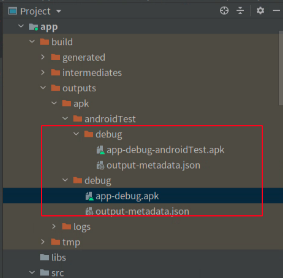
?1. 安装apk:
adb push app-debug.apk /data/local/tmp/com.example.wifidemo
adb shell pm install -t -r "/data/local/tmp/com.example.wifidemo"2. 安装测试apk:
adb push app-debug-androidTest.apk /data/local/tmp/com.example.wifidemo.test
adb shell pm install -t -r "/data/local/tmp/com.example.wifidemo.test"(前两步使用AS Run即可帮忙安装)
3. 脱机执行测试用例:
adb shell nohup am instrument -w -r -e debug false -e class 'com.example.wifidemo.ExampleInstrumentedTest#WifiStressTest' com.example.wifidemo.test/androidx.test.runner.AndroidJUnitRunnernohup?英文全称 no hang up(不挂起),用于在系统后台不挂断地运行命令,退出终端不会影响程序的运行。
拔掉adb线,测试程序依旧进行
DONE!
PS:之前实现过以下命令进行脱机测试,但是忘了设备是Android几
adb shell am instrument -r -e debug false -e class 'com.example.wifidemo.ExampleInstrumentedTest#WifiStressTest' com.example.wifidemo.test/androidx.test.runner.AndroidJUnitRunner