1.在微信wxml上面写一个容器
<view class="my-chart" >
<ec-canvas id="mychart-dom" canvas-id="mychart" ec="{{ trendEc }}"></ec-canvas>
</view>2.并在容器上面写宽高,不然渲染不出来
.my-chart{
width: 700rpx;
height: 600rpx;
}3.在JS中的data赋值
data:{
trendEc:{
onInit: getAnalysis
},
}4.初始echarts(在page外面)
function getAnalysis(canvas, width, height, dpr,){
chart=echarts.init(canvas,null,{
width: width,
height: height,
devicePixelRatio: dpr // new
})
canvas.setChart(chart)
return chart
}5.从后端获取数据
async getRatioAnalysis(){
wx.showLoading({
title: '加载中',
})
const parameter={industryType:this.data.dictValue}
const analysis=await getRatioAnalysis(parameter)
analysis.data.list.map(item=>{
item.name=item.type_name+item.type_count+'个'+item.ratio+'%'
item.value=item.type_count
})
const option=this.getAnalyOption(analysis.data.list)
if (chart) chart.setOption(option, true, true)
wx.hideLoading()
},6.最后把数据加载到echarts(在page里面)
getAnalyOption(data=[]){
const option={
legend: {
type: 'scroll',
orient: 'vertical',
right: 0,
top: 80,
bottom: 20,
},
toolbox: {
show: true,
feature: {
mark: {show: true},
}
},
series: [
{
name: '',
type: 'pie',
radius: [50, 70],
center: ['25%', '50%'],
roseType: 'area',
label: {
show: false,
position: 'center'
},
emphasis: {
label: {
show: true,
fontSize: '20',
fontWeight: 'bold'
}
},
itemStyle: {
borderRadius: 8
},
data
}
]
}
return option
}最后,这里有很多细节没写。细节看1.0版本? ?这个版本主要方便改变里面的数据
像这种的
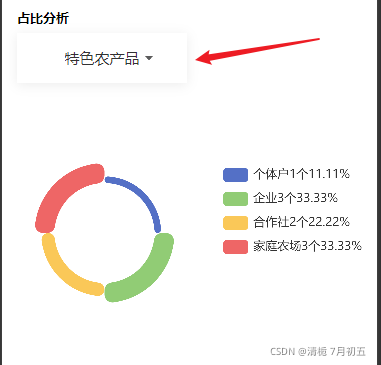
?