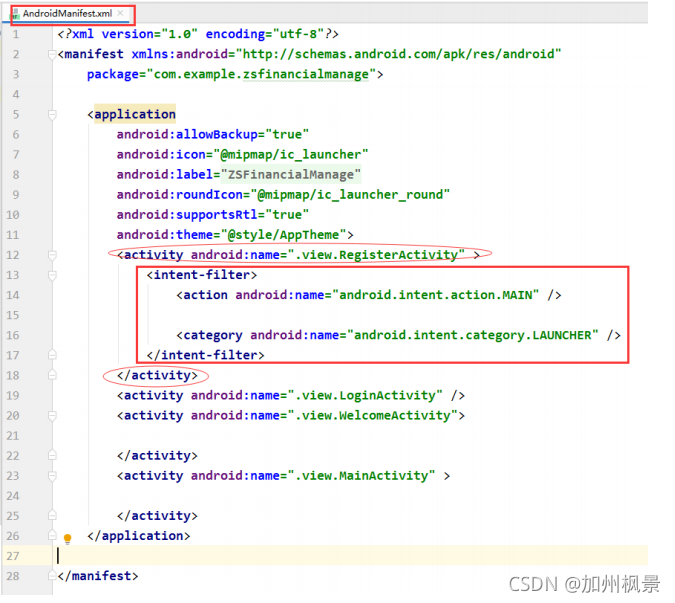一、欢迎界面的设计与实现
? 1、界面效果图
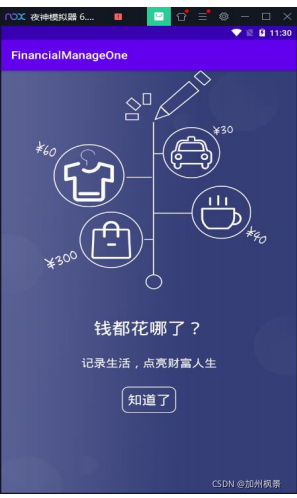
? ?2、前期准备工作
? ? ?(1)背景图片
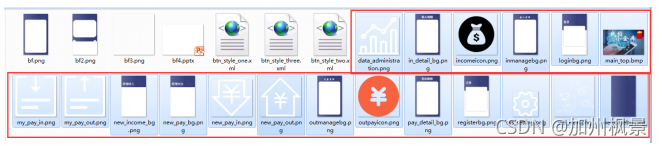
? ? ?(2)样式文件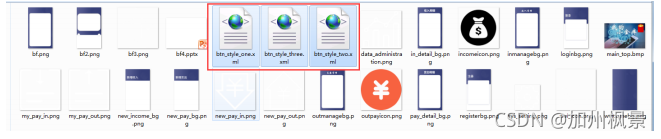
? ? ?(3)样式文件 1:btn_style_one.xml
<?xml version="1.0" encoding="utf-8"?>
<shape xmlns:android="http://schemas.android.com/apk/res/android">
<stroke android:color="#ffffff" android:width="1dp"/>
<solid android:color="#575d91"/>
<corners android:radius="20dp"/>
</shape>? ? ?(4)样式文件 2:btn_style_two.xml
<?xml version="1.0" encoding="utf-8"?>
<shape xmlns:android="http://schemas.android.com/apk/res/android">
<stroke android:color="#6A6969" android:width="1dp"/>
<solid android:color="#eeeeee"/>
<corners android:radius="20dp"/>
</shape>
? ??(5)样式文件 3:btn_style_three.xml
<?xml version="1.0" encoding="utf-8"?>
<shape xmlns:android="http://schemas.android.com/apk/res/android">
<stroke android:color="#ffffff" android:width="1dp"/>
<corners android:radius="20dp"/>
</shape>? ??(6)选择工程的包名,新建另外的三个页面
????????类文件名称如下:
????????欢迎界面:WelcomeActivity
????????注册界面:RegisterActivity
????????登录界面:LoginActivity
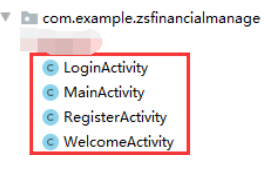
?
? ?3、布局界面 activity_welcome.xml
<?xml version="1.0" encoding="utf-8"?>
<LinearLayout xmlns:android="http://schemas.android.com/apk/res/android"
xmlns:app="http://schemas.android.com/apk/res-auto"
xmlns:tools="http://schemas.android.com/tools"
android:layout_width="match_parent"
android:layout_height="match_parent"
android:orientation="vertical"
android:background="@drawable/welcomebg"
tools:context=".WelcomeActivity">
<ImageView
android:layout_width="wrap_content"
android:layout_height="400dp"
android:src="@drawable/wel_icon"/>
<TextView
android:layout_width="wrap_content"
android:layout_height="wrap_content"
android:text="钱都花哪了?"
android:textSize="30sp"
android:textColor="#ffffff"
android:layout_gravity="center"
android:layout_marginTop="30dp"/>
<TextView
android:layout_width="wrap_content"
android:layout_height="wrap_content"
android:text="记录生活,点亮财富人生!"
android:textSize="20sp"
android:textColor="#ffffff"
android:layout_gravity="center"
android:layout_marginTop="30dp"/>
<Button
android:id="@+id/bt_know_wel"
android:layout_width="wrap_content"
android:layout_height="wrap_content"
android:text="知道了"
android:textSize="20sp"
android:textColor="#ffffff"
android:layout_gravity="center"
android:layout_marginTop="30dp"
android:background="@drawable/btn_style_three"/>
</LinearLayout>
? 4、类文件 WelcomeActivity.java
public class WelcomeActivity extends AppCompatActivity {
//定义对象
Button bt_know_wel;
@Override
protected void onCreate(Bundle savedInstanceState) {
super.onCreate(savedInstanceState);
setContentView(R.layout.activity_welcome);
//绑定控件
bt_know_wel=findViewById(R.id.bt_know_wel);
//按钮单击事件
bt_know_wel.setOnClickListener(new View.OnClickListener() {
@Override
public void onClick(View v) {
Intent intent=new Intent(WelcomeActivity.this,LoginActivity.class);
startActivity(intent);
finish();
}
});
}
}二、注册界面的设计与实现
? 1、界面效果图

? ?2、前期准备工作
? ? ?(1)设置程序从注册界面启动
? ? ? 打开工程的配置文件 AndroidManifest.xml,将程序启动的四行代码放置到注册界面的开始节 点与结束节点之间。如下图所示。
? 3、布局界面 activity_register.xml
<?xml version="1.0" encoding="utf-8"?>
<LinearLayout xmlns:android="http://schemas.android.com/apk/res/android"
xmlns:app="http://schemas.android.com/apk/res-auto"
xmlns:tools="http://schemas.android.com/tools"
android:layout_width="match_parent"
android:layout_height="match_parent"
android:orientation="vertical"
android:background="@drawable/registerbg"
tools:context=".view.RegisterActivity">
<LinearLayout
android:layout_width="match_parent"
android:layout_height="wrap_content"
android:orientation="horizontal"
android:layout_marginTop="260dp"
android:layout_marginLeft="60dp"
android:layout_marginRight="60dp">
<TextView
android:layout_width="wrap_content"
android:layout_height="wrap_content"
android:text="用户名"
android:textSize="15sp"
android:textColor="#000000"/>
<EditText
android:id="@+id/et_name_rg"
android:layout_width="match_parent"
android:layout_height="wrap_content"
android:background="@null"
android:gravity="center"/>
</LinearLayout>
<View
android:layout_width="match_parent"
android:layout_height="2dp"
android:background="#3700b3"
android:layout_marginRight="60dp"
android:layout_marginLeft="60dp"/>
<LinearLayout
android:layout_width="match_parent"
android:layout_height="wrap_content"
android:orientation="horizontal"
android:layout_marginTop="20dp"
android:layout_marginLeft="60dp"
android:layout_marginRight="60dp">
<TextView
android:layout_width="wrap_content"
android:layout_height="wrap_content"
android:text="密 码"
android:textSize="15sp"
android:textColor="#000000"/>
<EditText
android:id="@+id/et_pwd_rg"
android:layout_width="match_parent"
android:layout_height="wrap_content"
android:background="@null"
android:gravity="center"/>
</LinearLayout>
<View
android:layout_width="match_parent"
android:layout_height="2dp"
android:background="#3700b3"
android:layout_marginRight="60dp"
android:layout_marginLeft="60dp"/>
<LinearLayout
android:layout_width="match_parent"
android:layout_height="wrap_content"
android:orientation="horizontal"
android:layout_marginTop="20dp"
android:layout_marginLeft="60dp"
android:layout_marginRight="60dp">
<TextView
android:layout_width="wrap_content"
android:layout_height="wrap_content"
android:text="邮 箱"
android:textSize="15sp"
android:textColor="#000000"/>
<EditText
android:id="@+id/et_email_rg"
android:layout_width="match_parent"
android:layout_height="wrap_content"
android:background="@null"
android:gravity="center"/>
</LinearLayout>
<View
android:layout_width="match_parent"
android:layout_height="2dp"
android:background="#3700b3"
android:layout_marginRight="60dp"
android:layout_marginLeft="60dp"/>
<LinearLayout
android:layout_width="match_parent"
android:layout_height="wrap_content"
android:orientation="horizontal"
android:layout_marginTop="20dp"
android:layout_marginLeft="60dp"
android:layout_marginRight="60dp">
<TextView
android:layout_width="wrap_content"
android:layout_height="wrap_content"
android:text="电 话"
android:textSize="15sp"
android:textColor="#000000"/>
<EditText
android:id="@+id/et_phone_rg"
android:layout_width="match_parent"
android:layout_height="wrap_content"
android:background="@null"
android:gravity="center"/>
</LinearLayout>
<View
android:layout_width="match_parent"
android:layout_height="2dp"
android:background="#3700b3"
android:layout_marginRight="60dp"
android:layout_marginLeft="60dp"/>
<Button
android:id="@+id/bt_ok_rg"
android:layout_width="match_parent"
android:layout_height="wrap_content"
android:text="注册"
android:textSize="20sp"
android:textColor="#ffffff"
android:layout_marginLeft="60dp"
android:layout_marginRight="60dp"
android:background="@drawable/btn_style_one"
android:layout_marginTop="40dp"/>
<Button
android:id="@+id/bt_cancel_rg"
android:layout_width="match_parent"
android:layout_height="wrap_content"
android:text="取消"
android:textSize="20sp"
android:textColor="#000000"
android:layout_marginLeft="60dp"
android:layout_marginRight="60dp"
android:background="@drawable/btn_style_two"
android:layout_marginTop="20dp"/>
</LinearLayout>
? 4、创建数据库类文件 MyDBHelper.java
? ??(1)建立一个 db 文件夹
? (1)右键单击工程的包名——新建——Package——在目前已有包名的后面数据 db——OK。 便可在目前工程的包名下方出现了 db 文件夹,里面放置数据库类文件。
? ? ?(2)在 db 文件夹中建立数据库类文件
? ? 选择 db——右击——新建——javaclass——输入类名:MyDBHelper——super class 中输入父类:SQLiteOpenHelper——单击 OK 按钮。
? ? ?(3)数据库类文件代码
public class MyDBHelper extends SQLiteOpenHelper {
private static final String DBNAME="financial.db";
private static final int VERSION=1;
public MyDBHelper(Context context) {
super(context, DBNAME, null, VERSION);
}
//1 创建数据库
@Override
public void onCreate(SQLiteDatabase db) {
//创建用户表
db.execSQL("create table tb_userinfo(id integer primary key autoincrement,name varchar(10),pwd varchar(15),email varchar(50),phone varchar(11))");
}
//2 升级数据库
@Override
public void onUpgrade(SQLiteDatabase db, int oldVersion, int newVersion)
{
}
}
? 5、注册界面类文件 RegisterActivity.java
public class RegisterActivity extends AppCompatActivity {
//3 定义对象
EditText et_name,et_pwd,et_email,et_phone;
Button btn_register,btn_cancel;
MyDBHelper mhelper;//创建一个数据库类文件
SQLiteDatabase db;//创建一个可以操作的数据库对象
@Override
protected void onCreate(Bundle savedInstanceState) {
super.onCreate(savedInstanceState);
setContentView(R.layout.activity_register);
//4 绑定控件
initView();
//5 注册按钮功能的实现
btnRegister();
//6 取消按钮功能的实现
btnCancel();
}
//4 绑定控件--------代码
private void initView() {
et_name=findViewById(R.id.et_name_rg);
et_pwd=findViewById(R.id.et_pwd_rg);
et_email=findViewById(R.id.et_email_rg);
et_phone=findViewById(R.id.et_phone_rg);
btn_register=findViewById(R.id.bt_ok_rg);
btn_cancel=findViewById(R.id.bt_cancel_rg);
mhelper=new MyDBHelper(RegisterActivity.this);
db=mhelper.getWritableDatabase();
}
//5 注册按钮功能的实现--------------------代码
private void btnRegister() {
btn_register.setOnClickListener(new View.OnClickListener() {
@Override
public void onClick(View v) {
//创建一个对象,用来封装一行数据
ContentValues values=new ContentValues();
values.put("name",et_name.getText().toString());//将输入的用户名放到 name 列
values.put("pwd",et_pwd.getText().toString());//将输入的密码放到 pwd 列
values.put("email",et_email.getText().toString());//将输入的邮箱放到 email 列
values.put("phone",et_phone.getText().toString());//将输入的电话放到 phone 列
//将封装好的一行数据保存到数据库的 tb_userinfo 表中
db.insert("tb_userinfo",null,values);
Toast.makeText(RegisterActivity.this,"注册成功",Toast.LENGTH_SHORT).show();
}
});
}
//6 取消按钮功能的实现-------------------代码
private void btnCancel() {
btn_cancel.setOnClickListener(new View.OnClickListener() {
@Override
public void onClick(View v) {
Intent intent=new Intent(RegisterActivity.this, LoginActivity.class);
startActivity(intent);
finish();
}
});
}
}三、登陆界面
? 1、界面效果

? 2、登录界面布局 activity_login.xml
<?xml version="1.0" encoding="utf-8"?>
<LinearLayout
xmlns:android="http://schemas.android.com/apk/res/android"
xmlns:app="http://schemas.android.com/apk/res-auto"
xmlns:tools="http://schemas.android.com/tools"
android:layout_width="match_parent"
android:layout_height="match_parent"
android:orientation="vertical"
android:background="@drawable/loginbg"
tools:context=".view.LoginActivity">
<LinearLayout
android:layout_width="match_parent"
android:layout_height="wrap_content"
android:orientation="horizontal"
android:layout_marginTop="260dp"
android:layout_marginLeft="60dp"
android:layout_marginRight="60dp">
<TextView
android:layout_width="wrap_content"
android:layout_height="wrap_content"
android:text="用户名"
android:textSize="15sp"
android:textColor="#000000"/>
<EditText
android:id="@+id/et_name_lg"
android:layout_width="match_parent"
android:layout_height="wrap_content"
android:background="@null"
android:gravity="center"/>
</LinearLayout>
<View
android:layout_width="match_parent"
android:layout_height="2dp"
android:background="#3700b3"
android:layout_marginRight="60dp"
android:layout_marginLeft="60dp"/>
<LinearLayout
android:layout_width="match_parent"
android:layout_height="wrap_content"
android:orientation="horizontal"
android:layout_marginTop="20dp"
android:layout_marginLeft="60dp"
android:layout_marginRight="60dp">
<TextView
android:layout_width="wrap_content"
android:layout_height="wrap_content"
android:text="密 码"
android:textSize="15sp"
android:textColor="#000000"/>
<EditText
android:id="@+id/et_pwd_lg"
android:layout_width="match_parent"
android:layout_height="wrap_content"
android:background="@null"
android:inputType="textPassword"
android:gravity="center"/>
</LinearLayout>
<View
android:layout_width="match_parent"
android:layout_height="2dp"
android:background="#3700b3"
android:layout_marginRight="60dp"
android:layout_marginLeft="60dp"/>
<Button
android:id="@+id/bt_newregister_lg"
android:layout_width="wrap_content"
android:layout_height="wrap_content"
android:text="新用户注册"
android:textSize="20sp"
android:textColor="#000000"
android:layout_marginLeft="60dp"
android:layout_marginRight="60dp"
android:background="@null"
android:layout_marginTop="20dp"
android:layout_gravity="right"/>
<Button
android:id="@+id/bt_login_lg"
android:layout_width="match_parent"
android:layout_height="wrap_content"
android:text="登录"
android:textSize="20sp"
android:textColor="#ffffff"
android:layout_marginLeft="60dp"
android:layout_marginRight="60dp"
android:background="@drawable/btn_style_one"
android:layout_marginTop="40dp"/>
</LinearLayout>? 3、登录界面类文件 LoginActivity.java
public class LoginActivity extends AppCompatActivity {
//1 定义对象
EditText et_name,et_pwd;
Button btn_newregister,btn_login;
MyDBHelper mhelper;
SQLiteDatabase db;
@Override
protected void onCreate(Bundle savedInstanceState) {
super.onCreate(savedInstanceState);
setContentView(R.layout.activity_login);
//2 绑定控件
initView();
//3 登录按钮功能的实现
btnLogin();
//4 新用户注册按钮功能的实现
btnNewRegister();
}
//2 绑定控件--------------------代码
private void initView() {
et_name=findViewById(R.id.et_name_lg);
et_pwd=findViewById(R.id.et_pwd_lg);
btn_newregister=findViewById(R.id.bt_newregister_lg);
btn_login=findViewById(R.id.bt_login_lg);
mhelper=new MyDBHelper(LoginActivity.this);
db=mhelper.getWritableDatabase();
}
//3 登录按钮功能的实现---------------------------代码
private void btnLogin() {
btn_login.setOnClickListener(new View.OnClickListener() {
@Override
public void onClick(View v) {
//首先:获取输入的用户名和密码
String inputname=et_name.getText().toString();
String inputpwd=et_pwd.getText().toString();
//其次:对获取的用户名和密码进行判断
if(inputname.equals("")||inputpwd.equals("")){//用户名或密码为空
Toast.makeText(LoginActivity.this,"用户名或密码不能为空",Toast.LENGTH_SHORT).show();
}else{//用户名或密码不为空时,我们再对输入的正确性进行判断。
// 根据输入的用户名和密码从数据库中查询
Cursor cursor =db.rawQuery("select * from tb_userinfo where name=? and pwd=?",new String[]{inputname,inputpwd});
//根据查询到的结果进行判断
if (cursor.moveToNext()){//查询到时
String getname=cursor.getString(cursor.getColumnIndex("name"));
String getpwd=cursor.getString(cursor.getColumnIndex("pwd"));
if(inputname.equalsIgnoreCase(getname)&&inputpwd.equalsIgnoreCase(getpwd)){
Toast.makeText(LoginActivity.this,"用户名和密码正确,欢迎登陆",Toast.LENGTH_SHORT).show();
Intent intent=new Intent(LoginActivity.this, MainActivity.class);
startActivity(intent);
finish();
}
}else{//没有查询到结果时
Toast.makeText(LoginActivity.this,"用户名或密码错误,请重新输入",Toast.LENGTH_SHORT).show();
et_name.setText("");
et_pwd.setText("");
}
}
}
});
}
//4 新用户注册按钮功能的实现------------------------代码
private void btnNewRegister() {
btn_newregister.setOnClickListener(new View.OnClickListener()
{
@Override
public void onClick(View v) {
Intent intent=new Intent(LoginActivity.this, RegisterActivity.class);
startActivity(intent);
finish();
}
});
}
}