easy-apk
打开雷电模拟器
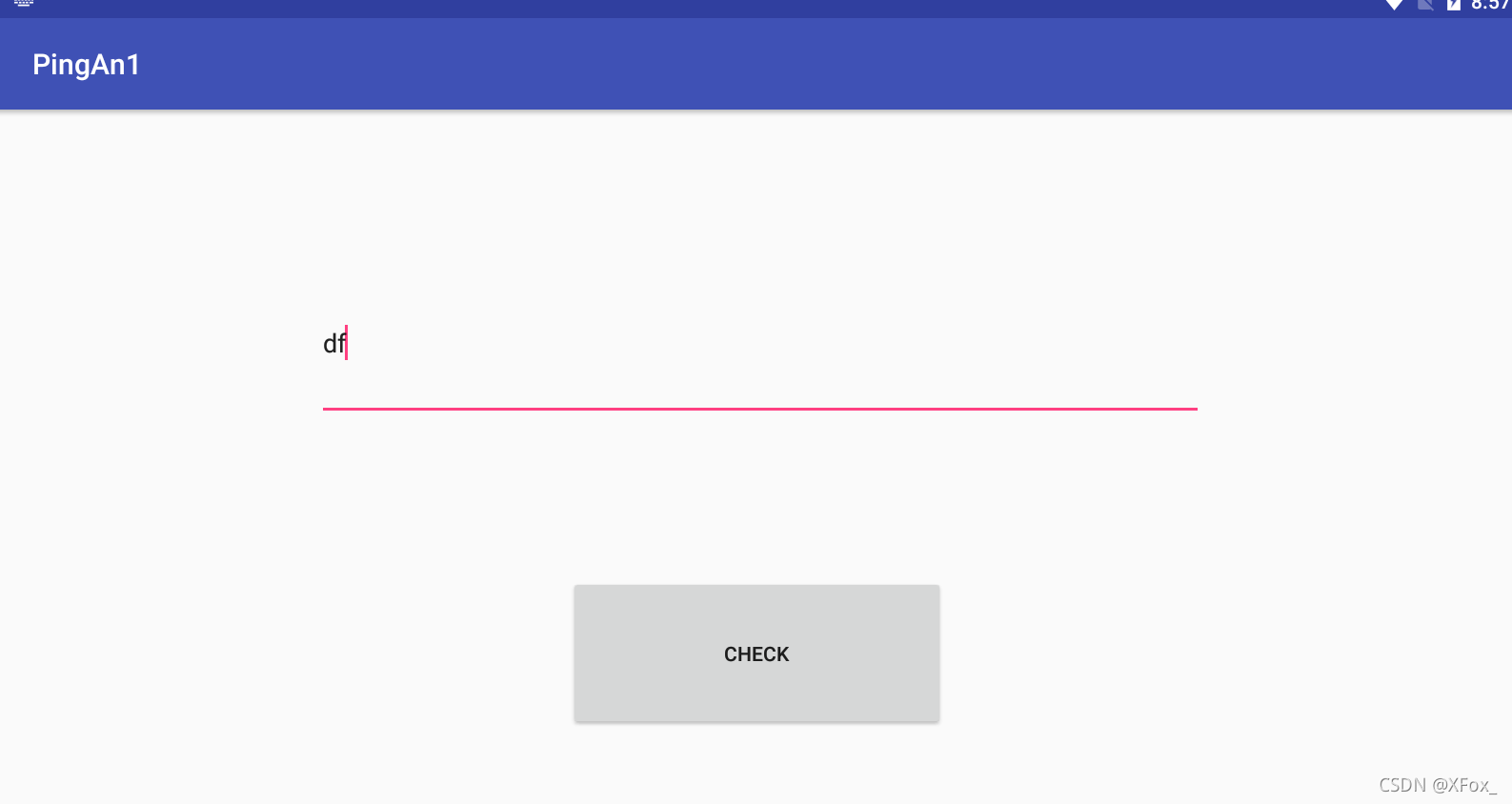
放进JEB,看MainActivity函数,调用Base64New解码后再与字符串5rFf7E2K6rqN7Hpiyush7E6S5fJg6rsi5NBf6NGT5rs=进行比较
public class MainActivity extends AppCompatActivity {
public MainActivity() {
super();
}
protected void onCreate(Bundle arg3) {
super.onCreate(arg3);
this.setContentView(0x7F04001B);
this.findViewById(0x7F0B0076).setOnClickListener(new View$OnClickListener() {
public void onClick(View arg8) {
if(new Base64New().Base64Encode(MainActivity.this.findViewById(0x7F0B0075).getText().toString().getBytes()).equals("5rFf7E2K6rqN7Hpiyush7E6S5fJg6rsi5NBf6NGT5rs=")) {
Toast.makeText(MainActivity.this, "验证通过!", 1).show();
}
else {
Toast.makeText(MainActivity.this, "验证失败!", 1).show();
}
}
});
}
}
这里的Base64New和常规base64解密不一样,把base64原来的解码表更换了
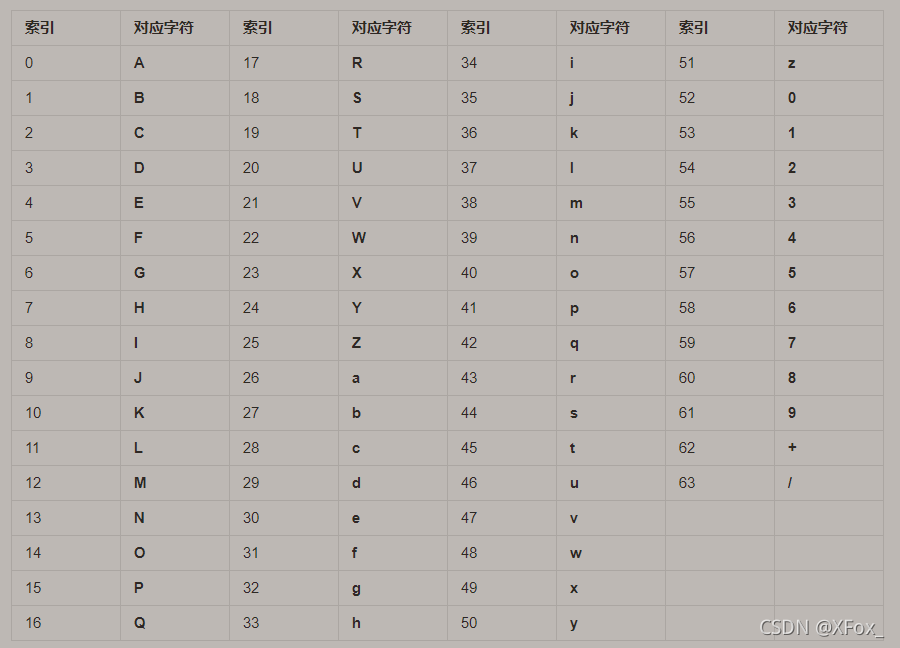
对照原来的解码表写脚本
import base64
base64new='vwxrstuopq34567ABCDEFGHIJyz012PQRSTKLMNOZabcdUVWXYefghijklmn89+/'
pre='ABCDEFGHIJKLMNOPQRSTUVWXYZabcdefghijklmnopqrstuvwxyz0123456789+/'
string='5rFf7E2K6rqN7Hpiyush7E6S5fJg6rsi5NBf6NGT5rs='
print(base64.b64decode(string.translate(str.maketrans(base64new,pre))))
运行
b'05397c42f9b6da593a3644162d36eb01'