|
onProgressUpdate(Progress values):在主线程中更新当前下载进度
onPostExecute(Result result):通知最终的下载结果,回调操作
execute(Parames…params)::触发执行异步线程任务
三,异步加载网络图片的核心代码
布局文件,一个ImageView和ProgressBar,ProgressBar控件是实现加载的效果
<?xml version="1.0" encoding="utf-8"?>
<RelativeLayout xmlns:android="http://schemas.android.com/apk/res/android"
android:layout_width="match_parent"
android:layout_height="match_parent"
android:padding="16dp">
<ImageView
android:id="@+id/image"
android:layout_width="match_parent"
android:layout_height="300dp" />
<ProgressBar
android:id="@+id/progress_bar"
android:visibility="gone"
android:layout_centerInParent="true"
android:layout_width="wrap_content"
android:layout_height="wrap_content" />
</RelativeLayout>
主活动
package com.yaninfo;
import android.app.Activity;
import android.graphics.Bitmap;
import android.graphics.BitmapFactory;
import android.os.AsyncTask;
import android.os.Bundle;
import android.view.View;
import android.widget.ImageView;
import android.widget.ProgressBar;
import java.io.BufferedInputStream;
import java.io.IOException;
import java.net.URL;
import java.io.InputStream;
import java.net.URLConnection;
/**
* @Author: zhangyan
* @Date: 2019/4/4 11:04
* @Description: 图片异步加载
* @Version: 1.0
*/
public class ImageActivity extends Activity {
private ImageView mImageView;
private ProgressBar mProgressBar;
private static String URL = "http://img.mp.itc.cn/upload/20170221/579c7d2769fd4ee2b6d4c460cd1c4b9c_th.jpg";
private MyTask mTask = new MyTask();
@Override
protected void onCreate(Bundle savedInstanceState) {
super.onCreate(savedInstanceState);
setContentView(R.layout.image_layout);
// 初始化
init();
// 执行线程
mTask.execute(URL);
}
/**
* 初始化控件
*/
private void init() {
mImageView = findViewById(R.id.image);
mProgressBar = findViewById(R.id.progress_bar);
}
/**
* 开启异步线程
*/
private class MyTask extends AsyncTask<String, Void, Bitmap> {
@Override
protected void onPreExecute() {
super.onPreExecute();
mProgressBar.setVisibility(View.VISIBLE);
}
/**
* 更新UI
*
* @param bitmap
*/
@Override
protected void onPostExecute(Bitmap bitmap) {
super.onPostExecute(bitmap);
mImageView.setImageBitmap(bitmap);
mProgressBar.setVisibility(View.GONE);
}
/**
* 执行耗时操作
*
* @param params
* @return
*/
@Override
protected Bitmap doInBackground(String... params) {
// 从params可变长数组中获取传递进来的url参数
String url = params[0];
Bitmap bitmap = null;
URLConnection connection;
InputStream in = null;
BufferedInputStream buffer = null;
try {
connection = new URL(url).openConnection();
in = connection.getInputStream();
buffer = new BufferedInputStream(in);
// 输入流转化为bitmap对象,利用decodeStream方法来解析输入流
Thread.sleep(2000);
bitmap = BitmapFactory.decodeStream(buffer);
} catch (IOException e) {
e.printStackTrace();
} catch (InterruptedException e) {
e.printStackTrace();
} finally {
try {
in.close();
buffer.close();
} catch (IOException e) {
e.printStackTrace();
}
}
// 返回bitmap
return bitmap;
}
}
}
这里我们在doInBackground方法中定义了一个Bitmap 对象来存图片,最后Bitmap对象会传给onPostExecute方法用来更新UI。这里怎么传参? 想深入了解的小老弟,可以看一下源码很简单的!
四,模拟进度条的核心代码
布局文件,这里定义了两个Button,一个TextView控件和ProgressBar。采用的是RelativeLayout 布局
<?xml version="1.0" encoding="utf-8"?>
<RelativeLayout xmlns:android="http://schemas.android.com/apk/res/android"
xmlns:tools="http://schemas.android.com/tools"
android:layout_width="match_parent"
android:layout_height="match_parent"
android:gravity="center"
tools:context=".MainActivity">
<Button
android:layout_centerInParent="true"
android:id="@+id/loading"
android:layout_width="wrap_content"
android:layout_height="wrap_content"
android:text="点我加载"/>
<TextView
android:id="@+id/text"
android:layout_below="@+id/loading"
android:layout_centerInParent="true"
android:layout_width="wrap_content"
android:layout_height="wrap_content"
android:text="还没开始加载!" />
<ProgressBar
android:id="@+id/progress_bar"
android:layout_below="@+id/text"
android:layout_width="fill_parent"
android:layout_height="wrap_content"
android:progress="0"
android:max="100"
style="?android:attr/progressBarStyleHorizontal"/>
<Button
android:layout_below="@+id/progress_bar"
android:layout_centerInParent="true"
android:id="@+id/cancel"
android:layout_width="wrap_content"
android:layout_height="wrap_content"
android:text="取消加载"/>
</RelativeLayout>
线程类
package com.yaninfo;
import android.os.AsyncTask;
import android.widget.ProgressBar;
import android.widget.TextView;
/**
* @Author: zhangyan
* @Date: 2019/4/4 9:58
* @Description: AsyncTask线程任务进度条加载
* @Version: 1.0
*/
public class MyTask extends AsyncTask<String, Integer, String> {
private TextView text;
private ProgressBar progressBar;
/**
* 构造方法
*
* @param text
* @param progressBar
*/
public MyTask(TextView text, ProgressBar progressBar) {
this.text = text;
this.progressBar = progressBar;
}
/**
* 执行线程任务前的操作
*/
@Override
protected void onPreExecute() {
text.setText("加载中");
}
/**
* 接收输入参数、执行任务中的耗时操作、返回线程任务执行的结果
*
* @param params
* @return
*/
@Override
protected String doInBackground(String... params) {
try {
for (int count = 0; count < 100; count++) {
// 改变count,之后传给onProgressUpdate中的progresses用于更新进度条
publishProgress(count);
// 休眠100毫秒
Thread.sleep(100);
}
} catch (InterruptedException e) {
e.printStackTrace();
}
return null;
}
/**
* 在主线程 显示线程任务执行的进度
*
* @param progresses
*/
@Override
protected void onProgressUpdate(Integer... progresses) {
int progress = progresses[0];
progressBar.setProgress(progress);
text.setText("loading..." + progress + "%");
}
/**
* 接收线程任务执行结果、将执行结果显示到UI组件
*
* @param result
*/
@Override
protected void onPostExecute(String result) {
text.setText("加载完毕");
}
/**
* 将异步任务设置为:取消状态
*/
@Override
protected void onCancelled() {
text.setText("已取消");
progressBar.setProgress(0);
}
}
这里在doInBackground方法中用for循环模拟了更新进度条的逻辑,然后在执行相关UI操作,很简单有没有!!
主活动
主活动
package com.yaninfo;
import android.os.AsyncTask;
import android.os.Bundle;
import android.support.v7.app.AppCompatActivity;
import android.util.Log;
import android.view.View;
import android.widget.Button;
### **写在最后**
最后我想说:对于程序员来说,要学习的知识内容、技术有太多太多,要想不被环境淘汰就只有不断提升自己,**从来都是我们去适应环境,而不是环境来适应我们!**
这里附上上述的技术体系图相关的几十套**腾讯、头条、阿里、美团等公司2021年的面试题**,把技术点整理成了视频和PDF(实际上比预期多花了不少精力),包含**知识脉络 + 诸多细节**,由于篇幅有限,这里以图片的形式给大家展示一部分。
**相信它会给大家带来很多收获:**
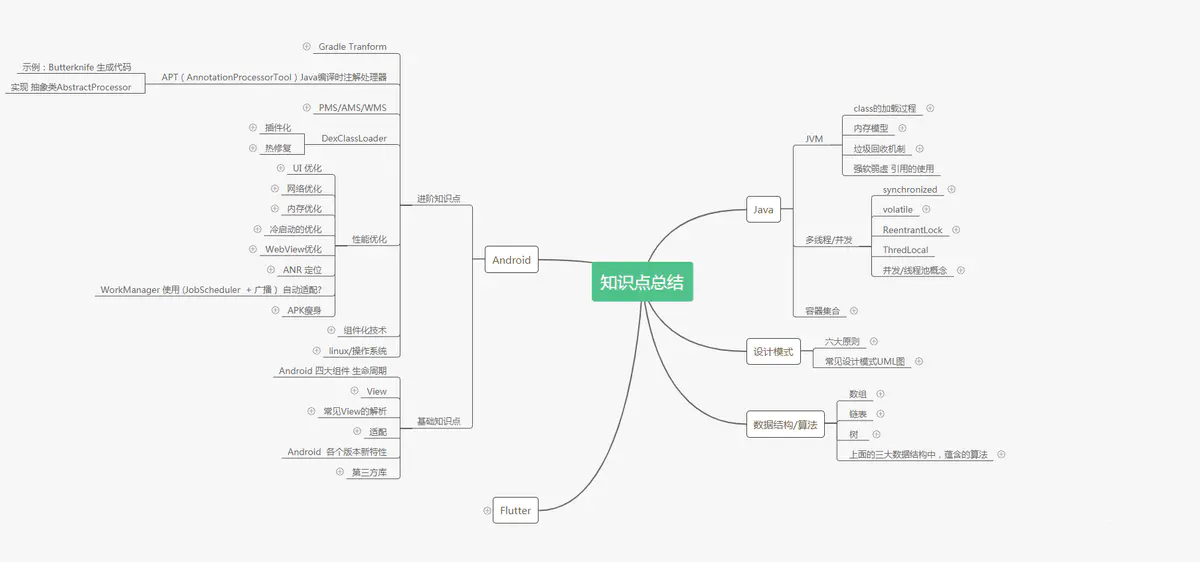
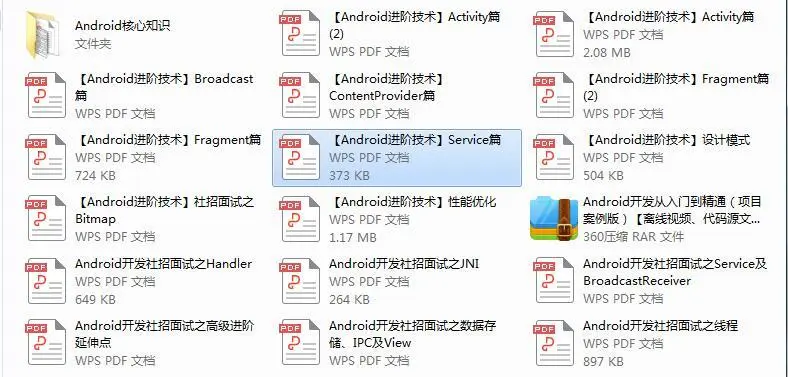
**[CodeChina开源项目:《Android学习笔记总结+移动架构视频+大厂面试真题+项目实战源码》](https://codechina.csdn.net/m0_60958482/android_p7)**
import android.os.AsyncTask;
import android.os.Bundle;
import android.support.v7.app.AppCompatActivity;
import android.util.Log;
import android.view.View;
import android.widget.Button;
### **写在最后**
最后我想说:对于程序员来说,要学习的知识内容、技术有太多太多,要想不被环境淘汰就只有不断提升自己,**从来都是我们去适应环境,而不是环境来适应我们!**
这里附上上述的技术体系图相关的几十套**腾讯、头条、阿里、美团等公司2021年的面试题**,把技术点整理成了视频和PDF(实际上比预期多花了不少精力),包含**知识脉络 + 诸多细节**,由于篇幅有限,这里以图片的形式给大家展示一部分。
**相信它会给大家带来很多收获:**
[外链图片转存中...(img-LQXSyMwt-1630827377337)]
[外链图片转存中...(img-WgLS12IO-1630827377339)]
**[CodeChina开源项目:《Android学习笔记总结+移动架构视频+大厂面试真题+项目实战源码》](https://codechina.csdn.net/m0_60958482/android_p7)**
> 当程序员容易,当一个优秀的程序员是需要不断学习的,从初级程序员到高级程序员,从初级架构师到资深架构师,或者走向管理,从技术经理到技术总监,每个阶段都需要掌握不同的能力。早早确定自己的职业方向,才能在工作和能力提升中甩开同龄人。
|