文章目录
官方消息
7.0.0(2021 年 7 月)
Android Gradle 插件 7.0.0 是一个主要版本,包含各种新功能和改进。
7.0.1(2021 年 8 月)
本次要更新包含多项 bug 修复。 如需查看重要 bug 修复的列表,请阅读版本更新博客上的相关博文。
兼容性

需要 JDK 11 才能运行 AGP 7.0
使用 Android Gradle 插件 7.0 构建应用时,现在需要 JDK 11 才能运行 Gradle。Android Studio Arctic Fox 捆绑了 JDK 11,并将 Gradle 配置为默认使用 JDK 11,这意味着大多数 Android Studio 用户不需要对项目进行任何配置更改。
如需手动设置 JDK 版本供 Android Studio 中的 AGP 使用,您需要使用 JDK 11 或更高版本。
AGP release Note
When you update Android Studio, you may receive a prompt to also update Gradle to the latest available version. You can choose to accept the update or manually specify a version based on your project’s build requirements.
The following table lists which version of Gradle is required for each version of the Android Gradle plugin. For the best performance, you should use the latest possible version of both Gradle and the plugin.
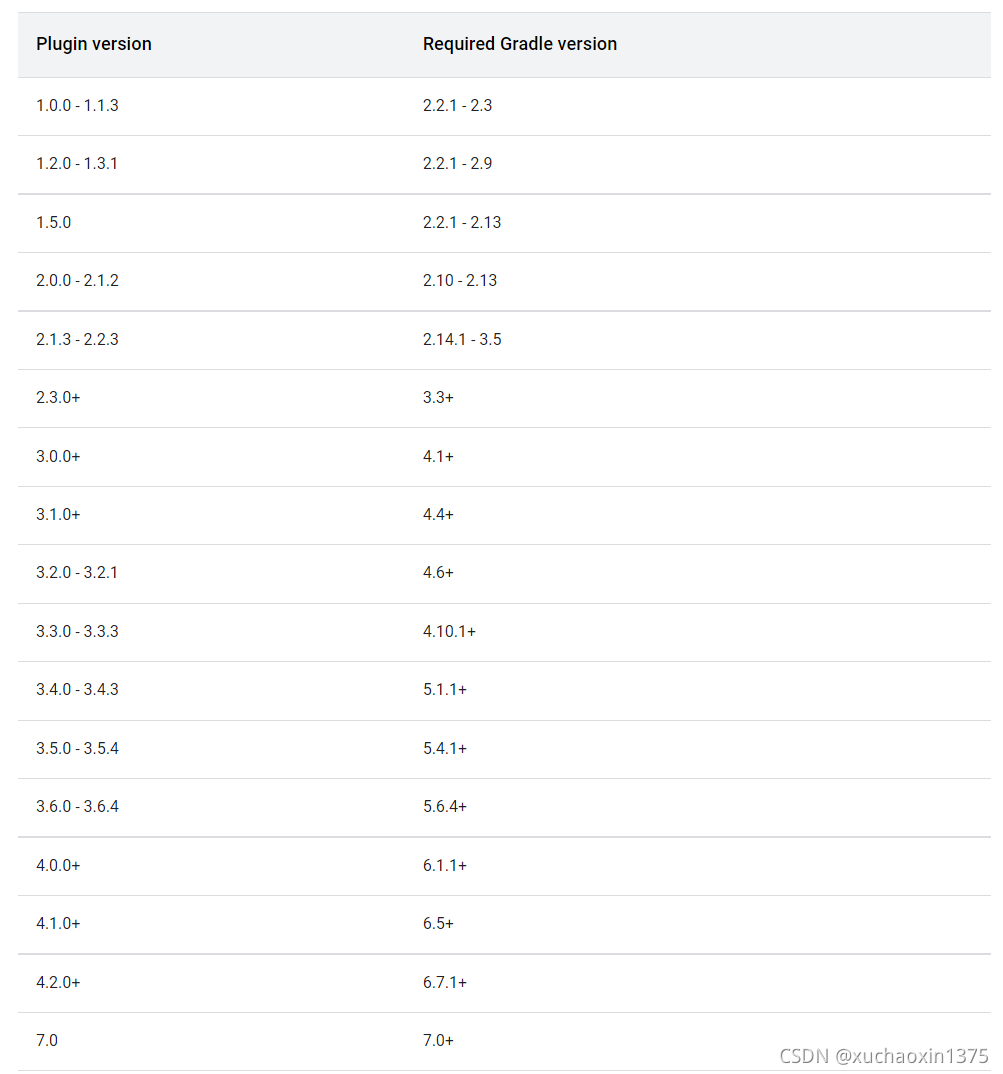
从表中可以看出AGP插件的版本号命名规则现在已经趋向与靠近gradle软件的版本,而不是以前(4.2.0+)版本是按照androidStudio来命名的.(因此,版本号看起来有所跳跃)
You can specify the Gradle version in either the File > Project Structure > Project menu in Android Studio, or by editing the Gradle distribution reference in the gradle/wrapper/gradle-wrapper.properties file. The following example sets the Gradle version to 6.7.1 in the gradle-wrapper.properties file.
... distributionUrl = "https\://services.gradle.org/distributions/gradle-6.7.1-all.zip" ...