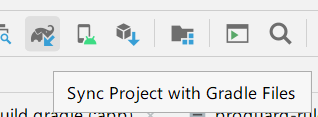Android 项目编译报错:
NDK is missing a “platforms” directory.
If you are using NDK, verify the ndk.dir is set to a valid NDK directory. It is currently set to D:\soft\Android\Sdk\ndk-bundle.
If you are not using NDK, unset the NDK variable from ANDROID_NDK_HOME or local.properties to remove this warning.
NDK is missing a “platforms” directory.
If you are using NDK, verify the ndk.dir is set to a valid NDK directory. It is currently set to D:\soft\Android\Sdk\ndk-bundle.
If you are not using NDK, unset the NDK variable from ANDROID_NDK_HOME or local.properties to remove this warning.
解决方法:
ndk 目录没有设置,或者设置不对
首先确保下载了ndk
然后在local.properties 里面增加ndk.dir
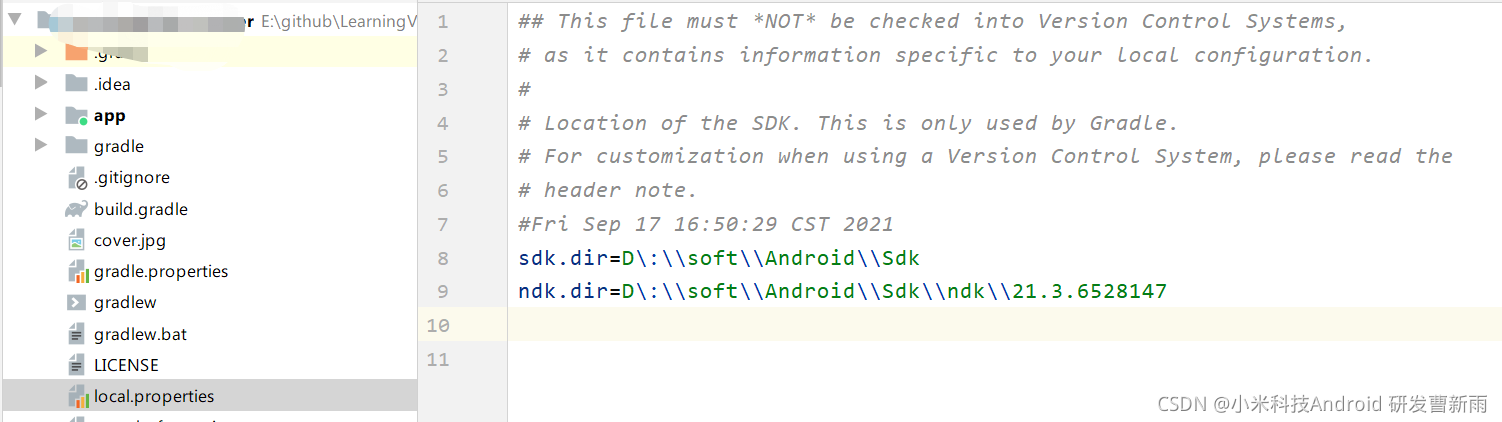
ndk.dir=D\:\\soft\\Android\\Sdk\\ndk\\21.3.6528147
然后Sync project 一下即可