一、添加依赖或者添加jar包
我添加依赖怎么都失败
所以我就下了个jar包,放进lib目录
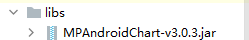
然后添加进library就OK
二、布局文件中添加图表控件
随便添加在哪
<com.github.mikephil.charting.charts.BarChart
android:id="@+id/bar_chart2"
android:layout_width="match_parent"
android:layout_height="300dp" />
三、添加代码
将下面的各个方法函数添加进对应的Activcity的代码中
private void initBarChart() {
barChart = findViewById(R.id.bar_chart2);
barChart.getDescription().setEnabled(false); // 不显示描述
barChart.setExtraOffsets(20, 20, 20, 20); // 设置饼图的偏移量,类似于内边距 ,设置视图窗口大小
setAxis(); // 设置坐标轴
setLegend(); // 设置图例
setData(); // 设置数据
}
/**
* 因为此处的 barData.setBarWidth(0.3f);,也就是说柱子的宽度是0.3f
* 所以第二个柱子的值要比第一个柱子的值多0.3f,这样才会并列显示两根柱子
*/
private void setData() {
List<IBarDataSet> sets = new ArrayList<>();
// 此处有两个DataSet,所以有两条柱子,BarEntry()中的x和y分别表示显示的位置和高度
// x是横坐标,表示位置,y是纵坐标,表示高度
List<BarEntry> barEntries1 = new ArrayList<>();
barEntries1.add(new BarEntry(0, 1100f));
barEntries1.add(new BarEntry(1, 1000f));
barEntries1.add(new BarEntry(2, 900f));
barEntries1.add(new BarEntry(3, 800f));
barEntries1.add(new BarEntry(4, 700f));
barEntries1.add(new BarEntry(5, 600f));
barEntries1.add(new BarEntry(6, 500f));
barEntries1.add(new BarEntry(7, 400f));
barEntries1.add(new BarEntry(8, 300f));
barEntries1.add(new BarEntry(9, 200f));
BarDataSet barDataSet1 = new BarDataSet(barEntries1, "");
barDataSet1.setValueTextColor(Color.RED); // 值的颜色
barDataSet1.setValueTextSize(15f); // 值的大小
barDataSet1.setColor(Color.parseColor("#1AE61A")); // 柱子的颜色
barDataSet1.setLabel("蔬菜"); // 设置标签之后,图例的内容默认会以设置的标签显示
// 设置柱子上数据显示的格式
barDataSet1.setValueFormatter(new IValueFormatter() {
@Override
public String getFormattedValue(float value, Entry entry, int dataSetIndex, ViewPortHandler viewPortHandler) {
// 此处的value默认保存一位小数
return value + "斤";
}
});
sets.add(barDataSet1);
// //********第二种柱形*********
List<BarEntry> barEntries2 = new ArrayList<>();
barEntries2.add(new BarEntry(0.3f, 210f));
barEntries2.add(new BarEntry(1.3f, 450f));
barEntries2.add(new BarEntry(2.3f, 430f));
barEntries2.add(new BarEntry(3.3f, 440f));
barEntries2.add(new BarEntry(4.3f, 180f));
barEntries2.add(new BarEntry(5.3f, 180f));
barEntries2.add(new BarEntry(6.3f, 180f));
barEntries2.add(new BarEntry(7.3f, 180f));
barEntries2.add(new BarEntry(8.3f, 180f));
barEntries2.add(new BarEntry(9.3f, 180f));
BarDataSet barDataSet2 = new BarDataSet(barEntries2, "");
// 不显示第二根柱子上的值
barDataSet2.setDrawValues(true); // 不显示值
barDataSet2.setColor(Color.parseColor("#F7F709"));//柱子颜色
barDataSet2.setValueTextColor(Color.RED); // 值的颜色
barDataSet2.setValueTextSize(15f); // 值的大小
barDataSet2.setLabel("水果");
sets.add(barDataSet2);
BarData barData = new BarData(sets);
barData.setBarWidth(0.3f); // 设置柱子的宽度
barChart.setData(barData);
}
private void setLegend() {
Legend legend = barChart.getLegend();
legend.setFormSize(12f); // 图例的图形大小
legend.setTextSize(15f); // 图例的文字大小
legend.setDrawInside(true); // 设置图例在图中
legend.setOrientation(Legend.LegendOrientation.VERTICAL); // 图例的方向为垂直
legend.setHorizontalAlignment(Legend.LegendHorizontalAlignment.RIGHT); //显示位置,水平右对齐
legend.setVerticalAlignment(Legend.LegendVerticalAlignment.TOP); // 显示位置,垂直上对齐
// 设置水平与垂直方向的偏移量
legend.setYOffset(55f);
legend.setXOffset(30f);
}
private void setAxis() {
// 设置x轴
XAxis xAxis = barChart.getXAxis();
xAxis.setPosition(XAxis.XAxisPosition.BOTTOM); // 设置x轴显示在下方,默认在上方
xAxis.setDrawGridLines(false); // 将此设置为true,绘制该轴的网格线。
xAxis.setLabelCount(10); // 设置x轴上的标签个数
xAxis.setTextSize(15f); // x轴上标签的大小
final String labelName[] = {"1", "2", "3", "4", "5", "6", "7", "8", "9", "10"};
// 设置x轴显示的值的格式
xAxis.setValueFormatter(new IAxisValueFormatter() {
@Override
public String getFormattedValue(float value, AxisBase axis) {
if ((int) value < labelName.length) {
return labelName[(int) value];
} else {
return "";
}
}
});
xAxis.setYOffset(15); // 设置标签对x轴的偏移量,垂直方向
// 设置y轴,y轴有两条,分别为左和右
YAxis yAxis_right = barChart.getAxisRight();
yAxis_right.setAxisMaximum(1200f); // 设置y轴的最大值
yAxis_right.setAxisMinimum(0f); // 设置y轴的最小值
yAxis_right.setEnabled(false); // 不显示右边的y轴
YAxis yAxis_left = barChart.getAxisLeft();
yAxis_left.setAxisMaximum(1200f);
yAxis_left.setAxisMinimum(0f);
yAxis_left.setTextSize(15f); // 设置y轴的标签大小
}