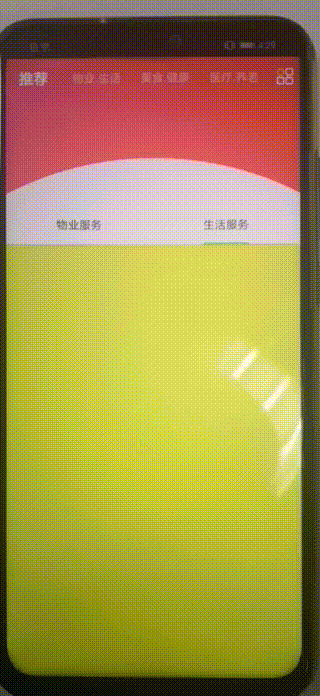本文基于?Android Tablayout、CoordinatorLayout、AppBarLayout的使用 实现悬停 页面切换_徐玮的博客-CSDN博客
做一些特殊说明
<androidx.coordinatorlayout.widget.CoordinatorLayout
android:layout_width="match_parent"
android:layout_height="match_parent">
<com.google.android.material.appbar.AppBarLayout
android:layout_width="match_parent"
android:layout_height="wrap_content">
<LinearLayout
android:layout_width="match_parent"
android:layout_height="wrap_content"
android:orientation="vertical"
app:layout_scrollFlags="scroll">
<ImageView
android:layout_width="match_parent"
android:layout_height="100dp"
android:src="@drawable/ic_launcher" />
</LinearLayout>
<com.google.android.material.tabs.TabLayout
android:id="@+id/tablayout"
android:layout_width="match_parent"
android:layout_height="wrap_content"
android:background="#fff"
app:tabBackground="@color/transparent"
app:tabIndicatorColor="#07D97F"
app:tabIndicatorFullWidth="false"
app:tabMode="scrollable"
app:tabRippleColor="@color/transparent"
app:tabSelectedTextColor="#333"
app:tabTextColor="#333" />
</com.google.android.material.appbar.AppBarLayout>
<androidx.core.widget.NestedScrollView
android:id="@+id/nest"
android:layout_width="match_parent"
android:layout_height="match_parent"
android:fadingEdge="none"
android:overScrollMode="never"
app:layout_behavior="@string/appbar_scrolling_view_behavior">
<androidx.recyclerview.widget.RecyclerView
android:id="@+id/recyclerview"
android:layout_width="match_parent"
android:layout_height="wrap_content"
android:background="@color/appYellow">
</androidx.recyclerview.widget.RecyclerView>
</androidx.core.widget.NestedScrollView>
</androidx.coordinatorlayout.widget.CoordinatorLayout>父布局 CoordinatorLayout AppBarLayout 是必须要的
可见的view中
主要是这几个属性在控制??app:layout_scrollFlags="scroll" 控制是否可以划出屏幕?
LinearLayout 添加了 则它可以滚出屏幕 同层次下的?TabLayout? 没有添加 则当滚动时 它会停留在顶部
NestedScrollView 添加 代码中的属性后 当滚动该视图中的view时 会传递到CoordinatorLayout 中 可以看起来作为一个整体滚动? ? ? ?如下图的触摸黄色区域 滚动向上时 选择器也会跟着滚动?
?