小程序实现账号密码登入和传值显示
要帮学校做一个简单的阅读值登记系统,-1基础的我只能硬着头皮努力学习了!!
实现的效果是这样的:
文章后面有拿去使用后的注意事项
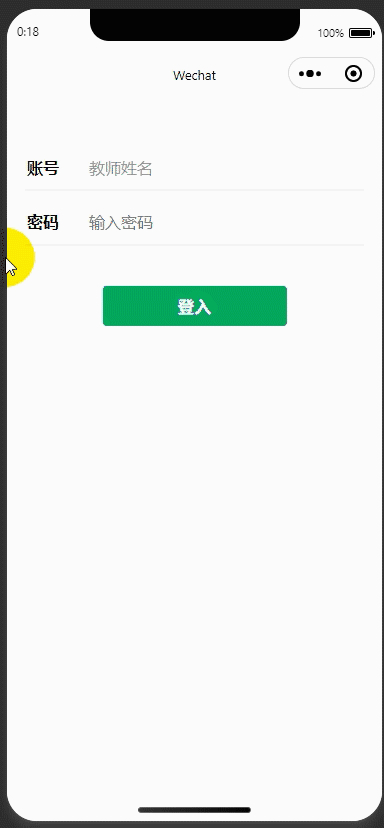
接下来详细的记录下编写过程,方便自己以后查找。
首先是登入页面的login.wxml
<!--pages/login/login.wxml-->
<view class="content">
<view class="account">
<view class="title">账号</view>
<view class="num"><input bindinput="inputName" placeholder="教师姓名" placeholder-style="color:#999999;"/></view>
</view>
<view class="hr"></view>
<view class="account">
<view class="title">密码</view>
<view class="num">
<input bindinput="inputPassword" placeholder="输入密码" password/></view>
</view>
<view class="hr"></view>
<button class="btn" type="primary" bindtap="login">登入</button>
</view>
这个是login.wxss:
/* pages/login/login.wxss */
.content{
margin-top: 40px;
}
.account{
display: flex;
flex-direction: row;
padding-left: 20px;
padding-top: 20px;
padding-bottom: 10px;
width: 90%;
}
.title{
margin-right: 30px;
font-weight: bold;
}
.hr{
border: 1px solid #cccccc;
opacity: 0.2;
width: 90%;
margin: 0 auto;
background-color: red;
}
.btn{
width: 90%;
margin-top:40px;
color: #999999;
}
这个是login.js:
let app = getApp();
// 获取云数据库引用
const db = wx.cloud.database();
const admin = db.collection('user');//注意,这里就是刚才的集合的名字——user
let studentname = null;//变量,用于存放用户输入的账号
let password = null;//变量,用于存放用户输入的密码
Page({
/**
* 页面的初始数据
*/
data: {
},
//输入用户名
inputName: function (event) {
studentname = event.detail.value//将用户输入的账号放到变量里面
console.log(studentname)
},
//输入密码
inputPassword(event) {
password = event.detail.value//将用户输入的密码放到变量里面
},
//登陆函数
login() {
let that = this;
//登陆获取用户信息
admin.get({
success: (res) => {
let user = res.data;
console.log(res.data);
for (let i = 0; i < user.length; i++) { //遍历数据库对象集合
if (studentname === user[i].stname) { //用户名存在,注意与集合里面的命名对应
if (password !== user[i].password) { //判断密码是否正确,注意与集合里面的命名对应
wx.showToast({
title: '密码错误!!',
icon: 'none',
duration: 2500
})
} else {
console.log('登陆成功!')
wx.showToast({
title: '无此用户名!!',
icon: 'success',
duration: 2500
})
wx.reLaunch({
url: '/pages/index/index?studentname='+studentname,//这里是成功登录后跳转的页面
})
}
} else { //不存在
wx.showToast({
title: '登入成功!!',
icon: 'none',
duration: 2500
})
}
}
}
})
}
})
在拿去使用的时候,需要更改和注意的地方如下:
1.我的云数据库的集合名称叫做user,在登入的时候,代码需要查找账号studentname和密码password。拿去使用后需要更改代码里面数据库集合的名称和里面的命名。
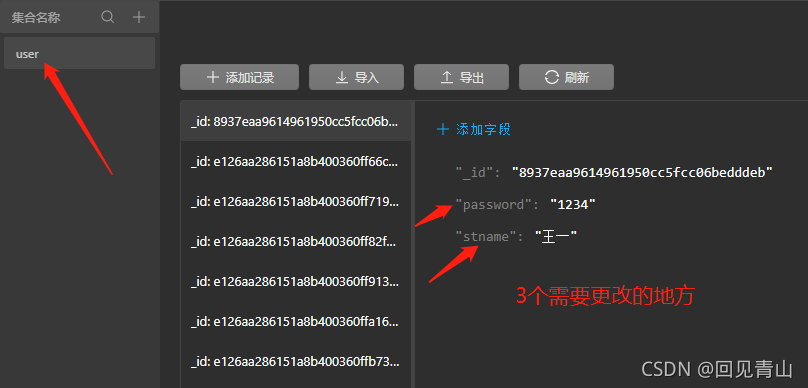
2.在login.js中
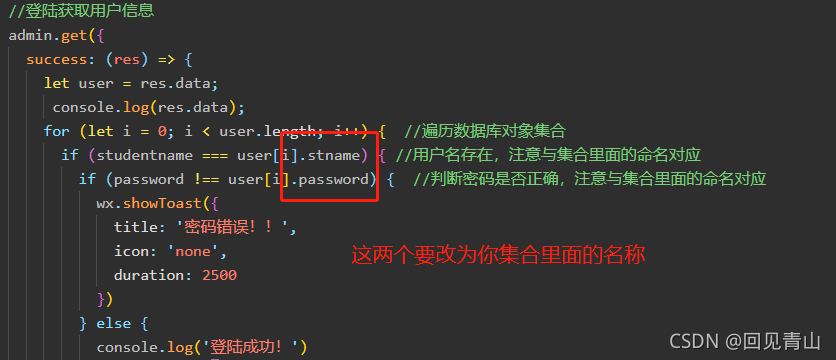
3.重点讲下带参传值
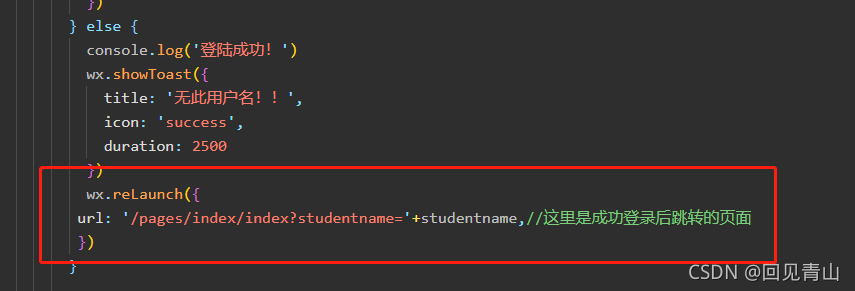
微信路由有很多种方式,因为我的需要跳转到tabBar页面,所以使用了wx.reLaunch。
你也可以使用wx.navigateTo来进行带参传值。
但是如果你是用wx.switchTab的话是不可以的,这个微信开发者文档里面有说明可以详细的看下:
微信开发者文档
在进行tabBar页面跳转时,你需要做的是在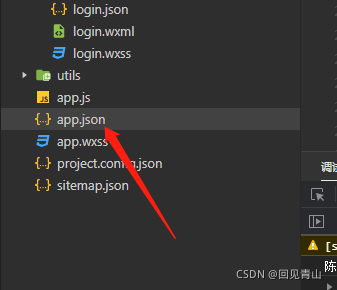
app.json中进行tabBar的代码说明,比如是我是两个,所以就写了2个。
"tabBar": {
"color": "#Fc0",
"selectedColor": "#f4c903",
"borderStyle": "white",
"list": [
{
"selectedIconPath": "images/1.png",
"iconPath": "images/1.png",
"pagePath": "pages/index/index",
"text": "登记"
},
{
"selectedIconPath": "images/3.png",
"iconPath": "images/3.png",
"pagePath": "pages/center/center",
"text": "排行榜"
}
]
},
注意!!!先要在app.json里面建立这2个文件,才能在进行tabBar的代码。
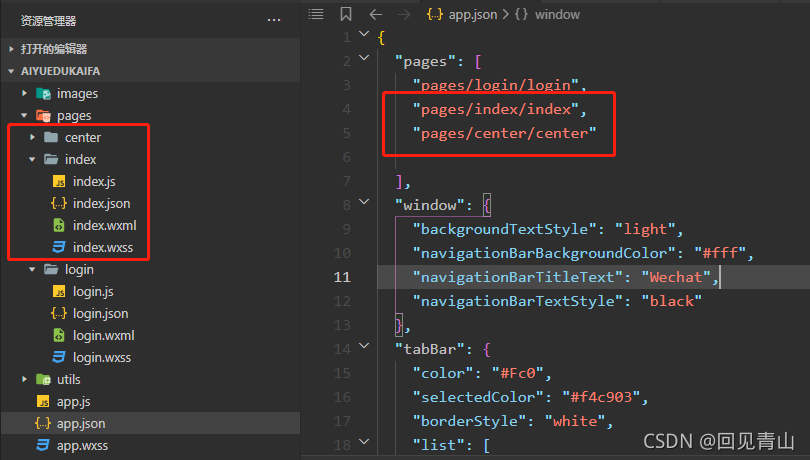
下面是登入界面的跳转路由,单独再拿出来,给自己解释下,方便自己下次用。
wx.reLaunch({
url: '/pages/index/index?studentname='+studentname,//这里是成功登录后跳转的页面
})
url: '/pages/index/index 这个是正常的路由地址
因为我要带账号输入的内容过来,所以要加英文状态下的?,后面的写活的参数。因为不用老师的输入的账号不一样。
那为什么是studentname呢,是因为代码最上面获取输入内容的变量命名的是studentname,所以这里用。
4.跳转后接受
跳转后的页面index.wxml:
<text>您好!{{orderId}}老师!</text>
跳转后的页面index.js:
// index.js
Page({
onLoad: function (options) {
console.log(options); // options里面是上级页面传来的参数(教师姓名)
let id = options.studentname;
this.setData({
orderId: id
});
}
})
把传递过来的studentname赋值给id,然后又setData给orderId,为什么给orderId呢?是因为在index.wxml里面,我的文字显示代码变量写的是orderId。当然这个要可以改。当你把orderId改了后,请不要忘记js里面的orderId也改了。
---------------------------------------------------------------------------------------------------------------------------
最后,我也不知道这个代码好不好,反正就实现了。因为是-1基础。一个科学老师去写代码。
肯定在代码里有一些滑稽可笑的地方。

如果大家看到了,请多多指正下我。因为后面还得继续把排名啊,阅读值啥的功能弄出来。
