发表单实体类
小程序js代码
POST请求
var that = this.data
wx.request({
url: 'http://localhost:8080/article/insert', //仅为示例,并非真实的接口地址
method: "POST",
data: {
title: that.title,
acontent: that.acontent,
date: that.adate,
alikeNums: that.alikeNums,
imgUrl: that.imgUrl,
userID: that.userId,
userName: that.userName
},
header: {
'content-type': 'application/json' // post请求加这个才会对数据进行 JSON 序列化
},
success(res) {
console.log(res.data)
}
})
springboot的
实体类
article.java
package com.wx.wdcysh.domain;
import java.sql.Date;
public class Article {
private Integer articleId;
private String title;
private String acontent;
private Date date;
private Integer alikeNums;
private String imgUrl;
private String userID;
private String userName;
public Integer getArticleId() {
return articleId;
}
public void setArticleId(Integer articleId) {
this.articleId = articleId;
}
public String getTitle() {
return title;
}
public void setTitle(String title) {
this.title = title;
}
public String getAcontent() {
return acontent;
}
public void setAcontent(String acontent) {
this.acontent = acontent;
}
public Date getDate() {
return date;
}
public void setDate(Date date) {
this.date = date;
}
public Integer getAlikeNums() {
return alikeNums;
}
public void setAlikeNums(Integer alikeNums) {
this.alikeNums = alikeNums;
}
public String getImgUrl() {
return imgUrl;
}
public void setImgUrl(String imgUrl) {
this.imgUrl = imgUrl;
}
public String getUserID() {
return userID;
}
public void setUserID(String userID) {
this.userID = userID;
}
public String getUserName() {
return userName;
}
public void setUserName(String userName) {
this.userName = userName;
}
@Override
public String toString() {
return "Article{" +
"articleId=" + articleId +
", title='" + title + '\'' +
", acontent='" + acontent + '\'' +
", date=" + date +
", alikeNums=" + alikeNums +
", imgUrl='" + imgUrl + '\'' +
", userID='" + userID + '\'' +
", userName='" + userName + '\'' +
'}';
}
}
controller层
@Controller
@RequestMapping("/article")
public class ArticleController {
@RequestMapping("/insert")
@ResponseBody
public String selectAll(@RequestBody Article article){
System.out.println(article.toString());
return "上传成功"
}
}
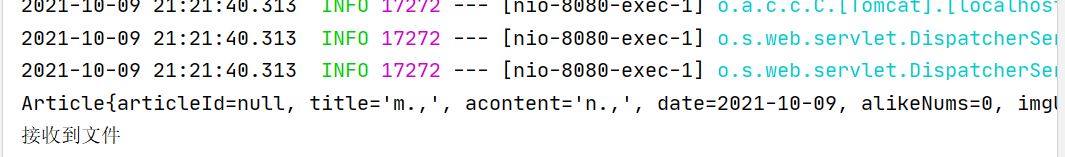
GET请求
var that = this.data
wx.request({
url: 'http://localhost:8080/article/insert', //仅为示例,并非真实的接口地址
// method: "POST",
data: {
title: that.title,
acontent: that.acontent,
date: that.adate,
alikeNums: that.alikeNums,
imgUrl: that.imgUrl,
userID: that.userId,
userName: that.userName
},
success(res) {
console.log(res.data)
}
})
@Controller
@RequestMapping("/article")
public class ArticleController {
@RequestMapping("/insert")
@ResponseBody
public String selectAll(Article article){
System.out.println(article.toString());
return "上传成功";
}
}
wx小程序+springboot+mybait加载更多功能,发几个变量
小程序js代码
var isEnd = false
var currentPage = 1
Page({
/**
* 页面的初始数据
*/
data: {
loading:false,
loadMoreText:'加载更多',
newsList:[]
},
//跳转新页面浏览新闻内容
goToDetail:function(e){
//console.log("sbhgfn"+e);不能一个字符串+上一个对象,这样js会自动进行隐式转换调用object里面的tostring方法
//console.log("sbhgfn",e);
let id = e.currentTarget.dataset.id
common.goToDetail(id)
},
//加载更多新闻
loadMore:function(){
//如果新闻尚未全部加载完毕,并且按钮不在加载状态中
if(!isEnd&&!this.data.loading){
this.setData({
loading:true
})
//加载时长
setTimeout(()=>{
this.getNewsListByPage(currentPage)
this.setData({
loading:false
})
},1000)
}
},
//获取指定页面的新闻数据
getNewsListByPage:function(page){
var that = this
//向服务器发送请求
wx.request({
url: common.getNewsList,
data:{
page:page
},
success:function(res){
//console.log(res);
//获取新闻总数
let total = res.data.total
//追加更多新闻
let list = that.data.newsList.concat(res.data.list)
//更新新闻数据和新闻总数
that.setData({
total:total,
newsList:list
})
//如果已经显示全部新闻
if(list.length == total){
isEnd = true
that.setData({
loadMoreText:'已无更多'
})
}else{
currentPage++
}
}
})
},
/**
* 生命周期函数--监听页面加载
*/
onLoad: function (options) {
//获取第一页新闻
this.getNewsListByPage(1)
}
})
wxml代码
<!--index.wxml-->
<!-- 幻灯片滚动效果 -->
<swiper indicator-dots autoplay interval="5000" duration="500">
<block wx:for="{{[newsList[0],newsList[1],newsList[2]]}}" wx:key="swiper{{index}}">
<swiper-item>
<image src="{{item.poster}}" class="slide-image" />
</swiper-item>
</block>
</swiper>
<!-- 新闻列表 -->
<view id="news-list">
<view class="list-item" wx:for="{{newsList}}" wx:for-item="news" wx:key="{{news.id}}">
<image src="{{news.poster}}" ></image>
<text bindtap="goToDetail" data-id="{{news.id}}" id="{{news.id}}">{{news.id}}◇ {{news.title}}————{{news.add_date}}</text>
</view>
<button plain loading="{{loading}}" bindtap="loadMore">{{loadMoreText}}</button>
</view>
springboot代码
mapper
//查询总数
@Select("SELECT count(id) n FROM campus_news")
public Integer findCount();
//根据页数查询
@Select("SELECT id,title,add_date,poster from campus_news limit ${(page - 1) * rows} , #{rows}")
public List<News> findPage(Integer page,Integer rows);
实体类
News
package com.example.news.domain;
public class News {
private Integer id;
private String title;
private String add_date;
private String poster;
private String content;
public Integer getId() {
return id;
}
public void setId(Integer id) {
this.id = id;
}
public String getTitle() {
return title;
}
public void setTitle(String title) {
this.title = title;
}
public String getAdd_date() {
return add_date;
}
public void setAdd_date(String add_date) {
this.add_date = add_date;
}
public String getPoster() {
return poster;
}
public void setPoster(String poster) {
this.poster = poster;
}
public String getContent() {
return content;
}
public void setContent(String content) {
this.content = content;
}
@Override
public String toString() {
return "News{" +
"id=" + id +
", title='" + title + '\'' +
", add_date=" + add_date +
", poster='" + poster + '\'' +
", content='" + content + '\'' +
'}';
}
}
NewsList
package com.example.news.domain;
import java.util.List;
public class NewsList {
private Integer total;
private List<News> list;
public Integer getTotal() {
return total;
}
public void setTotal(Integer total) {
this.total = total;
}
public List<News> getList() {
return list;
}
public void setList(List<News> list) {
this.list = list;
}
}
controller层
@Controller
@RequestMapping("/myNews/Index")
public class NewController {
@Autowired
private NewsMapper newsMapper;
@GetMapping("/getNewsList")
@ResponseBody
public NewsList getNewsList(@RequestParam("page")Integer page){
NewsList newsList = new NewsList();
Integer sum = newsMapper.findCount();
newsList.setTotal(sum);
List<News> newsPageList = newsMapper.findPage(page,5);
newsList.setList(newsPageList);
return newsList;
}
}