参考博客:小程序授权+php后端(附demo源码)_流情的博客-CSDN博客_php小程序
正所谓计划永远赶不上变化,鉴于小程序端已经更改了微信授权登录的接口,因此特来补充一下。原先的wx.getUserInfo变成了静默授权,只能获取用户基础信息,一个昵称和一个灰色的头像。而取而代之的是wx.getUserProfile
前面的我就不说了,详细的参考我上一篇博客,现在小程序接口改了,所以我重新补充一下,还是在上一个博客的基础上进行更改。
1.小程序端
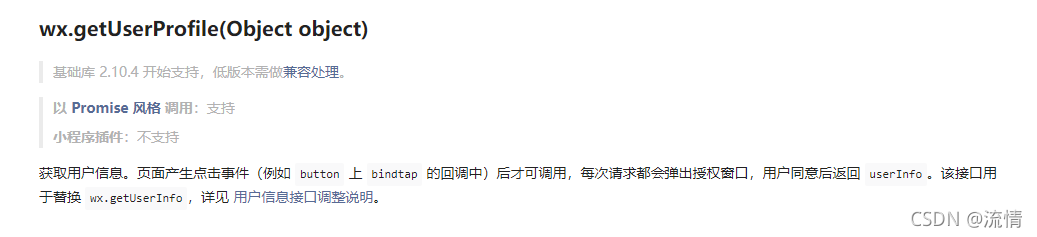
?先看说明,原先的授权是通过按钮的开放能力open-type="getUserInfo"进行授权的,而现在的getUserProfile只能通过点击事件进行调用。我们直接通过按钮点击事件触发方法看一下结果。会看到关键信息都返回过来了,和getUserInfo一样所需要的关键变量encryptedData,iv也都在。那么由此可见,后端php代码基本可以不用改了。
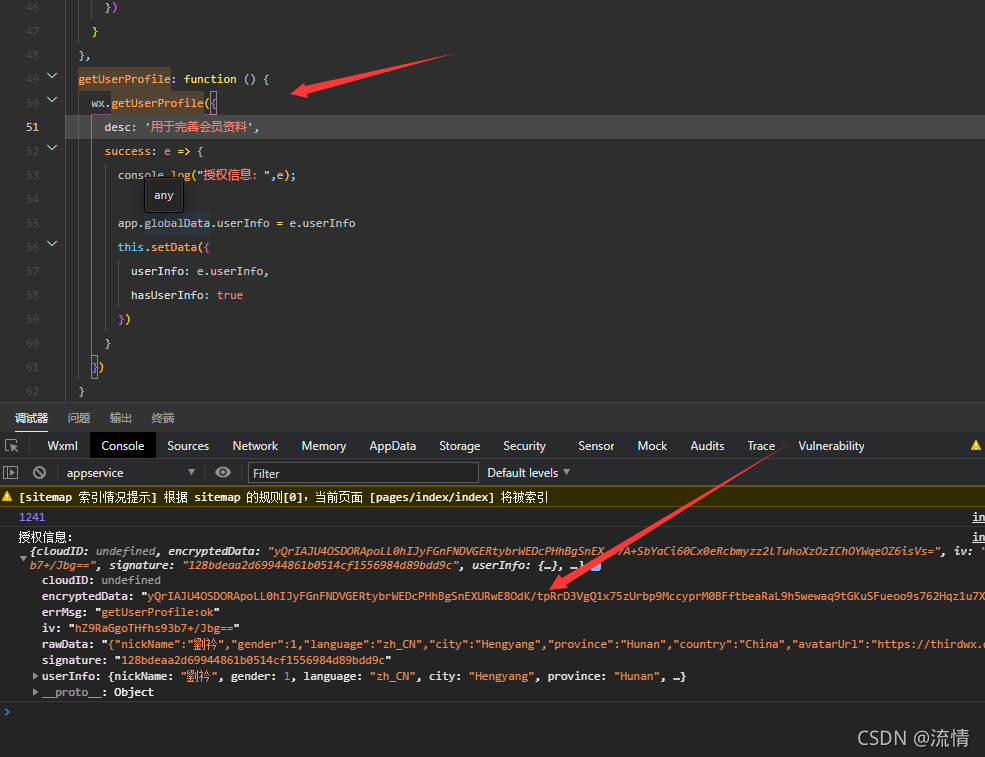
?我们直接改一下js文件和wxml文件就好。
index.js
//index.js
//获取应用实例
const app = getApp()
Page({
data: {
motto: 'Hello World',
userInfo: {},
hasUserInfo: false,
canIUse:false,
canIUseGetUserProfile: true
},
//事件处理函数
bindViewTap: function () {
wx.navigateTo({
url: '../logs/logs'
})
},
onLoad: function () {
if (app.globalData.userInfo) {
this.setData({
userInfo: app.globalData.userInfo,
hasUserInfo: true
})
} else if (this.data.canIUse) {
// 由于 getUserInfo 是网络请求,可能会在 Page.onLoad 之后才返回
// 所以此处加入 callback 以防止这种情况
app.userInfoReadyCallback = res => {
this.setData({
userInfo: res.userInfo,
hasUserInfo: true
})
}
} else {
console.log(1241);
// 在没有 open-type=getUserInfo 版本的兼容处理
wx.getUserProfile({
desc: '用于完善会员资料',
success: res => {
app.globalData.userInfo = res.userInfo
this.setData({
userInfo: res.userInfo,
hasUserInfo: true
})
}
})
}
},
getUserProfile: function () {
wx.getUserProfile({
desc: '用于完善会员资料',
success: e => {
console.log("授权信息:",e);
wx.login({
success(res) {
if (res.code) {
//发起网络请求
wx.request({
url: 'http://localhost:8080/tp5/public/wxlogin/Login/login',
data: {
encryptedData: e.encryptedData,
iv: e.iv,
code: res.code,
},
success(res) {
console.log(res.data);
}
})
} else {
console.log('登录失败!' + res.errMsg)
}
}
})
app.globalData.userInfo = e.userInfo
this.setData({
userInfo: e.userInfo,
hasUserInfo: true
})
}
})
}
})index.wxml
<!--index.wxml-->
<view class="container">
<view class="userinfo">
<block wx:if="{{!hasUserInfo}}">
<button wx:if="{{canIUseGetUserProfile}}" bindtap="getUserProfile"> 获取头像昵称 </button>
<view wx:else> 请使用1.4.4及以上版本基础库 </view>
</block>
<block wx:else>
<image bindtap="bindViewTap" class="userinfo-avatar" src="{{userInfo.avatarUrl}}" mode="cover"></image>
<text class="userinfo-nickname">{{userInfo.nickName}}</text>
</block>
</view>
<view class="usermotto">
<text class="user-motto">{{motto}}</text>
</view>
</view>
我们开始奔放一下,成功。
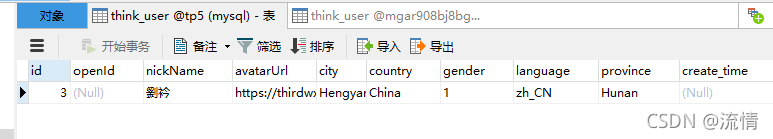
?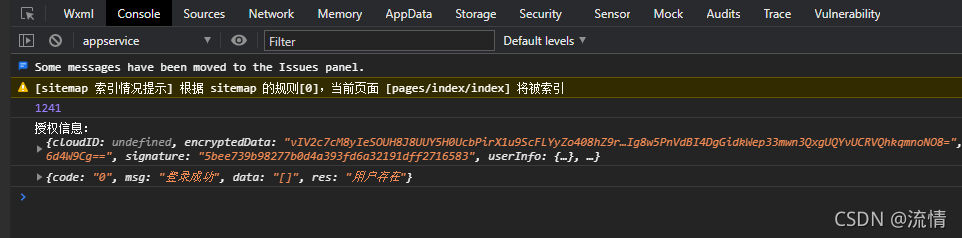
?tips:这里有个注意事项,新的授权登录接口getUserProfile不能获取到openId了。所以如果在操作过程中报错和openId有关,可以改这个地方。将
$save['openId'] ? ?=? &$userinfo['openId'];替换成
$save['openId'] = null;? ? 如果没报错的话,那就不用管了
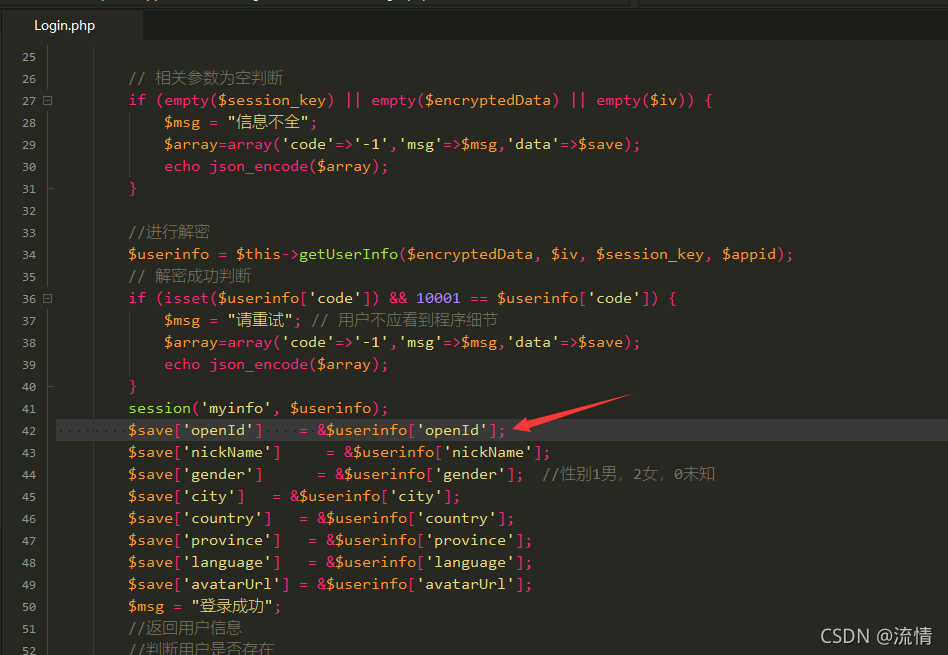
?
转载请注明出处,谢谢