极光
极光推送官网地址: 极光-android消息推送-ios消息推送-app消息推送-手机移动推送服务平台SDK快速集成
官方文档地址:极光推送 - REST API 概述 - 极光文档
1、注册极光账号创建应用获取到appKey和masterSecret
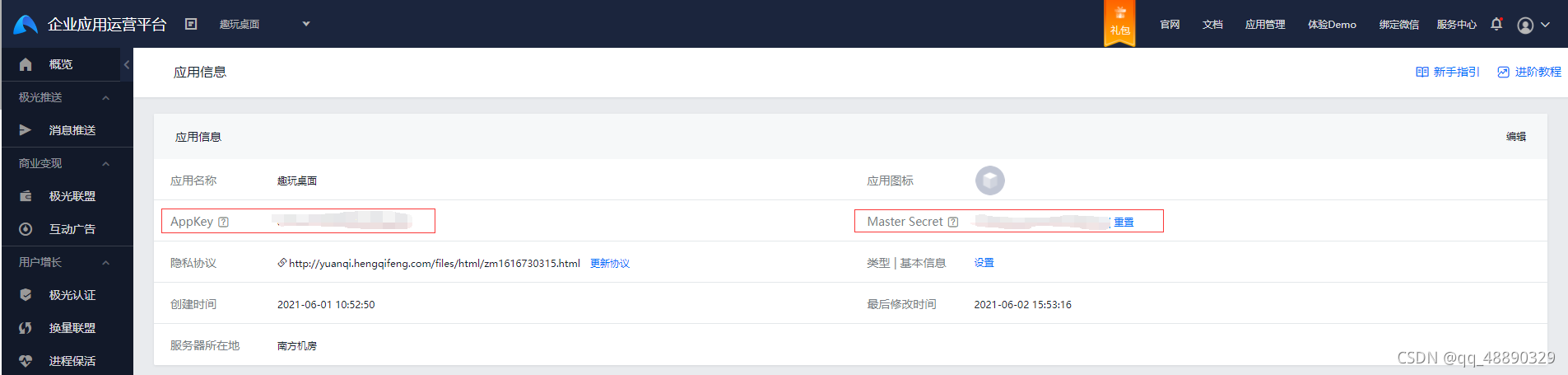
2、导入依赖
<!-- 极光消息推送 -->
<dependency>
? ?<groupId>cn.jpush.api</groupId>
? ?<artifactId>jpush-client</artifactId>
? ?<version>3.2.3</version>
</dependency> 3、创建工具类demo
package com.tanshu.project.tools.push;
import cn.jpush.api.JPushClient;
import cn.jpush.api.push.PushResult;
import cn.jpush.api.push.model.Options;
import cn.jpush.api.push.model.Platform;
import cn.jpush.api.push.model.PushPayload;
import cn.jpush.api.push.model.audience.Audience;
import cn.jpush.api.push.model.notification.Notification;
import java.util.HashMap;
public class JiGuangPushUtil {
/**
* Android推送
* 备注:推送方式不为空时,推送的值也不能为空;推送方式为空时,推送值不做要求
*
* @param type 推送方式:tag:标签推送 alias:别名推送
* @param userId 推送的标签或别名值
* @param message 推送的内容
* @param appKey appKey
* @param masterSecret masterSecret
*/
public static void pushAllAndroid(String type, String userId[], String message,String title, String appKey, String masterSecret) {
//两个参数分别填写你申请的masterSecret和appKey
JPushClient jPushClient = new JPushClient(masterSecret, appKey);
PushPayload.Builder builder = PushPayload.newBuilder();
builder.setPlatform(Platform.android());//设置接受的平台,all为所有平台,包括安卓、ios、和微软的
//设置如果用户不在线、离线消息保存的时间
Options options = Options.sendno();
options.setTimeToLive(86400L); //设置为86400为保存一天,如果不设置默认也是保存一天
builder.setOptions(options);
//设置推送方式
if ("alias".equals(type)) {
builder.setAudience(Audience.alias(userId));//根据别名推送
} else if ("tag".equals(type)) {
builder.setAudience(Audience.tag(userId));//根据标签推送
} else {
builder.setAudience(Audience.all());//Audience设置为all,说明采用广播方式推送,所有用户都可以接收到
}
//设置为采用通知的方式发送消息
// builder.setNotification(Notification.alert(alert));
builder.setNotification(Notification.android(message, title, new HashMap<>()));
PushPayload pushPayload = builder.build();
try {
//进行推送,实际推送就在这一步
PushResult pushResult = jPushClient.sendPush(pushPayload);
} catch (Exception e) {
e.printStackTrace();
}
}
/**
* IOS推送开发
* 备注:推送方式不为空时,推送的值也不能为空;推送方式为空时,推送值不做要求
*
* @param type 推送方式:tag:标签推送 alias:别名推送
* @param userId 推送的标签或别名值
* @param message 推送的内容
* @param appKey appKey
* @param masterSecret masterSecret
*/
public static void pushAllIOSDev(String type, String[] userId, String message, String appKey, String masterSecret) {
//两个参数分别填写你申请的masterSecret和appKey
JPushClient jPushClient = new JPushClient(masterSecret, appKey);
PushPayload.Builder builder = PushPayload.newBuilder();
builder.setPlatform(Platform.ios());//设置接受的平台,all为所有平台,包括安卓、ios、和微软的
//设置如果用户不在线、离线消息保存的时间
Options options = Options.sendno();
options.setTimeToLive(86400l); //设置为86400为保存一天,如果不设置默认也是保存一天
options.setApnsProduction(false);
builder.setOptions(options);
//设置推送方式
if ("alias".equals(type)) {
builder.setAudience(Audience.alias(userId));//根据别名推送
} else if ("tag".equals(type)) {
builder.setAudience(Audience.tag(userId));//根据标签推送
} else {
builder.setAudience(Audience.all());//Audience设置为all,说明采用广播方式推送,所有用户都可以接收到
}
//设置为采用通知的方式发送消息
builder.setNotification(Notification.alert(message));
PushPayload pushPayload = builder.build();
try {
//进行推送,实际推送就在这一步
PushResult pushResult = jPushClient.sendPush(pushPayload);
} catch (Exception e) {
e.printStackTrace();
}
}
/**
* IOS推送生产
* 备注:推送方式不为空时,推送的值也不能为空;推送方式为空时,推送值不做要求
*
* @param type 推送方式:tag:标签推送 alias:别名推送
* @param userId 推送的标签或别名值
* @param message 推送的内容
* @param appKey appKey
* @param masterSecret masterSecret
*/
public static void pushAllIOSDis(String type, String[] userId, String message, String appKey, String masterSecret) {
//两个参数分别填写你申请的masterSecret和appKey
JPushClient jPushClient = new JPushClient(masterSecret, appKey);
PushPayload.Builder builder = PushPayload.newBuilder();
builder.setPlatform(Platform.ios());//设置接受的平台,all为所有平台,包括安卓、ios、和微软的
//设置如果用户不在线、离线消息保存的时间
Options options = Options.sendno();
options.setTimeToLive(86400l); //设置为86400为保存一天,如果不设置默认也是保存一天
options.setApnsProduction(true);
builder.setOptions(options);
//设置推送方式
if ("alias".equals(type)) {
builder.setAudience(Audience.alias(userId));//根据别名推送
} else if ("tag".equals(type)) {
builder.setAudience(Audience.tag(userId));//根据标签推送
} else {
builder.setAudience(Audience.all());//Audience设置为all,说明采用广播方式推送,所有用户都可以接收到
}
//设置为采用通知的方式发送消息
builder.setNotification(Notification.alert(message));
PushPayload pushPayload = builder.build();
try {
//进行推送,实际推送就在这一步
PushResult pushResult = jPushClient.sendPush(pushPayload);
} catch (Exception e) {
e.printStackTrace();
}
}
/**
* 全部推送
* 备注:推送方式不为空时,推送的值也不能为空;推送方式为空时,推送值不做要求
*
* @param type 推送方式:tag:标签推送 alias:别名推送
* @param userId 推送的标签或别名值
* @param message 推送的内容
* @param appKey appKey
* @param masterSecret masterSecret
*/
public static void pushAll(String type, String[] userId, String message, String title, String appKey, String masterSecret) {
//两个参数分别填写你申请的masterSecret和appKey
JPushClient jPushClient = new JPushClient(masterSecret, appKey);
PushPayload.Builder builder = PushPayload.newBuilder();
builder.setPlatform(Platform.all());//设置接受的平台,all为所有平台,包括安卓、ios、和微软的
//设置如果用户不在线、离线消息保存的时间
Options options = Options.sendno();
options.setTimeToLive(86400l); //设置为86400为保存一天,如果不设置默认也是保存一天
builder.setOptions(options);
//设置推送方式
if ("alias".equals(type)) {
builder.setAudience(Audience.alias(userId));//根据别名推送
} else if ("tag".equals(type)) {
builder.setAudience(Audience.tag(userId));//根据标签推送
} else {
builder.setAudience(Audience.all());//Audience设置为all,说明采用广播方式推送,所有用户都可以接收到
}
//设置为采用通知的方式发送消息
builder.setNotification(Notification.alert(message));
builder.setNotification(Notification.android(message, title, new HashMap<>()));
PushPayload pushPayload = builder.build();
try {
//进行推送,实际推送就在这一步
PushResult pushResult = jPushClient.sendPush(pushPayload);
} catch (Exception e) {
e.printStackTrace();
}
}
//测试类
public static void main(String[] args) {
String[] str = {"PROdati-9197-user"};
pushAllAndroid("alias", str, "你有新的任务,请及时处理呀", "提醒","appKey", "masterSecret");
}
}MobPush
MOB官网地址:MobPush-专业免费推送SDK,智能化推送服务-MobTech
MobPush官方文档地址:MobTech集成文档-MobTech
1、注册MOB账号创建应用获取到App Key和App Secret
集成Android各个平台的信息
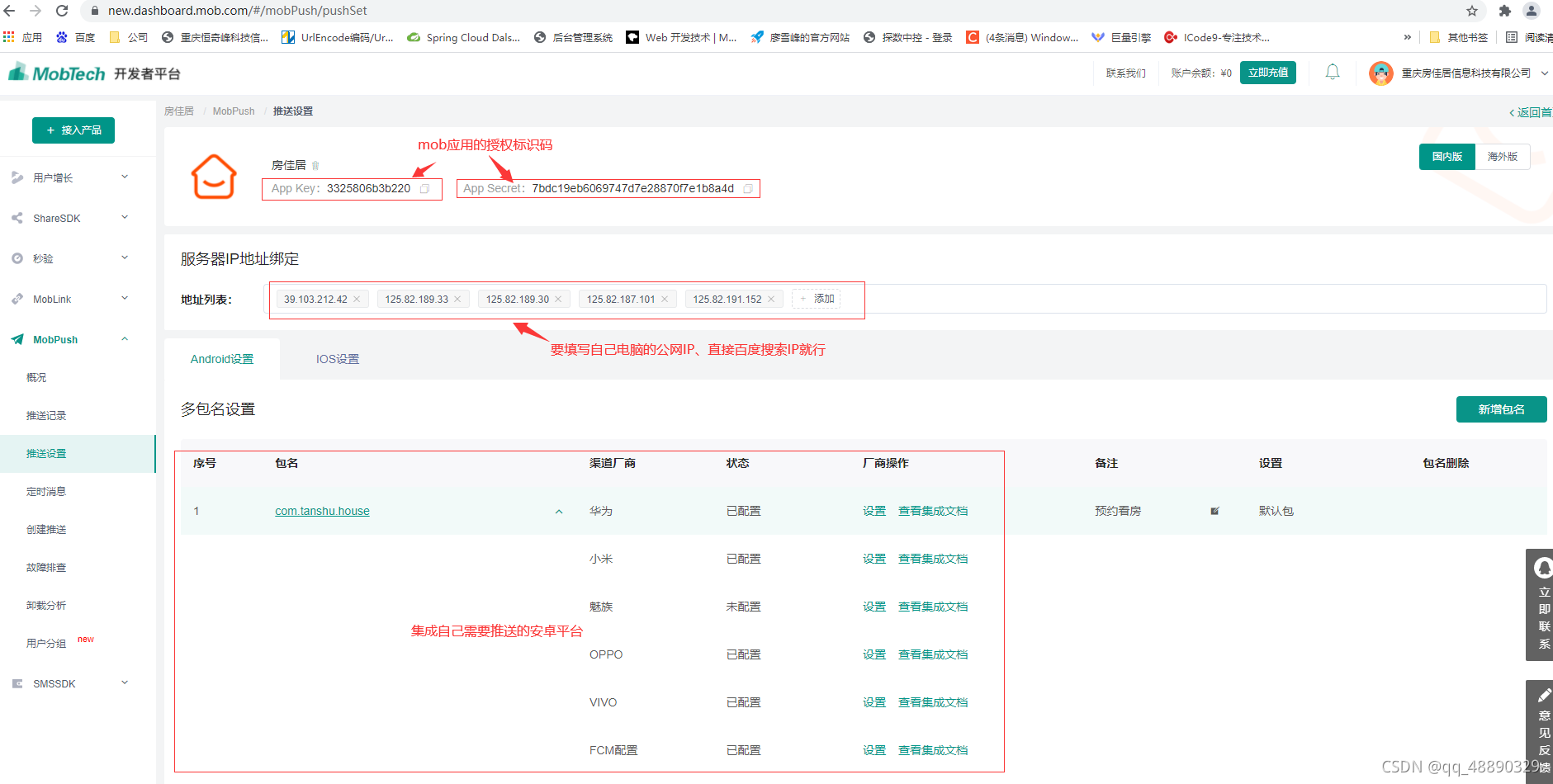
集成IOS需要的信息
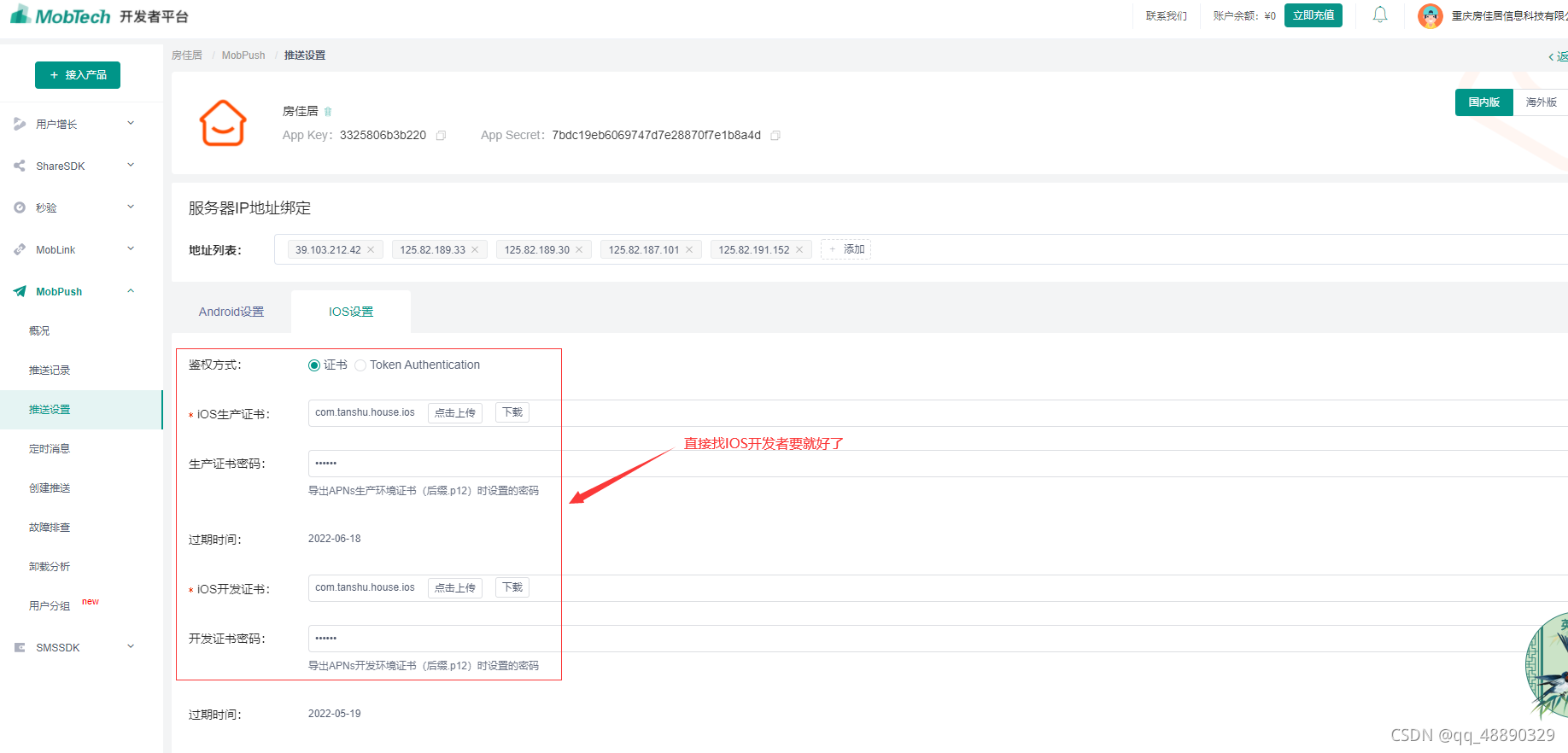
这就是ios的证书
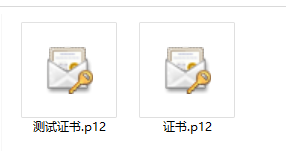
2、导入依赖
?<!-- mobPush消息推送 -->
?<dependency>
? ? ?<groupId>com.mob.push.sdk</groupId>
? ? ?<artifactId>mobpush-websdkv3-java</artifactId>
? ? ?<version>2.0.3</version>
?</dependency>3、创建工具类
package com.tanshu.project.tools.push;
?
import com.tanshu.project.tools.DataUtils;
import lombok.extern.slf4j.Slf4j;
import mob.push.api.builder.PushWorkBuilder;
import mob.push.api.client.push.PushV3Client;
import mob.push.api.config.MobPushConfig;
import mob.push.api.exception.ApiException;
import mob.push.api.http.Result;
import mob.push.api.model.Push;
import mob.push.api.res.PushV3Res;
import mob.push.api.utils.SetUtil;
?
import java.util.UUID;
?
@Slf4j
public class MobPushUtils {
? ?/**
? ? * 发送消息
? ? *
? ? * @param workNo 随便一个UUID
? ? * @param title 标题
? ? * @param userID 用户ID(支持多人)
? ? * @param content 内容
? ? * @return
? ? */
? ?private static Result<PushV3Res> pushAllAndroid(String workNo, String[] userID, String title, String content) {
? ? ? ?Push push = (new PushWorkBuilder()).setTargetAll(workNo, title, content).build();
? ? ? ?push.getPushNotify().setPlats(SetUtil.newSet(new Integer[]{1}));
? ? ? ?if (userID.length > 0) {
? ? ? ? ? ?//push.getSource().
? ? ? ? ? ?push.getPushTarget().setTarget(2);
? ? ? ? ? ?push.getPushTarget().setAlias(SetUtil.newSet(userID));
? ? ? }
? ? ? ?Result<PushV3Res> pushV3ResResult = PushV3Client.pushTaskV3(push);
? ? ? ?if (pushV3ResResult != null) {
? ? ? ? ? ?log.info(DataUtils.toJson(pushV3ResResult));
? ? ? }
? ? ? ?return pushV3ResResult;
? }
?
? ?//发送正式服
? ?private static Result<PushV3Res> pushAllIOSDis(String workNo, String[] userID, String title, String content) {
? ? ? ?Push push = (new PushWorkBuilder()).setTargetAll(workNo, title, content).build();
? ? ? ?push.getPushNotify().setIosProduction(Push.IOS_PROD);
? ? ? ?push.getPushNotify().setPlats(SetUtil.newSet(new Integer[]{2}));
? ? ? ?if (userID.length > 0) {
? ? ? ? ? ?//push.getSource().
? ? ? ? ? ?push.getPushTarget().setTarget(2);
? ? ? ? ? ?push.getPushTarget().setAlias(SetUtil.newSet(userID));
? ? ? }
? ? ? ?Result<PushV3Res> pushV3ResResult = PushV3Client.pushTaskV3(push);
? ? ? ?if (pushV3ResResult != null) {
? ? ? ? ? ?log.info(DataUtils.toJson(pushV3ResResult));
? ? ? }
? ? ? ?return pushV3ResResult;
? }
?
? ?//发送测试服
? ?private static Result<PushV3Res> pushAllIOSDev(String workNo, Long[] userID, String title, String content) {
? ? ? ?Push push = (new PushWorkBuilder()).setTargetAll(workNo, title, content).build();
? ? ? ?push.getPushNotify().setIosProduction(Push.IOS_DEV);
? ? ? ?push.getPushNotify().setPlats(SetUtil.newSet(new Integer[]{2}));
? ? ? ?if (userID.length>0) {
? ? ? ? ? ?//push.getSource().
? ? ? ? ? ?push.getPushTarget().setTarget(2);
? ? ? ? ? ?push.getPushTarget().setAlias(SetUtil.newSet(String.valueOf(userID)));
? ? ? }
? ? ? ?Result<PushV3Res> pushV3ResResult = PushV3Client.pushTaskV3(push);
? ? ? ?if (pushV3ResResult != null) {
? ? ? ? ? ?log.info(DataUtils.toJson(pushV3ResResult));
? ? ? }
? ? ? ?return pushV3ResResult;
? }
?
? ?//发送全部
?
? ?/**
? ? *
? ? * @param title 标题
? ? * @param message 内容
? ? * @param AppKey AppKey
? ? * @param AppSecret AppSecret
? ? */
? ?public static void pushAll(String title, String message,String AppKey,String AppSecret) {
?
? ? ? ?MobPushConfig.appkey = AppKey;
? ? ? ?MobPushConfig.appSecret = AppSecret;
?
? ? ? ?try {
? ? ? ? ? ?//Registration ID推送
? ? ? ? ? ?//Result<PushV3Res> resResult = PushV3Client.pushByRids("workNo", "title", "content", "rid");
? ? ? ? ? ?String uuid = UUID.randomUUID().toString().replaceAll("-", "");
? ? ? ? ? ?System.out.println(uuid);
// ? ? ? ? ? //发送测试
// ? ? ? ? ? pushAllIOSDev(uuid,null,title,message);
// ? ? ? ? ? uuid = UUID.randomUUID().toString().replaceAll("-","");
// ? ? ? ? ? System.out.println(uuid);
? ? ? ? ? ?//发送正式
? ? ? ? ? ?pushAllIOSDis(uuid,null,title,message);
?
? ? ? ? ? ?uuid = UUID.randomUUID().toString().replaceAll("-", "");
? ? ? ? ? ?System.out.println(uuid);
? ? ? ? ? ?//发送Android
? ? ? ? ? ?pushAllAndroid(uuid, null, title, message);
?
? ? ? } catch (ApiException e) {
? ? ? ? ? ?e.getStatus(); ? ? ? ? ? //错误请求状态码
? ? ? ? ? ?e.getErrorCode(); ? ? ? //错误状态码
? ? ? ? ? ?e.getErrorMessage(); ? //错误信息
? ? ? }
?
? }
?
? ?public static void pushUser(String[] userId, String title, String message,String AppKey,String AppSecret) {
? ? ? ?MobPushConfig.appkey = AppKey;
? ? ? ?MobPushConfig.appSecret = AppSecret;
?
? ? ? ?try {
? ? ? ? ? ?String uuid = UUID.randomUUID().toString().replaceAll("-", "");
? ? ? ? ? ?System.out.println(uuid);
? ? ? ? ? ?//发送测试
// ? ? ? ? ? pushAllIOSDev(uuid,userId,title,message);
// ? ? ? ? ? uuid = UUID.randomUUID().toString().replaceAll("-","");
// ? ? ? ? ? System.out.println(uuid);
? ? ? ? ? ?//发送正式
? ? ? ? ? ?pushAllIOSDis(uuid,userId,title,message);
?
// ? ? ? ? ? uuid = UUID.randomUUID().toString().replaceAll("-","");
// ? ? ? ? ? System.out.println(uuid);
? ? ? ? ? ?//发送Android
? ? ? ? ? ?pushAllAndroid(uuid, userId, title, message);
?
? ? ? } catch (ApiException e) {
? ? ? ? ? ?e.getStatus(); ? ? ? ? ? //错误请求状态码
? ? ? ? ? ?e.getErrorCode(); ? ? ? //错误状态码
? ? ? ? ? ?e.getErrorMessage(); ? //错误信息
? ? ? }
? }
?
? ?public static void main(String[] args) {
// ? ? ? pushUser(Long.parseLong("3144"),"java 测试消息", "5月20苹果中","AppKey","AppSecret");
? }
}?最后自己使用工具类的main方法测试即可