IOS的pch文件,NSTimer定时器,运行消息循环,随机颜色获取使用
xcode新创建一个项目命名pchTest
右键创建文件,选择other 下面的pch,名字不要管默认就好
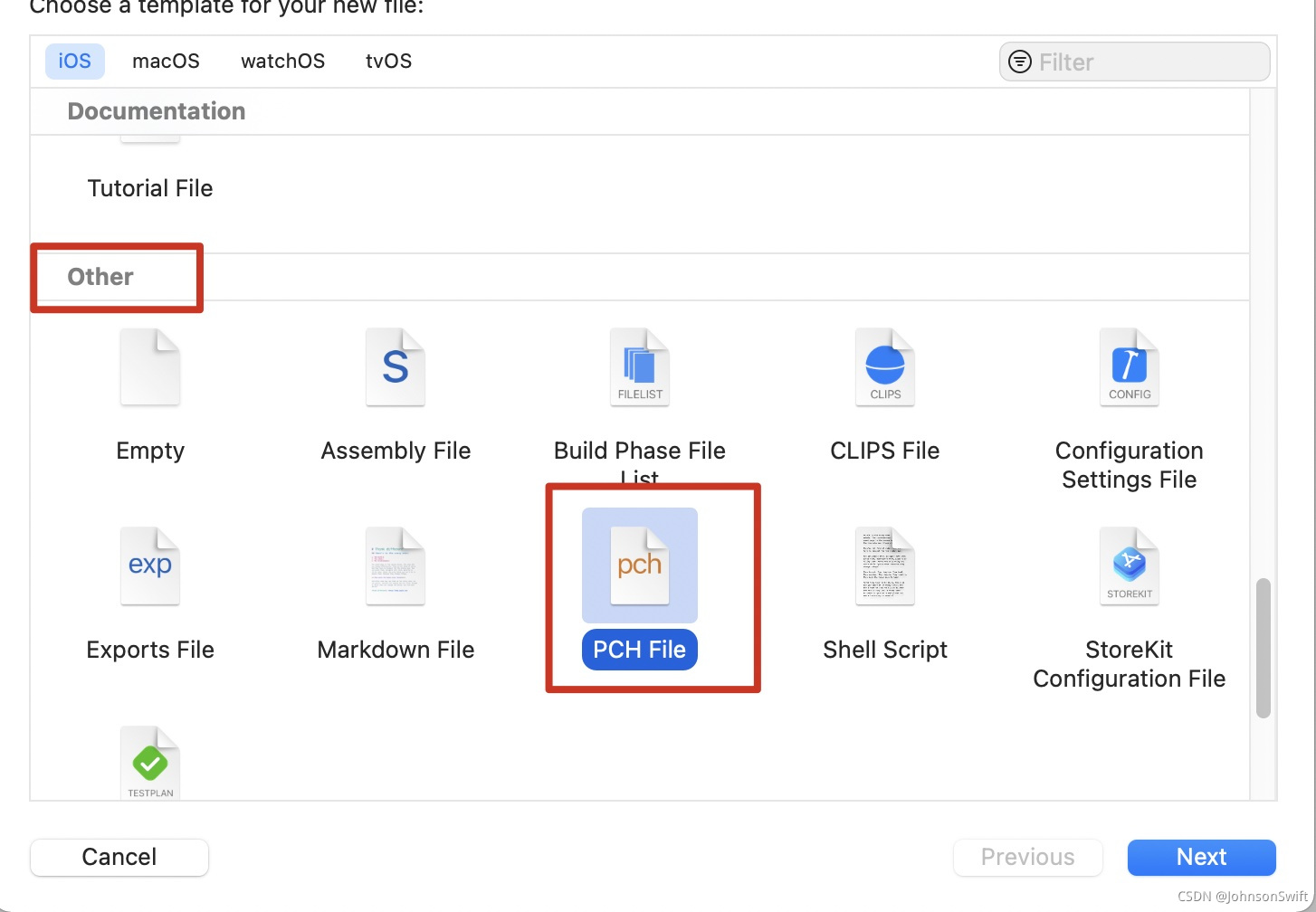
选中项目 : Buding Setting 搜索框输入 Prefix
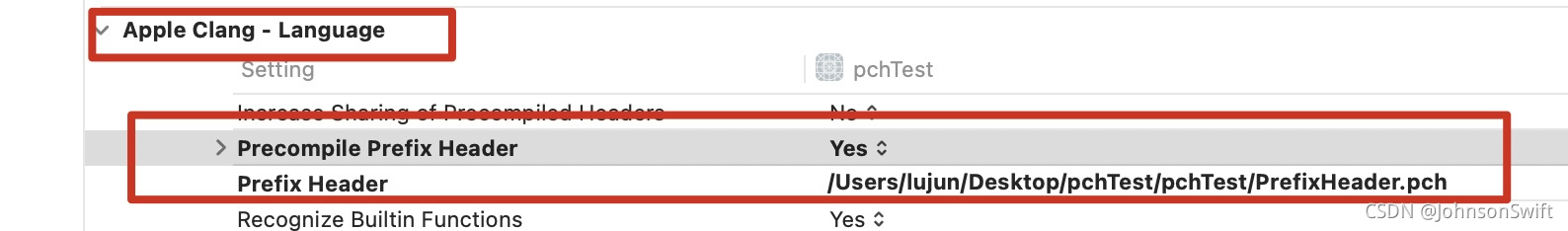
Prefix Header 双击一下,有个模态弹框,直接把pch往里面拖,xocde软件会自动读取到文件的路径。直接运行就好了
Precompile Prefix Header 默认是NO,设置成YES,可以提高预编译速度,相当于把pch文件的代码加入缓存里面。
storyBoard拖入一个按钮. 拖动到点m文件里面,给action起个名字,我起成stop
PCH文件默认的全部删掉加入
#import <UIKit/UIKit.h>
#import <Foundation/Foundation.h>
#define AHLJColor(r,g,b) [UIColor colorWithRed:?/255.0 green:(g)/255.0 blue:(b)/255.0 alpha:1.0]
#define AHLJRandomColor AHLJColor(arc4random_uniform(256),arc4random_uniform(256),arc4random_uniform(256))
这是随机颜色
ViewController.m关键性code
#import “ViewController.h”
@interface ViewController ()
@property(nonatomic,weak)NSTimer *ti;
@end
@implementation ViewController
- (IBAction)stop:(id)sender {
[self.ti invalidate];
} - (void)viewDidLoad {
[super viewDidLoad];
self.title = demo;
self.view.backgroundColor = AHLJColor(144, 144, 122);
} - (void)touchesBegan:(NSSet<UITouch *> *)touches withEvent:(UIEvent *)event{
NSTimer *timer = [NSTimer scheduledTimerWithTimeInterval:0.1 target:self selector:@selector(changeBg) userInfo:nil repeats:YES];
[[NSRunLoop mainRunLoop] addTimer:timer forMode:NSDefaultRunLoopMode];
self.ti = timer;
}
-(void)changeBg{
self.view.backgroundColor = AHLJRandomColor;
}
@end
点击屏幕可以改变屏幕颜色,以及重复时间设置,点击按钮可以停掉定时器。