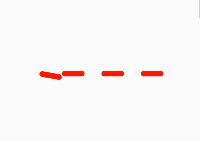?1.? 效果
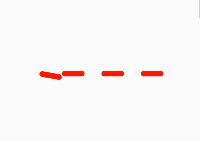
?2.? 实现
import 'dart:math';
import 'package:flutter/material.dart';
void main() => runApp(MyApp());
class MyApp extends StatelessWidget {
@override
Widget build(BuildContext context) {
return MaterialApp(
home: HomePage(),
);
}
}
class HomePage extends StatefulWidget {
@override
_HomePageState createState() => _HomePageState();
}
class _HomePageState extends State<HomePage>
with SingleTickerProviderStateMixin {
late Tween<double> _tween;
late AnimationController _animationController;
@override
void initState() {
super.initState();
_animationController =
AnimationController(vsync: this, duration: Duration(seconds: 5))
..repeat();
_tween = Tween<double>(begin: 0.0, end: 1.0);
}
Animation get animOne => _tween.animate(
CurvedAnimation(
parent: _animationController,
curve: Interval(
0.0,
0.125,
curve: Curves.linear,
),
),
);
Animation get animTwo => _tween.animate(
CurvedAnimation(
parent: _animationController,
curve: Interval(
0.125,
0.25,
curve: Curves.linear,
),
),
);
Animation get animThree => _tween.animate(
CurvedAnimation(
parent: _animationController,
curve: Interval(
0.25,
0.375,
curve: Curves.linear,
),
),
);
Animation get animFour => _tween.animate(
CurvedAnimation(
parent: _animationController,
curve: Interval(
0.375,
0.5,
curve: Curves.linear,
),
),
);
Animation get animFive => _tween.animate(
CurvedAnimation(
parent: _animationController,
curve: Interval(
0.5,
0.625,
curve: Curves.linear,
),
),
);
Animation get animSix => _tween.animate(
CurvedAnimation(
parent: _animationController,
curve: Interval(
0.625,
0.75,
curve: Curves.linear,
),
),
);
Animation get animSeven => _tween.animate(
CurvedAnimation(
parent: _animationController,
curve: Interval(
0.75,
0.875,
curve: Curves.linear,
),
),
);
Animation get animEight => _tween.animate(
CurvedAnimation(
parent: _animationController,
curve: Interval(
0.875,
1.0,
curve: Curves.linear,
),
),
);
@override
void dispose() {
super.dispose();
_animationController.dispose();
}
@override
Widget build(BuildContext context) {
final screenWidth = MediaQuery.of(context).size.width;
return Scaffold(
body: Center(
child: Row(
mainAxisAlignment: MainAxisAlignment.center,
children: <Widget>[
new AnimatedBrick(
animations: [animOne, animTwo],
controller: _animationController,
marginLeft: 0.0,
alignment: Alignment.centerLeft,
isClockWise: true,
),
new AnimatedBrick(
animations: [animThree, animEight],
controller: _animationController,
marginLeft: 0.0,
isClockWise: false,
),
new AnimatedBrick(
animations: [animFour, animSeven],
controller: _animationController,
marginLeft: 30.0,
isClockWise: true,
),
new AnimatedBrick(
animations: [animFive, animSix],
controller: _animationController,
marginLeft: 30.0,
isClockWise: false,
),
],
),
),
);
}
}
class AnimatedBrick extends AnimatedWidget {
final AnimationController? controller;
final List<Animation>? animations;
final double? marginLeft;
final Alignment? alignment;
final bool? isClockWise;
AnimatedBrick({
Key? key,
this.controller,
this.animations,
this.marginLeft,
this.alignment = Alignment.centerRight,
this.isClockWise,
}) : super(key: key, listenable: controller!);
Matrix4 clockWise(animation) =>
Matrix4.rotationZ(animation.value * pi * 2.0 * 0.5);
Matrix4 antiClockWise(animation) =>
Matrix4.rotationZ(-(animation.value * pi * 2.0 * 0.5));
@override
Widget build(BuildContext context) {
var firstTransformation =
isClockWise! ? clockWise(animations![0]) : antiClockWise(animations![0]);
var secondTransformation =
isClockWise! ? clockWise(animations![1]) : antiClockWise(animations![1]);
return Transform(
alignment: alignment,
transform: firstTransformation,
child: Transform(
alignment: alignment,
transform: secondTransformation,
child: BrickWidget(marginLeft: marginLeft!)));
}
}
class BrickWidget extends StatelessWidget {
final double marginLeft;
const BrickWidget({
Key? key,
this.marginLeft = 15.0,
}) : super(key: key);
@override
Widget build(BuildContext context) {
return Container(
margin: EdgeInsets.only(left: marginLeft),
width: 40.0,
height: 10.0,
decoration: BoxDecoration(
borderRadius: BorderRadius.circular(15.0),
color: Color(0xffff0000),
),
);
}
}
|