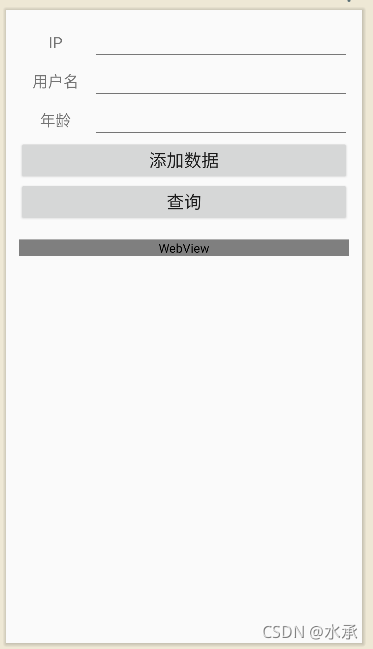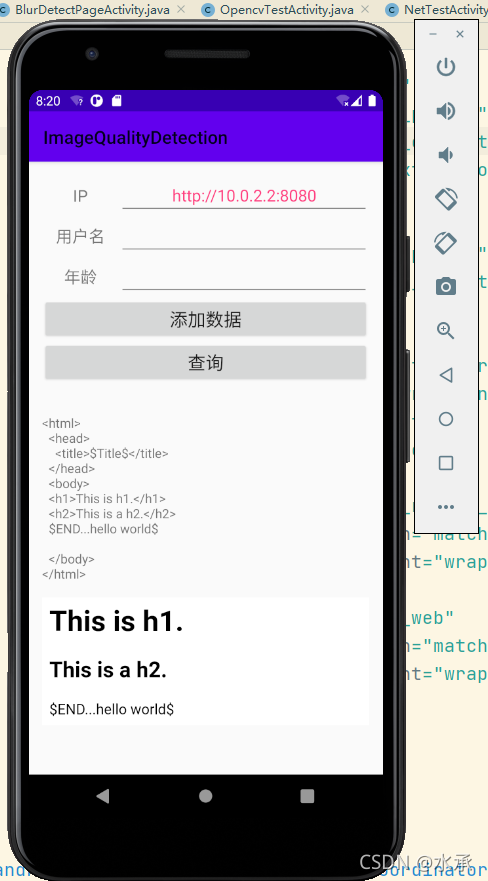在Android上通过OkHttp向本地服务器的8080端口发起网络请求
主要步骤
-
首先需要搭建一个本地服务器,并且连接数据库
之前准备的服务器地质为:
http://localhost:8080/DBAccess基本操作有1. 查询数据库的
account表;2.向account表插入数据(姓名和年龄) -
在Android Studio项目中添加OkHttp依赖
implementation("com.squareup.okhttp3:okhttp:4.9.2") -
搭建界面布局,写点击不同按钮进行查询或插入的代码
-
查询
// 查询 binding.btnSearch.setOnClickListener(v -> { String url = binding.etIp.getText().toString(); Log.d(TAG, "setBtnListener: url = "+url); Request.Builder requestBuilder = new Request.Builder().url(url); requestBuilder.method("GET", null); Request request = requestBuilder.build(); Call mcall = client.newCall(request); mcall.enqueue(new Callback() { @Override public void onFailure(@NonNull Call call, @NonNull IOException e) { e.printStackTrace(); } @Override public void onResponse(@NonNull Call call, @NonNull Response response) throws IOException { String s = Objects.requireNonNull(response.body()).string(); Log.d(TAG, "onResponse: s = \t"+s); handlerFlushTV.post(() -> { binding.tvResultInfo.setText(s); binding.wvWeb.loadUrl(url); }); } }); }); -
插入
// 插入 binding.btnAdd.setOnClickListener(v->{ String name = binding.etUsername.getText().toString(); String age = binding.etAge.getText().toString(); if (name.equals("") || age.equals("")){ String s = "用户名和年龄不能为空"; Log.d(TAG, "setBtnListener: " + s); Toast.makeText(this, s, Toast.LENGTH_SHORT).show(); handlerFlushTV.post(()->binding.tvResultInfo.setText(s)); }else { String url = IP + "/DBAccess"; Log.d(TAG, "setBtnListener: url = " + url); RequestBody fromBody = new FormBody.Builder() .add("username", name) .add("age", age) .build(); Request request = new Request.Builder() .url(url) .post(fromBody) .build(); Call call = client.newCall(request); call.enqueue(new Callback() { @Override public void onFailure(@NonNull Call call, @NonNull IOException e) { e.printStackTrace(); } @Override public void onResponse(@NonNull Call call, @NonNull Response response) throws IOException { String str = response.body().string(); Log.d(TAG, "onResponse: str = \n" + str); handlerFlushTV.post(()->{ binding.tvResultInfo.setText(str); binding.wvWeb.loadUrl(url); }); } }); } });
-
重点
-
模拟器中访问本地ip应该输入
http://10.0.2.2:8080(参考Android 模拟器的本地ip_mazaiting的博客-CSDN博客) -
发起
http请求需要在AndroidManifest.xml中申请网络权限android.permission.INTERNET并且还要在
application中设置android:usesCleartextTraffic="true"
代码
服务器页面
account表只有三个字段username, age, id.
public class DBAccess extends HttpServlet {
private static final long serialVersionUID = 1L;
// JDBC
static final String JDBC_DRIVER = "com.mysql.cj.jdbc.Driver";
// 数据库URL
static final String DB_URL = "jdbc:mysql://localhost:3306/testjdbc";
// 用户名与密码
static final String USER = "root";
static final String PSW = "root";
/**
* @see HttpServlet#HttpServlet()
*/
public DBAccess(){
super();
}
/**
* @see HttpServlet#doGet(HttpServletRequest, HttpServletResponse)
* @param req
* @param resp
* @throws ServletException
* @throws IOException
*/
@Override
protected void doGet(HttpServletRequest req, HttpServletResponse resp) throws ServletException, IOException {
Connection conn = null;
Statement stmt = null;
// 响应内容
resp.setContentType("text/html;charset=UTF-8");
PrintWriter out = resp.getWriter();
String title = "Servlet Mysql 测试";
String docType = "<!DOCTYPE html>\n";
out.println(docType +
"<html>\n" +
"<head><title>" + title + "</title></head>\n" +
"<body bgcolor=\"#f0f0f0\">\n" +
"<h1 align=\"center\">" + title + "</h1>\n");
try{
// 注册 JDBC 驱动器 web/WEB-INF/lib/mysql-connector-java-8.0.25.jar/com/mysql/jdbc/Driver.class
Class.forName(JDBC_DRIVER);
// 打开一个连接
conn = DriverManager.getConnection(DB_URL,USER,PSW);
// 执行 SQL 查询
stmt = conn.createStatement();
String sql;
sql = "SELECT id, username, age FROM account";
ResultSet rs = stmt.executeQuery(sql);
// 展开结果集数据库
while(rs.next()){
// 通过字段检索
int id = rs.getInt("id");
String name = rs.getString("username");
int age = rs.getInt("age");
// 输出数据
out.println("ID: " + id);
out.println(", 姓名: " + name);
out.println(", 年龄: " + age);
out.println("<br />");
}
out.println("</body></html>");
// 完成后关闭
rs.close();
stmt.close();
conn.close();
} catch(SQLException se) {
// 处理 JDBC 错误
se.printStackTrace();
} catch(Exception e) {
// 处理 Class.forName 错误
e.printStackTrace();
}finally{
// 最后是用于关闭资源的块
try{
if(stmt!=null)
stmt.close();
}catch(SQLException se2){
se2.printStackTrace();
}
try{
if(conn!=null)
conn.close();
}catch(SQLException se){
se.printStackTrace();
}
}
}
@Override
protected void doPost(HttpServletRequest req, HttpServletResponse resp) throws ServletException, IOException {
String user_name = req.getParameter("username");
int user_age = Integer.parseInt(req.getParameter("age"));
Connection conn = null;
Statement stmt = null;
// 响应内容
resp.setContentType("text/html;charset=UTF-8");
try{
// 注册 JDBC 驱动器 web/WEB-INF/lib/mysql-connector-java-8.0.25.jar/com/mysql/jdbc/Driver.class
Class.forName(JDBC_DRIVER);
// 打开一个连接
conn = DriverManager.getConnection(DB_URL,USER,PSW);
// 执行 SQL 查询
stmt = conn.createStatement();
String sql;
sql = "insert into account (username, age) values ('"+user_name+"', "+user_age+")";
System.out.println("sql = " + sql);
boolean b = stmt.execute(sql);
if (b){
System.out.println("插入失败");
}else{
System.out.println("数据插入成功\tusername = "+user_name+"\tage = "+user_age);
}
stmt.close();
conn.close();
} catch(SQLException se) {
// 处理 JDBC 错误
se.printStackTrace();
} catch(Exception e) {
// 处理 Class.forName 错误
e.printStackTrace();
}finally{
// 最后是用于关闭资源的块
try{
if(stmt!=null)
stmt.close();
}catch(SQLException se2){
se2.printStackTrace();
}
try{
if(conn!=null)
conn.close();
}catch(SQLException se){
se.printStackTrace();
}
}
doGet(req, resp);
}
@Override
public void destroy() {
super.destroy();
}
}
Android界面布局
<?xml version="1.0" encoding="utf-8"?>
<layout xmlns:tools="http://schemas.android.com/tools"
xmlns:android="http://schemas.android.com/apk/res/android">
<androidx.coordinatorlayout.widget.CoordinatorLayout
android:layout_width="match_parent"
android:layout_height="match_parent">
<LinearLayout
android:layout_width="match_parent"
android:layout_height="wrap_content"
android:orientation="vertical"
android:padding="15dp">
<LinearLayout
android:layout_width="match_parent"
android:layout_height="wrap_content"
android:orientation="horizontal">
<TextView
android:layout_width="85dp"
android:layout_height="match_parent"
android:text="IP"
android:textSize="@dimen/text_common_content"
android:gravity="center"/>
<EditText
android:id="@+id/et_ip"
android:layout_width="match_parent"
android:layout_height="match_parent"
android:textSize="@dimen/text_common_content"
android:textColor="@color/colorAccent"
android:gravity="center"/>
</LinearLayout>
<LinearLayout
android:layout_width="match_parent"
android:layout_height="wrap_content"
android:orientation="horizontal">
<TextView
android:layout_width="85dp"
android:layout_height="match_parent"
android:text="用户名"
android:textSize="@dimen/text_common_content"
android:gravity="center"/>
<EditText
android:id="@+id/et_username"
android:layout_width="match_parent"
android:layout_height="match_parent"
android:textSize="@dimen/text_common_content"
android:gravity="center"/>
</LinearLayout>
<LinearLayout
android:layout_width="match_parent"
android:layout_height="wrap_content"
android:orientation="horizontal">
<TextView
android:layout_width="85dp"
android:layout_height="match_parent"
android:text="年龄"
android:textSize="@dimen/text_common_content"
android:gravity="center"/>
<EditText
android:id="@+id/et_age"
android:inputType="number"
android:layout_width="match_parent"
android:layout_height="match_parent"
android:textSize="@dimen/text_common_content"
android:gravity="center"/>
</LinearLayout>
<Button
android:id="@+id/btn_add"
android:layout_width="match_parent"
android:layout_height="wrap_content"
android:textSize="@dimen/text_common_btn"
android:text="添加数据"/>
<Button
android:id="@+id/btn_search"
android:layout_width="match_parent"
android:layout_height="wrap_content"
android:textSize="@dimen/text_common_btn"
android:text="查询"/>
<ScrollView
android:layout_width="match_parent"
android:layout_height="match_parent"
>
<LinearLayout
android:layout_width="match_parent"
android:layout_height="wrap_content"
android:orientation="vertical"
tools:ignore="WebViewLayout">
<TextView
android:id="@+id/tv_result_info"
android:layout_width="match_parent"
android:layout_height="wrap_content"/>
<WebView
android:id="@+id/wv_web"
android:layout_width="match_parent"
android:layout_height="wrap_content">
</WebView>
</LinearLayout>
</ScrollView>
</LinearLayout>
</androidx.coordinatorlayout.widget.CoordinatorLayout>
</layout>
Activity
public class NetTestActivity extends AppCompatActivity {
private static final String TAG = "NetTestActivity";
private ActivityNetTestBinding binding;
private static final String IP = "http://10.0.2.2:8080";
final OkHttpClient client = new OkHttpClient();
private final Handler handlerFlushTV = new Handler();
@Override
protected void onCreate(@Nullable Bundle savedInstanceState) {
super.onCreate(savedInstanceState);
binding = DataBindingUtil.setContentView(this, R.layout.activity_net_test);
binding.etIp.setText(IP);
setBtnListener();
}
private void setBtnListener(){
// 查询
binding.btnSearch.setOnClickListener(v -> {
String url = binding.etIp.getText().toString();
Log.d(TAG, "setBtnListener: url = "+url);
Request.Builder requestBuilder = new Request.Builder().url(url);
requestBuilder.method("GET", null);
Request request = requestBuilder.build();
Call mcall = client.newCall(request);
mcall.enqueue(new Callback() {
@Override
public void onFailure(@NonNull Call call, @NonNull IOException e) {
e.printStackTrace();
}
@Override
public void onResponse(@NonNull Call call, @NonNull Response response) throws IOException {
String s = Objects.requireNonNull(response.body()).string();
Log.d(TAG, "onResponse: s = \t"+s);
handlerFlushTV.post(() -> {
binding.tvResultInfo.setText(s);
binding.wvWeb.loadUrl(url);
});
}
});
});
// 插入
binding.btnAdd.setOnClickListener(v->{
String name = binding.etUsername.getText().toString();
String age = binding.etAge.getText().toString();
if (name.equals("") || age.equals("")){
String s = "用户名和年龄不能为空";
Log.d(TAG, "setBtnListener: " + s);
Toast.makeText(this, s, Toast.LENGTH_SHORT).show();
handlerFlushTV.post(()->binding.tvResultInfo.setText(s));
}else {
String url = IP + "/DBAccess";
Log.d(TAG, "setBtnListener: url = " + url);
RequestBody fromBody = new FormBody.Builder()
.add("username", name)
.add("age", age)
.build();
Request request = new Request.Builder()
.url(url)
.post(fromBody)
.build();
Call call = client.newCall(request);
call.enqueue(new Callback() {
@Override
public void onFailure(@NonNull Call call, @NonNull IOException e) {
e.printStackTrace();
}
@Override
public void onResponse(@NonNull Call call, @NonNull Response response) throws IOException {
String str = response.body().string();
Log.d(TAG, "onResponse: str = \n" + str);
handlerFlushTV.post(()->{
binding.tvResultInfo.setText(str);
binding.wvWeb.loadUrl(url);
});
}
});
}
});
}
}