Preface:This article is written for me.

Uninstall root from magisk
- open magisk
- press “uninstall Magisk”
- press RESTORE IMAGES
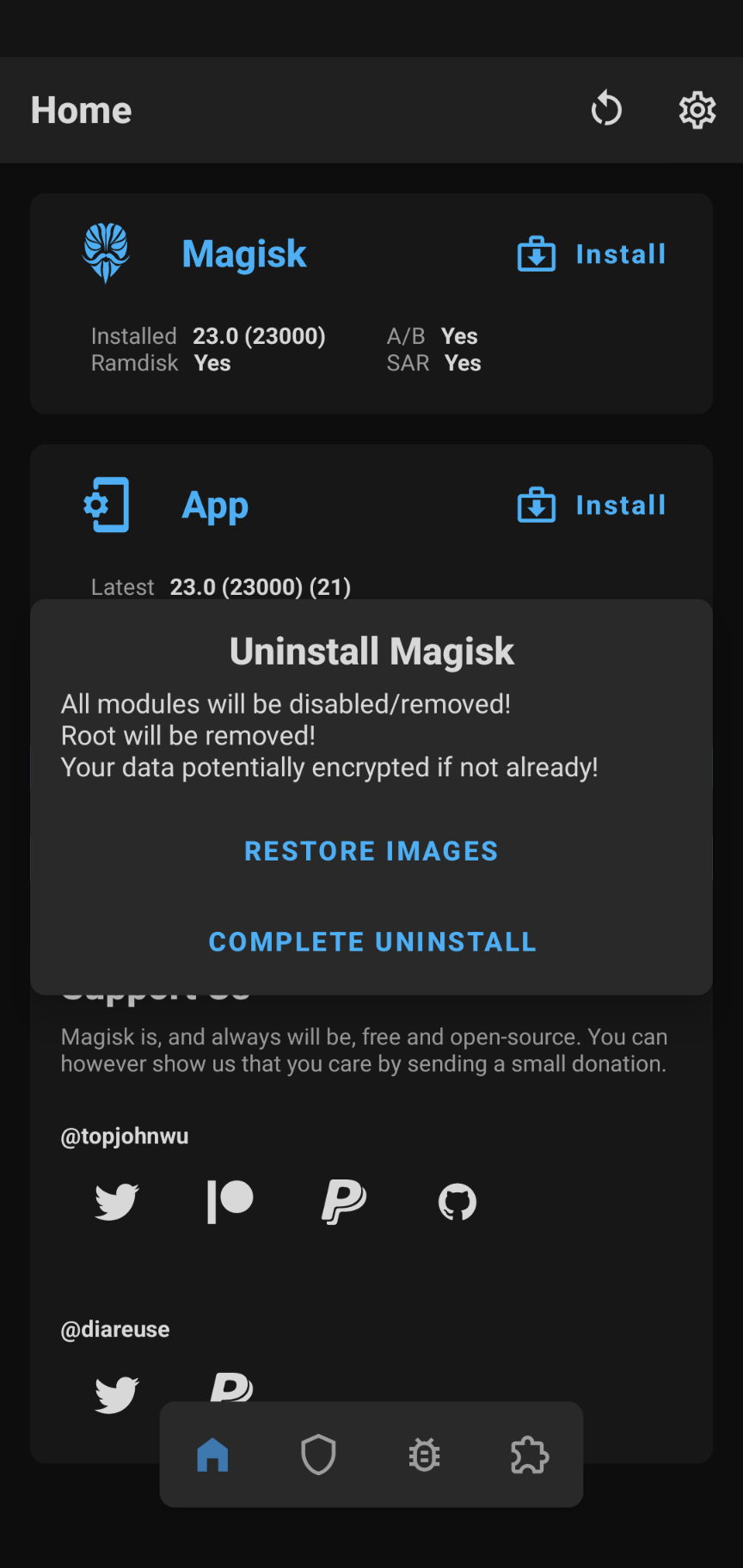
ROOT again
-
If one doesn’t have adb, download at link_1
-
unpack it and open a terminal then cd into folder which contains “adb.exe”
-
plug your phone
-
code:
adb devices
like:
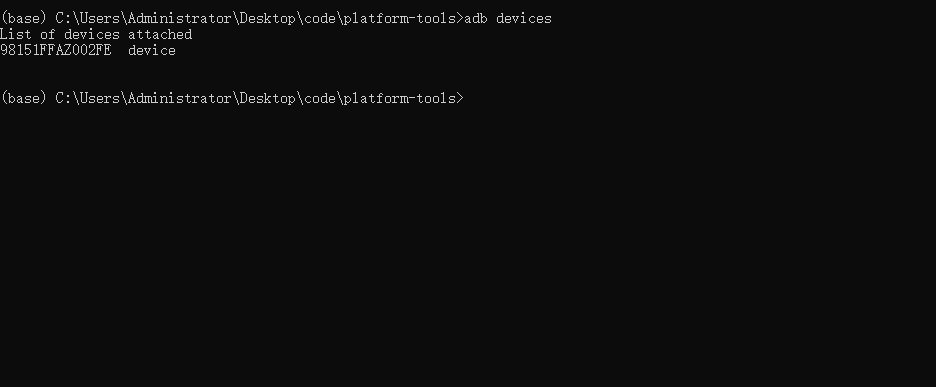
if it shows empty, check if your wire can transfer datas
- check device system version
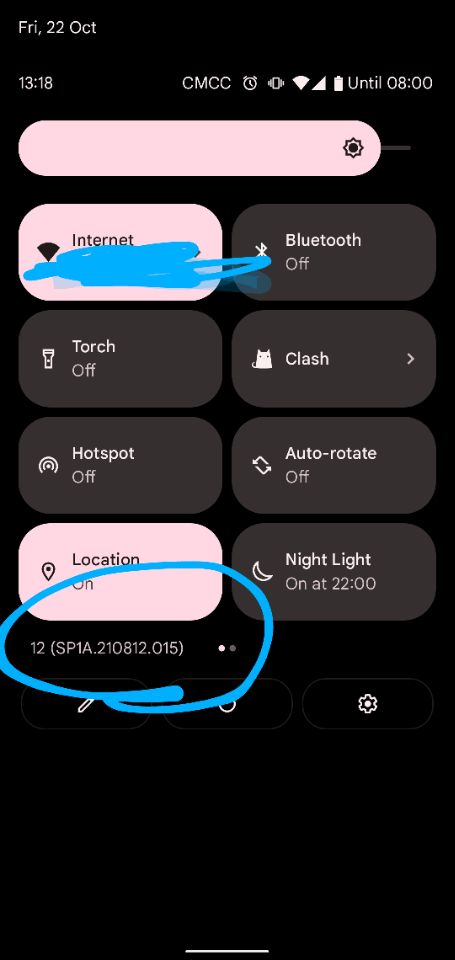
search in google to find the suitable factory image, example of me:“SP1A.10812.O15”
-
Download the factory image and extract boot.img from it.
(Inside the downloaded zip-file is another zip file containing the boot image) -
Copy the extracted boot.img to your phone and open the magisk app.
-
Click on Install -> Select and Patch a File and let it do its magic.
-
Copy the magisk-patched boot image that should be found in your phones download folder back to your PC.
-
plug your phone
type:
adb reboot bootloader
# wait until opend fastboot mode
fastboot flash boot XXX.img
- then reboot, root finished