目录
一、创建一个Fragment项目
二、在项目中创建一个左碎片布局
三、创建一个类来控制布局
四、创建另一个右碎片布局
五、创建布局对应的类
六、创建第二个右布局
七、创建对应的类
八、更改主布局
九、在主活动中注册功能
Fragmen 主要用于平板电脑或手机横屏
一、创建项目
创建一个新项目项目名为Fragment
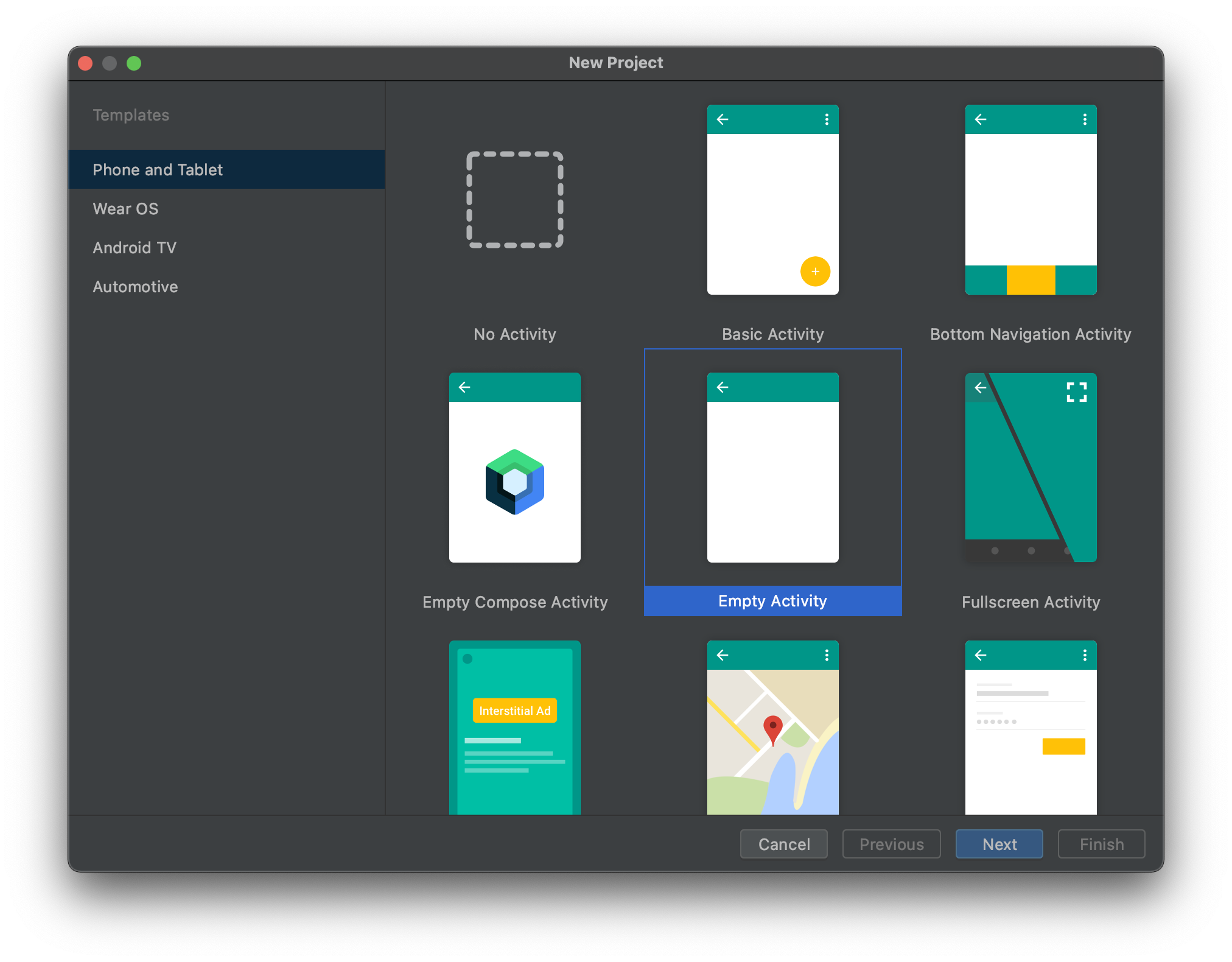
?
?二、创建第一个碎片布局
在layout下创建一个布局
右击 layout / New / Layout Resource File
取名为 left_frag ?并使用 LinearLayout 布局
?
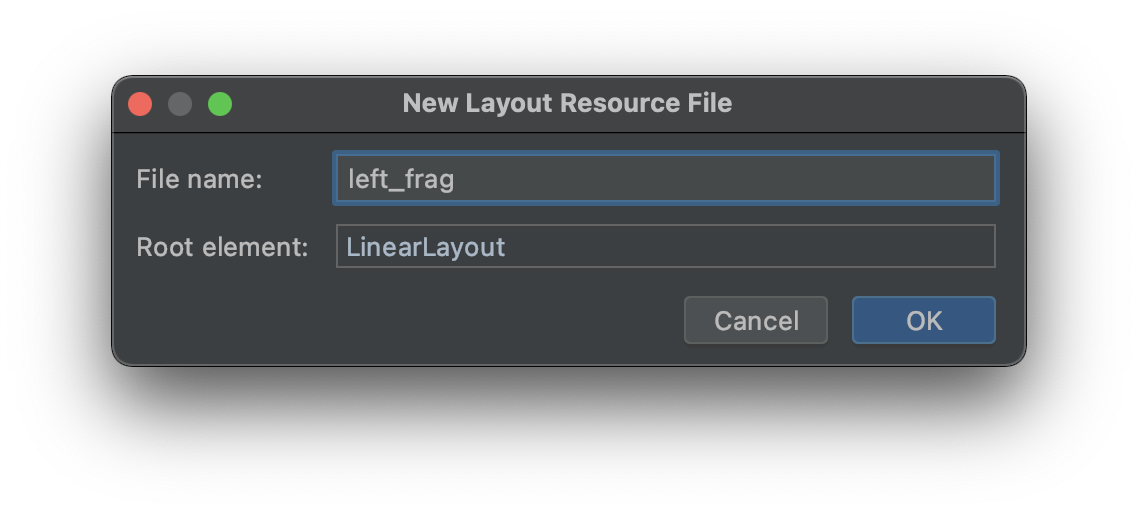
左碎片布局设置成按钮栏
<?xml version="1.0" encoding="utf-8"?>
<LinearLayout xmlns:android="http://schemas.android.com/apk/res/android"
android:orientation="vertical"
android:layout_width="match_parent"
android:layout_height="match_parent">
<Button
android:layout_width="match_parent"
android:layout_height="wrap_content"
android:id="@+id/btn_1"
android:text="碎片1"/>
<Button
android:layout_width="match_parent"
android:layout_height="wrap_content"
android:id="@+id/btn_2"
android:text="碎片2"/>
</LinearLayout>?
三、创建一个类来控制布局
在 java / 右击?com.example.fragment / New / Java Class
类名取为 LeftFrag?
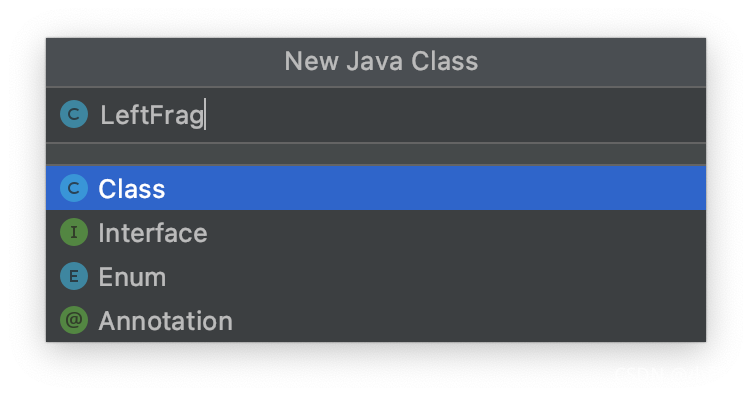
?LeftFrag 类中的代码如下
package com.example.fragment;
import android.os.Bundle;
import android.view.LayoutInflater;
import android.view.View;
import android.view.ViewGroup;
import androidx.annotation.NonNull;
import androidx.annotation.Nullable;
import androidx.fragment.app.Fragment;
public class LeftFrag extends Fragment {
/**
* Called to have the fragment instantiate its user interface view.
* This is optional, and non-graphical fragments can return null. This will be called between
* {@link #onCreate(Bundle)} and {@link #onActivityCreated(Bundle)}.
* <p>A default View can be returned by calling in your
* constructor. Otherwise, this method returns null.
*
* <p>It is recommended to <strong>only</strong> inflate the layout in this method and move
* logic that operates on the returned View to {@link #onViewCreated(View, Bundle)}.
*
* <p>If you return a View from here, you will later be called in
* {@link #onDestroyView} when the view is being released.
*
* @param inflater The LayoutInflater object that can be used to inflate
* any views in the fragment,
* @param container If non-null, this is the parent view that the fragment's
* UI should be attached to. The fragment should not add the view itself,
* but this can be used to generate the LayoutParams of the view.
* @param savedInstanceState If non-null, this fragment is being re-constructed
* from a previous saved state as given here.
* @return Return the View for the fragment's UI, or null.
*/
@Nullable
@Override
public View onCreateView(@NonNull LayoutInflater inflater,
@Nullable ViewGroup container,
@Nullable Bundle savedInstanceState) {
View view = inflater.inflate(R.layout.left_frag,container,false);
return view;
}
}
四、创建第一个右布局
同样的方法创建一个右布局
取名为:righr_frag1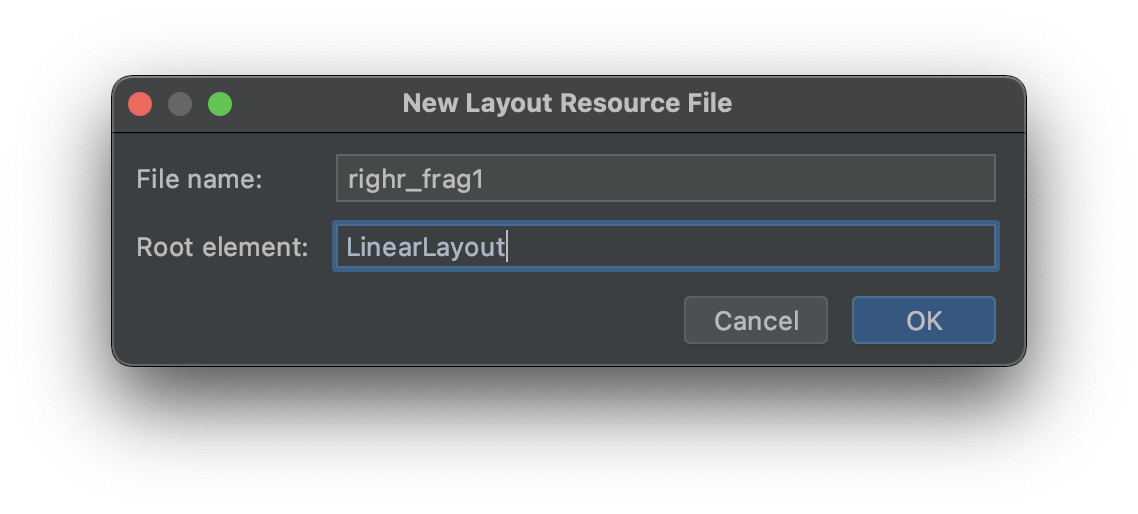
?右布局设置成显示栏
righr_frag1 中的代码为:
<?xml version="1.0" encoding="utf-8"?>
<LinearLayout xmlns:android="http://schemas.android.com/apk/res/android"
android:orientation="vertical"
android:layout_width="match_parent"
android:layout_height="match_parent"
android:background="#ffccff">
<TextView
android:layout_width="wrap_content"
android:layout_height="wrap_content"
android:layout_gravity="center_horizontal"
android:textSize="30sp"
android:text="第一个碎片内容"/>
</LinearLayout>五、创建右碎片布局对应的类
同样的方法创建一个类
取名为:RightFrag1
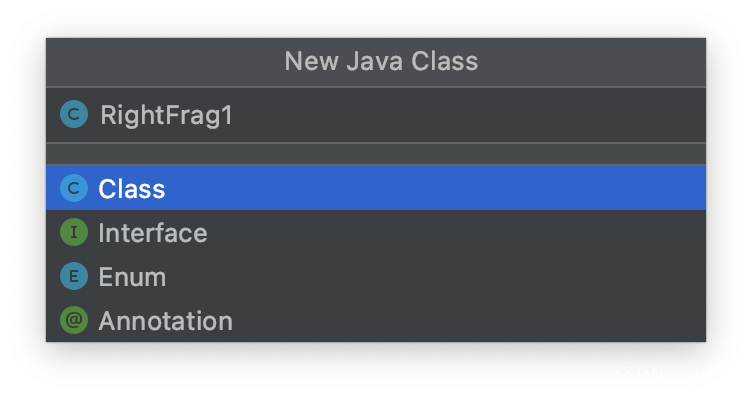
?RightFrag1类中的代码为:
package com.example.fragment;
import android.os.Bundle;
import android.view.LayoutInflater;
import android.view.View;
import android.view.ViewGroup;
import androidx.annotation.NonNull;
import androidx.annotation.Nullable;
import androidx.fragment.app.Fragment;
public class RightFrag1 extends Fragment {
/**
* Called to have the fragment instantiate its user interface view.
* This is optional, and non-graphical fragments can return null. This will be called between
* {@link #onCreate(Bundle)} and {@link #onActivityCreated(Bundle)}.
* <p>A default View can be returned by calling in your
* constructor. Otherwise, this method returns null.
*
* <p>It is recommended to <strong>only</strong> inflate the layout in this method and move
* logic that operates on the returned View to {@link #onViewCreated(View, Bundle)}.
*
* <p>If you return a View from here, you will later be called in
* {@link #onDestroyView} when the view is being released.
*
* @param inflater The LayoutInflater object that can be used to inflate
* any views in the fragment,
* @param container If non-null, this is the parent view that the fragment's
* UI should be attached to. The fragment should not add the view itself,
* but this can be used to generate the LayoutParams of the view.
* @param savedInstanceState If non-null, this fragment is being re-constructed
* from a previous saved state as given here.
* @return Return the View for the fragment's UI, or null.
*/
@Nullable
@Override
public View onCreateView(@NonNull LayoutInflater inflater,
@Nullable ViewGroup container,
@Nullable Bundle savedInstanceState) {
View view = inflater.inflate(R.layout.right_frag1,container,false);
return view;
}
}
六、创建第二个右布局
同样的方法创建第二个右布局
取名为:
right_frag2?
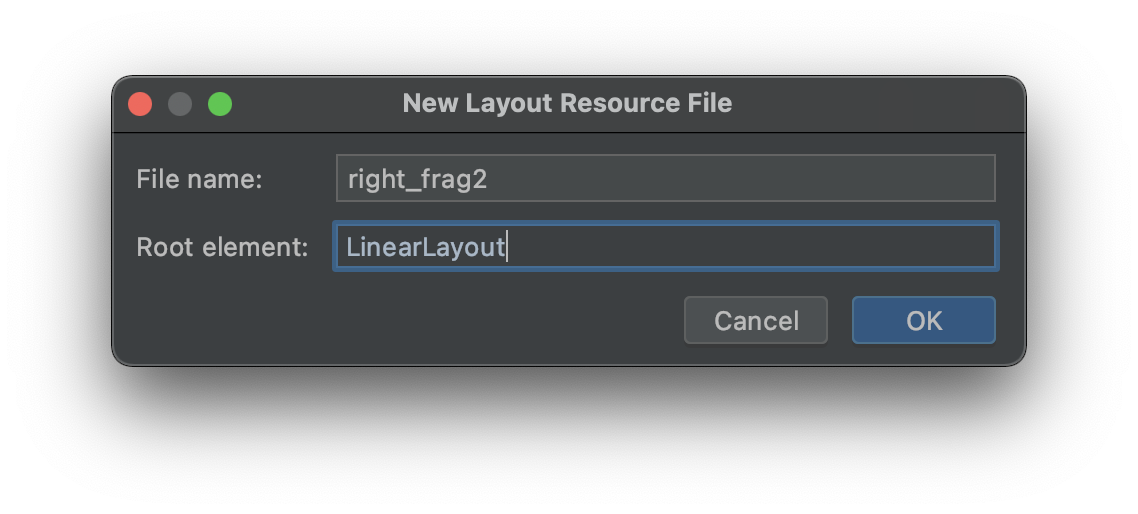
right_frag2 中的代码为:
<?xml version="1.0" encoding="utf-8"?>
<LinearLayout xmlns:android="http://schemas.android.com/apk/res/android"
android:orientation="vertical"
android:layout_width="match_parent"
android:layout_height="match_parent"
android:background="#550099">
<TextView
android:layout_width="match_parent"
android:layout_height="wrap_content"
android:layout_gravity="center_horizontal"
android:textSize="30sp"
android:text="第二个碎片内容"/>
</LinearLayout>?
七、创建第二个右布局对应的类
同样的方法
想必你已经猜到它的名称了
没错就是:RightFrag2?
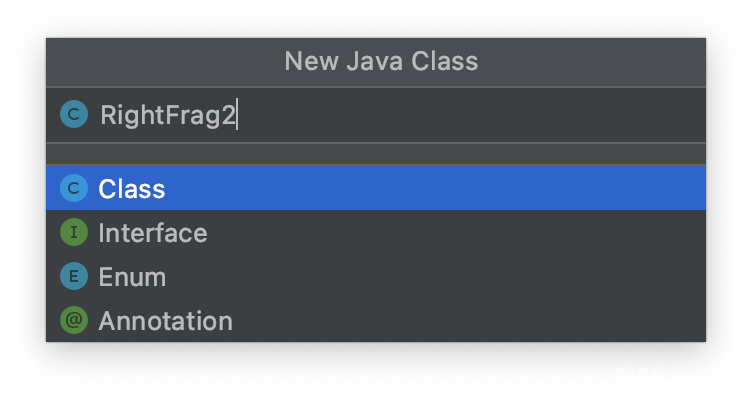
RightFrag2 中的代码为:
?
package com.example.fragment;
import android.os.Bundle;
import android.view.LayoutInflater;
import android.view.View;
import android.view.ViewGroup;
import androidx.annotation.NonNull;
import androidx.annotation.Nullable;
import androidx.fragment.app.Fragment;
public class RightFrag2 extends Fragment {
/**
* Called to have the fragment instantiate its user interface view.
* This is optional, and non-graphical fragments can return null. This will be called between
* {@link #onCreate(Bundle)} and {@link #onActivityCreated(Bundle)}.
* <p>A default View can be returned by calling in your
* constructor. Otherwise, this method returns null.
*
* <p>It is recommended to <strong>only</strong> inflate the layout in this method and move
* logic that operates on the returned View to {@link #onViewCreated(View, Bundle)}.
*
* <p>If you return a View from here, you will later be called in
* {@link #onDestroyView} when the view is being released.
*
* @param inflater The LayoutInflater object that can be used to inflate
* any views in the fragment,
* @param container If non-null, this is the parent view that the fragment's
* UI should be attached to. The fragment should not add the view itself,
* but this can be used to generate the LayoutParams of the view.
* @param savedInstanceState If non-null, this fragment is being re-constructed
* from a previous saved state as given here.
* @return Return the View for the fragment's UI, or null.
*/
@Nullable
@Override
public View onCreateView(@NonNull LayoutInflater inflater,
@Nullable ViewGroup container,
@Nullable Bundle savedInstanceState) {
View view = inflater.inflate(R.layout.right_frag2,container,false);
return view;
}
}
八、修改主布局
把activity_main 中的代码改为:
<?xml version="1.0" encoding="utf-8"?>
<LinearLayout xmlns:android="http://schemas.android.com/apk/res/android"
xmlns:app="http://schemas.android.com/apk/res-auto"
xmlns:tools="http://schemas.android.com/tools"
android:layout_width="match_parent"
android:layout_height="match_parent"
tools:context=".MainActivity"
android:orientation="horizontal">
//左布局设置为静态
<fragment
android:layout_width="0dp"
android:layout_height="match_parent"
android:layout_weight="1"
android:id="@+id/left_layout"
android:name="com.example.fragment.LeftFrag"/>
//右布局设置为动态
<FrameLayout
android:layout_width="0dp"
android:layout_height="match_parent"
android:layout_weight="2"
android:id="@+id/right_layout"/>
</LinearLayout>九、在主活动中注册功能
MainActivity 中的代码为:
package com.example.fragment;
import androidx.appcompat.app.AppCompatActivity;
import androidx.fragment.app.Fragment;
import androidx.fragment.app.FragmentManager;
import androidx.fragment.app.FragmentTransaction;
import android.os.Bundle;
import android.view.View;
import android.widget.Button;
public class MainActivity extends AppCompatActivity {
@Override
protected void onCreate(Bundle savedInstanceState) {
super.onCreate(savedInstanceState);
setContentView(R.layout.activity_main);
Button btn_1 = (Button) findViewById(R.id.btn_1);
btn_1.setOnClickListener(new View.OnClickListener() {
@Override
public void onClick(View view) {
replaceFragment(new RightFrag1());
}
});
Button btn_2 = (Button) findViewById(R.id.btn_2);
btn_2.setOnClickListener(new View.OnClickListener() {
@Override
public void onClick(View view) {
replaceFragment(new RightFrag2());
}
});
}
private void replaceFragment(Fragment fragment) {
FragmentManager fragmentManager = getSupportFragmentManager();
FragmentTransaction transaction = fragmentManager.beginTransaction();
transaction.replace(R.id.right_layout,fragment);
transaction.commit();
}
}到这里你对Fragment应该有个印象了试着自己做一个新闻页面吧
谢谢阅读,你的关注是我创作的最大动力😘