??? 写完Compose第一个程序之后,接着了解Compose的布局。在Compose中有Column、Row和Box三种布局,其中Column是垂直布局,相当于把LinearLayout的orientation属性设置为vertical;Row是水平布局,相当于把LinearLayout的orientation属性设置为horizontal;Box是层叠布局,相当于FrameLayout。
import android.os.Bundle
import androidx.activity.ComponentActivity
import androidx.activity.compose.setContent
import androidx.compose.foundation.Image
import androidx.compose.foundation.layout.*
import androidx.compose.material.Text
import androidx.compose.runtime.Composable
import androidx.compose.ui.Modifier
import androidx.compose.ui.res.painterResource
import androidx.compose.ui.tooling.preview.Preview
import androidx.compose.ui.unit.dp
class Compose_02Activity : ComponentActivity() {
override fun onCreate(savedInstanceState: Bundle?) {
super.onCreate(savedInstanceState)
setContent {
Compose_02_column(name = "002")
}
}
}
// 垂直排列
@Composable
fun Compose_02_column(name: String){
Column {
Compose_02_row(name)
Spacer(modifier = Modifier.height(10.dp)) // 设置垂直排列两个控件间的距离
Compose_02_box()
}
}
// 水平排列
@Composable
fun Compose_02_row(name: String){
Row {
Compose_01(name = "001")
Spacer(modifier = Modifier.width(10.dp)) // 设置垂直排列两个控件间的距离
Text(text = "Compose_02,我是 $name!")
}
}
// 层叠排列
@Composable
fun Compose_02_box(){
Box {
Image(painter = painterResource(id = R.drawable.ic_launcher_round), contentDescription = "放弃了放弃")
Text(text = "放弃了放弃")
}
}
//在AS预览界面
@Preview(showBackground = false)
@Composable
fun Compose_02_column(){
Compose_02_column("002")
}?下面是程序运行的效果图:
?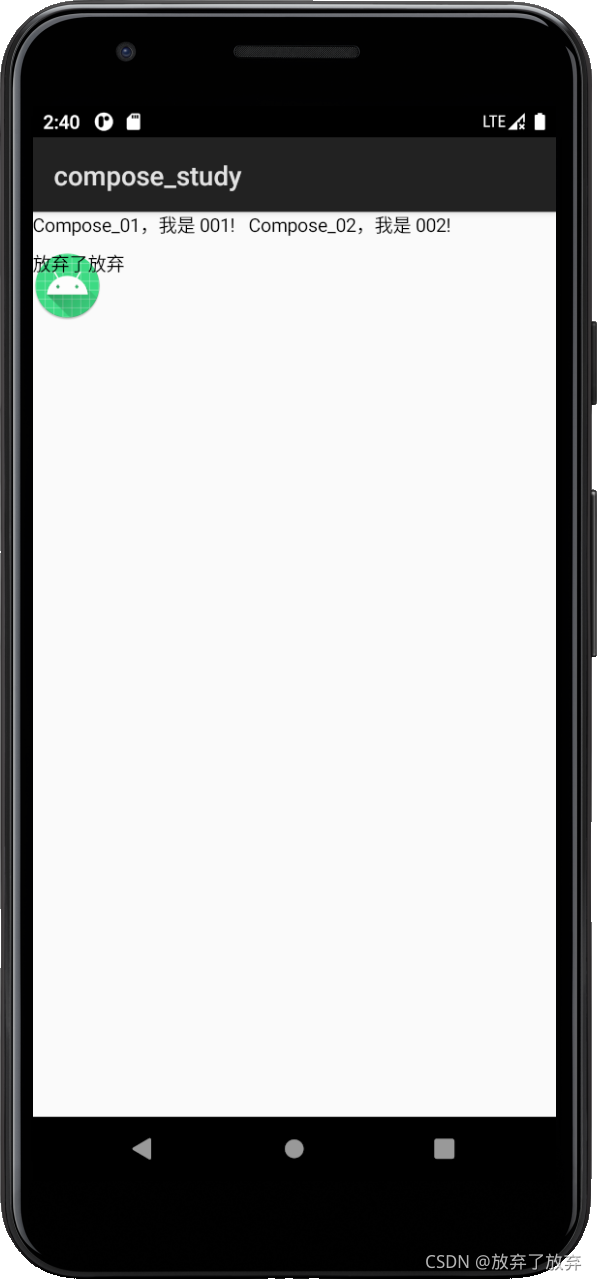
?