文章目录
Flutter shape类型组件
Flutter中很多组件都有shape属性,类型是ShapeBorder,表示控件的形状。
BeveledRectangleBorder
斜边矩形边框。
side:设置边框样式。
borderRadius:设置边框圆角。设置为0时,则是矩形。

RaisedButton(
onPressed: () {},
child: Text("hello world"),
shape: BeveledRectangleBorder(
side: BorderSide(width: 1, color: Colors.red),
borderRadius: BorderRadius.circular(0),
),
),
RaisedButton(
onPressed: () {},
child: Text("hello world"),
shape: BeveledRectangleBorder(
side: BorderSide(width: 1, color: Colors.red),
borderRadius: BorderRadius.circular(10),
),
),
RaisedButton(
onPressed: () {},
child: Text("hello world"),
shape: BeveledRectangleBorder(
side: BorderSide(width: 1, color: Colors.red),
borderRadius: BorderRadius.circular(100),
),
),
Border
可以单独设置某一条边样式。
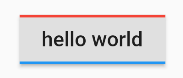
RaisedButton(
onPressed: () {},
child: Text("hello world"),
shape: Border(
top: BorderSide(color: Colors.red, width: 2),
bottom: BorderSide(color: Colors.blue, width: 2),
),
)
CircleBorder
圆形边框。

Container(
width: 120,
height: 120,
child: RaisedButton(
onPressed: () {},
child: Text("hello world"),
shape: const CircleBorder(
side: BorderSide(
color: Colors.red,
width: 1,
),
),
),
)
ContinuousRectangleBorder
圆角矩形,直线和圆角平滑过渡。
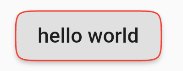
RaisedButton(
onPressed: () {},
child: Text("hello world"),
shape: ContinuousRectangleBorder(
side: BorderSide(color: Colors.red),
borderRadius: BorderRadius.circular(20),
),
)
RoundedRectangleBorder
圆角矩形。
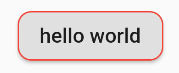
RaisedButton(
onPressed: () {},
child: Text("hello world"),
shape: RoundedRectangleBorder(
side: BorderSide(color: Colors.red),
borderRadius: BorderRadius.circular(10),
),
)
StadiumBorder
两边圆形,中间矩形。
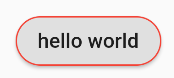
RaisedButton(
onPressed: () {},
child: Text("hello world"),
shape: StadiumBorder(
side: BorderSide(color: Colors.red),
),
)
OutlineInputBorder
外边框。

RaisedButton(
onPressed: () {},
child: Text("OutlineInputBorder"),
shape: OutlineInputBorder(
borderSide: BorderSide(color: Colors.red),
),
)
UnderlineInputBorder
带下划线。
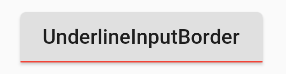
RaisedButton(
onPressed: () {},
child: Text("UnderlineInputBorder"),
shape: UnderlineInputBorder(
borderSide: BorderSide(color: Colors.red),
),
)