一:申请流程和步骤
- 官网网址:https://pay.weixin.qq.com/index.php
- 官方文档:https://pay.weixin.qq.com/wiki/doc/apiv3/index.shtml
- PC端微信小程序Navtive 文档:
- 微信小程序支付对接文档:https://pay.weixin.qq.com/wiki/doc/apiv3/open/pay/chapter2_8_1.shtml
- 申请流程图示:
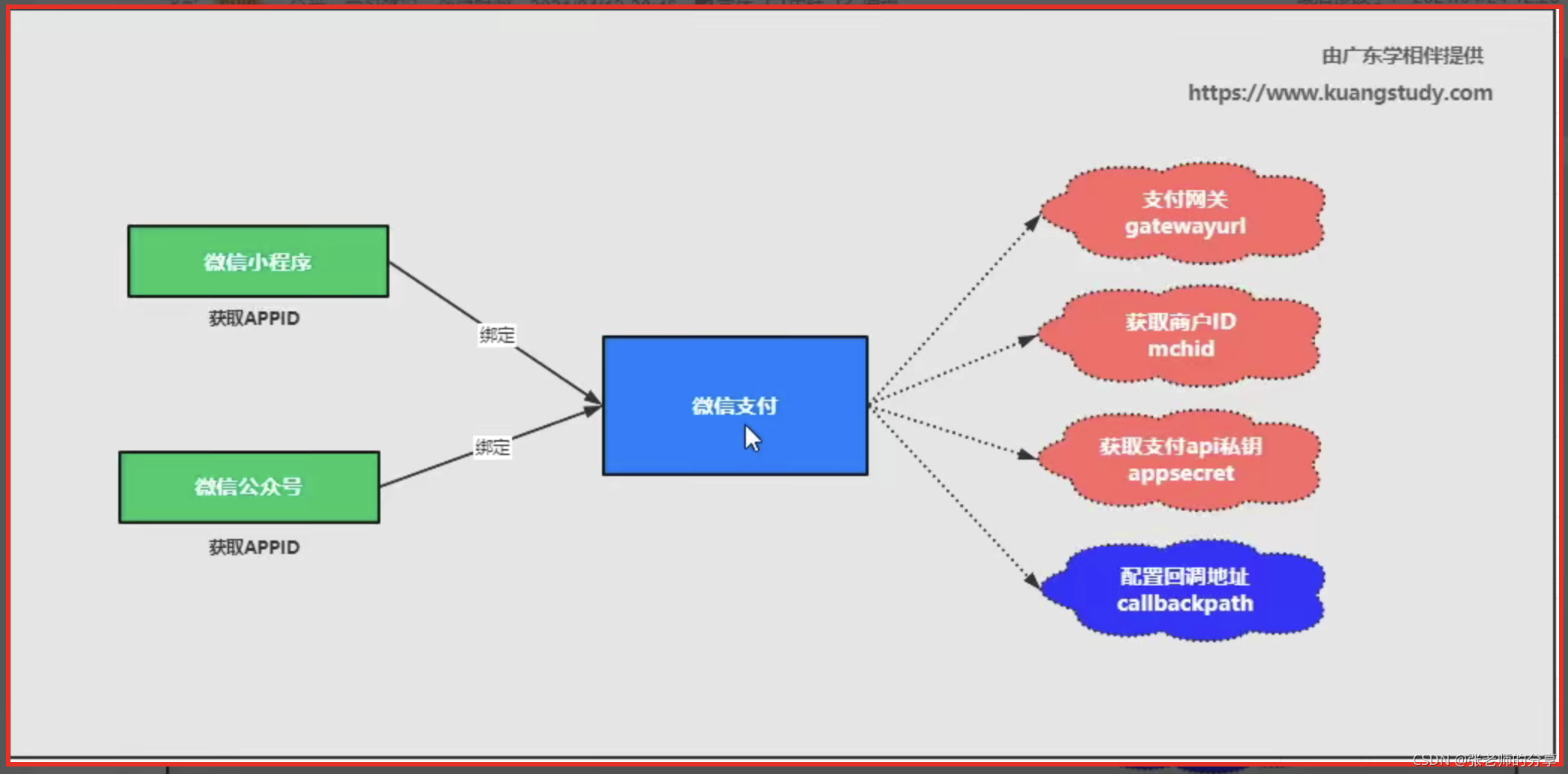
- 申请流程步骤:
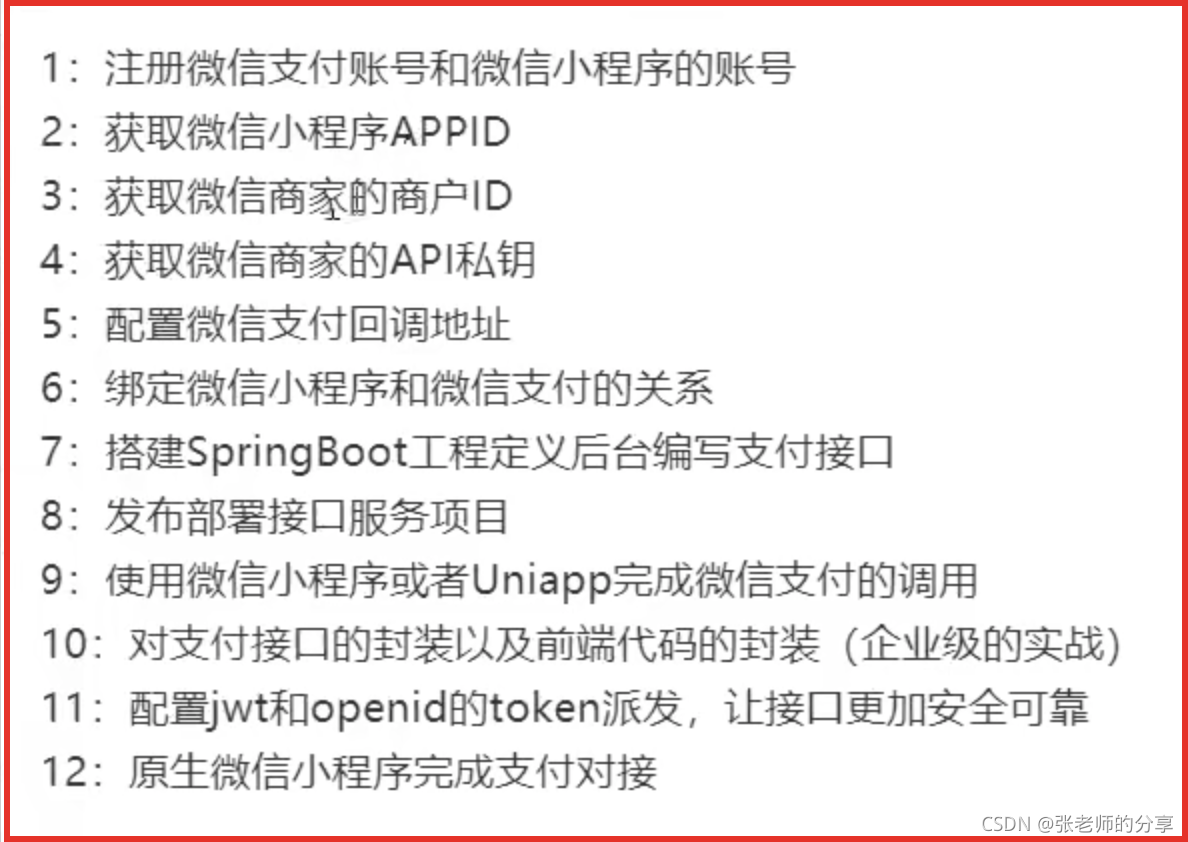
- 最终效果:
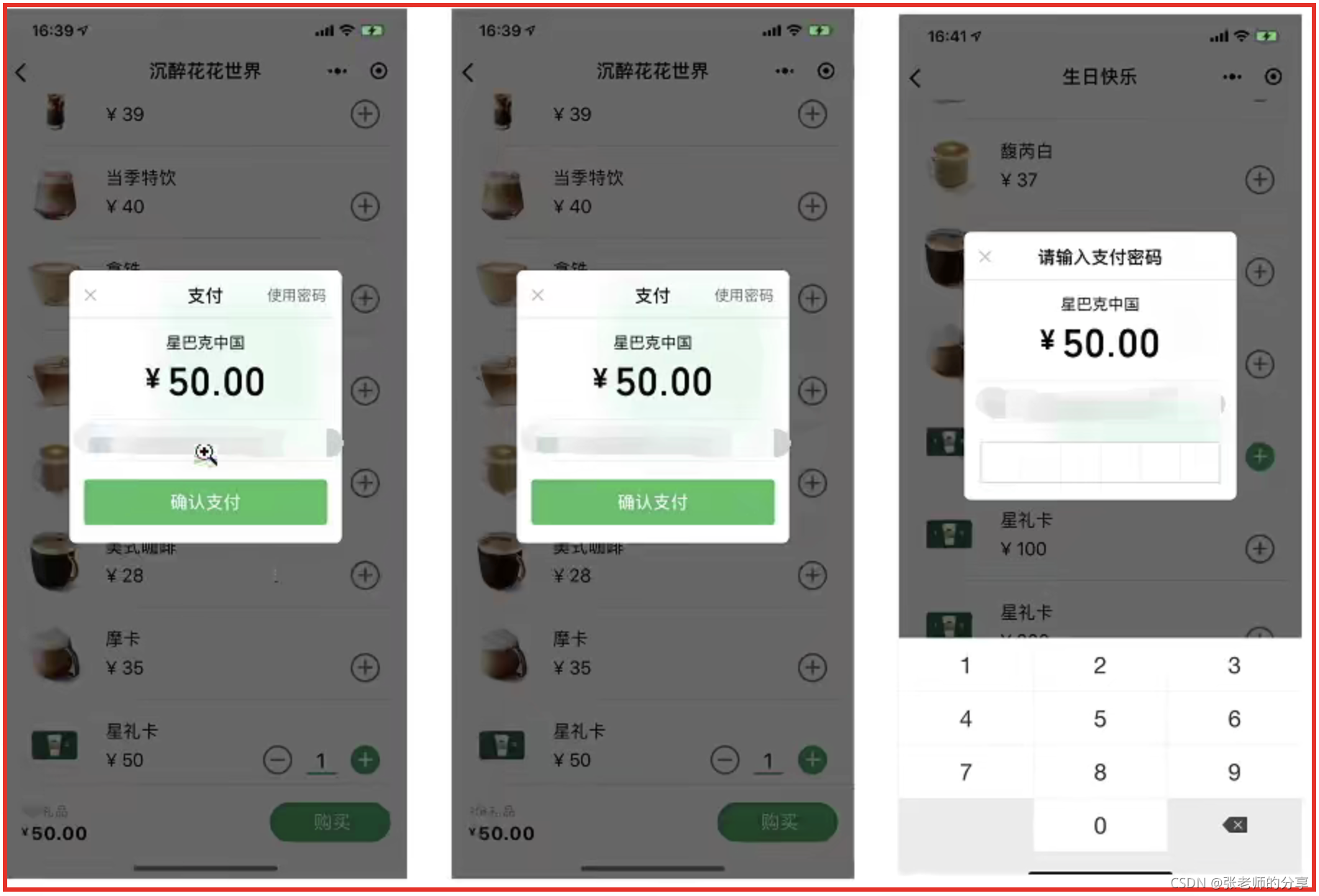
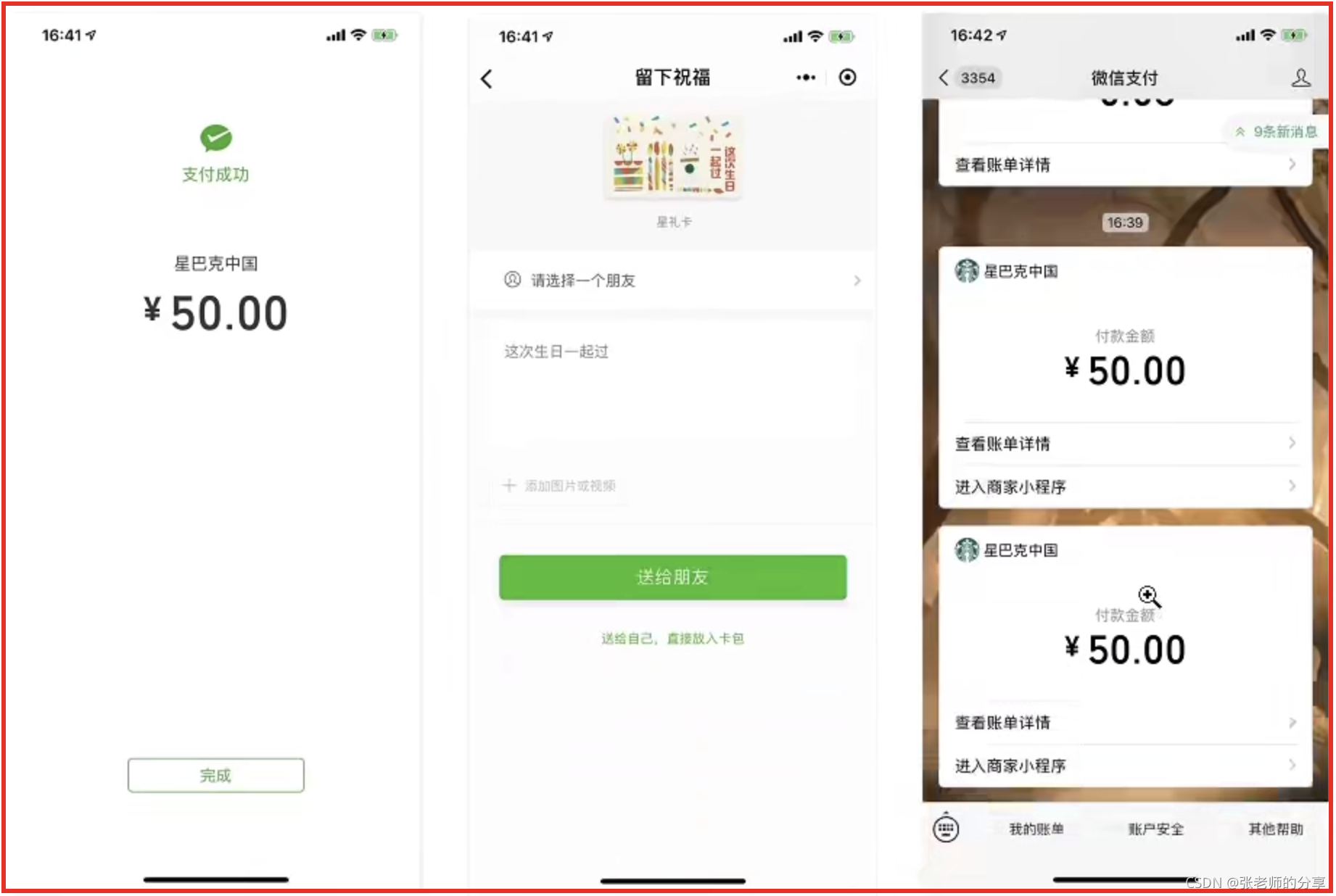
二:获取商家mchid
- 注册成为商家:
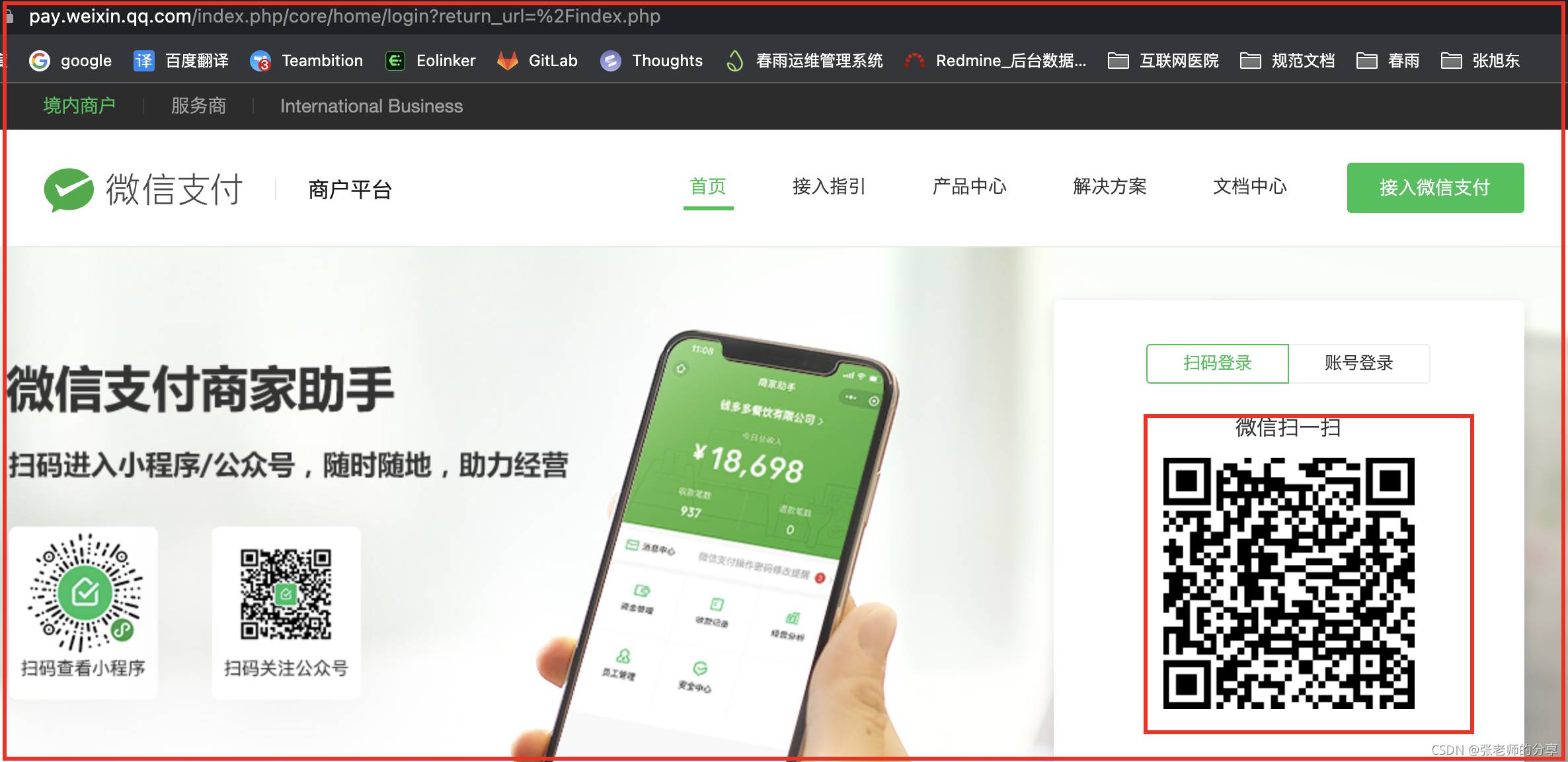


- 注册之后,几个工作日审核:
- 登陆:微信支付商户平台:

- 获取:商户id
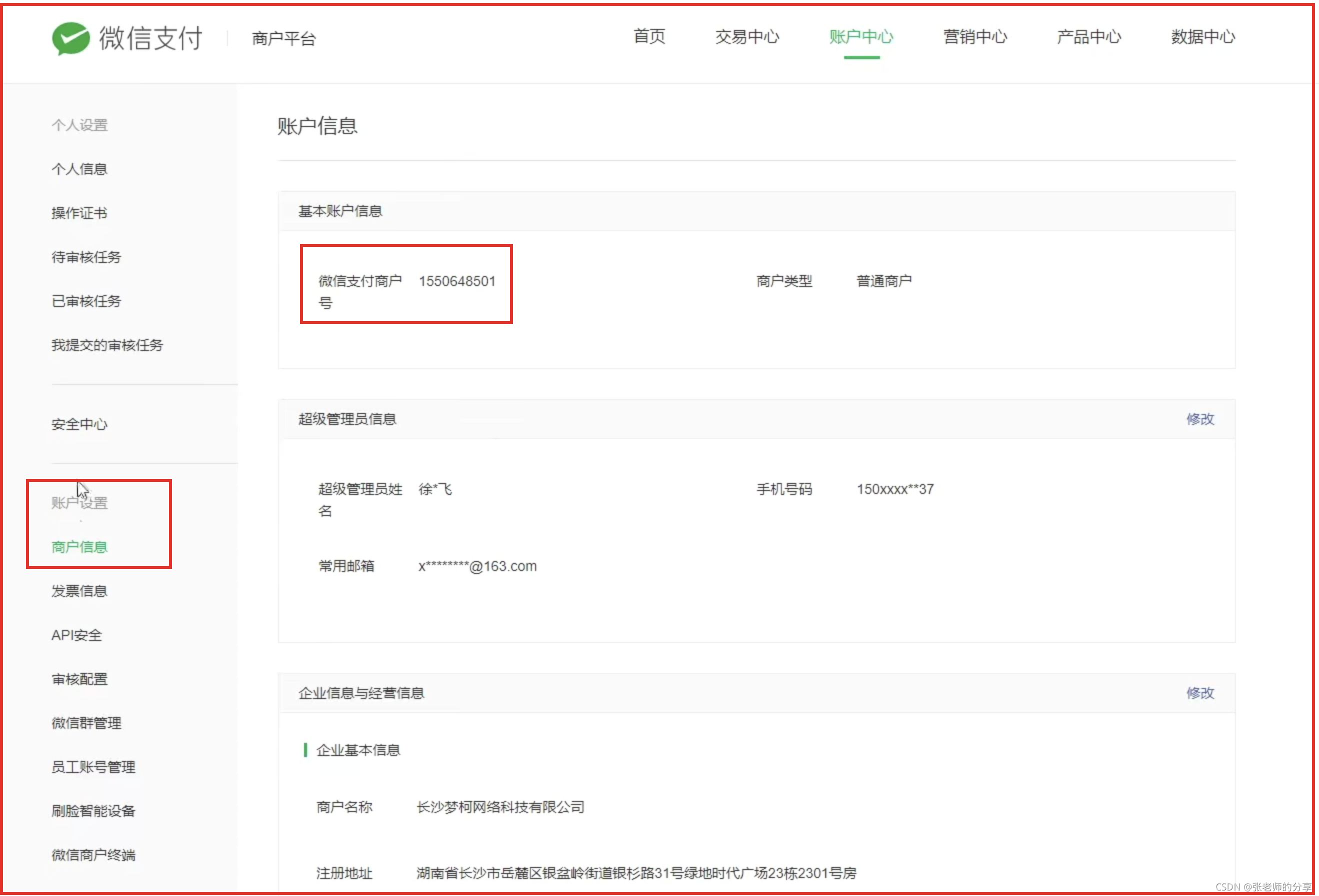
- 获取:mchd
三:配置商家证书及获取API私钥
- 文档:https://pay.weixin.qq.com/wiki/doc/apiv3/open/pay/chapter2_1.shtml
- 账户中心:

- 步骤:
1、下载证书:
2、安装操作证书:
3、设置 API 密钥:(唯一、需保留、不暴露出来)

四:签约产品
-
文档:https://pay.weixin.qq.com/wiki/doc/apiv3/open/pay/chapter1_1_1.shtml
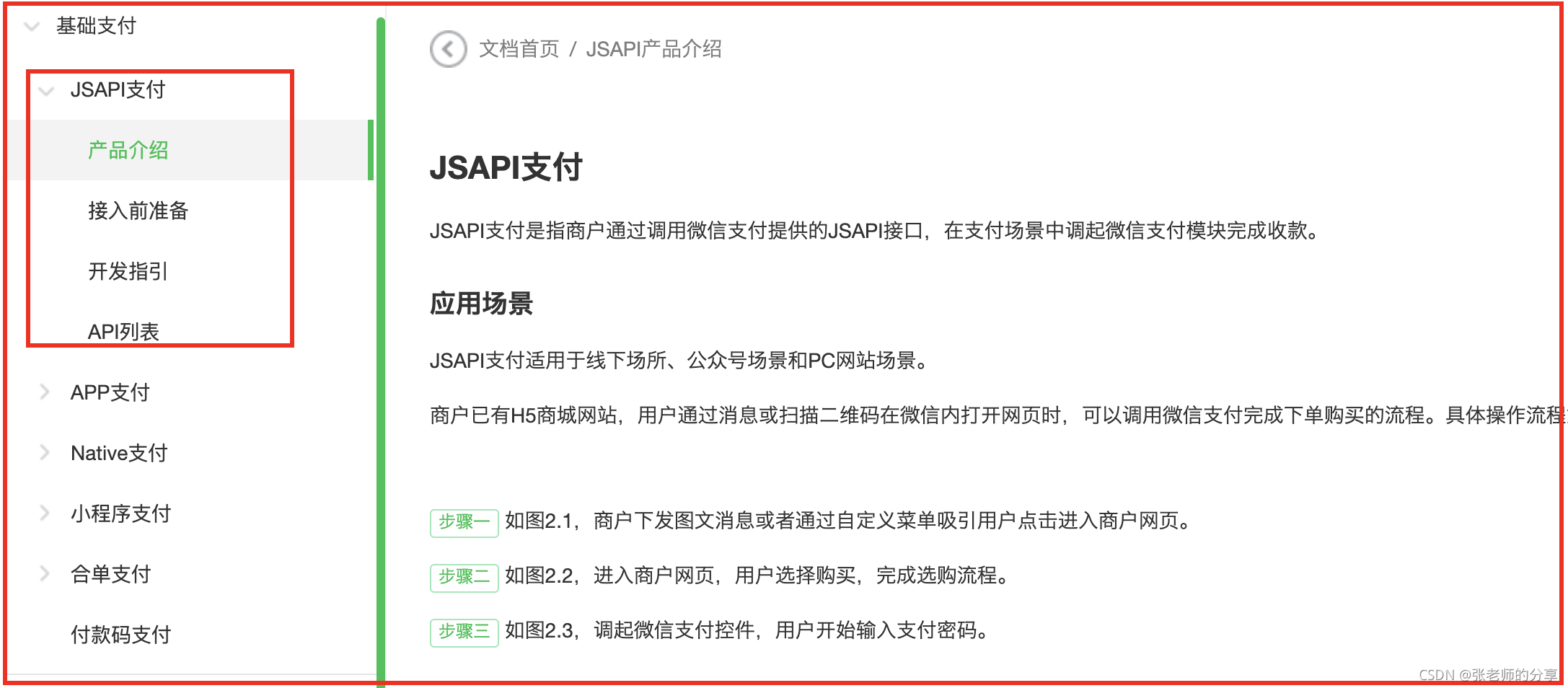
-
签约微信小程序支付产品:
-
签约 Native 支付产品:(二维码支付)
-
产品类型表:

-
如何签约:产品中心:

五:微信支付-配置回调地址
- 位置:
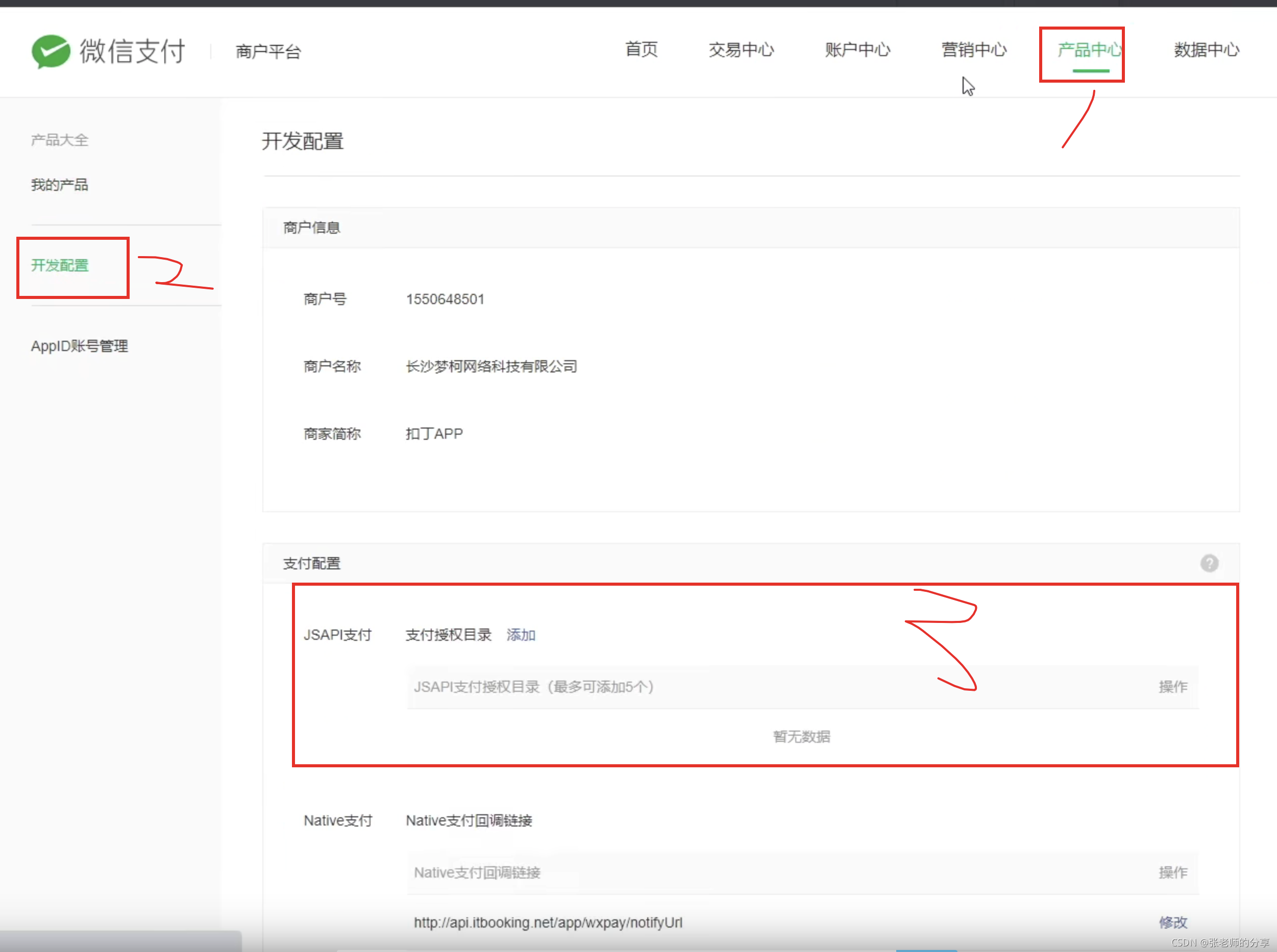
- 回调地址配置:
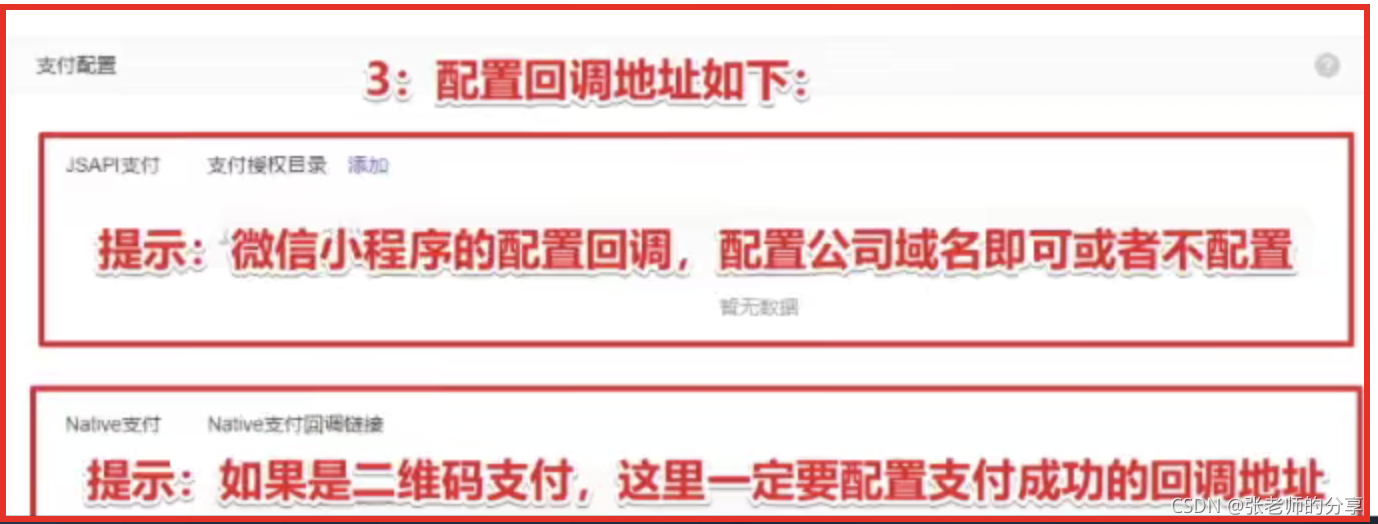
#####################################
六:微信小程序注册,获取appId
- 目标:
1、注册微信小程序
2、微信支付绑定微信小程序 - 注册微信小程序:
1、申请官网:https://mp.weixin.qq.com/
2、注册地址:https://mp.weixin.qq.com/cgi-bin/registermidpage?action=index&lang=zh_CN
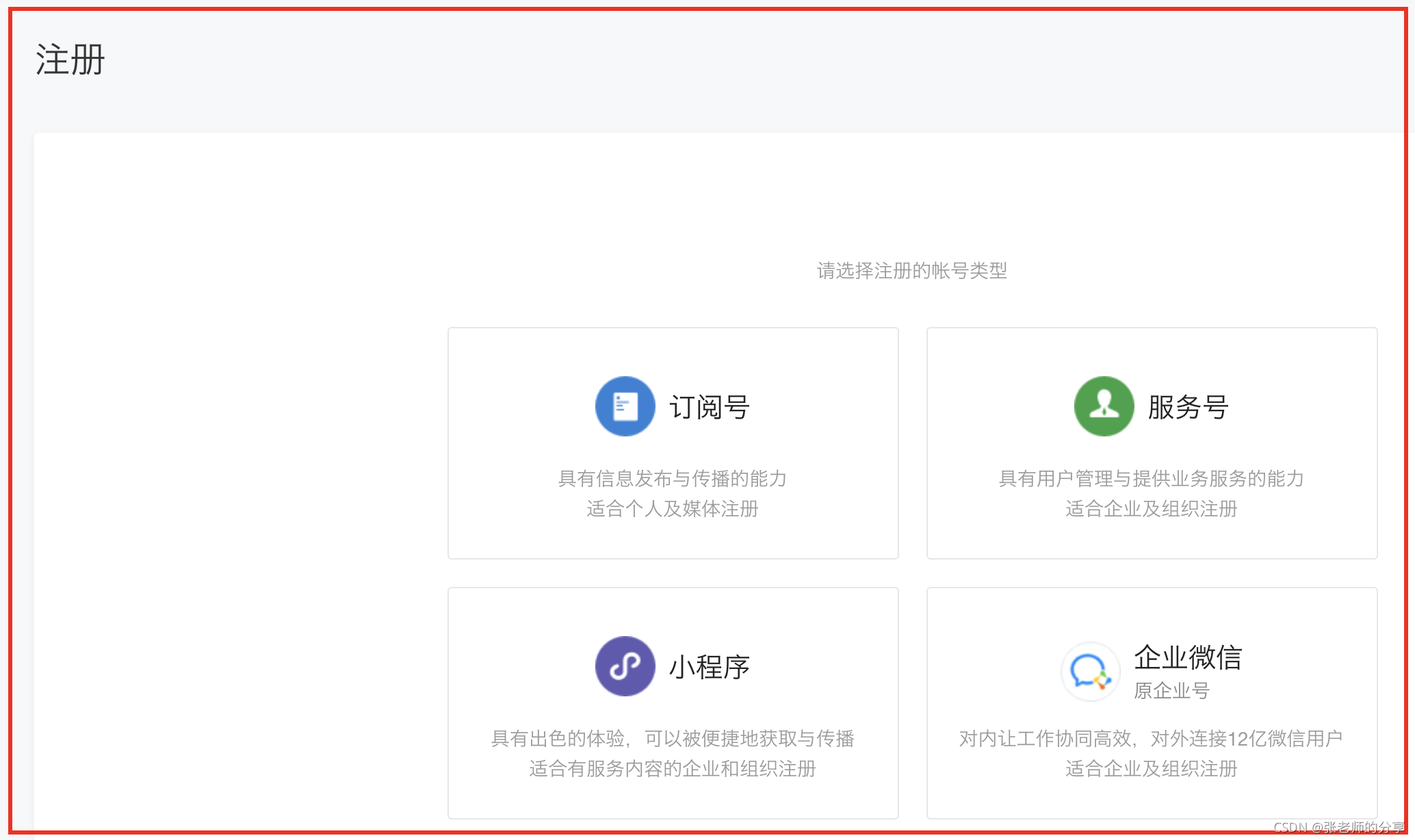
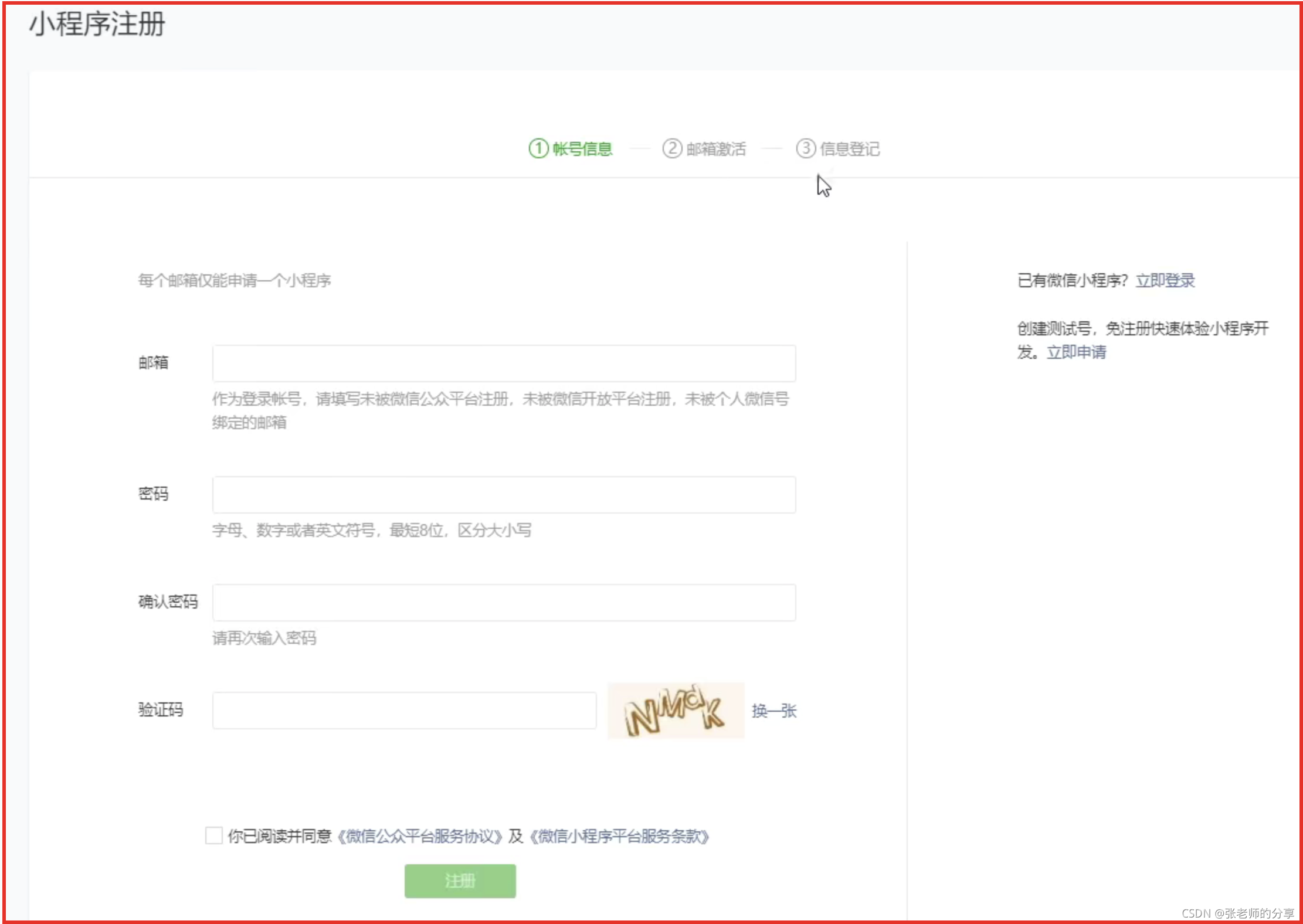
- 小程序面板后台:
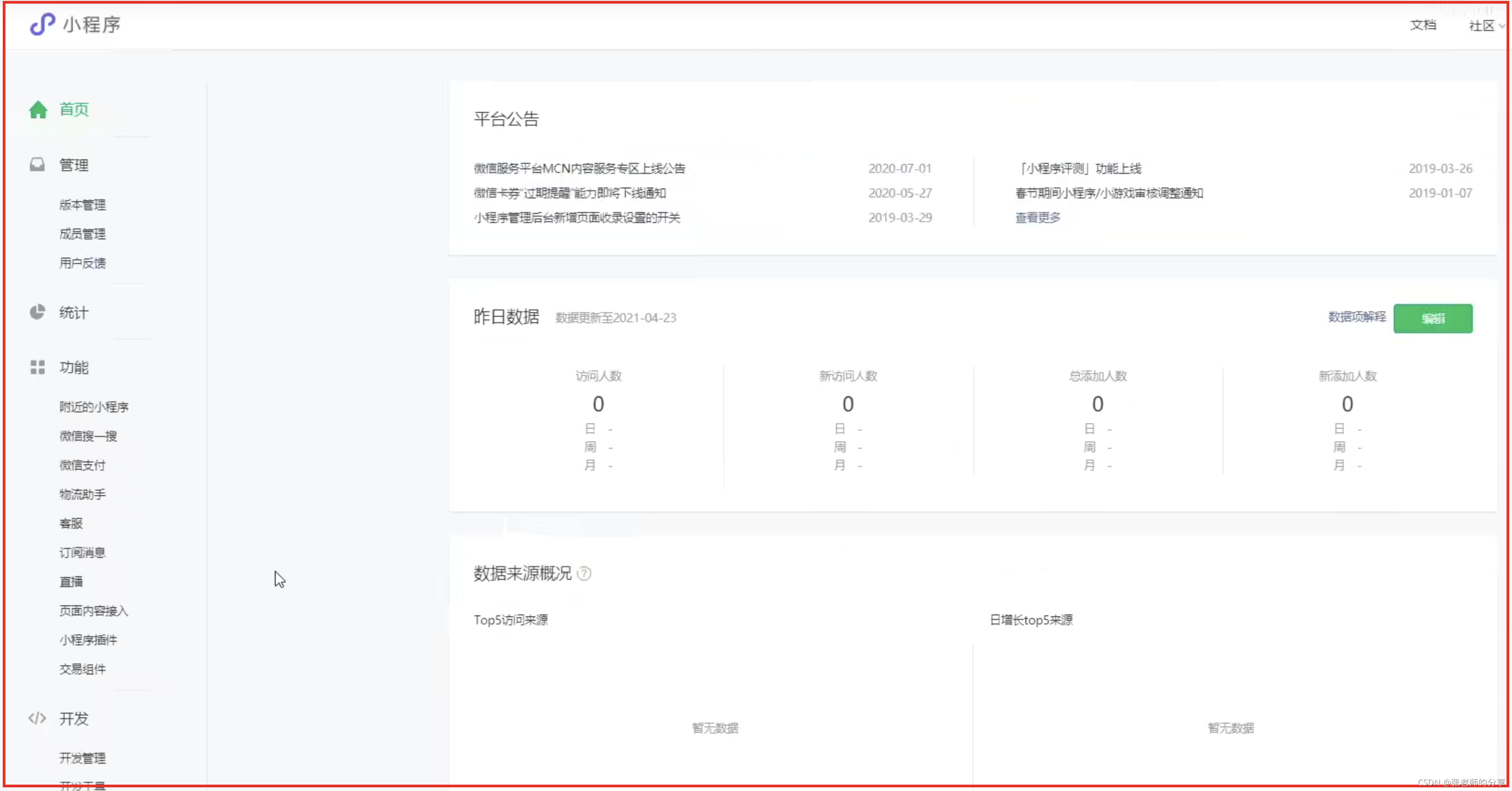
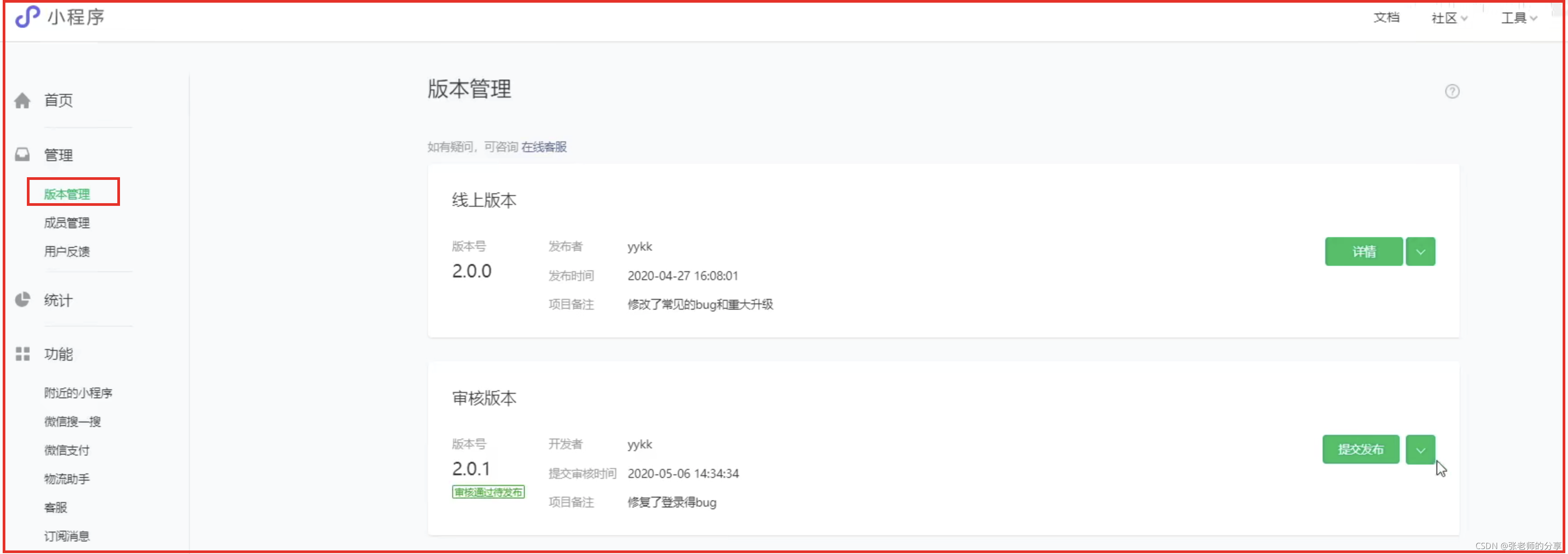

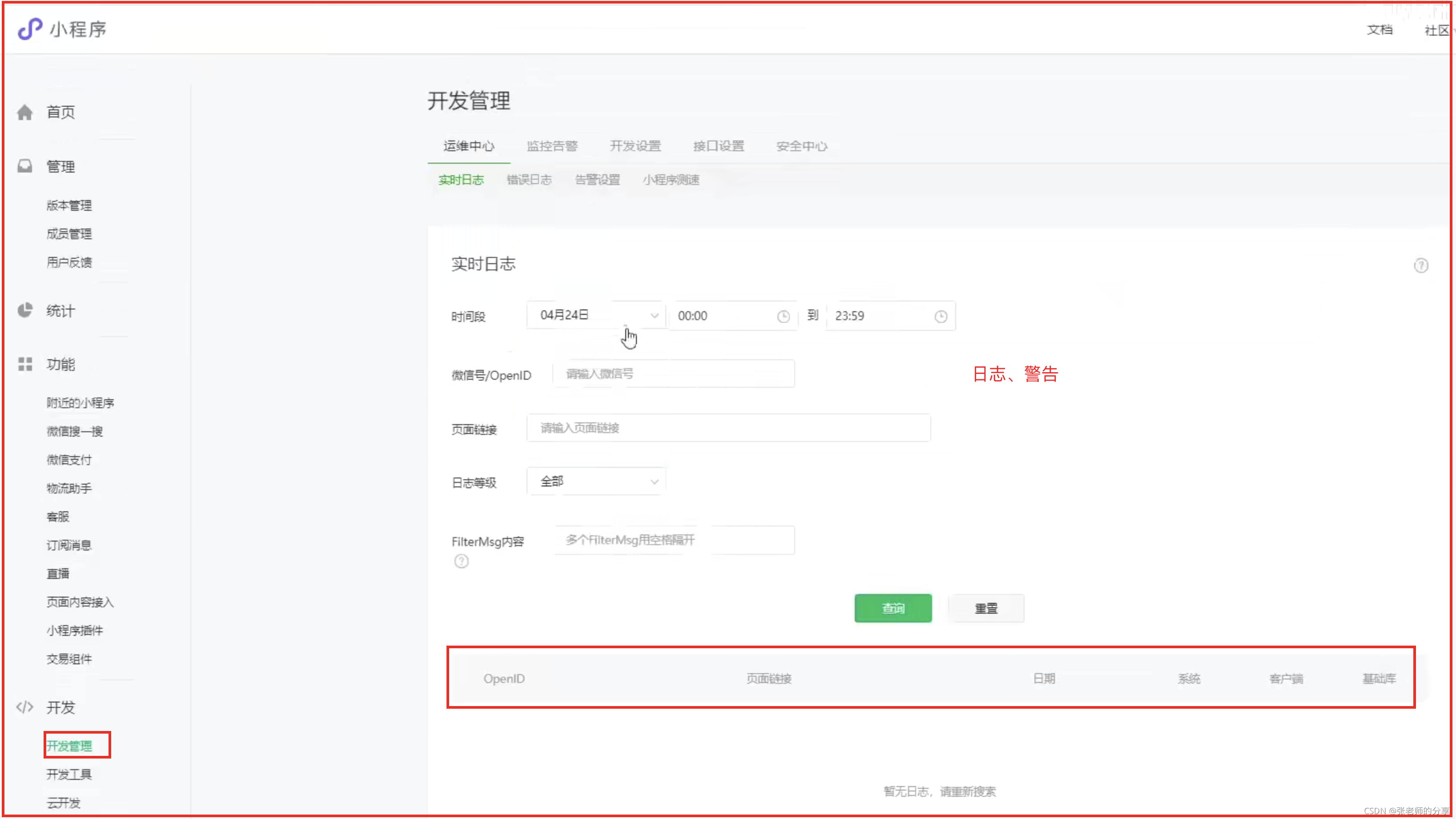
- AppId 和 AppSecret(微信登录使用):
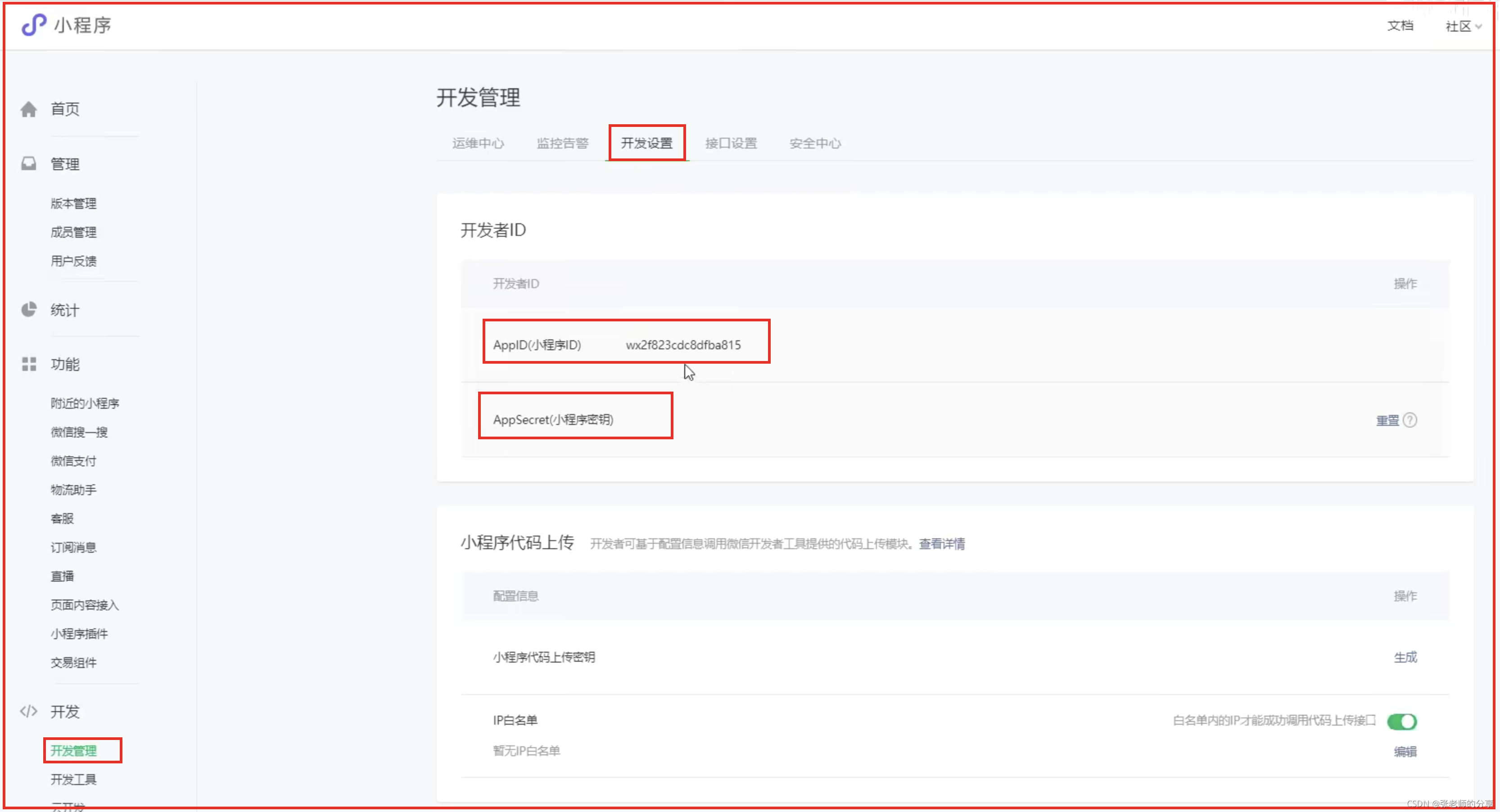
- 区分使用 支付密钥 / 小程序密钥 技巧:
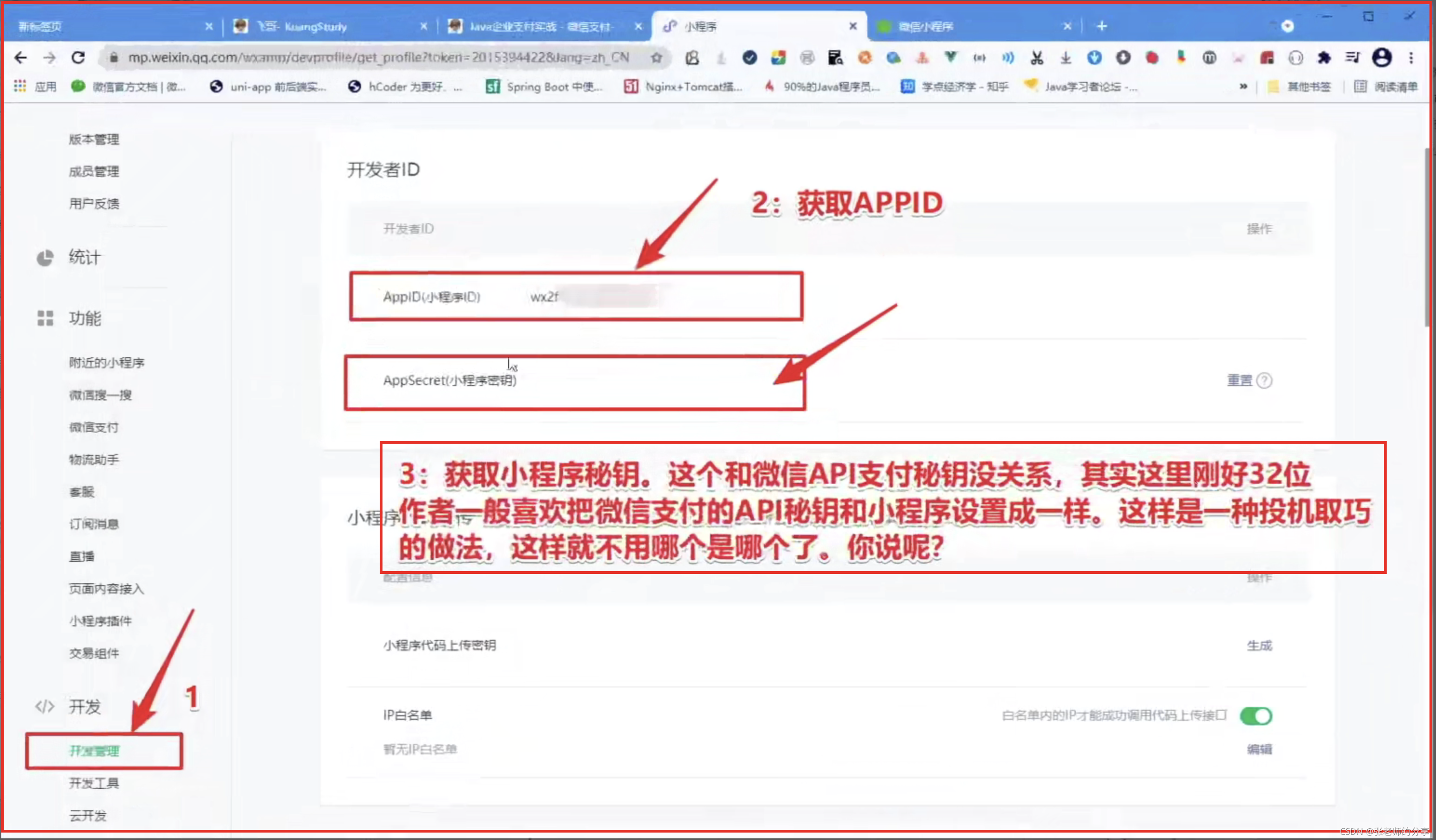
- 要是能搜到,需交三百进行认证
- 下载 微信开发者工具
七:小程序 和 微信支付绑定关系
- 界面操作:(填写小程序 appId )
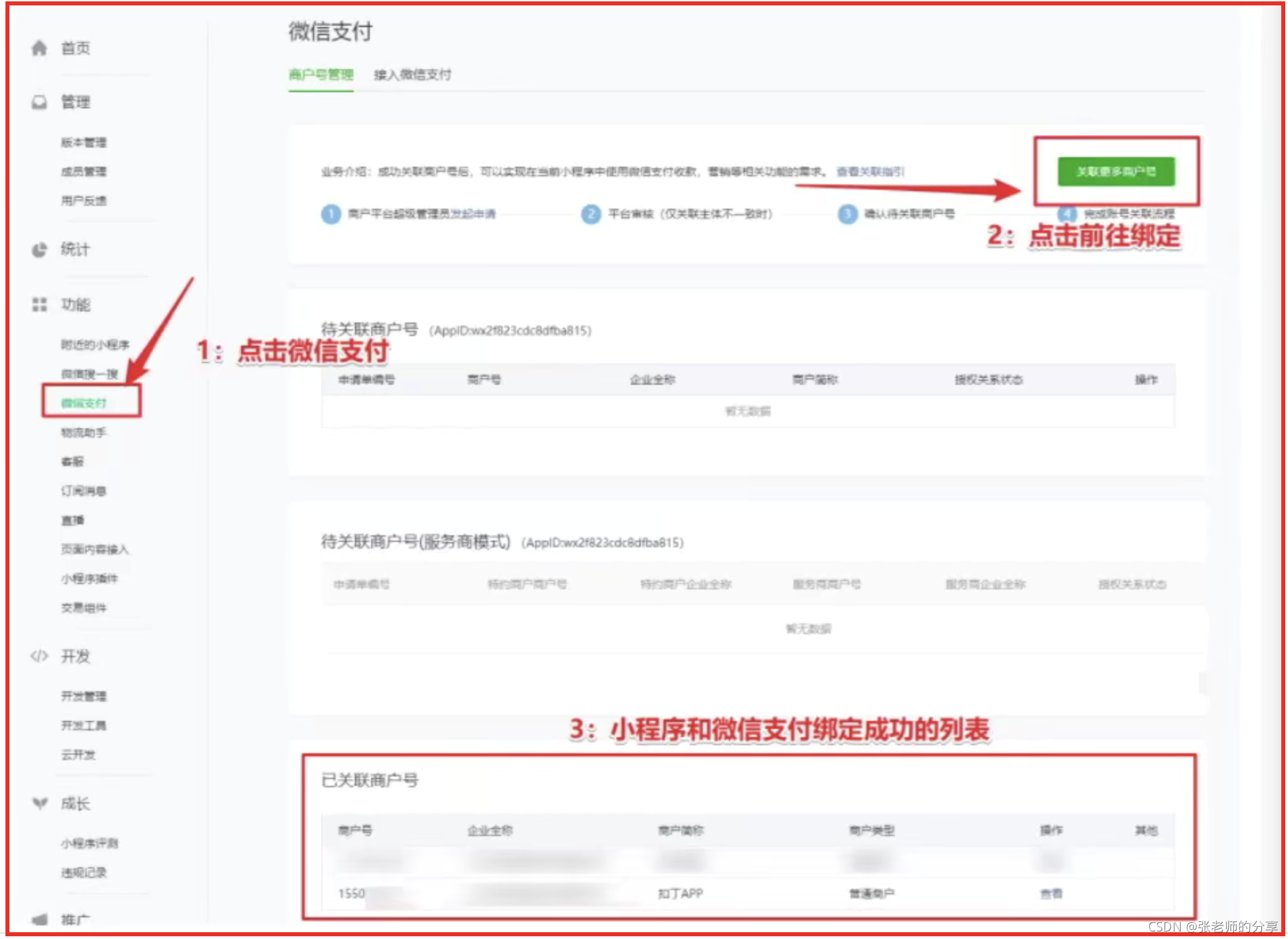

- 查看绑定成功方式二:
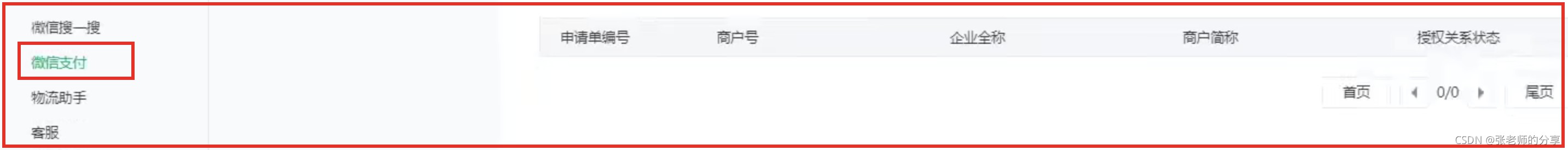

##########################################
八:springboot 定义支付后台接口:框架搭建
- 搭建 springboot 项目
- pom依赖:
<dependencies>
<dependency>
<groupId>org.springframework.boot</groupId>
<artifactId>spring-boot-starter-web</artifactId>
</dependency>
<dependency>
<groupId>org.springframework.boot</groupId>
<artifactId>spring-boot-devtools</artifactId>
<scope>runtime</scope>
<optional>true</optional>
</dependency>
<dependency>
<groupId>org.projectlombok</groupId>
<artifactId>lombok</artifactId>
<optional>true</optional>
</dependency>
<dependency>
<groupId>org.springframework.boot</groupId>
<artifactId>spring-boot-starter-test</artifactId>
<scope>test</scope>
</dependency>
<!--mysql-->
<dependency>
<groupId>mysql</groupId>
<artifactId>mysql-connector-java</artifactId>
<version>5.1.49</version>
</dependency>
<dependency>
<groupId>com.baomidou</groupId>
<artifactId>mybatis-plus-boot-starter</artifactId>
<version>3.0.5</version>
</dependency>
<!--微信支付请求-->
<dependency>
<groupId>com.github.wxpay</groupId>
<artifactId>wxpay-sdk</artifactId>
<version>3.0.9</version>
</dependency>
<dependency>
<groupId>commons-codec</groupId>
<artifactId>commons-codec</artifactId>
<version>1.13</version>
</dependency>
<dependency>
<groupId>org.jdom</groupId>
<artifactId>jdom</artifactId>
<version>1.1</version>
</dependency>
<dependency>
<groupId>com.thoughtworks.xstream</groupId>
<artifactId>xstream</artifactId>
<version>1.4.10</version>
</dependency>
<dependency>
<groupId>com.google.zxing</groupId>
<artifactId>core</artifactId>
<version>3.2.1</version>
</dependency>
<dependency>
<groupId>com.fasterxml.jackson.dataformat</groupId>
<artifactId>jackson-dataformat-avro</artifactId>
<version>2.9.4</version>
</dependency>
<dependency>
<groupId>org.apache.commons</groupId>
<artifactId>commons-lang3</artifactId>
<version>3.7</version>
</dependency>
<dependency>
<groupId>org.apache.httpcomponents</groupId>
<artifactId>httpclient</artifactId>
<version>4.5.13</version>
</dependency>
<dependency>
<groupId>commons-httpclient</groupId>
<artifactId>commons-httpclient</artifactId>
<version>3.1</version>
</dependency>
<dependency>
<groupId>com.alibaba</groupId>
<artifactId>fastjson</artifactId>
<version>1.2.75</version>
</dependency>
<!-- json-->
<dependency>
<groupId>org.json</groupId>
<artifactId>json</artifactId>
<version>20170516</version>
</dependency>
<dependency>
<groupId>com.google.code.gson</groupId>
<artifactId>gson</artifactId>
<version>2.8.7</version>
</dependency>
<dependency>
<groupId>commons-io</groupId>
<artifactId>commons-io</artifactId>
<version>2.6</version>
</dependency>
</dependencies>
- YML 配置:
server:
port: 8080
spring:
application:
name: weixinpay
profiles:
active: dev
jackson:
date-format: yyyy-MM-dd HH:mm:ss
time-zone: GMT+8
locale: zh_CN
# 解决json 返回过程中,long的精度丢失问题
# generator:
mvc:
servlet:
load-on-startup: 1
main:
allow-bean-definition-overriding: true
mybatis-plus:
configuration:
log-impl: org.apache.ibatis.logging.stdout.StdOutImpl
mapper-locations: classpath*:/mapper/*.xml
type-aliases-package: com
logging:
level:
com: debug
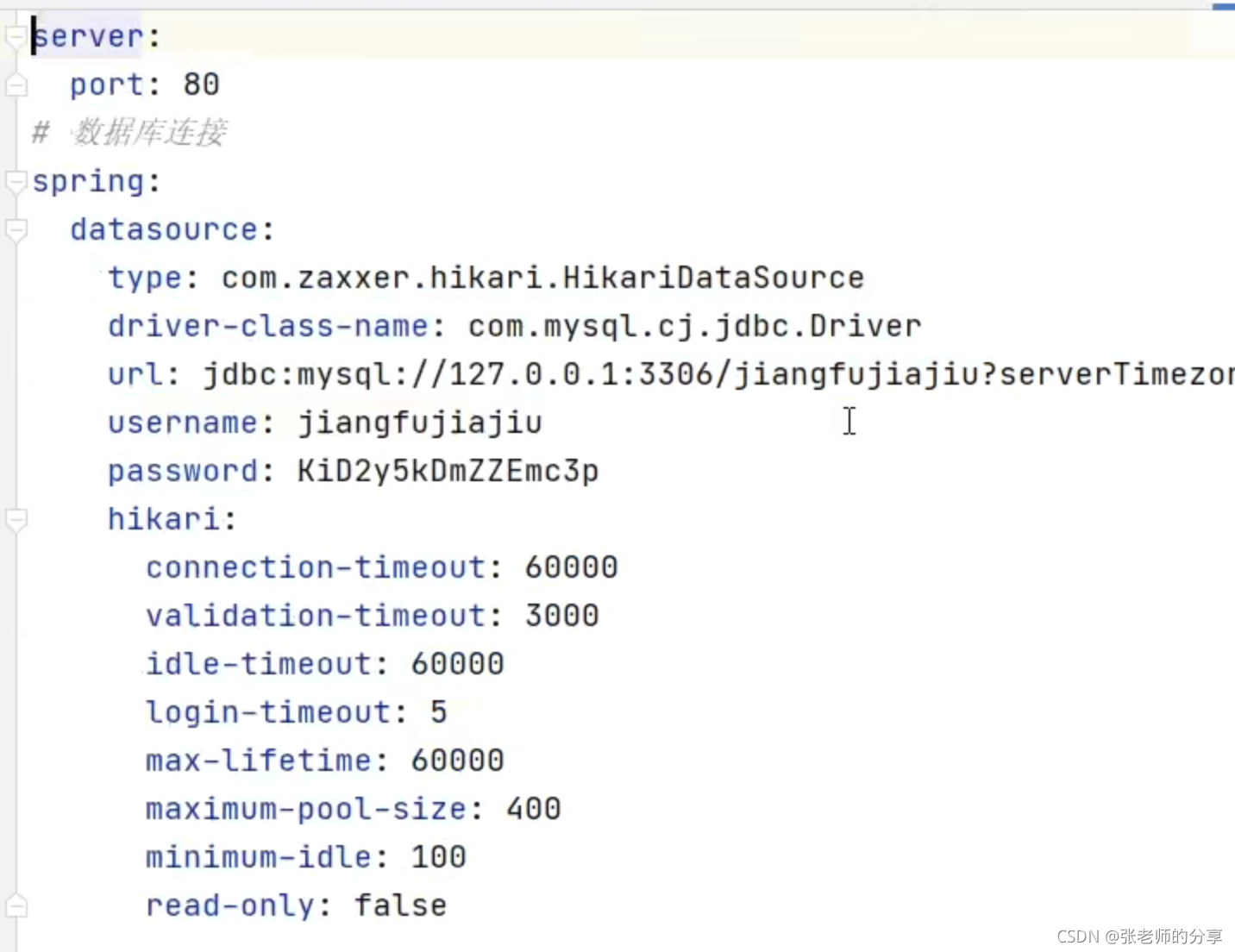
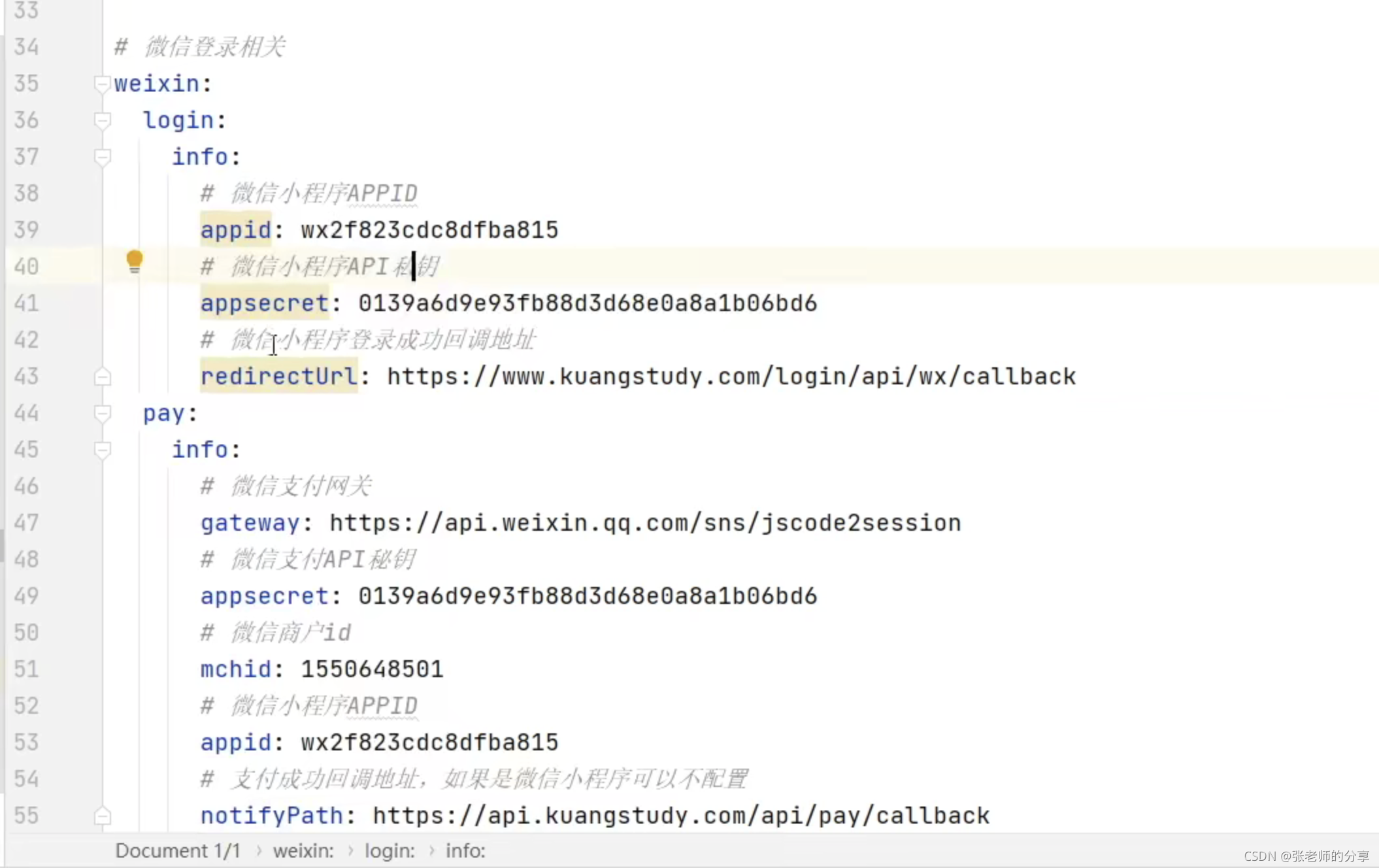
- …等等
九:springboot 定义支付后台接口:获取 OpenId 接口
-
网站:
1、参考网站:https://pay.weixin.qq.com/wiki/doc/apiv3/open/pay/chapter2_8_2.shtml
2、微信小程序支付文档:https://developers.weixin.qq.com/miniprogram/develop.html
3、uniapp 微信小程序支付文档:https://uniapp.dcloud.io/api/plugins/payment -
支付流程
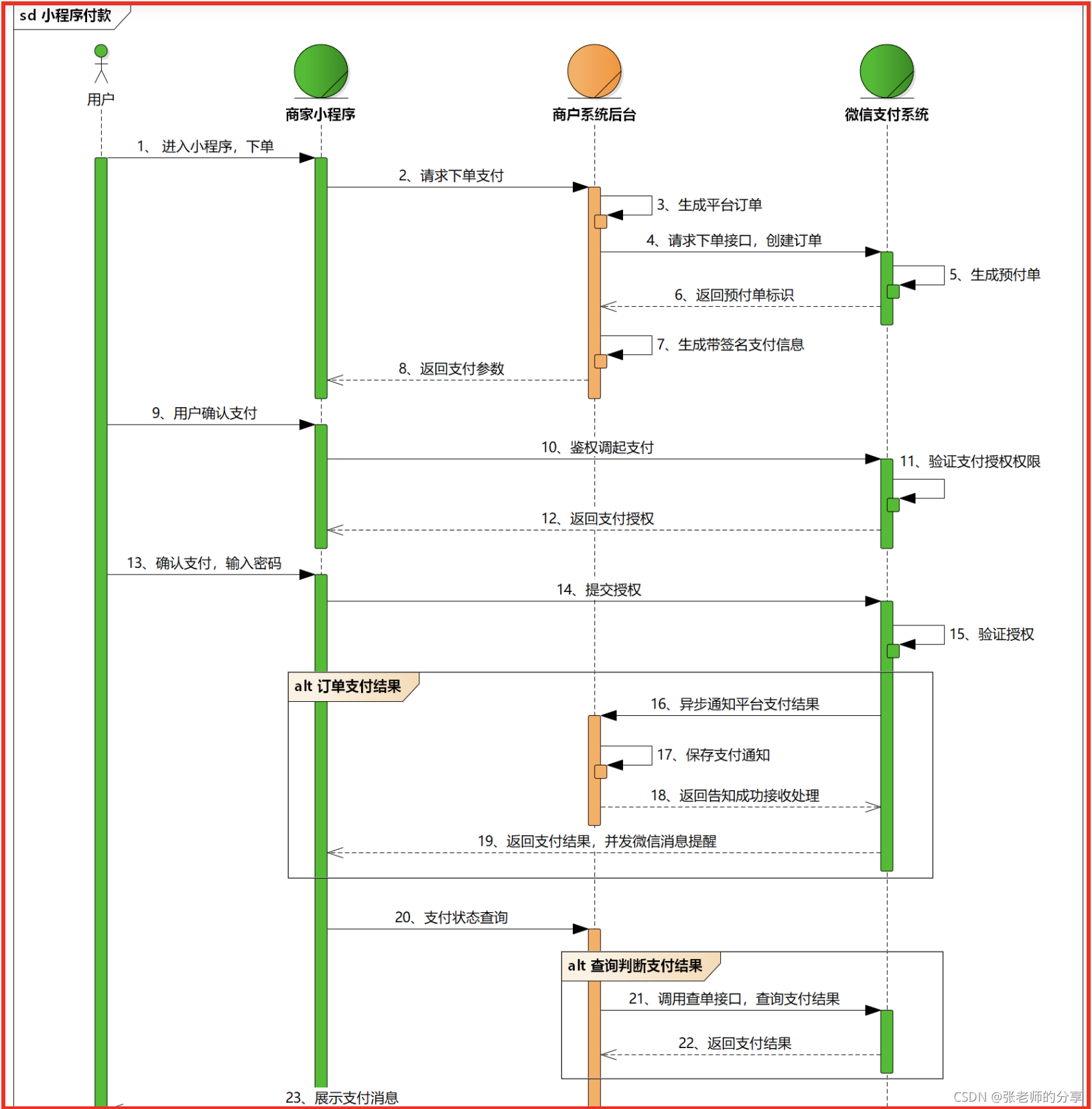
-
获取 openId
(先获取 code、再获取 openId)
https://developers.weixin.qq.com/miniprogram/dev/api/open-api/login/wx.login.html
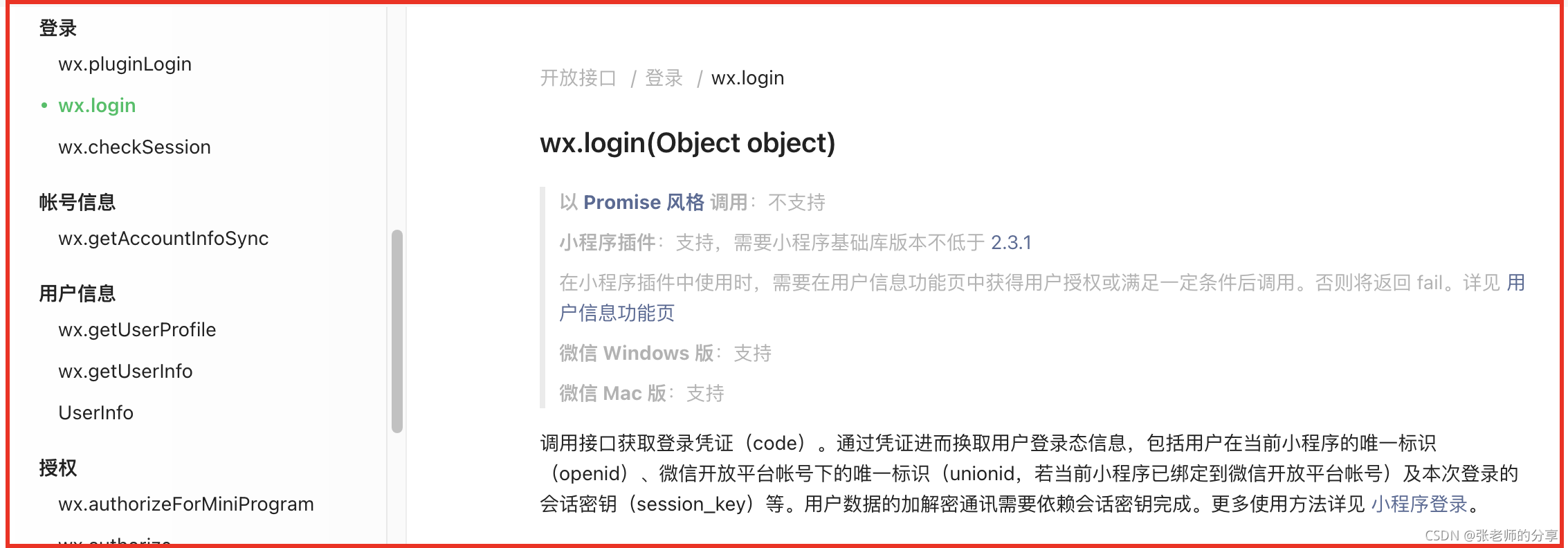
-
3
-
3
十:springboot 定义支付后台接口:定义支付接口
- 1
- 1
- 1
- 1List item