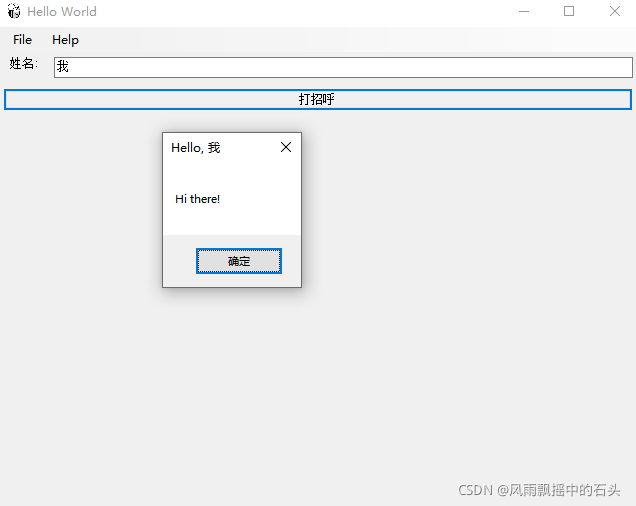
“”"
My first application
“”"
import toga
from toga.style import Pack
from toga.style.pack import COLUMN, ROW
class HelloWorld(toga.App):
def startup(self):
"""
Construct and show the Toga application.
Usually, you would add your application to a main content box.
We then create a main window (with a name matching the app), and
show the main window.
"""
# main_box = toga.Box()
#
# self.main_window = toga.MainWindow(title=self.formal_name)
# self.main_window.content = main_box
# self.main_window.show()
#############################################
main_box = toga.Box(style=Pack(direction=COLUMN))
name_label = toga.Label('姓名: ', style=Pack(padding=(0, 5)))
self.name_input = toga.TextInput(style=Pack(flex=1))
name_box = toga.Box(style=Pack(direction=ROW, padding=5))
name_box.add(name_label)
name_box.add(self.name_input)
button = toga.Button('打招呼', on_press=self.say_hello, style=Pack(padding=5))
main_box.add(name_box)
main_box.add(button)
self.main_window = toga.MainWindow(title=self.formal_name)
self.main_window.content = main_box
self.main_window.show()
def say_hello(self, widget):
if self.name_input.value:
name = self.name_input.value
else:
name = 'stranger'
self.main_window.info_dialog(
'Hello, {}'.format(name),
'Hi there!'
)
def say_hello4(self, widget):#弹出一个坑框
self.main_window.info_dialog(
'Hello, {}'.format(self.name_input.value),
'Hi there!'
)
def say_hello2(self, widget): #print
print("Hello", self.name_input.value)
def say_hello1(self):
strinfo = "请输入您的姓名~~"
print(self.name_input.value)
# if self.name_input.value:
# strinfo = f"你好,{self.name_input.value}!\n欢迎您。"
# self.main_window.info_dialog(strinfo, '')
def main():
return HelloWorld()