文章目录
资料
使用内存性能分析器查看应用的内存使用情况
HPROF Agent
Profile工具的使用
内存性能分析器概览
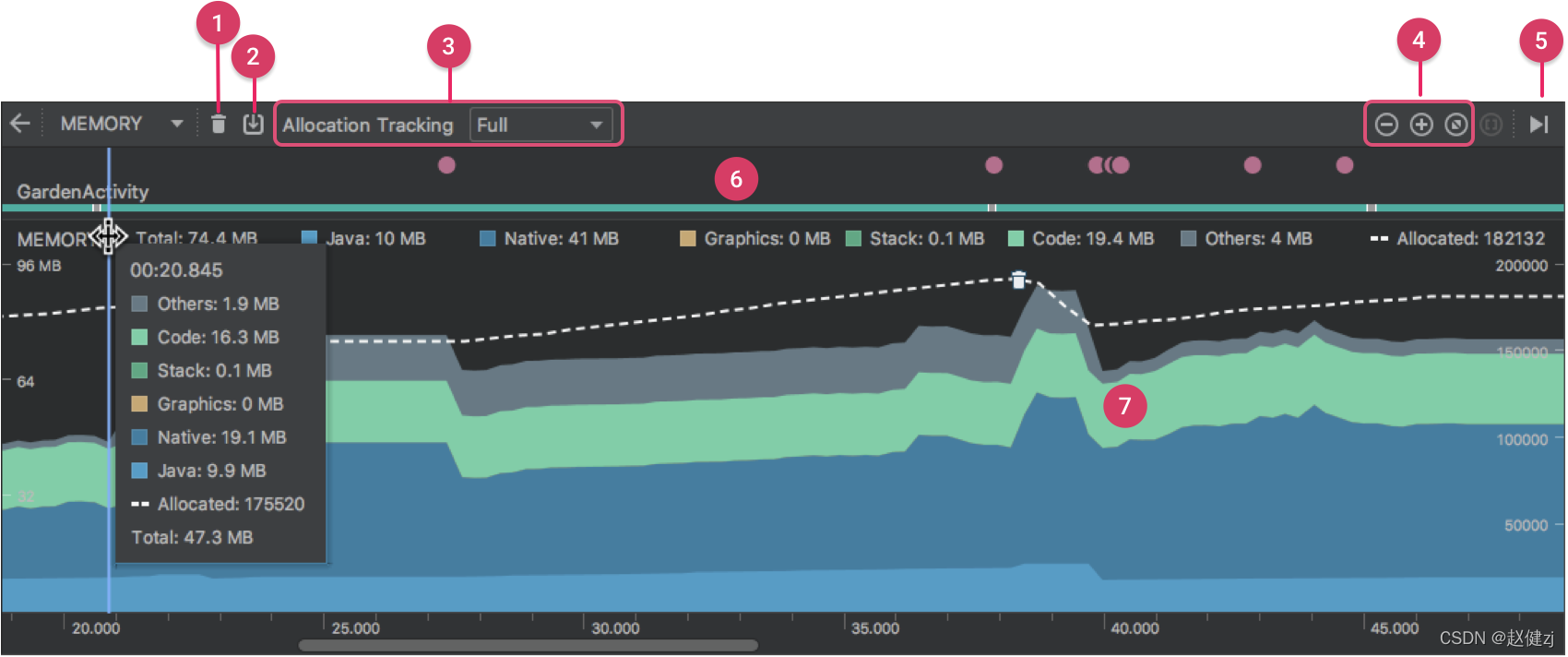
① 用于强制执行垃圾回收事件的按钮。
② 用于捕获堆转储的按钮。
③ 用于指定性能分析器多久捕获一次内存分配的下拉菜单。选择适当的选项可帮助您在进行性能剖析时提高应用性能。
④ 用于缩放时间轴的按钮。
⑤ 用于跳转到实时内存数据的按钮。
⑥ 事件时间轴,显示活动状态、用户输入事件和屏幕旋转事件。
⑦ 内存使用量时间轴,它会显示以下内容:
一个堆叠图表,显示每个内存类别当前使用多少内存,如左侧的 y 轴以及顶部的彩色键所示。
一条虚线,表示分配的对象数,如右侧的 y 轴所示。
每个垃圾回收事件的图标。
内存计算方式

Java:从 Java 或 Kotlin 代码分配的对象的内存。
Native:从 C 或 C++ 代码分配的对象的内存。
Graphics:图形缓冲区队列为向屏幕显示像素(包括 GL 表面、GL 纹理等等)所使用的内存。(请注意,这是与 CPU 共享的内存,不是 GPU 专用内存。)
Stack:您的应用中的原生堆栈和 Java 堆栈使用的内存。这通常与您的应用运行多少线程有关。
Code:您的应用用于处理代码和资源(如 dex 字节码、经过优化或编译的 dex 代码、.so 库和字体)的内存。
Others:您的应用使用的系统不确定如何分类的内存。
Allocated:您的应用分配的 Java/Kotlin 对象数。此数字没有计入 C 或 C++ 中分配的对象。
查看内存分配情况(Record一段)
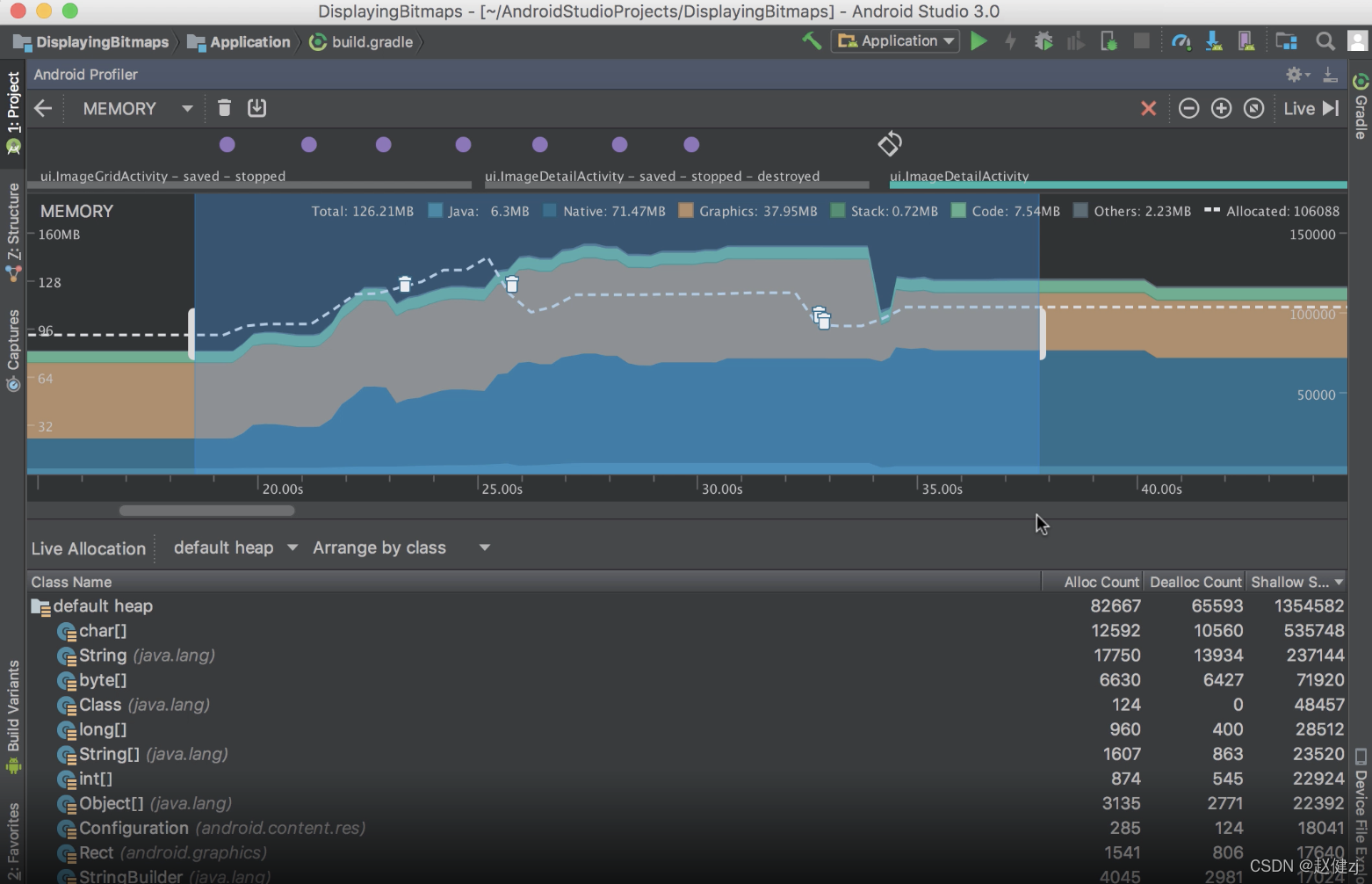
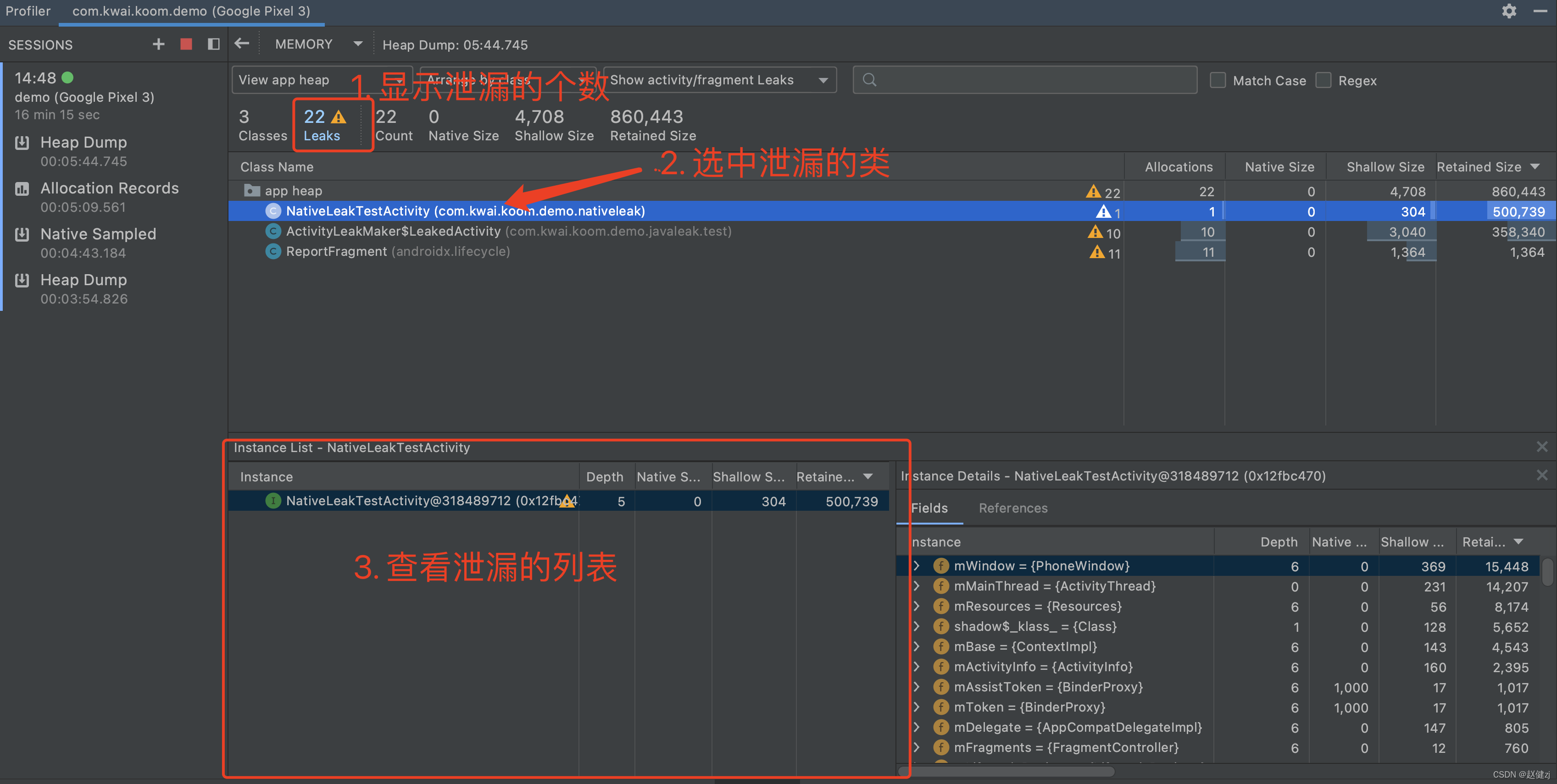
可以直接跳转到文件
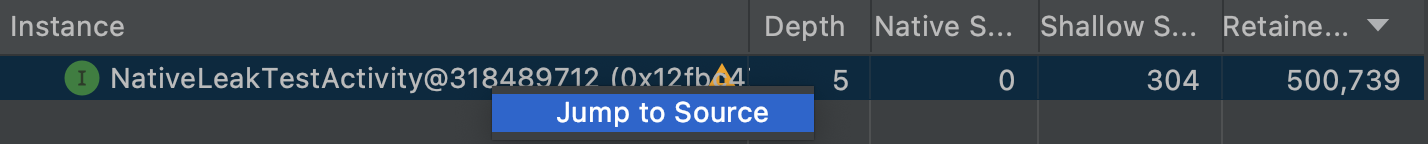
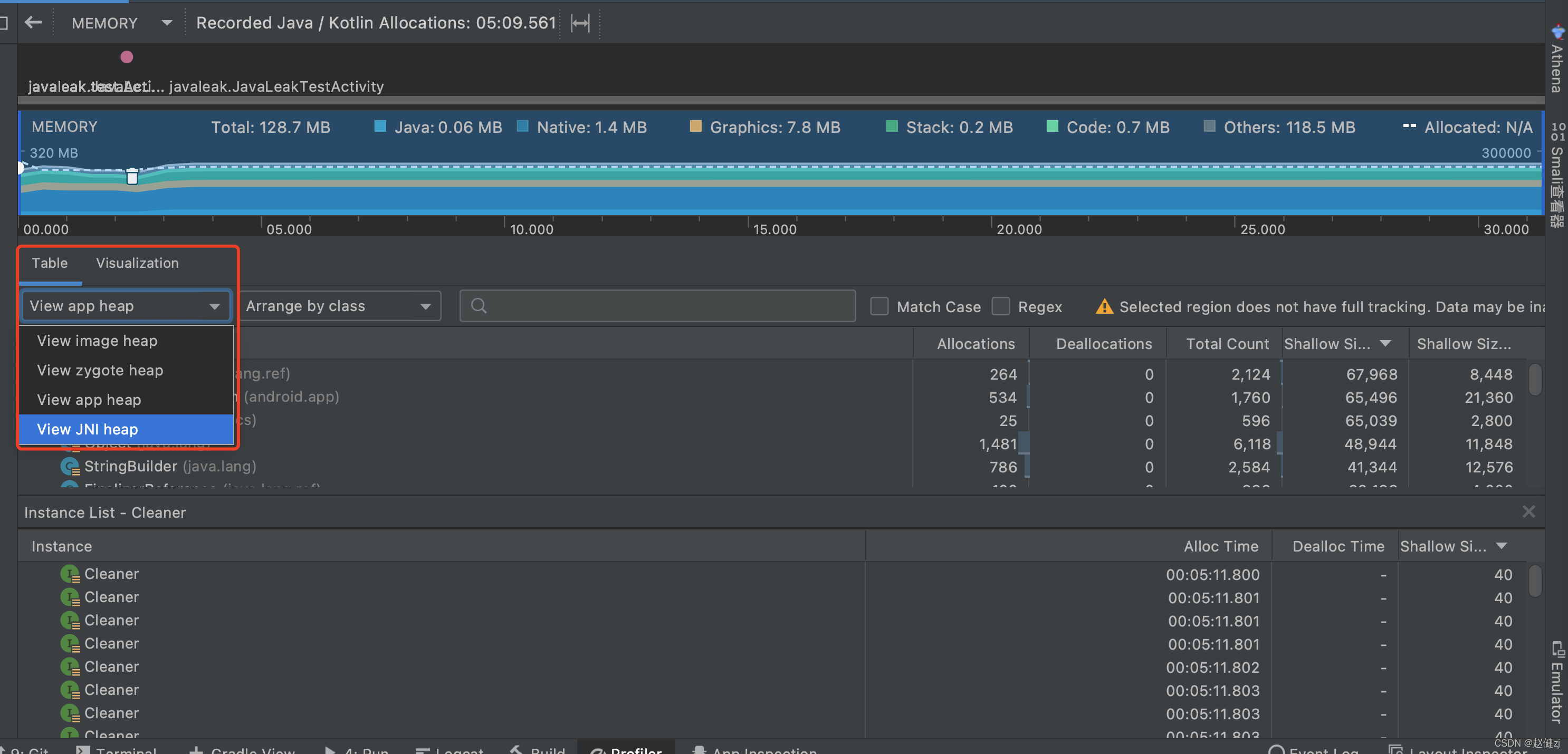
选择检查的堆:
default heap:当系统未指定堆时。
image heap:系统启动映像,包含启动期间预加载的类。此处的分配确保绝不会移动或消失。
zygote heap:写时复制堆,其中的应用进程是从 Android 系统中派生的。
app heap:您的应用在其中分配内存的主堆。
JNI heap:显示 Java 原生接口 (JNI) 引用被分配和释放到什么位置的堆。
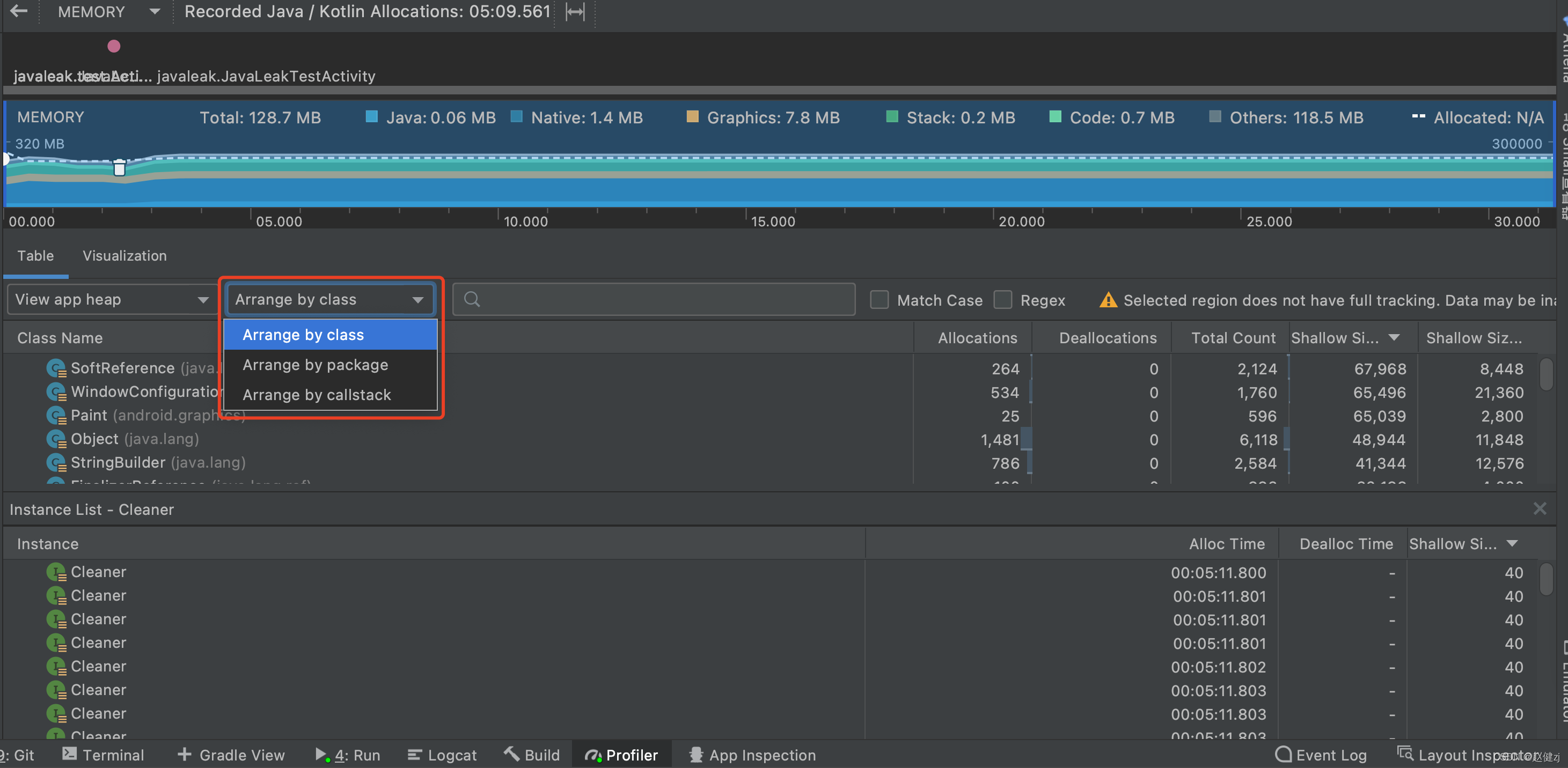
Arrange by class:根据类名称对所有分配进行分组。这是默认值。
Arrange by package:根据软件包名称对所有分配进行分组。
Arrange by callstack:将所有分配分组到其对应的调用堆栈。
查看全局JNI引用
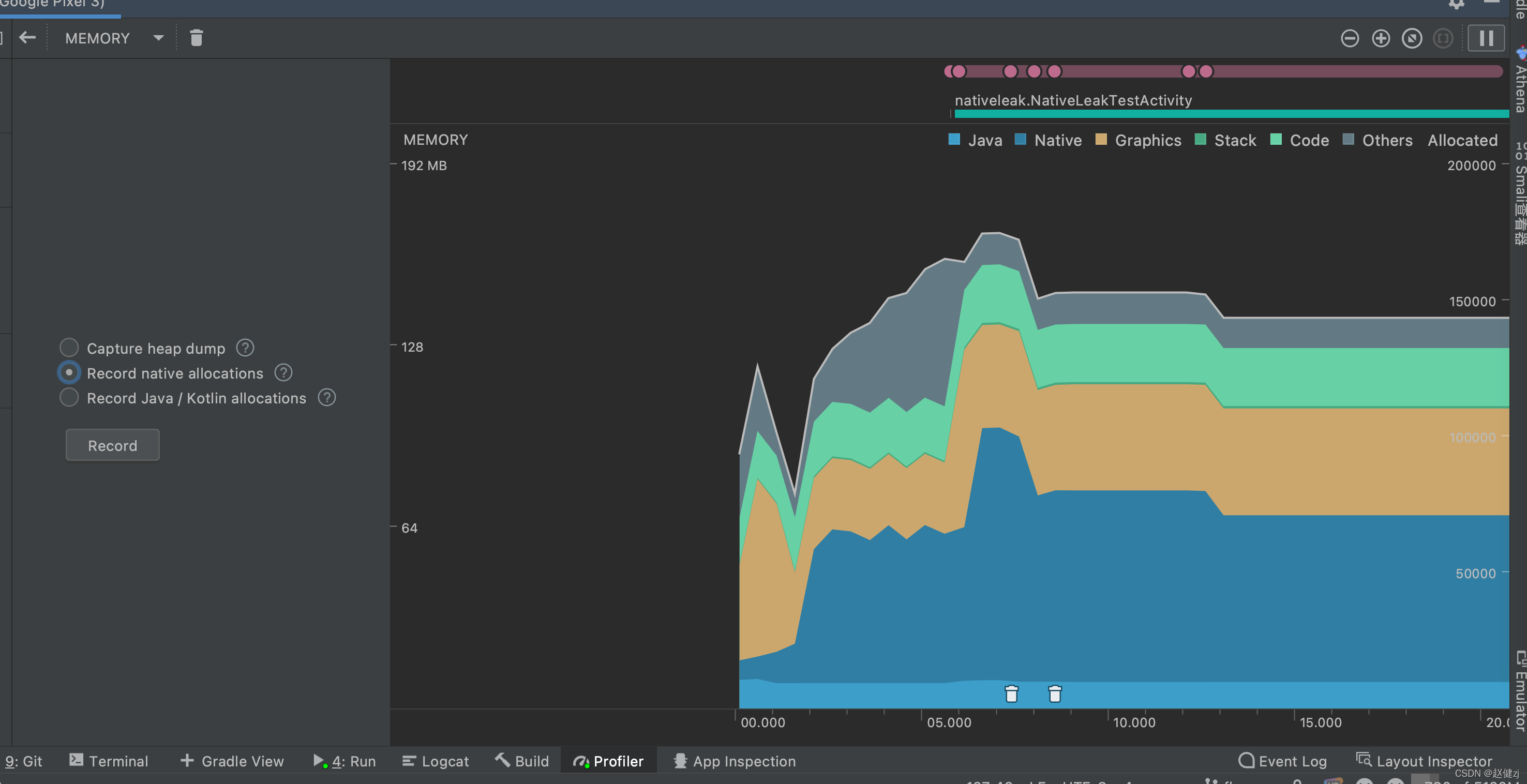
原生内存性能分析器
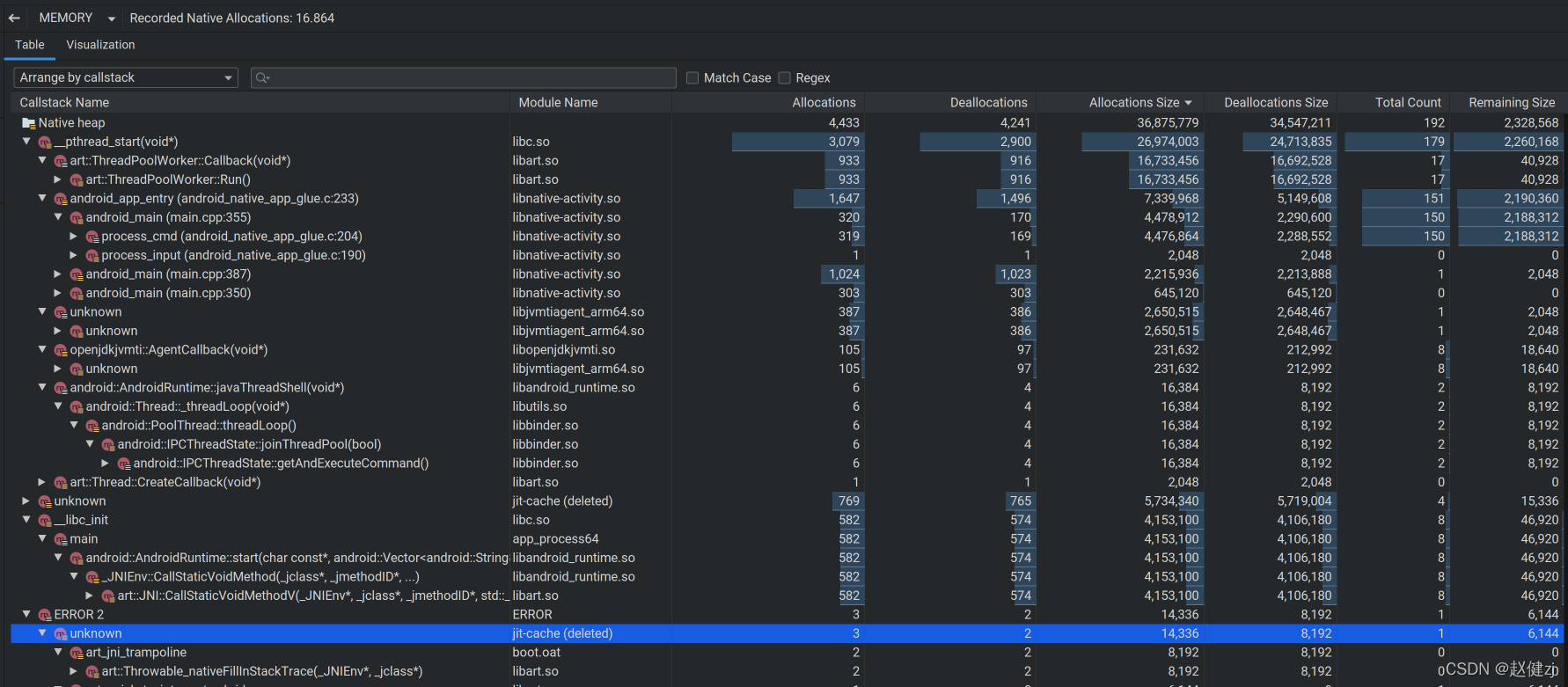
Allocations:在选定时间段内通过 malloc() 或 new 运算符分配的对象数。
Deallocations:在选定时间段内通过 free() 或 delete 运算符解除分配的对象数。
Allocations Size:在选定时间段内所有分配的总大小(以字节为单位)。
Deallocations Size:在选定时间段内所有已释放内存的总大小(以字节为单位)。
Total Count:Allocations 列中的值减去 Deallocations 列中的值所得的结果。
Remaining Size:Allocations Size 列中的值减去 Deallocations Size 列中的值所得的结果。
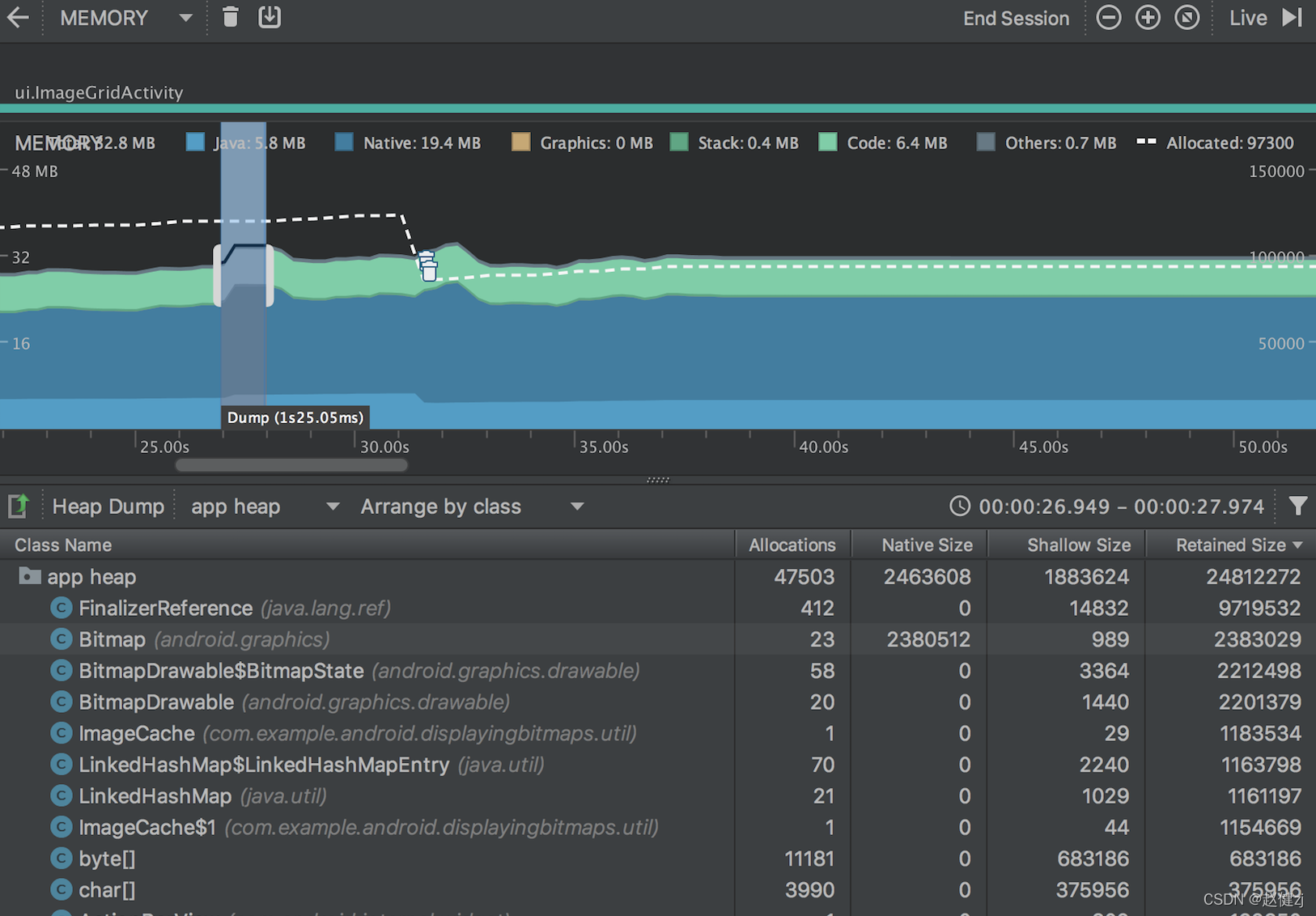
Allocations:堆中的分配数。
Native Size:此对象类型使用的原生内存总量(以字节为单位)。只有在使用 Android 7.0 及更高版本时,才会看到此列。
Shallow Size:此对象类型使用的 Java 内存总量(以字节为单位)。
Retained Size:为此类的所有实例而保留的内存总大小(以字节为单位)。
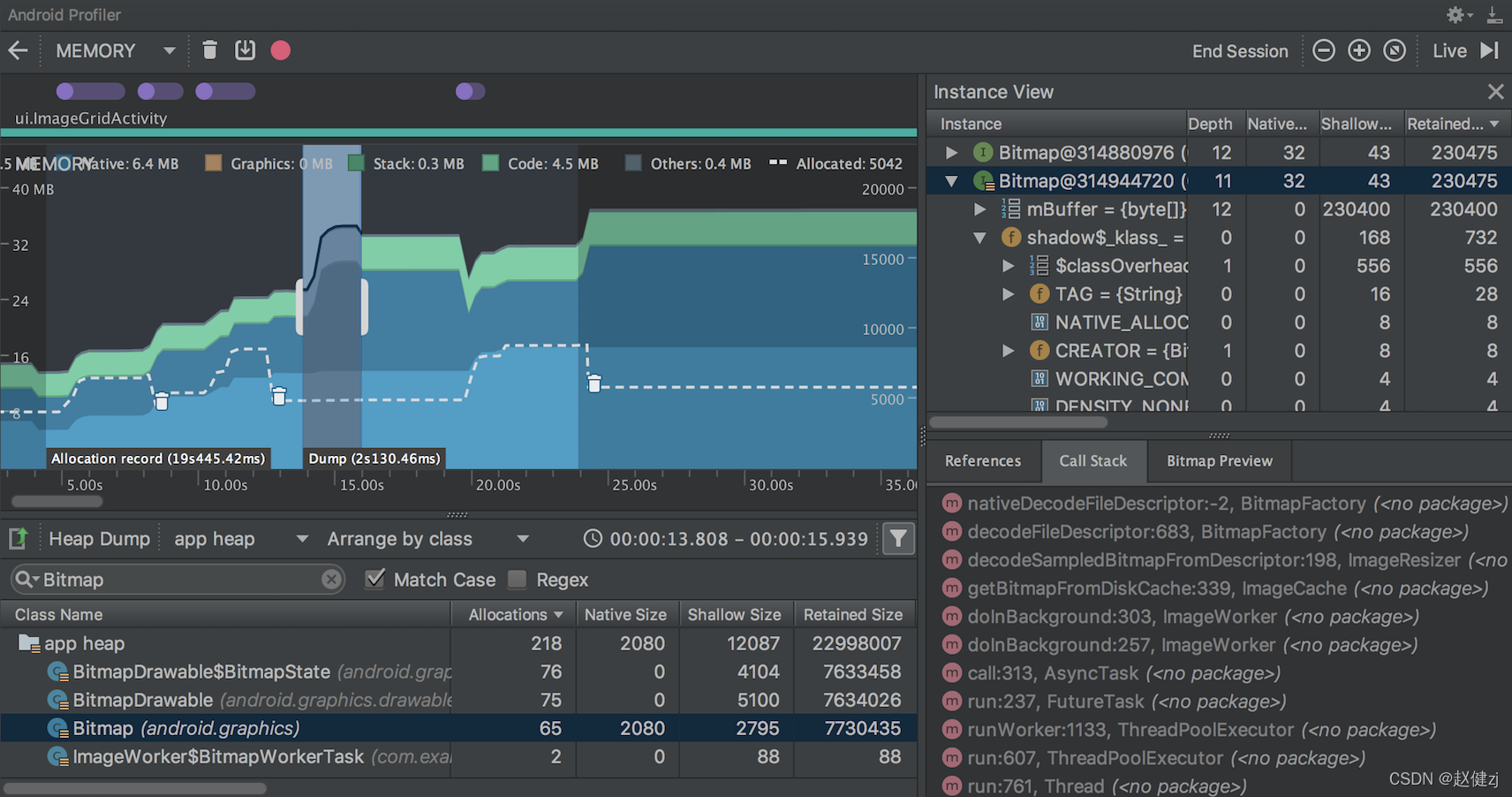
Depth:从任意 GC 根到选定实例的最短跳数。
Native Size:原生内存中此实例的大小。 只有在使用 Android 7.0 及更高版本时,才会看到此列。
Shallow Size:Java 内存中此实例的大小。
Retained Size:此实例所支配内存的大小(根据支配项树)。
将堆转储另存为 HPROF 文件
hprof-conv heap-original.hprof heap-converted.hprof
HPROF Agent
Binary Dump Format(format=b)
The binary output begins with the information:
| [u1]* | An initial NULL terminated series of bytes representing the format name and version, in this implementation and historically, the string "JAVA PROFILE 1.0.1" (18 u1 bytes) followed by a NULL byte. If the TAG "HEAP DUMP SEGMENT" is used this string will be "JAVA PROFILE 1.0.2". |
| u4 | size of identifiers. Identifiers are used to represent UTF8 strings, objects, stack traces, etc. They can have the same size as host pointers or sizeof(void*), but are not required to be. |
| u4 | high word of number of milliseconds since 0:00 GMT, 1/1/70 |
| u4 | low word of number of milliseconds since 0:00 GMT, 1/1/70 |
Followed by a sequence of records that look like:
| u1 | TAG: denoting the type of the record |
| u4 | TIME: number of microseconds since the time stamp in the header |
| u4 | LENGTH: number of bytes that follow this u4 field and belong to this record |
| [u1]* | BODY: as many bytes as specified in the above u4 field |
The following TAGs are supported:
| STRING IN UTF8 | 0x01 |
| |||||||||||||||||||||||||||||||||||||||||||||||||||||||||||||||||||||||||||||||||||||||||||||||||||||||||||||||||||||||||||||||||||||||||||||||||
| LOAD CLASS | 0x02 |
| |||||||||||||||||||||||||||||||||||||||||||||||||||||||||||||||||||||||||||||||||||||||||||||||||||||||||||||||||||||||||||||||||||||||||||||||||
| UNLOAD CLASS | 0x03 |
| |||||||||||||||||||||||||||||||||||||||||||||||||||||||||||||||||||||||||||||||||||||||||||||||||||||||||||||||||||||||||||||||||||||||||||||||||
| STACK FRAME | 0x04 |
| |||||||||||||||||||||||||||||||||||||||||||||||||||||||||||||||||||||||||||||||||||||||||||||||||||||||||||||||||||||||||||||||||||||||||||||||||
| STACK TRACE | 0x05 |
| |||||||||||||||||||||||||||||||||||||||||||||||||||||||||||||||||||||||||||||||||||||||||||||||||||||||||||||||||||||||||||||||||||||||||||||||||
| ALLOC SITES | 0x06 |
| |||||||||||||||||||||||||||||||||||||||||||||||||||||||||||||||||||||||||||||||||||||||||||||||||||||||||||||||||||||||||||||||||||||||||||||||||
| HEAP SUMMARY | 0x07 |
| |||||||||||||||||||||||||||||||||||||||||||||||||||||||||||||||||||||||||||||||||||||||||||||||||||||||||||||||||||||||||||||||||||||||||||||||||
| START THREAD | 0x0A |
| |||||||||||||||||||||||||||||||||||||||||||||||||||||||||||||||||||||||||||||||||||||||||||||||||||||||||||||||||||||||||||||||||||||||||||||||||
| END THREAD | 0x0B |
| |||||||||||||||||||||||||||||||||||||||||||||||||||||||||||||||||||||||||||||||||||||||||||||||||||||||||||||||||||||||||||||||||||||||||||||||||
| HEAP DUMP or HEAP DUMP SEGMENT | 0x0C or 0x1C | Contains any number of sub-tags, each begins a u1 field (no order implied here):
| |||||||||||||||||||||||||||||||||||||||||||||||||||||||||||||||||||||||||||||||||||||||||||||||||||||||||||||||||||||||||||||||||||||||||||||||||
| HEAP DUMP END | 0x2C | Terminates a series of HEAP DUMP SEGMENTS.? Concatenation of HEAP DUMP SEGMENTS equals a HEAP DUMP. | |||||||||||||||||||||||||||||||||||||||||||||||||||||||||||||||||||||||||||||||||||||||||||||||||||||||||||||||||||||||||||||||||||||||||||||||||
| CPU SAMPLES | 0x0D |
| |||||||||||||||||||||||||||||||||||||||||||||||||||||||||||||||||||||||||||||||||||||||||||||||||||||||||||||||||||||||||||||||||||||||||||||||||
| CONTROL SETTINGS | 0x0E |
|
Basic Type
| 2 | object |
| 4 | boolean |
| 5 | char |
| 6 | float |
| 7 | double |
| 8 | byte |
| 9 | short |
| 10 | int |
| 11 | long |
Handling of Arrays
Commands can be sent to HPROF via the socket connection, the accepted COMMAND TAGS are:
| FORCE GC (Not implemented) | 0x01 |
| DUMP HEAP | 0x02 |
| ALLOC SITES | 0x03 |
| HEAP SUMMARY | 0x04 |
| EXIT THE VM | 0x05 |
| DUMP TRACES | 0x06 |
| CPU SAMPLES | 0x07 |
| CONTROL | 0x08 |
| EOF (used to terminate socket connection) | 0xFF |
The commands take the form:
| u1 | COMMAND TAG | ||||||||||||||||||||||||||||||||||
| u4 | serial number | ||||||||||||||||||||||||||||||||||
| u4 | number of bytes that follow | ||||||||||||||||||||||||||||||||||
| [u1]* |
|