Android 自定义雷达扫描控件【kotlin】
效果图:
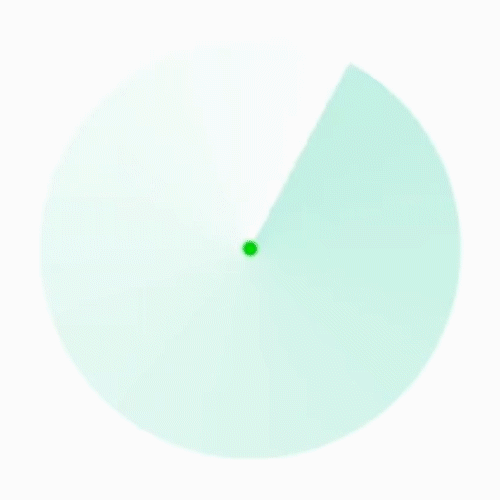
首先我们要做的是分解当前的view设计,可以分为四个部分:中心绿色的小圆、外面浅绿色的大圆、大圆的阴影和扫描动画。
我们刚开始实现的时候分步走,不要想着一次性就实现整个view。
第一步:画中心绿色的小圆
颜色 :绿色
空心or实心:实心
伪代码实现:
//定义画笔
private val circlePaint = Paint() //中心圆圈画笔
//定义半径
private var circleRadius = 8f //中心圆圈半径
//画笔颜色
circlePaint.color = Color.GREEN
//画笔是实心
circlePaint.style = Paint.Style.FILL
//在画布上将圆画出来
canvas.drawCircle(width / 2f, height / 2f, circleRadius, circlePaint)
如下图:
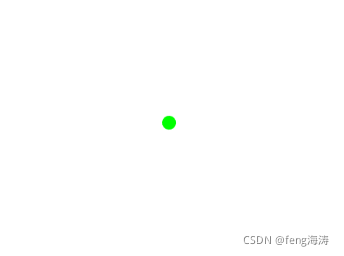
第二步:画外面浅绿色的大圆
颜色:浅绿色
空心or实心:实心
伪代码实现:
//定义画笔
private val scanPaint = Paint() //雷达画笔
//定义半径
private var scanCircleRadius = 30f //雷达扫描的半径
//画笔颜色
scanPaint.color = resources.getColor(R.color.radar, null)
//空心or实心
scanPaint.style = Paint.Style.FILL
//在画布上将圆画出来
canvas.drawCircle(width / 2f, height / 2f, scanCircleRadius, scanPaint)
如下图:
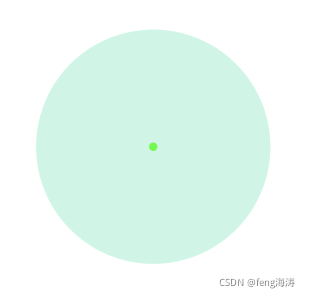
第三步:画大圆的阴影
阴影形状:环形
颜色:从浅绿色到白色
伪代码实现:
//定义阴影
private var scanShader = Shader() //阴影
//形状为SweepGradient类型,以及颜色设置
scanShader = SweepGradient(width / 2f, height / 2f,
intArrayOf(resources.getColor(R.color.radar, null),
Color.WHITE), floatArrayOf(0f, 1f))
//将阴影赋予画笔
scanPaint.shader = scanShader
如下图:
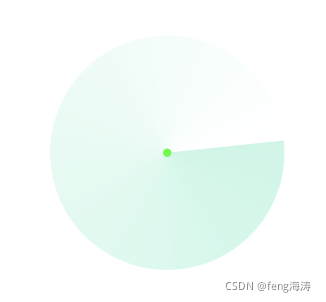
第四步:实现动画效果
动画:旋转
实现方法:更改阴影角度(或者更改控件角度)
伪代码实现:
private var mRoration = 360f //旋转角度
private var scanMatrix = Matrix() //阴影矩阵
//将矩阵赋予给阴影
scanShader.setLocalMatrix(scanMatrix)
//每绘制一次就改变阴影角度
override fun onDraw(canvas: Canvas?) {
super.onDraw(canvas)
if (mRoration <= 0) {
mRoration = 360f
}
mRoration -= 2
scanMatrix.setRotate(mRoration, width / 2f, height / 2f)
scanShader.setLocalMatrix(scanMatrix)
}
再稍微调整下某些变量,这样基本就完成整个自定义view的开发了,是不是感觉也挺简单的。
下面是完整代码:
package com.fht.kotlin.widget
import android.annotation.SuppressLint
import android.content.Context
import android.graphics.*
import android.util.AttributeSet
import android.view.View
import com.fht.kotlin.R
/**
* @author fenghaitao
* @time 2021/11/2 09:47
* 雷达扫描控件
*/
class RadarView @JvmOverloads constructor(
context: Context, attrs: AttributeSet? = null, defStyelAttr: Int = 0) :
View(context, attrs, defStyelAttr) {
private val scanPaint = Paint() //雷达画笔
private val circlePaint = Paint() //中心圆圈画笔
private var scanCircleRadius = 0f //雷达扫描的半径
private var circleRadius = 0f //中心圆圈半径
private var mRoration = 360f //旋转角度
private var scanShader = Shader() //阴影
private var scanMatrix = Matrix() //阴影矩阵
private var stopScan = false
init {
scanPaint.color = resources.getColor(R.color.radar, null)
scanPaint.isAntiAlias = true
scanPaint.style = Paint.Style.FILL
circlePaint.color = Color.GREEN
circlePaint.isAntiAlias = true
circlePaint.style = Paint.Style.FILL
}
/**
* 开始扫描
*/
fun startScan() {
stopScan = false
invalidate()
}
/**
* 停止扫描
*/
fun stopScan() {
stopScan = true
}
override fun onSizeChanged(w: Int, h: Int, oldw: Int, oldh: Int) {
super.onSizeChanged(w, h, oldw, oldh)
scanCircleRadius = w / 2f
circleRadius = scanCircleRadius * 0.035f //计算半径
}
override fun onAttachedToWindow() {
super.onAttachedToWindow()
startScan()
}
override fun onDetachedFromWindow() {
super.onDetachedFromWindow()
stopScan()
}
@SuppressLint("DrawAllocation")
override fun onLayout(changed: Boolean, left: Int, top: Int, right: Int, bottom: Int) {
super.onLayout(changed, left, top, right, bottom)
scanShader = SweepGradient(width / 2f, height / 2f,
intArrayOf(resources.getColor(R.color.radar, null),
Color.WHITE), floatArrayOf(0f, 1f))
scanPaint.shader = scanShader
scanShader.setLocalMatrix(scanMatrix)
}
override fun onDraw(canvas: Canvas?) {
super.onDraw(canvas)
if (canvas != null) {
canvas.drawCircle(width / 2f, height / 2f, scanCircleRadius, scanPaint)
canvas.drawCircle(width / 2f, height / 2f, circleRadius, circlePaint)
setRotation()
}
}
/***
* 改变旋转角度
* ***/
private fun setRotation() {
if (mRoration <= 0) {
mRoration = 360f
}
mRoration -= 2
scanMatrix.setRotate(mRoration, width / 2f, height / 2f)
scanShader.setLocalMatrix(scanMatrix)
if (!stopScan) {
invalidate()
}
}
}