微信开发的学费收收小程序是访问微信自己的数据库,同时可以实现查询和支付功能,因为微信的支付功能需要商家才能实现,故本文最后没有实现支付功能,但很有借鉴意义。
界面功能、结构如下:


?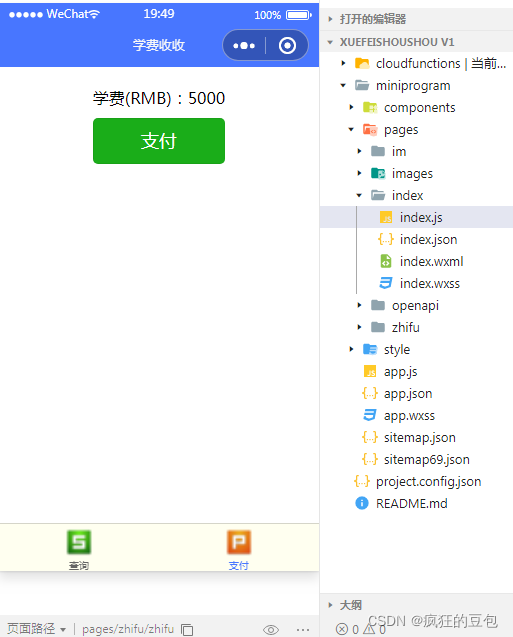
(1) 实现的代码如下:
<!--index.wxml-->
<swiper class="swiper" indicator-dots="true" autoplay="true" interval="5000" duration="1000">
<block wx:for="{{haoshu}}" wx:key="haoshu" wx:for-item="item" wx:for-index="index">
<swiper-item>
<image wx:if="{{item}}" src="{{item}}" class="slide-image" mode="aspectFill"></image>
</swiper-item>
</block>
</swiper>
<view class="container">
<view class="login-from">
<!--姓名-->
<view class="inputView">
<image class="nameImage" src="/pages/images/name.png"></image>
<label class="nameLab">姓名</label>
<input class="inputtext" placeholder="请输入姓名" bindinput="username" />
</view>
<view class="line"></view>
<!--身份证号-->
<view class="inputView">
<image class="nameImage" src="/pages/images/name.png"></image>
<label class="nameLab">身份证号</label>
<input class="inputtext" placeholder="请输入身份证号" bindinput="password" />
</view>
<!--按钮-->
<view class="ChaxunBthView">
<button class="ChaxunBtn" type="primary" size="{{primarySize}}" loading="{{loading}}" plain="{{plain}}" disabled="{{disabled}}" bindtap="Chaxun">查询</button>
</view>
</view>
</view>
//index.js
//获取应用实例
var app = getApp()
// 获取云数据库引用
wx.cloud.init()
const db = wx.cloud.database();
let xsname = null;//变量,用于存放用户输入的账号
let shenfenid = null;//变量,用于存放用户输入的身份证号
let XF=null;
Page({
data: {
haoshu:[
"/pages/images/haoshu1.png",
"/pages/images/haoshu2.png",
"/pages/images/haoshu3.png",
]
},
onLoad: function () {
},
//输入用户名
username:function(e) {
this.data.xsname=e.detail.value//将用户输入的名字放到变量里面
},
//输入身份证号
password:function(e) {
this.data.shenfenid=e.detail.value//将用户输入的身份证号放到变量里面
},
Chaxun(){
db.collection("xuefei").get({
success: (res) => {
let xuefei= res.data;
console.log(res.data);
console.log('连接成功!');
for (let i = 0; i < xuefei.length; i++) {
if(this.data.xsname === xuefei[i].name) {
if (this.data.shenfenid === xuefei[i].shenfenID) { //判断身份证号是否正确
console.log('身份证号正确!');
console.log("xuefei:" + xuefei[i].xuefei);
XF=xuefei[i].xuefei;
getApp().globalData=XF;
wx.switchTab({
url: '/pages/zhifu/zhifu',//这里是成功登录后跳转的页面
success: function (res) {
// 通过eventChannel向被打开页面传送数据
},
fail:function(res){}
})
}else {
wx.showToast({
title: '身份证号错误!!',
icon: 'none',
duration: 2500
})
}
break
}else {
wx.showToast({
title: '无此姓名!!',
icon: 'none',
duration: 2500
})
}
}
}
})
}
})
/**index.wxss**/
.swiper {
height: 400rpx;
width: 100%;
}
.swiper image {
height: 100%;
width: 100%;
}
.container {
height: 100%;
display: flex;
flex-direction: column;
padding: 0;
box-sizing: border-box;
/* background-color: rgb(156, 23, 78) */
}
/*表单内容*/
.login-from {
margin-top: 20px;
flex: auto;
height:100%;
}
.inputView {
/* background-color: #fff; */
margin-top: 5px;
line-height: 45px;
border-radius:20px;
border:1px solid #999999;
}
/*输入框*/
.nameImage, .keyImage {
margin-left: 22px;
width: 18px;
height: 16px;
margin-right:2px
}
.nameLab {
margin: 15px 15px 15px 10px;
color: #545454;
font-size: 14px
}
.xuefeiLab {
margin: 15px 15px 15px 10px;
color: #545454;
font-size: 14px
}
.inputtext {
flex: auto;
float: right;
text-align: right;
margin-right: 22px;
margin-top: 11px;
color: #cccccc;
font-size: 14px
}
.line {
margin-top: 8px;
}
/* .line {
width: 100%;
height: 1px;
background-color: #cccccc;
margin-top: 1px;
} */
/*按钮*/
.ChaxunBthView {
width: 100%;
height: auto;
/* background-color:#DCDCDC; */
margin-top: 10px;
margin-bottom: 10px;
padding-bottom: 0px;
}
.Chaxun {
width: 90%;
margin-top: 40px;
border-radius:10px;
}
?(2)第二个界面没有实现支付功能,故此没有js文件。
<!--zhifu.wxml-->
<view class="container">
<view class="zhifu-from">
<view style="display:flex;">
<label class="xuefeiLab">学费(RMB):</label>
<view>{{xuefei}}</view>
</view>
<!--按钮-->
<view class="zhifuBthView">
<button class="zhifuBtn" type="primary" size="{{primarySize}}" loading="{{loading}}" plain="{{plain}}" disabled="{{disabled}}" bindtap="Zhifu">支付</button>
</view>
</view>
</view>
/**zhifu.wxss**/
.container {
height: 100%;
display: flex;
flex-direction: column;
padding: 0;
box-sizing: border-box;
/* background-color: rgb(156, 23, 78) */
}
/*表单内容*/
.zhifu-from {
margin-top: 20px;
flex: auto;
height:100%;
}
/*按钮*/
.zhifuBthView {
width: 100%;
height: auto;
/* background-color:#DCDCDC; */
margin-top: 10px;
margin-bottom: 10px;
padding-bottom: 0px;
}
.Zhifu {
width: 90%;
margin-top: 40px;
border-radius:10px;
}如果各位对源代码感兴趣,可以到我的主页下载。