提示:文章写完后,目录可以自动生成,如何生成可参考右边的帮助文档
前言
我真的不会写前言所以直接进入正题
提示:本文基于 Android API 25
一、WindowManager.BadTokenException
Toast 在 Android API 25 上有几率会抛出这个异常
override fun onCreate(savedInstanceState: Bundle?) {
super.onCreate(savedInstanceState)
setContentView(R.layout.activity_toast_window_manager_bad_token_exception)
Toast.makeText(this, "测试 Toast Exception", Toast.LENGTH_SHORT).apply {
fixWindowManagerBadTokenExceptionIn(this)
}.show()
// 这里 sleep 2 秒
TimeUnit.SECONDS.sleep(2)
LogUtils.i(TAG, "休眠后打印")
}
以上的代码在 Android API 25 上的设备上必现这个异常
android.view.WindowManager$BadTokenException: Unable to add window -- token android.os.BinderProxy@cdadaf1 is not valid; is your activity running?
at android.view.ViewRootImpl.setView(ViewRootImpl.java:990)
at android.view.WindowManagerGlobal.addView(WindowManagerGlobal.java:533)
at android.view.WindowManagerImpl.addView(WindowManagerImpl.java:95)
at android.widget.Toast$TN.handleShow(Toast.java:504)
at android.widget.Toast$TN$2.handleMessage(Toast.java:387)
at android.os.Handler.dispatchMessage(Handler.java:102)
at com.study.ToastWindowManagerBadTokenExceptionActivity$SafelyHandlerWrapper.dispatchMessage(ToastWindowManagerBadTokenExceptionActivity.kt:64)
at android.os.Looper.loop(Looper.java:159)
at android.app.ActivityThread.main(ActivityThread.java:6385)
at java.lang.reflect.Method.invoke(Native Method)
at com.android.internal.os.ZygoteInit$MethodAndArgsCaller.run(ZygoteInit.java:1096)
at com.android.internal.os.ZygoteInit.main(ZygoteInit.java:883)
异常描述 android.view.WindowManager$BadTokenException: Unable to add window – token android.os.BinderProxy@cdadaf1 is not valid; is your activity running? 下面就来分析一下原因
public static Toast makeText(Context context, CharSequence text, @Duration int duration) {
Toast result = new Toast(context);
LayoutInflater inflate = (LayoutInflater)
context.getSystemService(Context.LAYOUT_INFLATER_SERVICE);
View v = inflate.inflate(com.android.internal.R.layout.transient_notification, null);
TextView tv = (TextView)v.findViewById(com.android.internal.R.id.message);
tv.setText(text);
result.mNextView = v;
result.mDuration = duration;
return result;
}
makeText 就是创建一个 Toast 对象并且 inflate 一个 View
public Toast(Context context) {
mContext = context;
mTN = new TN();
mTN.mY = context.getResources().getDimensionPixelSize(
com.android.internal.R.dimen.toast_y_offset);
mTN.mGravity = context.getResources().getInteger(
com.android.internal.R.integer.config_toastDefaultGravity);
}
在 Toast 的构造方法里创建 TN 对象
TN() {
// XXX This should be changed to use a Dialog, with a Theme.Toast
// defined that sets up the layout params appropriately.
final WindowManager.LayoutParams params = mParams;
params.height = WindowManager.LayoutParams.WRAP_CONTENT;
params.width = WindowManager.LayoutParams.WRAP_CONTENT;
params.format = PixelFormat.TRANSLUCENT;
params.windowAnimations = com.android.internal.R.style.Animation_Toast;
params.type = WindowManager.LayoutParams.TYPE_TOAST;
params.setTitle("Toast");
params.flags = WindowManager.LayoutParams.FLAG_KEEP_SCREEN_ON
| WindowManager.LayoutParams.FLAG_NOT_FOCUSABLE
| WindowManager.LayoutParams.FLAG_NOT_TOUCHABLE;
}
TN 的构造方法里只是创建了一个 WindowManager.LayoutParams 对象 type 是 WindowManager.LayoutParams.TYPE_TOAST 再回头看下 show 方法
public void show() {
if (mNextView == null) {
throw new RuntimeException("setView must have been called");
}
INotificationManager service = getService();
String pkg = mContext.getOpPackageName();
TN tn = mTN;
tn.mNextView = mNextView;
try {
service.enqueueToast(pkg, tn, mDuration);
} catch (RemoteException e) {
// Empty
}
}
继续跟着看 getService 方法
private static INotificationManager sService;
static private INotificationManager getService() {
if (sService != null) {
return sService;
}
sService = INotificationManager.Stub.asInterface(ServiceManager.getService("notification"));
return sService;
}
这里是 AIDL 的实现具体的实现是 com.android.server.notification.NotificationManagerService#mService 调用它的 enqueueToast 方法
public void enqueueToast(String pkg, ITransientNotification callback, int duration)
{
// 省略部分代码,这部分第二个问题再分析
synchronized (mToastQueue) {
int callingPid = Binder.getCallingPid();
long callingId = Binder.clearCallingIdentity();
try {
ToastRecord record;
int index = indexOfToastLocked(pkg, callback);
if (index >= 0) {
// 更新
record = mToastQueue.get(index);
record.update(duration);
} else {
if (!isSystemToast) {
int count = 0;
final int N = mToastQueue.size();
for (int i=0; i<N; i++) {
final ToastRecord r = mToastQueue.get(i);
if (r.pkg.equals(pkg)) {
count++;
// 非系统应用 Toast 列表最大数 50
if (count >= MAX_PACKAGE_NOTIFICATIONS) {
Slog.e(TAG, "Package has already posted " + count
+ " toasts. Not showing more. Package=" + pkg);
return;
}
}
}
}
Binder token = new Binder();
// 创建 token 并存储到一个 HashMap 中
mWindowManagerInternal.addWindowToken(token,
WindowManager.LayoutParams.TYPE_TOAST);
record = new ToastRecord(callingPid, pkg, callback, duration, token);
mToastQueue.add(record);
index = mToastQueue.size() - 1;
keepProcessAliveIfNeededLocked(callingPid);
}
// 显示下一个 Toast
if (index == 0) {
showNextToastLocked();
}
} finally {
Binder.restoreCallingIdentity(callingId);
}
}
}
上面 mWindowManagerInternal 的实现是 com.android.server.wm.WindowManagerService.LocalService
public void addWindowToken(IBinder token, int type) {
WindowManagerService.this.addWindowToken(token, type);
}
public void addWindowToken(IBinder token, int type) {
if (!checkCallingPermission(android.Manifest.permission.MANAGE_APP_TOKENS,
"addWindowToken()")) {
throw new SecurityException("Requires MANAGE_APP_TOKENS permission");
}
synchronized(mWindowMap) {
WindowToken wtoken = mTokenMap.get(token);
if (wtoken != null) {
Slog.w(TAG_WM, "Attempted to add existing input method token: " + token);
return;
}
// 创建 WindowToken 对象
wtoken = new WindowToken(this, token, type, true);
// 加入到 HashMap 中
mTokenMap.put(token, wtoken);
if (type == TYPE_WALLPAPER) {
mWallpaperControllerLocked.addWallpaperToken(wtoken);
}
}
}
再看一下显示下一个 Toast 的方法 showNextToastLocked
void showNextToastLocked() {
ToastRecord record = mToastQueue.get(0);
while (record != null) {
if (DBG) Slog.d(TAG, "Show pkg=" + record.pkg + " callback=" + record.callback);
try {
// 这里的 callback 是传过来的 TN 对象
record.callback.show(record.token);
// 发送延时消息移除 Toast
scheduleTimeoutLocked(record);
return;
} catch (RemoteException e) {
// 省略部分代码
}
}
}
先看一下 TN 的 show 方法
public void show(IBinder windowToken) {
if (localLOGV) Log.v(TAG, "SHOW: " + this);
mHandler.obtainMessage(0, windowToken).sendToTarget();
}
final Handler mHandler = new Handler() {
@Override
public void handleMessage(Message msg) {
IBinder token = (IBinder) msg.obj;
handleShow(token);
}
};
public void handleShow(IBinder windowToken) {
if (localLOGV) Log.v(TAG, "HANDLE SHOW: " + this + " mView=" + mView
+ " mNextView=" + mNextView);
if (mView != mNextView) {
// remove the old view if necessary
handleHide();
mView = mNextView;
Context context = mView.getContext().getApplicationContext();
String packageName = mView.getContext().getOpPackageName();
if (context == null) {
context = mView.getContext();
}
mWM = (WindowManager)context.getSystemService(Context.WINDOW_SERVICE);
// We can resolve the Gravity here by using the Locale for getting
// the layout direction
final Configuration config = mView.getContext().getResources().getConfiguration();
final int gravity = Gravity.getAbsoluteGravity(mGravity, config.getLayoutDirection());
mParams.gravity = gravity;
if ((gravity & Gravity.HORIZONTAL_GRAVITY_MASK) == Gravity.FILL_HORIZONTAL) {
mParams.horizontalWeight = 1.0f;
}
if ((gravity & Gravity.VERTICAL_GRAVITY_MASK) == Gravity.FILL_VERTICAL) {
mParams.verticalWeight = 1.0f;
}
mParams.x = mX;
mParams.y = mY;
mParams.verticalMargin = mVerticalMargin;
mParams.horizontalMargin = mHorizontalMargin;
mParams.packageName = packageName;
mParams.hideTimeoutMilliseconds = mDuration ==
Toast.LENGTH_LONG ? LONG_DURATION_TIMEOUT : SHORT_DURATION_TIMEOUT;
mParams.token = windowToken;
if (mView.getParent() != null) {
if (localLOGV) Log.v(TAG, "REMOVE! " + mView + " in " + this);
mWM.removeView(mView);
}
if (localLOGV) Log.v(TAG, "ADD! " + mView + " in " + this);
// 通过 WindowManager addView 这里的 mWM 是 android.view.WindowManagerImpl
mWM.addView(mView, mParams);
trySendAccessibilityEvent();
}
}
看下 WindowManagerImpl 的 addView 方法
public void addView(View view, ViewGroup.LayoutParams params,
Display display, Window parentWindow) {
// 省略部分代码
ViewRootImpl root;
View panelParentView = null;
synchronized (mLock) {
// 省略部分代码
// 创建 ViewRootImpl 对象 ViewRootImpl 不是 View 但却是顶级 View 的 parent
// 所有 View 刷新的时候都是一层层通过 getParent 找到 ViewRootImpl 触发刷新
root = new ViewRootImpl(view.getContext(), display);
view.setLayoutParams(wparams);
mViews.add(view);
mRoots.add(root);
mParams.add(wparams);
}
// do this last because it fires off messages to start doing things
try {
// 调用 ViewRootImpl 的 setView
root.setView(view, wparams, panelParentView);
} catch (RuntimeException e) {
// BadTokenException or InvalidDisplayException, clean up.
synchronized (mLock) {
final int index = findViewLocked(view, false);
if (index >= 0) {
removeViewLocked(index, true);
}
}
throw e;
}
}
public ViewRootImpl(Context context, Display display) {
mContext = context;
// 这里创建了 mWindowSession 具体实现是 com.android.server.wm.Session
mWindowSession = WindowManagerGlobal.getWindowSession();
// 省略部分代码
}
接着看 ViewRootImpl 的 setView 方法
public void setView(View view, WindowManager.LayoutParams attrs, View panelParentView) {
synchronized (this) {
if (mView == null) {
mView = view;
// 省略部分代码
try {
mOrigWindowType = mWindowAttributes.type;
mAttachInfo.mRecomputeGlobalAttributes = true;
collectViewAttributes();
res = mWindowSession.addToDisplay(mWindow, mSeq, mWindowAttributes,
getHostVisibility(), mDisplay.getDisplayId(),
mAttachInfo.mContentInsets, mAttachInfo.mStableInsets,
mAttachInfo.mOutsets, mInputChannel);
} catch (RemoteException e) {
mAdded = false;
mView = null;
mAttachInfo.mRootView = null;
mInputChannel = null;
mFallbackEventHandler.setView(null);
unscheduleTraversals();
setAccessibilityFocus(null, null);
throw new RuntimeException("Adding window failed", e);
} finally {
if (restore) {
attrs.restore();
}
}
// 省略部分代码
if (res < WindowManagerGlobal.ADD_OKAY) {
mAttachInfo.mRootView = null;
mAdded = false;
mFallbackEventHandler.setView(null);
unscheduleTraversals();
setAccessibilityFocus(null, null);
switch (res) {
// 根据上面抛出来的异常信息肯定是触发了这个 case
case WindowManagerGlobal.ADD_BAD_APP_TOKEN:
case WindowManagerGlobal.ADD_BAD_SUBWINDOW_TOKEN:
throw new WindowManager.BadTokenException(
"Unable to add window -- token " + attrs.token
+ " is not valid; is your activity running?");
case WindowManagerGlobal.ADD_NOT_APP_TOKEN:
throw new WindowManager.BadTokenException(
"Unable to add window -- token " + attrs.token
+ " is not for an application");
case WindowManagerGlobal.ADD_APP_EXITING:
throw new WindowManager.BadTokenException(
"Unable to add window -- app for token " + attrs.token
+ " is exiting");
case WindowManagerGlobal.ADD_DUPLICATE_ADD:
throw new WindowManager.BadTokenException(
"Unable to add window -- window " + mWindow
+ " has already been added");
case WindowManagerGlobal.ADD_STARTING_NOT_NEEDED:
// Silently ignore -- we would have just removed it
// right away, anyway.
return;
case WindowManagerGlobal.ADD_MULTIPLE_SINGLETON:
throw new WindowManager.BadTokenException("Unable to add window "
+ mWindow + " -- another window of type "
+ mWindowAttributes.type + " already exists");
case WindowManagerGlobal.ADD_PERMISSION_DENIED:
throw new WindowManager.BadTokenException("Unable to add window "
+ mWindow + " -- permission denied for window type "
+ mWindowAttributes.type);
case WindowManagerGlobal.ADD_INVALID_DISPLAY:
throw new WindowManager.InvalidDisplayException("Unable to add window "
+ mWindow + " -- the specified display can not be found");
case WindowManagerGlobal.ADD_INVALID_TYPE:
throw new WindowManager.InvalidDisplayException("Unable to add window "
+ mWindow + " -- the specified window type "
+ mWindowAttributes.type + " is not valid");
}
throw new RuntimeException(
"Unable to add window -- unknown error code " + res);
}
// 省略部分代码
}
}
}
再接着看
public int addToDisplay(IWindow window, int seq, WindowManager.LayoutParams attrs,
int viewVisibility, int displayId, Rect outContentInsets, Rect outStableInsets,
Rect outOutsets, InputChannel outInputChannel) {
return mService.addWindow(this, window, seq, attrs, viewVisibility, displayId,
outContentInsets, outStableInsets, outOutsets, outInputChannel);
}
com.android.server.wm.WindowManagerService#addWindow
public int addWindow(Session session, IWindow client, int seq,
WindowManager.LayoutParams attrs, int viewVisibility, int displayId,
Rect outContentInsets, Rect outStableInsets, Rect outOutsets,
InputChannel outInputChannel) {
// 省略部分代码
synchronized(mWindowMap) {
// 省略部分代码
boolean addToken = false;
WindowToken token = mTokenMap.get(attrs.token);
AppWindowToken atoken = null;
boolean addToastWindowRequiresToken = false;
if (token == null) {
if (type >= FIRST_APPLICATION_WINDOW && type <= LAST_APPLICATION_WINDOW) {
Slog.w(TAG_WM, "Attempted to add application window with unknown token "
+ attrs.token + ". Aborting.");
return WindowManagerGlobal.ADD_BAD_APP_TOKEN;
}
if (type == TYPE_INPUT_METHOD) {
Slog.w(TAG_WM, "Attempted to add input method window with unknown token "
+ attrs.token + ". Aborting.");
return WindowManagerGlobal.ADD_BAD_APP_TOKEN;
}
if (type == TYPE_VOICE_INTERACTION) {
Slog.w(TAG_WM, "Attempted to add voice interaction window with unknown token "
+ attrs.token + ". Aborting.");
return WindowManagerGlobal.ADD_BAD_APP_TOKEN;
}
if (type == TYPE_WALLPAPER) {
Slog.w(TAG_WM, "Attempted to add wallpaper window with unknown token "
+ attrs.token + ". Aborting.");
return WindowManagerGlobal.ADD_BAD_APP_TOKEN;
}
if (type == TYPE_DREAM) {
Slog.w(TAG_WM, "Attempted to add Dream window with unknown token "
+ attrs.token + ". Aborting.");
return WindowManagerGlobal.ADD_BAD_APP_TOKEN;
}
if (type == TYPE_QS_DIALOG) {
Slog.w(TAG_WM, "Attempted to add QS dialog window with unknown token "
+ attrs.token + ". Aborting.");
return WindowManagerGlobal.ADD_BAD_APP_TOKEN;
}
if (type == TYPE_ACCESSIBILITY_OVERLAY) {
Slog.w(TAG_WM, "Attempted to add Accessibility overlay window with unknown token "
+ attrs.token + ". Aborting.");
return WindowManagerGlobal.ADD_BAD_APP_TOKEN;
}
if (type == TYPE_TOAST) {
// Apps targeting SDK above N MR1 cannot arbitrary add toast windows.
if (doesAddToastWindowRequireToken(attrs.packageName, callingUid,
attachedWindow)) {
Slog.w(TAG_WM, "Attempted to add a toast window with unknown token "
+ attrs.token + ". Aborting.");
return WindowManagerGlobal.ADD_BAD_APP_TOKEN;
}
}
token = new WindowToken(this, attrs.token, -1, false);
addToken = true;
}
// 省略部分代码
}
// 省略部分代码
return res;
}
这里应该是走到了 token 等于 null 的分支,上面已经说了会把 token 加入到 HashMap 中为什么这里为 null 呢,再返回看一下 scheduleTimeoutLocked 这个发送延时消息的方法
private void scheduleTimeoutLocked(ToastRecord r)
{
mHandler.removeCallbacksAndMessages(r);
Message m = Message.obtain(mHandler, MESSAGE_TIMEOUT, r);
// 这里根据传入的 duration 设置延迟时间
// Toast.LENGTH_LONG 对应 LONG_DELAY
// Toast.LENGTH_SHORT 对应 SHORT_DELAY
long delay = r.duration == Toast.LENGTH_LONG ? LONG_DELAY : SHORT_DELAY;
mHandler.sendMessageDelayed(m, delay);
}
// com.android.server.notification.NotificationManagerService
static final int LONG_DELAY = PhoneWindowManager.TOAST_WINDOW_TIMEOUT;
static final int SHORT_DELAY = 2000;
// com.android.server.policy.PhoneWindowManager
/** Amount of time (in milliseconds) a toast window can be shown. */
public static final int TOAST_WINDOW_TIMEOUT = 3500; // 3.5 seconds
所以可以知道 LENGTH_LONG 显示时长 3500 毫秒 LENGTH_SHORT 显示时长 2000 毫秒,所以上面休眠 2000 毫秒会触发这个延时消息
private final class WorkerHandler extends Handler
{
@Override
public void handleMessage(Message msg)
{
switch (msg.what)
{
case MESSAGE_TIMEOUT:
handleTimeout((ToastRecord)msg.obj);
break;
// 省略部分代码
}
}
}
private void handleTimeout(ToastRecord record)
{
if (DBG) Slog.d(TAG, "Timeout pkg=" + record.pkg + " callback=" + record.callback);
synchronized (mToastQueue) {
int index = indexOfToastLocked(record.pkg, record.callback);
if (index >= 0) {
cancelToastLocked(index);
}
}
}
void cancelToastLocked(int index) {
ToastRecord record = mToastQueue.get(index);
try {
record.callback.hide();
} catch (RemoteException e) {
// 省略部分代码
}
// 移除当前的 toast
ToastRecord lastToast = mToastQueue.remove(index);
// 这里会移除 token
mWindowManagerInternal.removeWindowToken(lastToast.token, true);
keepProcessAliveIfNeededLocked(record.pid);
// 显示下一个 Toast
if (mToastQueue.size() > 0) {
// Show the next one. If the callback fails, this will remove
// it from the list, so don't assume that the list hasn't changed
// after this point.
showNextToastLocked();
}
}
public void hide() {
if (localLOGV) Log.v(TAG, "HIDE: " + this);
mHandler.post(mHide);
}
final Runnable mHide = new Runnable() {
@Override
public void run() {
handleHide();
// Don't do this in handleHide() because it is also invoked by handleShow()
mNextView = null;
}
};
public void handleHide() {
if (localLOGV) Log.v(TAG, "HANDLE HIDE: " + this + " mView=" + mView);
if (mView != null) {
// note: checking parent() just to make sure the view has
// been added... i have seen cases where we get here when
// the view isn't yet added, so let's try not to crash.
if (mView.getParent() != null) {
if (localLOGV) Log.v(TAG, "REMOVE! " + mView + " in " + this);
// 移除 view
mWM.removeViewImmediate(mView);
}
mView = null;
}
}
看下 removeWindowToken 的代码
public void removeWindowToken(IBinder token) {
if (!checkCallingPermission(android.Manifest.permission.MANAGE_APP_TOKENS,
"removeWindowToken()")) {
throw new SecurityException("Requires MANAGE_APP_TOKENS permission");
}
final long origId = Binder.clearCallingIdentity();
synchronized(mWindowMap) {
DisplayContent displayContent = null;
// 移除 token
WindowToken wtoken = mTokenMap.remove(token);
}
// 省略部分代码
}
可以看到在这里移除了 token 所以再去获取所以返回了 null 总结一下就是当 UI 线程的某个消息阻塞导致了 TN 的 show 方法在 hide 方法之后执行所以抛出了这个异常。此异常只会发生在 Android API 25 因为之后 google 处理了这个问题
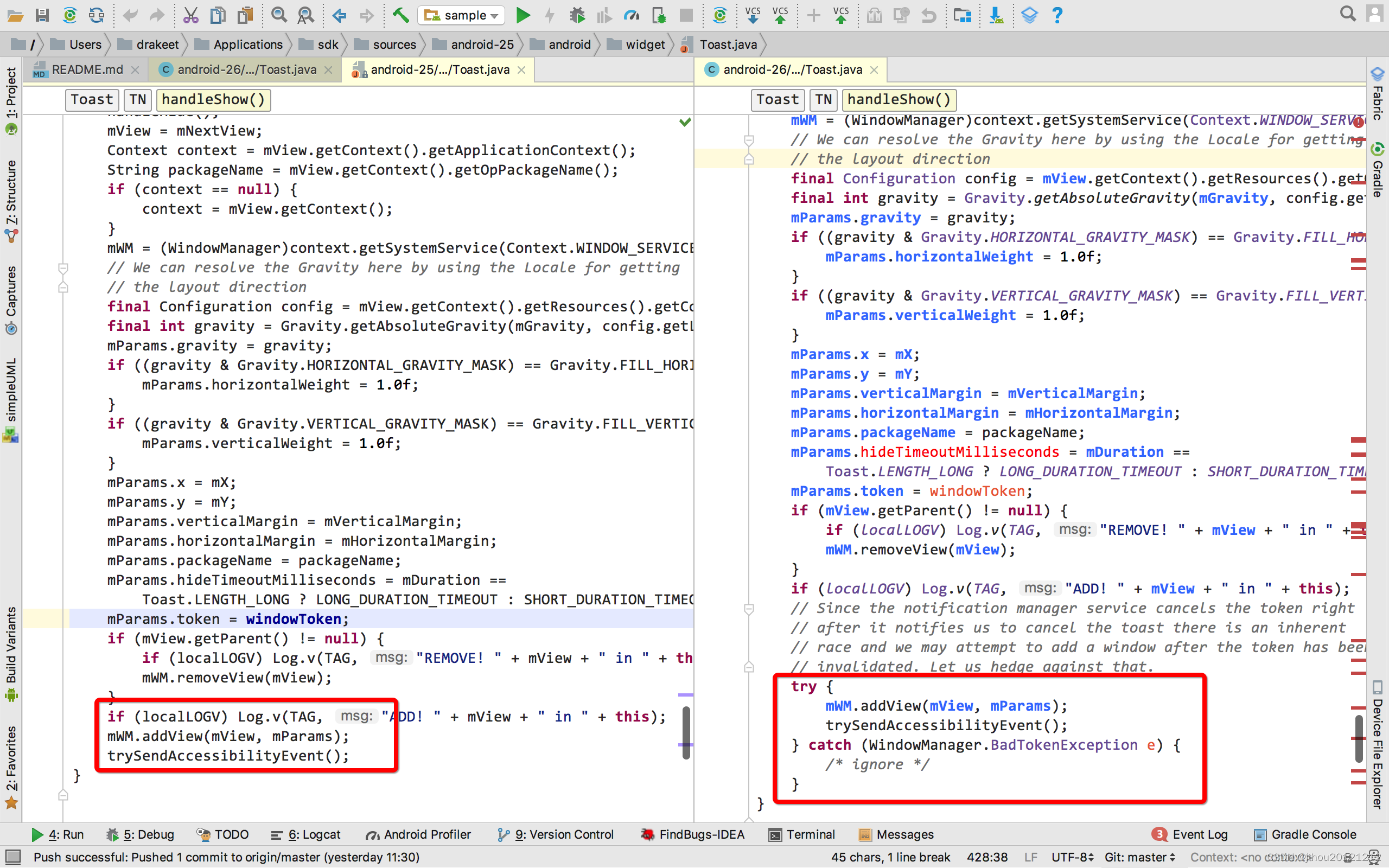
这里是 Android API 25 和 Android API 26 的差异可以看到是直接 catch 住了这个异常,这个异常不能在弹出 toast 的地方直接捕获因为异常是在消息循环里抛出的。修复的方式有两种,一种是通过反射替换掉 TN 的 mHandler 然后对 handleMessage 加 tay-catch 优点是比较简单,缺点是粒度太粗可能在其他场景触发的这个异常也会被捕获。代码如下:
// 修复 Android API 25 上的 android.view.WindowManager$BadTokenException
private fun fixWindowManagerBadTokenExceptionIn(toast: Toast) {
if (Build.VERSION.SDK_INT != Build.VERSION_CODES.N_MR1) {
return
}
try {
val mTnField = Toast::class.java.getDeclaredField("mTN")
mTnField.isAccessible = true
val mTn = mTnField.get(toast)
val mHandlerField = mTn.javaClass.getDeclaredField("mHandler")
mHandlerField.isAccessible = true
val mHandler = mHandlerField.get(mTn) as? Handler ?: return
mHandlerField.set(mTn, SafelyHandlerWrapper(mHandler))
} catch (e: Exception) {
e.printStackTrace()
}
另一种也是利用反射不过替换的是 view 里的 mContext 对象然后再通过 mContext 获取各种 service 的时候就会调用这个 context 的 getSystemService 中判断是 Context.WINDOW_SERVICE 就可以对原本返回的 WindowManager 做一层包装然后对这个 WindowManager 的 addView 方法做 try-catch 代码就不贴了 Github 地址
二、部分设备关闭通知权限后不能弹出 Toast
用户可能会关闭 App 的通知权限,用户的预期可能只是想屏蔽推送消息并不是要屏蔽 Toast 当各种需要弹出 Toast 没有弹出会比较奇怪用户体验太差。先分析下问题产生的原因,再回头看下
private final IBinder mService = new INotificationManager.Stub() {
@Override
public void enqueueToast(String pkg, ITransientNotification callback, int duration)
{
if (DBG) {
Slog.i(TAG, "enqueueToast pkg=" + pkg + " callback=" + callback
+ " duration=" + duration);
}
if (pkg == null || callback == null) {
Slog.e(TAG, "Not doing toast. pkg=" + pkg + " callback=" + callback);
return ;
}
final boolean isSystemToast = isCallerSystem() || ("android".equals(pkg));
final boolean isPackageSuspended =
isPackageSuspendedForUser(pkg, Binder.getCallingUid());
// 当三个条件都满足时流程就结束了
// noteNotificationOp 就是用来检测是否有通知权限的
if (ENABLE_BLOCKED_TOASTS && (!noteNotificationOp(pkg, Binder.getCallingUid())
|| isPackageSuspended)) {
if (!isSystemToast) {
Slog.e(TAG, "Suppressing toast from package " + pkg
+ (isPackageSuspended
? " due to package suspended by administrator."
: " by user request."));
return;
}
}
}
}
可以看到如果没有通知权限流程就结束了不会把 Toast 加入到列表中也不会显示解决方案有以下几种:
第一种是避开 NotificationManagerService 自己通过 WindowManager 处理 view 的显示和隐藏,缺点是当没有悬浮窗权限时只能在当前页面显示,具体的实现有 ToastUtils
第二种是通过 dialog 来实现把 Toast 的 view 设置给 dialog 的 contentView 具体的实现有 smart-show 这种方案缺点同样是只能显示在当前页面
第三种是通过 Snackbar 具体的分析有 Toast与Snackbar的那点事 因为没有代码所以看不到具体的效果,缺点是相对于 Toast 的使用麻烦太多
第四种是通过动态代理,再看一下将 Toast 加入列表的方法实现
private final IBinder mService = new INotificationManager.Stub() {
@Override
public void enqueueToast(String pkg, ITransientNotification callback, int duration)
{
if (DBG) {
Slog.i(TAG, "enqueueToast pkg=" + pkg + " callback=" + callback
+ " duration=" + duration);
}
if (pkg == null || callback == null) {
Slog.e(TAG, "Not doing toast. pkg=" + pkg + " callback=" + callback);
return ;
}
// isSystemToast 的值取决于 isCallerSystem() 和 "android".equals(pkg)
// 所以 pkg 的值如果是 "android" isSystemToast 就是 true 就可以通过校验
final boolean isSystemToast = isCallerSystem() || ("android".equals(pkg));
final boolean isPackageSuspended =
isPackageSuspendedForUser(pkg, Binder.getCallingUid());
// 当三个条件都满足时流程就结束了
// noteNotificationOp 就是用来检测是否有通知权限的
if (ENABLE_BLOCKED_TOASTS && (!noteNotificationOp(pkg, Binder.getCallingUid())
|| isPackageSuspended)) {
// 这里 isSystemToast 如果返回 true 就可以通过校验
if (!isSystemToast) {
Slog.e(TAG, "Suppressing toast from package " + pkg
+ (isPackageSuspended
? " due to package suspended by administrator."
: " by user request."));
return;
}
}
}
}
根据上面的分析只要把第一个参数 pkg 的值改为 “true” 就可以了,具体代码在这里 Android部分手机通知权限关闭无法打出Toast
参考与感谢
提示:上面列出的链接不再重复列出
WindowManager$BadTokenException(WindowManager源码分析)