C# 小程序订阅消息功能开发:
1.管理员账户登录
2.点击左侧菜单栏订阅消息,申请或选用模板
3.通过申请模板得到模板ID,后续开发要使用。
如下图所示:

4.点击详情,查看模板关键字,后续开发会使用
如下图所示
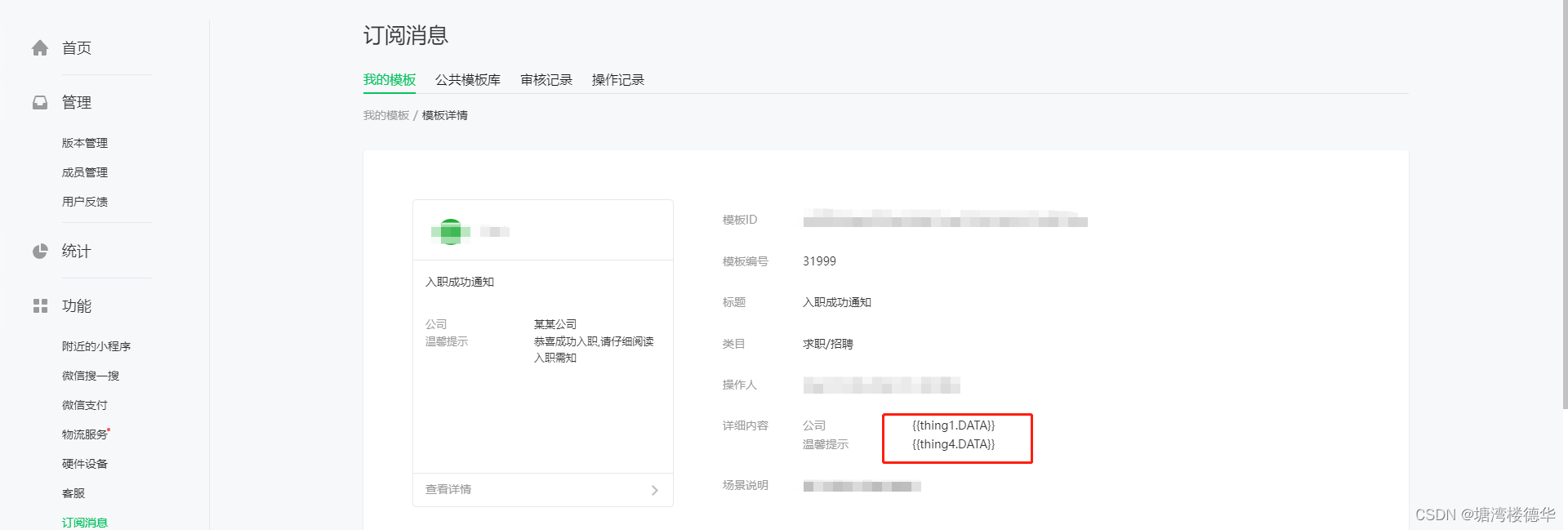
5.后端代码
post请求代码
/// <summary>
/// post请求方法
/// </summary>
/// <param name="path"></param>
/// <param name="parameter"></param>
/// <returns>"0":发送成功;"1":请求失败;40003:touser字段openid为空或者不正确;40037:订阅模板id为空不正确;43101:用户拒绝接受消息,如果用户之前曾经订阅过,则表示用户取消了订阅关系;47003:模板参数不准确,可能为空或者不满足规则,errmsg会提示具体是哪个字段出错;41030:page路径不正确,需要保证在现网版本小程序中存在,与app.json保持一致</returns>
public static string HttpPostRequest(string path, string parameter)
{
string Jsonresult = string.Empty;
try
{
byte[] b = Encoding.UTF8.GetBytes(parameter);
HttpWebRequest request = (HttpWebRequest)WebRequest.Create(path);
request.Method = "POST";
request.ContentType = "application/json";
request.ContentLength = b.Length;
using (Stream s = request.GetRequestStream())
{
s.Write(b, 0, b.Length);
s.Close();
}
using (HttpWebResponse response = (HttpWebResponse)request.GetResponse())
{
using (StreamReader sr = new StreamReader(response.GetResponseStream()))
{
Jsonresult = sr.ReadToEnd().Trim();
response.Close();
sr.Close();
}
}
JObject jo = (JObject)JsonConvert.DeserializeObject(Jsonresult);
//string errmsg = jo["errmsg"].ToString();
return jo["errcode"].ToString();
}
catch
{
return "1";
}
}
发送订阅代码
/// <summary>
/// 发送订阅消息,需要用户订阅才能发送成功,模板根据实际情况变更,次数限制:开通支付能力的是3kw/日,没开通的是1kw/日;
/// </summary>
/// <param name="OpenID">用户openid</param>
/// <param name="template_id">小程序模板ID,模板在公众号申请设置,模板最多5个关键字</param>
/// <param name="keyword1">模板关键字一,字符串长度最多20</param>
/// <param name="keyword2">模板关键字二,字符串长度最多20</param>
public string WxNotification(string OpenID, string template_id, string keyword1 = "", string keyword2 = "")
{
string httpResult = "";
//小程序限制value字符串长度20之内,,超出返回"1";
if (keyword1.Length > 20 || keyword2.Length > 20)
{
httpResult = "1";
}
//入职成功通知,根据小程序模板参数组合json格式的请求参数
var param = new
{
touser = OpenID,
template_id = template_id,
data = new
{
//参数名要按照小程序后台模板中详细内容的参数写,data关键字最多5个,value值最多20个汉字
thing1 = new { value = keyword1 },//公司
thing4 = new { value = keyword2 }//温馨提示
}
};
//发送订阅消息
httpResult = HttpPostRequest("https://api.weixin.qq.com/cgi-bin/message/subscribe/send?access_token=" + AdminUtil.GetAccessToken(), JsonConvert.SerializeObject(param));
//httpResult值为"0",表示成功;"1"表示失败;
return httpResult;
}
获取微信token方法,GetAccessToken();这里就不贴了,网上很多,通过Appid(小程序ID)和secret(密钥)去获取即可。