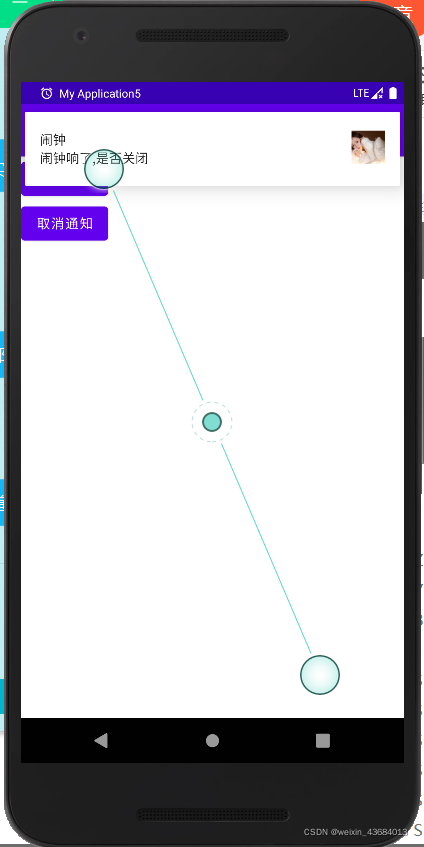1.通过getSystemService方法获取NotificationManager对象:manager=(NotificationManager)getSystemService(NOTIFICATION_SERVICE);
2.使用NotificationCompat类中的Builder构造器来创建Notification对象:
Notification notification = new NotificationCompat.Builder(this,"led").build();
渠道id需要 Notificationchannel来设置需判断Version是否>8.0: if(Build.VERSION.SDK_INT >= Build.VERSION_CODES.O)
对Notification对象进行设置:
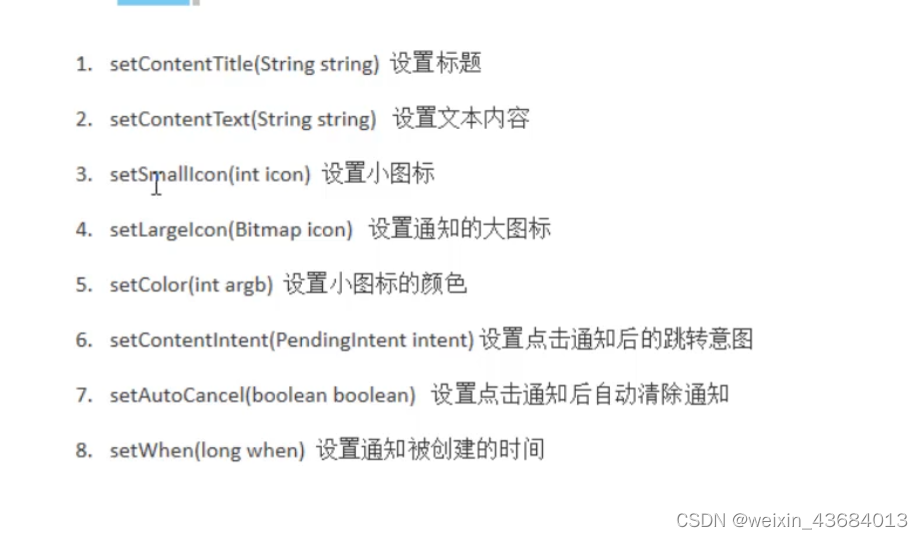
示例:
notification = new NotificationCompat.Builder(this,"led")
.setContentTitle("闹钟")
.setContentText("闹钟响了,是否关闭")
.setSmallIcon(R.drawable.ic_baseline_access_alarm_24)
.setLargeIcon(BitmapFactory.decodeResource(getResources(),R.drawable.ceshi))
.setColor(Color.parseColor("#00ff00"))
.setContentIntent(pendingIntent)
.setAutoCancel(true)
.build();
3.添加意图Intent,PendingIntent来跳转通知
Intent intent = new Intent(this,NotificationActivity.class);
PendingIntent pendingIntent = PendingIntent.getActivity(this,0,intent,0);
4.点击后通知自动消失:.setAutoCancel(true)
效果展示