背景
在Flutter开发中需要用到视频播放的功能,Flutter对视频播放的支持并不是很友好所以Google提供了TextureLayer让Flutter端能够使用原生端的渲染,这样我们原生端很多优秀的视频播放组件能够在Flutter程序上使用了
Texture的创建
Texture是Platform端创建的,创建是会生成一个textureId,textureId可以映射获取到Texture
- Androaid端FlutterRenderer创建SurfaceTexture
@Override
public SurfaceTextureEntry createSurfaceTexture() {
Log.v(TAG, "Creating a SurfaceTexture.");
//创建SurfaceTexture
final SurfaceTexture surfaceTexture = new SurfaceTexture(0);
surfaceTexture.detachFromGLContext();
final SurfaceTextureRegistryEntry entry =
new SurfaceTextureRegistryEntry(nextTextureId.getAndIncrement(), surfaceTexture);
Log.v(TAG, "New SurfaceTexture ID: " + entry.id());
// 映射 textureId/entry.id() 和 SurfaceTexture的关系
registerTexture(entry.id(), entry.textureWrapper());
return entry;
}
- Flutter Engine中 platform_view_android_jni_impl.cc
static void RegisterTexture(JNIEnv* env,
jobject jcaller,
jlong shell_holder,
jlong texture_id,
jobject surface_texture) {
ANDROID_SHELL_HOLDER->GetPlatformView()->RegisterExternalTexture(
static_cast<int64_t>(texture_id), //
fml::jni::JavaObjectWeakGlobalRef(env, surface_texture) //
);
}
- android_shell_holder.cc
fml::WeakPtr<PlatformViewAndroid> AndroidShellHolder::GetPlatformView() {
FML_DCHECK(platform_view_);
return platform_view_;
}
- platform_view_android.cc
void PlatformViewAndroid::RegisterExternalTexture(
int64_t texture_id,
const fml::jni::JavaObjectWeakGlobalRef& surface_texture) {
//AndroidExternalTextureGL 即 Texture
RegisterTexture(std::make_shared<AndroidExternalTextureGL>(
texture_id, surface_texture, std::move(jni_facade_)));
}
- platform_view.cc
void PlatformView::RegisterTexture(std::shared_ptr<flutter::Texture> texture) {
delegate_.OnPlatformViewRegisterTexture(std::move(texture));
}
- shell.cc
// |PlatformView::Delegate|
void Shell::OnPlatformViewRegisterTexture(
std::shared_ptr<flutter::Texture> texture) {
FML_DCHECK(is_setup_);
FML_DCHECK(task_runners_.GetPlatformTaskRunner()->RunsTasksOnCurrentThread());
task_runners_.GetRasterTaskRunner()->PostTask(
[rasterizer = rasterizer_->GetWeakPtr(), texture] {
if (rasterizer) {
if (auto* registry = rasterizer->GetTextureRegistry()) {
registry->RegisterTexture(texture);
}
}
});
}
- texture.cc
void TextureRegistry::RegisterTexture(std::shared_ptr<Texture> texture) {
if (!texture) {
return;
}
mapping_[texture->Id()] = texture;
}
通过上述流程Flutter Engine层最终会把SurfaceTexture存到mapping_中
Texture的获取
Texture的获取是在Flutter端,通过textureId获取到mapping_中保存的Texture并且创建出一个TextureLayer映射到Flutter framework层
- Flutter端TextureLayer
@override
void addToScene(ui.SceneBuilder builder, [ Offset layerOffset = Offset.zero ]) {
final Rect shiftedRect = layerOffset == Offset.zero ? rect : rect.shift(layerOffset);
builder.addTexture(
textureId,
offset: shiftedRect.topLeft,
width: shiftedRect.width,
height: shiftedRect.height,
freeze: freeze,
filterQuality: filterQuality,
);
}
- SceneBuilder
void _addTexture(double dx, double dy, double width, double height, int textureId, bool freeze,
int filterQuality) native 'SceneBuilder_addTexture'; // 调用Engine中的方法
- scene_builder.cc
void SceneBuilder::addTexture(double dx,
double dy,
double width,
double height,
int64_t textureId,
bool freeze,
int filterQualityIndex) {
auto sampling = ImageFilter::SamplingFromIndex(filterQualityIndex);
auto layer = std::make_unique<flutter::TextureLayer>(
SkPoint::Make(dx, dy), SkSize::Make(width, height), textureId, freeze,
sampling);
AddLayer(std::move(layer));
}
- texture_layer.cc
//GPU线程绘制时会调用该方法
void TextureLayer::Paint(PaintContext& context) const {
TRACE_EVENT0("flutter", "TextureLayer::Paint");
FML_DCHECK(needs_painting(context));
//获取texture_registry中注册好的texture
std::shared_ptr<Texture> texture =
context.texture_registry.GetTexture(texture_id_);
if (!texture) {
TRACE_EVENT_INSTANT0("flutter", "null texture");
return;
}
texture->Paint(*context.leaf_nodes_canvas, paint_bounds(), freeze_,
context.gr_context, sampling_);
}
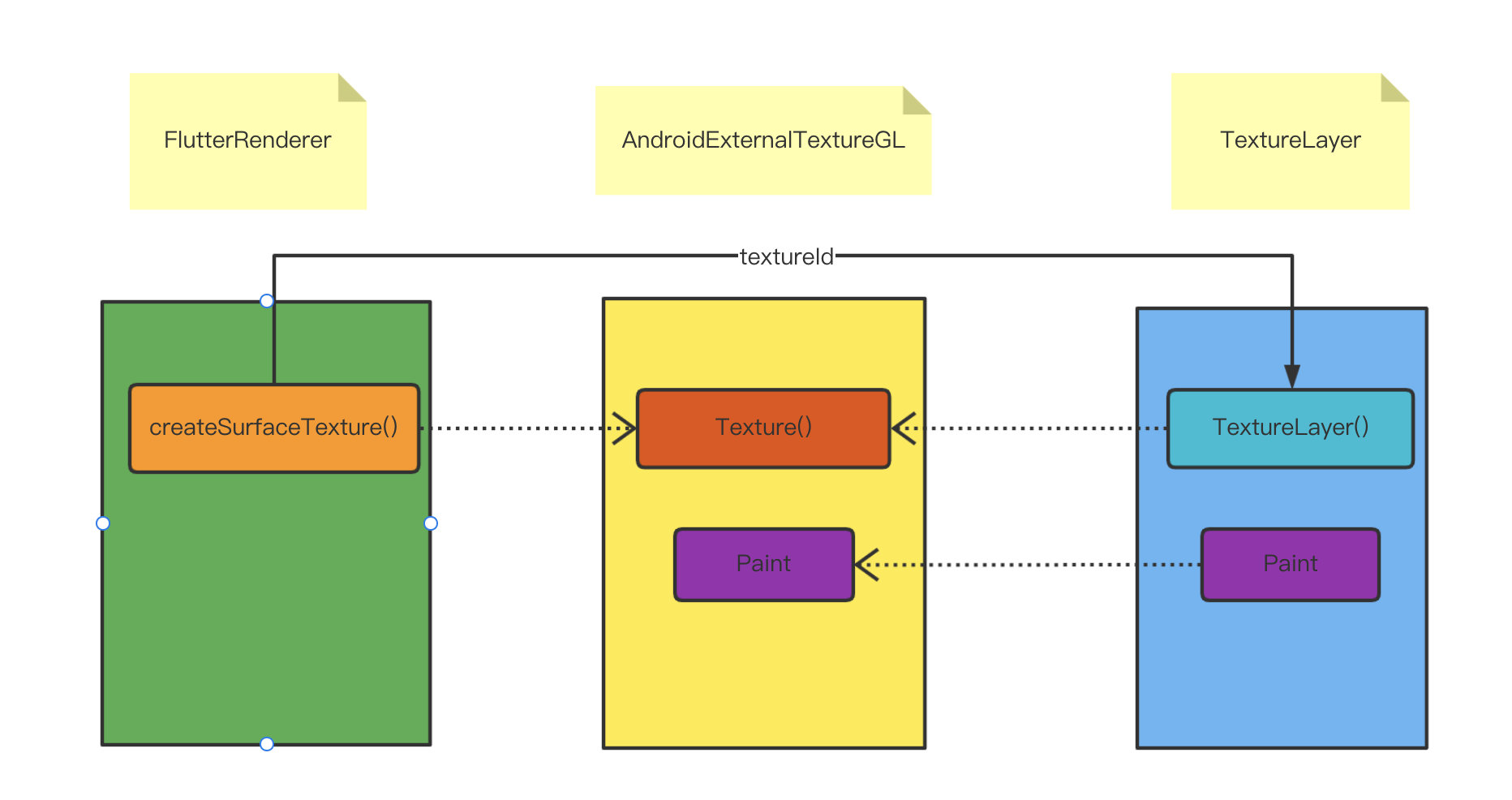
Texture的使用
Texture是封装的TextureLayer,通过上述流程分析后再来使用TextureLayer就比较简单了,可以通过MethodChannel的方式让Platform端创建一个Texture,最终返回一个textureId到Flutter端,Flutter端通过textureId的映射获取到Flutter Engine层创建好的Texture并包装成一个TextureLayer返回到Flutter framework层。
- 创建MethodChannel
- 创建SurfaceTexture
- 获取textureId创建Texture
以下是以获取摄像头预览为例:
- Android 端示例代码
import android.Manifest;
import android.content.Context;
import android.content.pm.PackageManager;
import android.graphics.SurfaceTexture;
import android.hardware.camera2.CameraAccessException;
import android.hardware.camera2.CameraCaptureSession;
import android.hardware.camera2.CameraDevice;
import android.hardware.camera2.CameraManager;
import android.hardware.camera2.CaptureRequest;
import android.os.Handler;
import android.util.Log;
import android.view.Surface;
import androidx.annotation.NonNull;
import androidx.core.app.ActivityCompat;
import java.util.Arrays;
import io.flutter.embedding.android.FlutterActivity;
import io.flutter.embedding.engine.FlutterEngine;
import io.flutter.plugin.common.MethodChannel;
import io.flutter.view.TextureRegistry;
public class MainActivity extends FlutterActivity {
public static final String TAG = "MainActivity";
MethodChannel channel;
private Handler backgroundHandler;
@Override
public void configureFlutterEngine(@NonNull FlutterEngine flutterEngine) {
super.configureFlutterEngine(flutterEngine);
backgroundHandler = new Handler();
channel = new MethodChannel(flutterEngine.getDartExecutor()
.getBinaryMessenger(), "flutter/texture/channel");
channel.setMethodCallHandler((call, result) -> {
switch (call.method) {
case "createTexture":
createTexture(flutterEngine,result);
break;
}
});
}
private void createTexture(FlutterEngine flutterEngine,MethodChannel.Result result) {
CameraManager cameraManager = (CameraManager) getSystemService(Context.CAMERA_SERVICE);
if (ActivityCompat.checkSelfPermission(this, Manifest.permission.CAMERA) != PackageManager.PERMISSION_GRANTED) {
result.success(-1);
ActivityCompat.requestPermissions(this,new String[]{Manifest.permission.CAMERA},1);
return;
}
TextureRegistry.SurfaceTextureEntry entry =
flutterEngine.getRenderer().createSurfaceTexture();
SurfaceTexture surfaceTexture = entry.surfaceTexture();
Surface surface = new Surface(surfaceTexture);
try {
cameraManager.openCamera(
"0",
new CameraDevice.StateCallback() {
@Override
public void onOpened(@NonNull CameraDevice device) {
result.success(entry.id());
CaptureRequest.Builder previewRequestBuilder = null;
try {
previewRequestBuilder = device.createCaptureRequest(CameraDevice.TEMPLATE_PREVIEW);
previewRequestBuilder.addTarget(surface);
startPreview(result,device,surface,previewRequestBuilder,backgroundHandler);
} catch (CameraAccessException e) {
e.printStackTrace();
}
}
@Override
public void onDisconnected(@NonNull CameraDevice camera) {
}
@Override
public void onError(@NonNull CameraDevice cameraDevice, int errorCode) {
Log.i(TAG, "open | onError");
result.success(-1);
}
},
backgroundHandler);
} catch (CameraAccessException e) {
e.printStackTrace();
}
}
private void startPreview(MethodChannel.Result result,CameraDevice device, Surface surface, CaptureRequest.Builder previewRequestBuilder, Handler backgroundHandler) {
try {
device.createCaptureSession(Arrays.asList(surface), new CameraCaptureSession.StateCallback() {
@Override
public void onConfigured(@NonNull CameraCaptureSession session) {
Log.i(TAG, "startPreview");
try {
session.setRepeatingRequest(previewRequestBuilder.build(),null,backgroundHandler );
} catch (CameraAccessException e) {
e.printStackTrace();
}
}
@Override
public void onConfigureFailed(@NonNull CameraCaptureSession session) {
Log.i(TAG, "startPreview Failed");
}
},backgroundHandler);
} catch (CameraAccessException e) {
e.printStackTrace();
}
}
}
- Flutter端示例代码
import 'package:flutter/material.dart';
import 'package:flutter/services.dart';
MethodChannel methodChannel = MethodChannel('flutter/texture/channel');
void main() {
runApp(MyApp());
}
class MyApp extends StatelessWidget {
// This widget is the root of your application.
@override
Widget build(BuildContext context) {
return MaterialApp(
title: 'Flutter Demo',
theme: ThemeData(
primarySwatch: Colors.blue,
),
home: MyHomePage(title: 'Flutter Demo Home Page'),
);
}
}
class MyHomePage extends StatefulWidget {
MyHomePage({Key? key, required this.title}) : super(key: key);
final String title;
@override
_MyHomePageState createState() => _MyHomePageState();
}
class _MyHomePageState extends State<MyHomePage> {
int _counter = 0;
int textureId = -1;
Future<void> _createTexture() async {
print('textureId = $textureId');
if (textureId < 0) {
methodChannel.invokeMethod('createTexture').then((value) {
textureId = value;
setState(() {
print('textureId ==== $textureId');
});
});
}
}
@override
Widget build(BuildContext context) {
return Scaffold(
appBar: AppBar(
title: Text(widget.title),
),
body: Center(
child: Column(
mainAxisAlignment: MainAxisAlignment.center,
children: <Widget>[
if (textureId > -1)
Container(
width: 300,
height: 400,
child: Texture(
textureId: textureId,
),
)
],
),
),
floatingActionButton: FloatingActionButton(
onPressed: _createTexture,
tooltip: 'createTexture',
child: Icon(Icons.add),
),
);
}
}
上述代码在Android并未创建View,而是创建了SurfaceTexture与camera绑定后通过Texture的形式在Flutter端显示
Texture和PlatformView的区别
PlatformView是Flutter中嵌套Platform中的View,如:TextView。它们的区别在Texture是渲染层的东西,而PlatformView本质是一个View它拥有View所有的属性。
总结
本文通过源码分析以及简单的摄像头预览示例讲解了Flutter外接纹理的原理和使用方式,希望能够帮助部分刚接触Flutter开发的同学加深对Flutter外接纹理的认识。