/**
- The left margin in pixels of the child. Margin values should be positive.
- Call {@link ViewGroup#setLayoutParams(LayoutParams)} after reassigning a new value
- to this field.
*/
@ViewDebug.ExportedProperty(category = “layout”)
@InspectableProperty(name = “layout_marginLeft”)
public int leftMargin;
@ViewDebug.ExportedProperty(category = “layout”)
@InspectableProperty(name = “layout_marginTop”)
public int topMargin;
@ViewDebug.ExportedProperty(category = “layout”)
@InspectableProperty(name = “layout_marginRight”)
public int rightMargin;
@ViewDebug.ExportedProperty(category = “layout”)
@InspectableProperty(name = “layout_marginBottom”)
public int bottomMargin;
/**
- Creates a new set of layout parameters. The values are extracted from
- the supplied attributes set and context.
- @param c the application environment
- @param attrs the set of attributes from which to extract the layout
-
parameters' values
*/
public MarginLayoutParams(Context c, AttributeSet attrs) {
super();
TypedArray a = c.obtainStyledAttributes(attrs, R.styleable.ViewGroup_MarginLayout);
setBaseAttributes(a,
R.styleable.ViewGroup_MarginLayout_layout_width,
R.styleable.ViewGroup_MarginLayout_layout_height);
int margin = a.getDimensionPixelSize(
com.android.internal.R.styleable.ViewGroup_MarginLayout_layout_margin, -1);
if (margin >= 0) {
leftMargin = margin;
topMargin = margin;
rightMargin = margin;
bottomMargin = margin;
} else {
int horizontalMargin = a.getDimensionPixelSize(
R.styleable.ViewGroup_MarginLayout_layout_marginHorizontal, -1);
int verticalMargin = a.getDimensionPixelSize(
R.styleable.ViewGroup_MarginLayout_layout_marginVertical, -1);
if (horizontalMargin >= 0) {
leftMargin = horizontalMargin;
rightMargin = horizontalMargin;
} else {
leftMargin = a.getDimensionPixelSize(
R.styleable.ViewGroup_MarginLayout_layout_marginLeft,
UNDEFINED_MARGIN);
if (leftMargin == UNDEFINED_MARGIN) {
mMarginFlags |= LEFT_MARGIN_UNDEFINED_MASK;
leftMargin = DEFAULT_MARGIN_RESOLVED;
}
rightMargin = a.getDimensionPixelSize(
R.styleable.ViewGroup_MarginLayout_layout_marginRight,
UNDEFINED_MARGIN);
if (rightMargin == UNDEFINED_MARGIN) {
mMarginFlags |= RIGHT_MARGIN_UNDEFINED_MASK;
rightMargin = DEFAULT_MARGIN_RESOLVED;
}
}
startMargin = a.getDimensionPixelSize(
R.styleable.ViewGroup_MarginLayout_layout_marginStart,
DEFAULT_MARGIN_RELATIVE);
endMargin = a.getDimensionPixelSize(
R.styleable.ViewGroup_MarginLayout_layout_marginEnd,
DEFAULT_MARGIN_RELATIVE);
if (verticalMargin >= 0) {
topMargin = verticalMargin;
bottomMargin = verticalMargin;
} else {
topMargin = a.getDimensionPixelSize(
R.styleable.ViewGroup_MarginLayout_layout_marginTop,
DEFAULT_MARGIN_RESOLVED);
bottomMargin = a.getDimensionPixelSize(
R.styleable.ViewGroup_MarginLayout_layout_marginBottom,
DEFAULT_MARGIN_RESOLVED);
}
if (isMarginRelative()) {
mMarginFlags |= NEED_RESOLUTION_MASK;
}
}
final boolean hasRtlSupport = c.getApplicationInfo().hasRtlSupport();
final int targetSdkVersion = c.getApplicationInfo().targetSdkVersion;
if (targetSdkVersion < JELLY_BEAN_MR1 || !hasRtlSupport) {
mMarginFlags |= RTL_COMPATIBILITY_MODE_MASK;
}
// Layout direction is LTR by default
mMarginFlags |= LAYOUT_DIRECTION_LTR;
a.recycle();
}
…
private void doResolveMargins() {
if ((mMarginFlags & RTL_COMPATIBILITY_MODE_MASK) == RTL_COMPATIBILITY_MODE_MASK) {
// if left or right margins are not defined and if we have some start or end margin
// defined then use those start and end margins.
if ((mMarginFlags & LEFT_MARGIN_UNDEFINED_MASK) == LEFT_MARGIN_UNDEFINED_MASK
&& startMargin > DEFAULT_MARGIN_RELATIVE) {
leftMargin = startMargin;
}
if ((mMarginFlags & RIGHT_MARGIN_UNDEFINED_MASK) == RIGHT_MARGIN_UNDEFINED_MASK
&& endMargin > DEFAULT_MARGIN_RELATIVE) {
rightMargin = endMargin;
}
} else {
// We have some relative margins (either the start one or the end one or both). So use
// them and override what has been defined for left and right margins. If either start
// or end margin is not defined, just set it to default “0”.
switch(mMarginFlags & LAYOUT_DIRECTION_MASK) {
case View.LAYOUT_DIRECTION_RTL:
leftMargin = (endMargin > DEFAULT_MARGIN_RELATIVE) ?
endMargin : DEFAULT_MARGIN_RESOLVED;
rightMargin = (startMargin > DEFAULT_MARGIN_RELATIVE) ?
startMargin : DEFAULT_MARGIN_RESOLVED;
break;
case View.LAYOUT_DIRECTION_LTR:
default:
leftMargin = (startMargin > DEFAULT_MARGIN_RELATIVE) ?
startMargin : DEFAULT_MARGIN_RESOLVED;
rightMargin = (endMargin > DEFAULT_MARGIN_RELATIVE) ?
endMargin : DEFAULT_MARGIN_RESOLVED;
break;
}
}
mMarginFlags &= ~NEED_RESOLUTION_MASK;
}
}
首先看这里
int margin = a.getDimensionPixelSize(
com.android.internal.R.styleable.ViewGroup_MarginLayout_layout_margin, -1);
if (margin >= 0) {
leftMargin = margin;
topMargin = margin;
rightMargin = margin;
bottomMargin = margin;
} else {
…
}
通用layout_margin获取到的值会优先赋予四个属性,否则才进行下一步,这也就解释了为什么layout_margin优先级最高
再往下走
int horizontalMargin = a.getDimensionPixelSize(
R.styleable.ViewGroup_MarginLayout_layout_marginHorizontal, -1);
int verticalMargin = a.getDimensionPixelSize(
R.styleable.ViewGroup_MarginLayout_layout_marginVertical, -1);
if (horizontalMargin >= 0) {
leftMargin = horizontalMargin;
rightMargin = horizontalMargin;
} else {
leftMargin = a.getDimensionPixelSize(
R.styleable.ViewGroup_MarginLayout_layout_marginLeft,
UNDEFINED_MARGIN);
if (leftMargin == UNDEFINED_MARGIN) {
mMarginFlags |= LEFT_MARGIN_UNDEFINED_MASK;
leftMargin = DEFAULT_MARGIN_RESOLVED;
}
rightMargin = a.getDimensionPixelSize(
R.styleable.ViewGroup_MarginLayout_layout_marginRight,
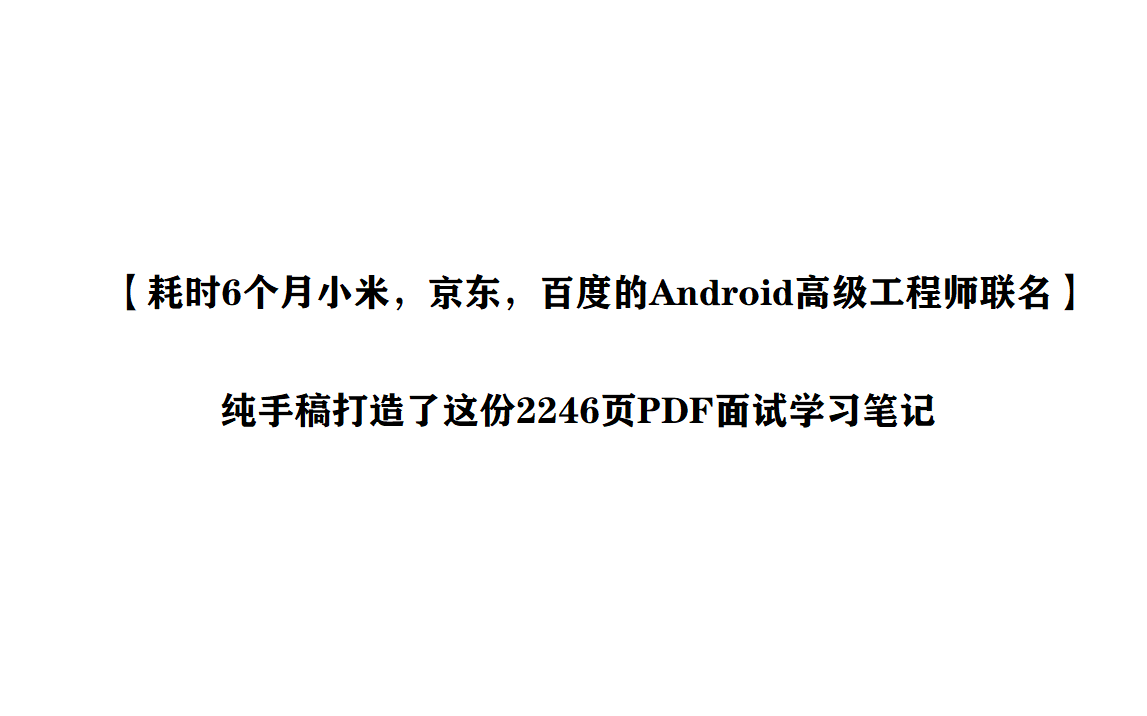
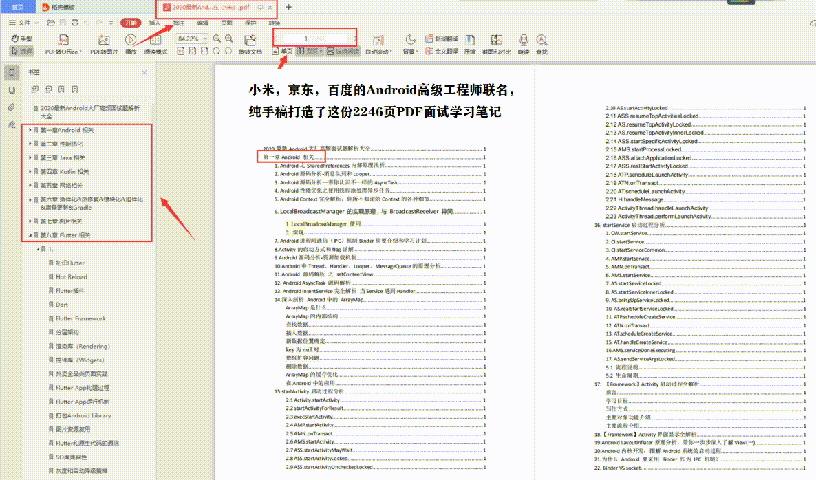
点击这里免费领取吧!
hub.com/a120464/Android-P7/blob/master/Android%E5%BC%80%E5%8F%91%E4%B8%8D%E4%BC%9A%E8%BF%99%E4%BA%9B%EF%BC%9F%E5%A6%82%E4%BD%95%E9%9D%A2%E8%AF%95%E6%8B%BF%E9%AB%98%E8%96%AA%EF%BC%81.md)