前言
在我们每次发布新包的时候,总是需要更改 versionName 和 versionCode,versionName 是展示给用户看的版本名字,所以,每次发布都需要更改,这个可以理解,但是 versionCode 基本都是自增,那有没有什么方式可以让其在发布的时候自增?
答案当然是可以的,不然这篇文章就不会发布出去了。

正文
首先,我们在 gradle.properties 中定义一个 APP_VERSION_CODE :
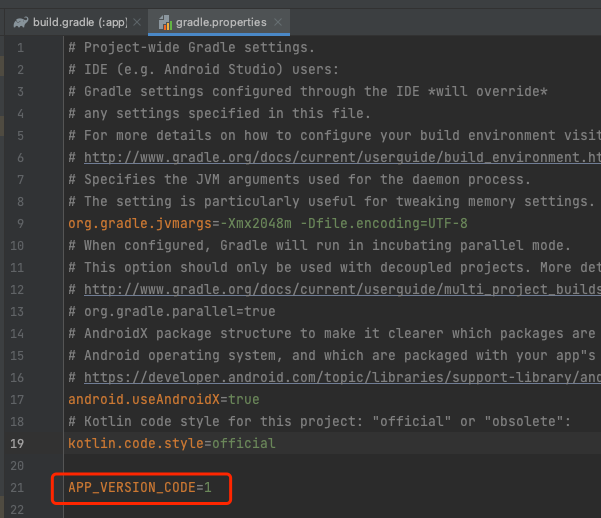
然后在 build.gradle 更改 versionCode 为:
versionCode APP_VERSION_CODE as int
这样的话,只要我们更改 APP_VERSION_CODE 的值,打包出来的 versionCode 就会改变了。但是,这样还需要手动去改,想要自动的话,我们还需要一个 task(示例是在 build.gradle 中编写):
task updateVersionCode(){
doFirst{
// 获取 gradle.properties 文件
def gradleProperties = file('../gradle.properties')
// 读取里面的键值对
def properties = new Properties()
properties.load(new FileInputStream(gradleProperties))
// 获取里面的 APP_VERSION_CODE 进行 +1
def codeBumped = properties['APP_VERSION_CODE'].toInteger() + 1
// 重新赋值
properties['APP_VERSION_CODE'] = codeBumped.toString()
// 写入
properties.store(gradleProperties.newWriter(), null)
}
}
至于要把代码放入 doFirst 中,是因为 task 的代码每次编译的时候都会执行的,但是 doFirst 和 doLast 是要等到这个 task 执行的时候才会执行,所以,这里也可以使用 doLast。
这时,我们可以运行这个 task 看下:
为了避免部分同学没有配置 gradle 命令,所以直接使用 Android Studio 图形化的进行演示:


双击运行。
我们再来查看下 gradle.properties 文件:
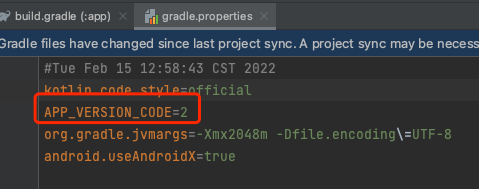

可以看到 APP_VERSION_CODE 是更改成功了!!!
但是,好像有什么不妥?
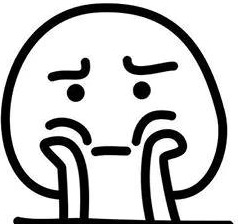
哦!没错!它直接把 gradle.properties 文件内容给全改了,之前的那些注释和顺序都被改动了!
所以,我们不能把 APP_VERSION_CODE 放到 gradle.properties 中,我们新建一个 version.properties 进行存放:
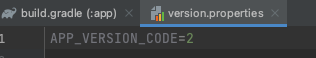
由于 build.gradle 无法直接读取 version.properties 文件里面的 APP_VERSION_CODE,所以,我们要改成闭包进行读取:
versionCode getMyAppVersionCode()
def getMyAppVersionCode() { //获取APP版本号
def gradleProperties = file('../version.properties')
def properties = new Properties()
properties.load(new FileInputStream(gradleProperties))
def codeBumped = properties['APP_VERSION_CODE'].toInteger()
return codeBumped as int
}
updateVersionCode task 无需改动:
task updateVersionCode(){
doFirst{
// 获取 gradle.properties 文件
def gradleProperties = file('../version.properties')
// 读取里面的键值对
def properties = new Properties()
properties.load(new FileInputStream(gradleProperties))
// 获取里面的 APP_VERSION_CODE 进行 +1
def codeBumped = properties['APP_VERSION_CODE'].toInteger() + 1
// 重新赋值
properties['APP_VERSION_CODE'] = codeBumped.toString()
// 写入
properties.store(gradleProperties.newWriter(), null)
}
}
不过,我希望它能够在每次编译时都自动调用 updateVersionCode task,所以,需要添加这行:
preBuild.dependsOn(updateVersionCode)
好了,万事俱备了,我们把 APP_VERSION_CODE 改回为 1,并且双击 assembleRelease 试试,看看打出的 apk 的 versionCode 为多少。
至于如何查看 versionCode,可以使用 aapt,当然,还有最简单的方式,直接在 Android Studio 中打开即可:

em… 怎么 versionCode 还是 1…
我们来看看 version.properties :
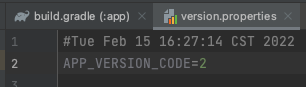
没错啊,确实是有改了。
我们添加日志输出看看,是不是执行顺序出错了:
task updateVersionCode(){
doFirst{
println("---------->updateVersionCode")
...
}
}
preBuild.dependsOn(updateVersionCode)
def getMyAppVersionCode() { //获取APP版本号
println("---------->getMyAppVersionCode")
...
}
双击 assembleRelease :
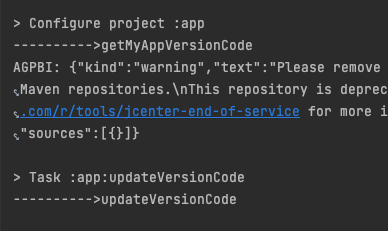
好吧,原来 getMyAppVersionCode 比 task 还早运行…
至于这个方案的解决方式,我想了很多,也请教了一些大佬,后来决定以一种取巧的方式进行解决,也就是在读取出来的 APP_VERSION_CODE 基础上 +1 :
def getMyAppVersionCode() { //获取APP版本号
def gradleProperties = file('../version.properties')
def properties = new Properties()
properties.load(new FileInputStream(gradleProperties))
def codeBumped = properties['APP_VERSION_CODE'].toInteger() + 1
return codeBumped as int
}
由此,之后构建出来的包,其 versionCode 就跟 APP_VERSION_CODE 保持一致了!

不过,现在还是有一个问题,那就是每次构建的时候都会调用 updateVersionCode,但其实,我们更加需要的是每次调用 assembleRelease 才会调用 updateVersionCode。
所以,我们需要把这个行进行删除:
preBuild.dependsOn(updateVersionCode)
添加这段:
project.tasks.whenTaskAdded { Task theTask ->
if (theTask.name == 'assembleRelease') {
theTask.dependsOn(updateVersionCode)
theTask.mustRunAfter(updateVersionCode) // updateVersionCode在assembleRelease之前执行
}
}
至此,该功能就全部完成了,以下为 build.gradle 的全部源码:
plugins {
id 'com.android.application'
id 'kotlin-android'
}
android {
compileSdkVersion 31
buildToolsVersion "30.0.3"
defaultConfig {
applicationId "com.bjsdm.testproject"
minSdkVersion 16
targetSdkVersion 30
versionCode getMyAppVersionCode()
versionName "1.0"
testInstrumentationRunner "androidx.test.runner.AndroidJUnitRunner"
}
buildTypes {
release {
minifyEnabled false
proguardFiles getDefaultProguardFile('proguard-android-optimize.txt'), 'proguard-rules.pro'
}
}
compileOptions {
sourceCompatibility JavaVersion.VERSION_1_8
targetCompatibility JavaVersion.VERSION_1_8
}
kotlinOptions {
jvmTarget = '1.8'
}
}
dependencies {
implementation "org.jetbrains.kotlin:kotlin-stdlib:$kotlin_version"
implementation 'androidx.core:core-ktx:1.3.1'
implementation 'androidx.appcompat:appcompat:1.2.0'
implementation 'com.google.android.material:material:1.2.1'
implementation 'androidx.constraintlayout:constraintlayout:2.0.1'
testImplementation 'junit:junit:4.+'
androidTestImplementation 'androidx.test.ext:junit:1.1.2'
androidTestImplementation 'androidx.test.espresso:espresso-core:3.3.0'
}
task updateVersionCode(){
doFirst{
// 获取 gradle.properties 文件
def gradleProperties = file('../version.properties')
// 读取里面的键值对
def properties = new Properties()
properties.load(new FileInputStream(gradleProperties))
// 获取里面的 APP_VERSION_CODE 进行 +1
def codeBumped = properties['APP_VERSION_CODE'].toInteger() + 1
// 重新赋值
properties['APP_VERSION_CODE'] = codeBumped.toString()
// 写入
properties.store(gradleProperties.newWriter(), null)
}
}
project.tasks.whenTaskAdded { Task theTask ->
if (theTask.name == 'assembleRelease') {
theTask.dependsOn(updateVersionCode)
theTask.mustRunAfter(updateVersionCode) // updateVersionCode在assembleRelease之前执行
}
}
//preBuild.dependsOn(updateVersionCode)
def getMyAppVersionCode() { //获取APP版本号
def gradleProperties = file('../version.properties')
def properties = new Properties()
properties.load(new FileInputStream(gradleProperties))
def codeBumped = properties['APP_VERSION_CODE'].toInteger() + 1
return codeBumped as int
}