- 声明属性
为了方便使用,可以直接在xml资源文件中定义圆角和反光,需要声明属性,首先在res\values中定义attrs.xml
<?xml version="1.0" encoding="utf-8"?>
<resources>
<declare-styleable name="CustomButton">
<!-- 是否反光 -->
<attr name="reflectLight" format="boolean"/>
<!-- 背景 -->
<attr name="borderWidth" format="dimension"/>
<attr name="borderColor" format="color"/>
<attr name="radius" format="dimension"/>
<attr name="bgColor" format="color"/>
</declare-styleable>
</resources>
这里的CustomButton是下面创建的
- 重写AppCompatTextView
话不多说直接上代码
import android.content.Context;
import android.content.res.TypedArray;
import android.graphics.Canvas;
import android.graphics.Color;
import android.graphics.Paint;
import android.graphics.RectF;
import android.graphics.drawable.GradientDrawable;
import android.util.AttributeSet;
import androidx.annotation.ColorInt;
import androidx.annotation.NonNull;
import androidx.annotation.Nullable;
import androidx.appcompat.widget.AppCompatTextView;
import com.cycoding.cyvideo.R;
/**
* @author Tomas
*/
public class CustomButton extends AppCompatTextView {
private boolean reflectLight = false;
private int borderWidth = 0;
private int borderColor = Color.WHITE;
private int radius = 0;
private int bgColor = Color.WHITE;
private Paint mPaint;
public CustomButton(@NonNull Context context) {
this(context, null);
}
public CustomButton(@NonNull Context context, @Nullable AttributeSet attrs) {
this(context, attrs, 0);
}
public CustomButton(@NonNull Context context, @Nullable AttributeSet attrs, int defStyleAttr) {
super(context, attrs, defStyleAttr);
if (attrs != null) {
TypedArray attrArray = getContext().obtainStyledAttributes(attrs, R.styleable.CustomButton);
reflectLight = attrArray.getBoolean(R.styleable.CustomButton_reflectLight, reflectLight);
borderWidth = attrArray.getDimensionPixelSize(R.styleable.CustomButton_borderWidth, borderWidth);
borderColor = attrArray.getColor(R.styleable.CustomButton_borderColor, borderColor);
radius = attrArray.getDimensionPixelSize(R.styleable.CustomButton_radius, radius);
bgColor = attrArray.getColor(R.styleable.CustomButton_bgColor, bgColor);
attrArray.recycle();
// 背景
GradientDrawable gd = new GradientDrawable();
gd.setColor(bgColor);
gd.setCornerRadius(radius);
if (borderWidth > 0) {
gd.setStroke(borderWidth, borderColor);
}
this.setBackground(gd);
}
}
public void setBackgroundColor(@ColorInt int color) {
GradientDrawable gd = (GradientDrawable) getBackground();
gd.setColor(color);
}
@Override
protected void onMeasure(int widthMeasureSpec, int heightMeasureSpec) {
super.onMeasure(widthMeasureSpec, heightMeasureSpec);
}
@Override
protected void dispatchDraw(Canvas canvas) {
super.dispatchDraw(canvas);
if (reflectLight) {
int r = getMeasuredHeight() / 12;
int l = getMeasuredWidth() / 5;
if (r > 0 && l > 0) {
mPaint = getPaint();
mPaint.setColor(Color.WHITE);
mPaint.setAntiAlias(true);
mPaint.setStyle(Paint.Style.FILL);
canvas.drawCircle(2 * r, 2 * r,r,mPaint);
canvas.drawRoundRect(new RectF(4 * r, r, l + 4 * r, 3 * r), r, r, mPaint);
}
}
}
}
这里的l代表后面圆角矩形的长度和圆角值,同时因为矩形和原型等宽,所以r也是圆的半径。(然后具体的l和r是占多少比例的长宽自己去代码中调节,当然也可以通过多声明一个属性来标识)
- 调用方式
<com.cycoding.common.base.view.CustomButton
android:id="@+id/tvLogin"
android:layout_width="160pt"
android:layout_height="42pt"
android:gravity="center"
android:text="@string/login"
android:textColor="#FFFFFF"
android:textSize="18pt"
app:bgColor="@color/pink"
app:radius="6pt"
app:reflectLight="true" />
可以看到这里写了背景颜色和圆角,reflectLight设置为true表示让按钮具有反光效果
- 效果
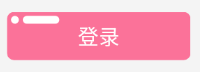
这是关于自定义View的初次尝试,也并没有用到复杂的东西,写的不好见谅。