当生到AS大黄蜂版本之后,体验感确实好了不少。但是随之而来的变动(bug)也多了不少

下面说一下遇到的bug。
1.在大黄蜂版本中,新建的项目你会发现当你通过dependencies引入其他的第三方包时(Failed to resolve),编译会警告,拟引入的项目无法解析。如图


这时你可能会像以前的项目一样在项目gradle,添加buildscript

发现没用,又或者在app中添加allprojects

发现这个也没用,于是你疯狂的去网上查,最后无法解决。
我现在告诉你如何解决,不得不说AndroidStudio新版本是真的狗。

有没有发现settings.gradle里面的东西很眼熟,没错就是以前APP和项目里的资源库配置。
所有你只需要将原来的那些仓库加进这两个里面就可以修复。
maven { allowInsecureProtocol = true
url 'http://maven.aliyun.com/nexus/content/groups/public/' }
maven { allowInsecureProtocol = true
url 'http://maven.aliyun.com/nexus/content/repositories/jcenter' }
maven { allowInsecureProtocol = true
url 'http://maven.aliyun.com/nexus/content/repositories/google' }
maven { allowInsecureProtocol = true
url 'http://maven.aliyun.com/nexus/content/repositories/gradle-plugin' }
maven { allowInsecureProtocol = true
url "https://jitpack.io" }

这样,然后重新编译。
ok问题解决。
问题二、项目中使用了含有v4包的,发现会报错
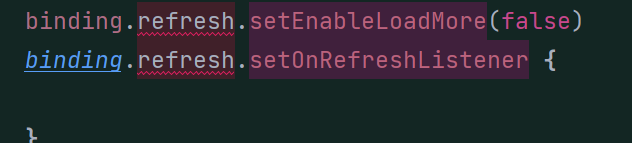
错误是Cannot access ‘android.support.v4.view.NestedScrollingParent’ which is a supertype of ‘com.scwang.smart.refresh.layout.SmartRefreshLayout’. Check your module classpath for missing or conflicting dependencies
binding.refresh.setEnableLoadMore(false)
binding.refresh.setOnRefreshListener {
}
就是当你的项目引入了v4包,但是你用大黄蜂的创建的项目里没有,这个直接说解决的方法吧。

在properties中添加
android.enableJetifier=true
ok问题解决。