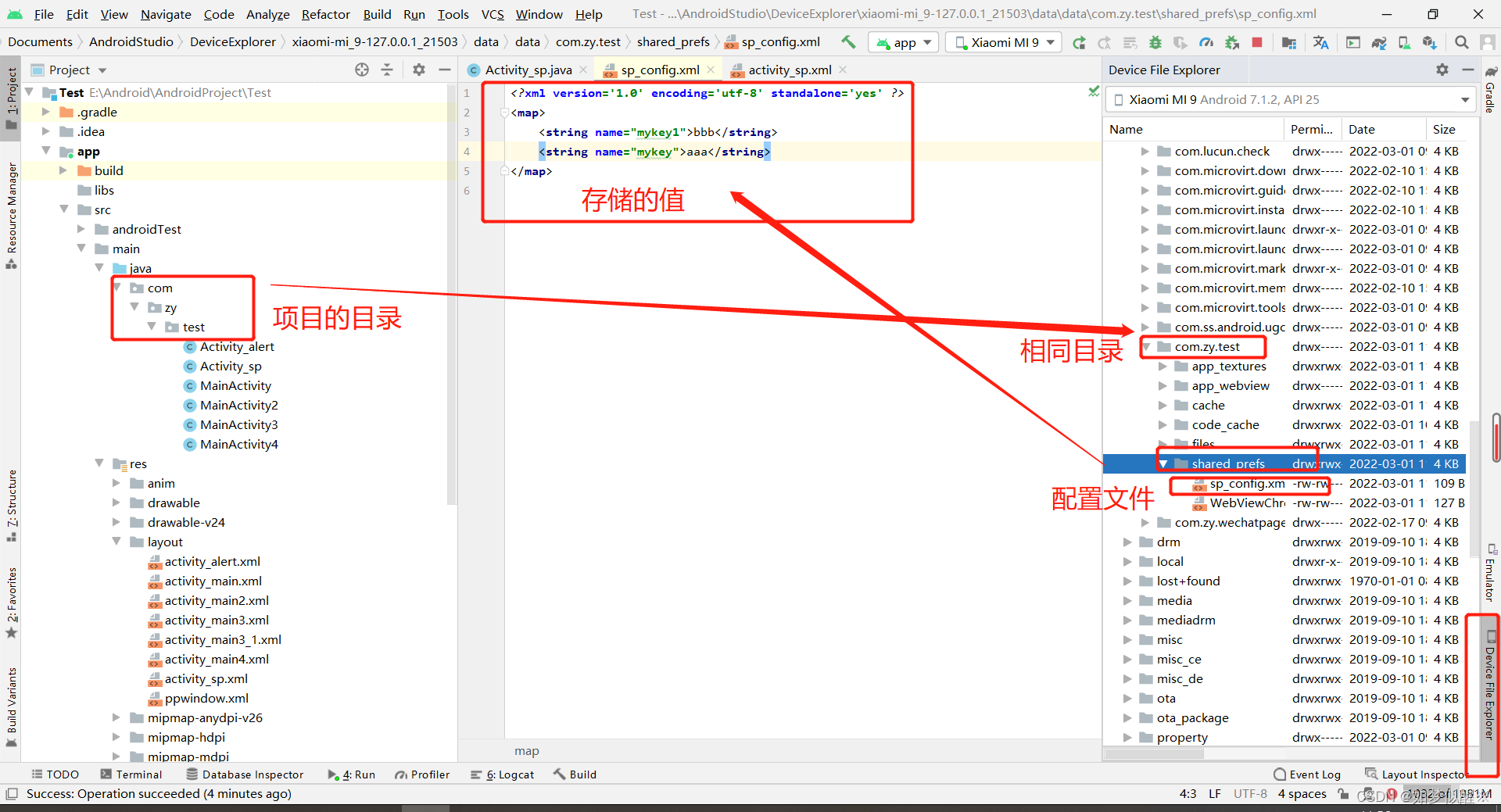权限声明
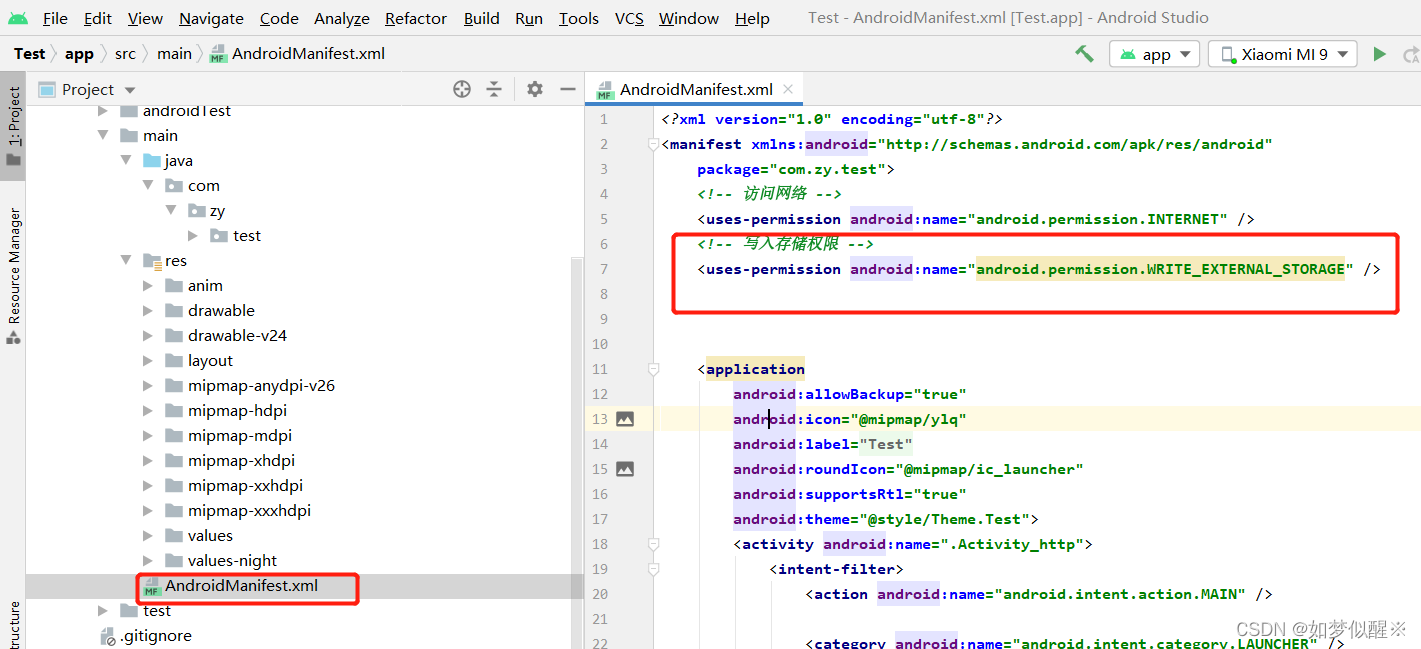
<!-- 写入存储权限 -->
<uses-permission android:name="android.permission.WRITE_EXTERNAL_STORAGE" />
xml布局文件
<?xml version="1.0" encoding="utf-8"?>
<LinearLayout xmlns:android="http://schemas.android.com/apk/res/android"
xmlns:app="http://schemas.android.com/apk/res-auto"
xmlns:tools="http://schemas.android.com/tools"
android:id="@+id/ll"
android:layout_width="match_parent"
android:layout_height="match_parent"
android:orientation="vertical"
tools:context=".MainActivity">
<Button
android:id="@+id/save"
android:layout_width="wrap_content"
android:layout_height="wrap_content"
android:onClick="saveToSP"
android:text="保存到SP"/>
<Button
android:layout_width="wrap_content"
android:layout_height="wrap_content"
android:onClick="getSP"
android:text="从SP获取"/>
</LinearLayout>
后端代码
//sp保存
public void saveToSP(View view) {
//文件名字,存储模式
SharedPreferences sp = getSharedPreferences("sp_config", Context.MODE_PRIVATE);
sp.edit().putString("mykey","aaa").apply();
sp.edit().putString("mykey1","bbb").apply();
}
//从使用sp获取数据
public void getSP(View view) {
//从文件获取
SharedPreferences sp = getSharedPreferences("sp_config", Context.MODE_PRIVATE);
//获取sp全部数据
Map<String, ?> all = sp.getAll();
Log.d(TAG, "获取的全部数据--->: "+all);
//根据key获取value,如果不存在mykey就直接使用默认值
String string = sp.getString("mykey", "默认");
String string1 = sp.getString("mykey2", "默认");
Log.d(TAG, "string--->mykey(存在)--->: "+string);
Log.d(TAG, "string1--->mykey2(不存在)--->: "+string1);
Toast.makeText(this, string, Toast.LENGTH_SHORT).show();
}
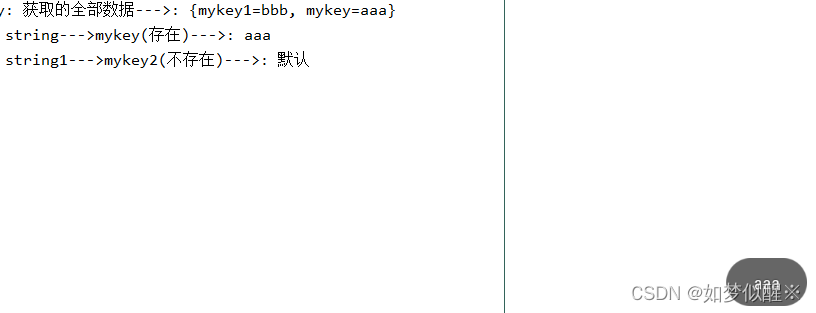
存储的配置问价放在
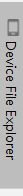
下面的data—>data—>和文件目录相同的—>shared_prefs