起因
在 APP 中用 OWT(Open WebRTC Tookit) 实现直播功能时,发现,只要加入到创建好的房间,订阅了房间中的流之后,就会获取用户的麦克风权限。这样对只是想看直播并不想上麦讲话的用户很不友好,我们想要的效果是,只有用户上麦时才去获取麦克风权限,其他时间不获取麦克风权限。
原因
翻阅源码发现,在WebRTC官方SDK中,如果为RTCPeerConnection添加了AudioTrack,WebRTC就会尝试去初始化音频的输入输出。
Audio通道建立成功之后WebRTC会自动完成声音的采集传输播放。
RTCAudioSession提供了一个useManualAudio属性,将它设置为true,那么音频的输入输出开关将由isAudioEnabled属性控制。
但是,isAudioEnabled只能同时控制音频的输入输出,无法分开控制。
我们的产品现在需要关闭麦克风的功能,在只是订阅流的时候,不需要麦克风。需要推流(连麦等功能),必须要使用麦克风的时候,才需要去获取麦克风权限。
从WebRTC官方回复来看,WebRTC 是专门为全双工VoIP通话应用而设计的,所以必须是需要初始化麦克风的,而且是没有提供修改的API。
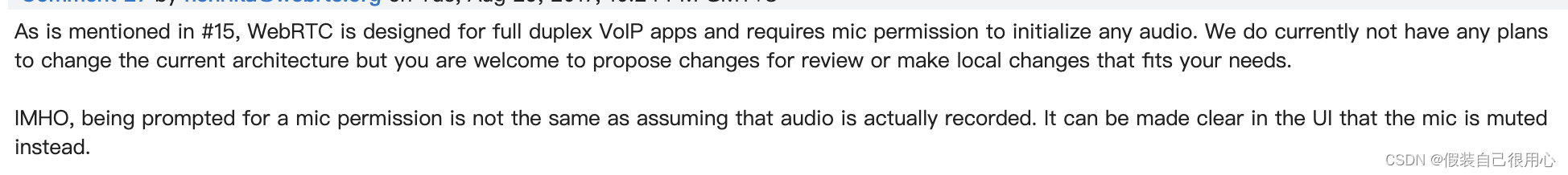
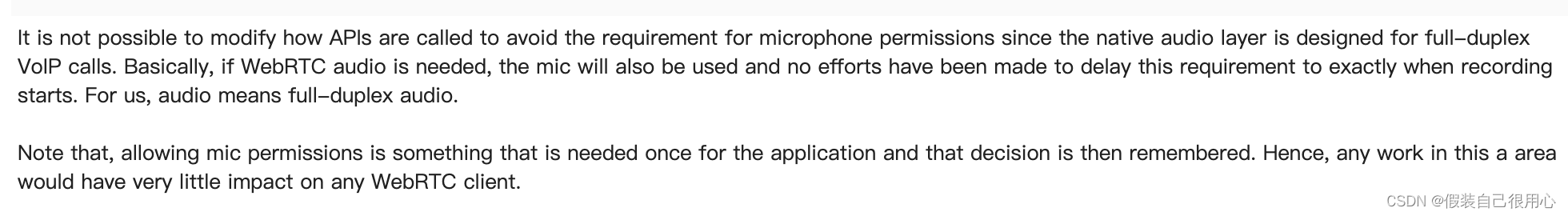
解决方案
目前官方没有提供API,底层相关代码还没有实现
// sdk/objc/native/src/audio/audio_device_ios.mm
int32_t AudioDeviceIOS::SetMicrophoneMute(bool enable) {
RTC_NOTREACHED() << "Not implemented";
return -1;
}
分析源码,可以在VoiceProcessingAudioUnit中找到Audio Unit的使用。
OnDeliverRecordedData回调函数拿到音频数据后通过VoiceProcessingAudioUnitObserver通知给AudioDeviceIOS
// sdk/objc/native/src/audio/voice_processing_audio_unit.mm
OSStatus VoiceProcessingAudioUnit::OnDeliverRecordedData(
void* in_ref_con,
AudioUnitRenderActionFlags* flags,
const AudioTimeStamp* time_stamp,
UInt32 bus_number,
UInt32 num_frames,
AudioBufferList* io_data) {
VoiceProcessingAudioUnit* audio_unit =
static_cast<VoiceProcessingAudioUnit*>(in_ref_con);
return audio_unit->NotifyDeliverRecordedData(flags, time_stamp, bus_number,
num_frames, io_data);
}
I/O Unit的特征
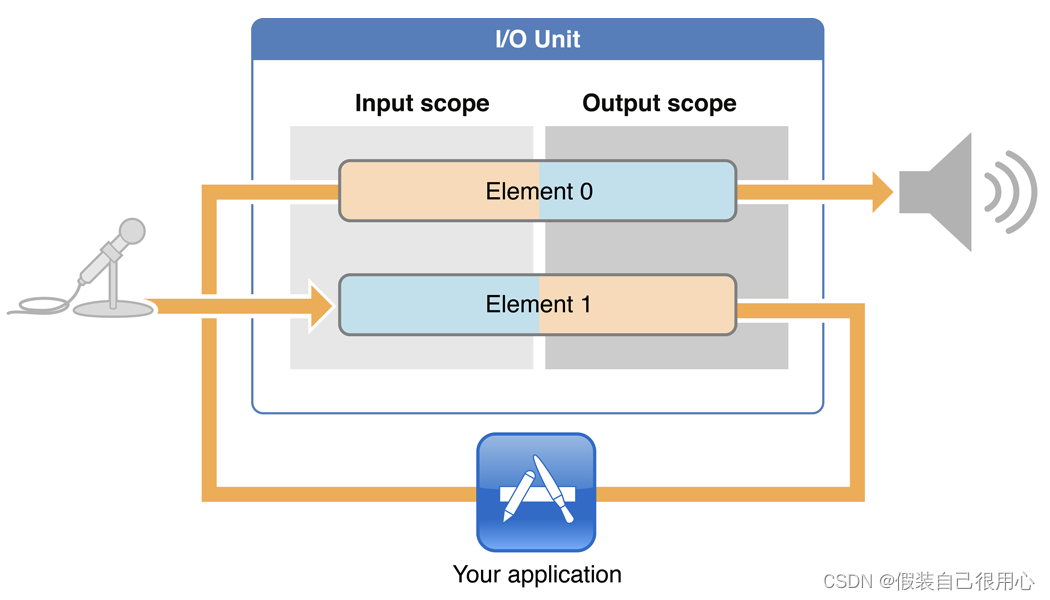
上图I/O Unit有两个element,但它们是独立的,例如,你可以根据应用程序的需要使用enable I/O属性(kAudioOutputUnitProperty_EnableIO)来独立启用或禁用某个element。每个element都有Input scope和Output scope。
I/O Unit的element 1连接音频的输入硬件,在上图中由麦克风表示。开发者只能访问控制Output scopeI/O Unit的element 0连接音频的输出硬件,在上图中由扬声器表示。开发者只能访问控制Input scope
input element is element 1(单词Input的字母“I”,类似1)
output element is element 0 (单词Output的字母“O”,类型0)
通过分析Audio Unit发现,其实要关闭麦克风也很简单,只需要在初始化音频单元配置的时候关闭掉输入。下面代码新增了一个isMicrophoneMute 变量,这个变量在RTCAudioSessionConfiguration中设置。
代码示例:
c++
// sdk/objc/native/src/audio/voice_processing_audio_unit.mm
bool VoiceProcessingAudioUnit::Init() {
RTC_DCHECK_EQ(state_, kInitRequired);
// Create an audio component description to identify the Voice Processing
// I/O audio unit.
AudioComponentDescription vpio_unit_description;
vpio_unit_description.componentType = kAudioUnitType_Output;
vpio_unit_description.componentSubType = kAudioUnitSubType_VoiceProcessingIO;
vpio_unit_description.componentManufacturer = kAudioUnitManufacturer_Apple;
vpio_unit_description.componentFlags = 0;
vpio_unit_description.componentFlagsMask = 0;
// Obtain an audio unit instance given the description.
AudioComponent found_vpio_unit_ref =
AudioComponentFindNext(nullptr, &vpio_unit_description);
// Create a Voice Processing IO audio unit.
OSStatus result = noErr;
result = AudioComponentInstanceNew(found_vpio_unit_ref, &vpio_unit_);
if (result != noErr) {
vpio_unit_ = nullptr;
RTCLogError(@"AudioComponentInstanceNew failed. Error=%ld.", (long)result);
return false;
}
// Enable input on the input scope of the input element.
RTCAudioSessionConfiguration* webRTCConfiguration = [RTCAudioSessionConfiguration webRTCConfiguration];
if (webRTCConfiguration.isMicrophoneMute)
{
RTCLog("@Enable input on the input scope of the input element.");
UInt32 enable_input = 1;
result = AudioUnitSetProperty(vpio_unit_, kAudioOutputUnitProperty_EnableIO,
kAudioUnitScope_Input, kInputBus, &enable_input,
sizeof(enable_input));
if (result != noErr) {
DisposeAudioUnit();
RTCLogError(@"Failed to enable input on input scope of input element. "
"Error=%ld.",
(long)result);
return false;
}
}
else {
RTCLog("@Not Enable input on the input scope of the input element.");
}
// Enable output on the output scope of the output element.
UInt32 enable_output = 1;
result = AudioUnitSetProperty(vpio_unit_, kAudioOutputUnitProperty_EnableIO,
kAudioUnitScope_Output, kOutputBus,
&enable_output, sizeof(enable_output));
if (result != noErr) {
DisposeAudioUnit();
RTCLogError(@"Failed to enable output on output scope of output element. "
"Error=%ld.",
(long)result);
return false;
}
// Specify the callback function that provides audio samples to the audio
// unit.
AURenderCallbackStruct render_callback;
render_callback.inputProc = OnGetPlayoutData;
render_callback.inputProcRefCon = this;
result = AudioUnitSetProperty(
vpio_unit_, kAudioUnitProperty_SetRenderCallback, kAudioUnitScope_Input,
kOutputBus, &render_callback, sizeof(render_callback));
if (result != noErr) {
DisposeAudioUnit();
RTCLogError(@"Failed to specify the render callback on the output bus. "
"Error=%ld.",
(long)result);
return false;
}
// Disable AU buffer allocation for the recorder, we allocate our own.
// TODO(henrika): not sure that it actually saves resource to make this call.
if (webRTCConfiguration.isMicrophoneMute)
{
RTCLog("@Disable AU buffer allocation for the recorder, we allocate our own.");
UInt32 flag = 0;
result = AudioUnitSetProperty(
vpio_unit_, kAudioUnitProperty_ShouldAllocateBuffer,
kAudioUnitScope_Output, kInputBus, &flag, sizeof(flag));
if (result != noErr) {
DisposeAudioUnit();
RTCLogError(@"Failed to disable buffer allocation on the input bus. "
"Error=%ld.",
(long)result);
return false;
}
}
else {
RTCLog("@NOT Disable AU buffer allocation for the recorder, we allocate our own.");
}
// Specify the callback to be called by the I/O thread to us when input audio
// is available. The recorded samples can then be obtained by calling the
// AudioUnitRender() method.
if (webRTCConfiguration.isMicrophoneMute)
{
RTCLog("@Specify the callback to be called by the I/O thread to us when input audio");
AURenderCallbackStruct input_callback;
input_callback.inputProc = OnDeliverRecordedData;
input_callback.inputProcRefCon = this;
result = AudioUnitSetProperty(vpio_unit_,
kAudioOutputUnitProperty_SetInputCallback,
kAudioUnitScope_Global, kInputBus,
&input_callback, sizeof(input_callback));
if (result != noErr) {
DisposeAudioUnit();
RTCLogError(@"Failed to specify the input callback on the input bus. "
"Error=%ld.",
(long)result);
return false;
}
}
else {
RTCLog("@NOT Specify the callback to be called by the I/O thread to us when input audio");
}
state_ = kUninitialized;
return true;
}
c++
// sdk/objc/native/src/audio/voice_processing_audio_unit.mm
bool VoiceProcessingAudioUnit::Initialize(Float64 sample_rate) {
RTC_DCHECK_GE(state_, kUninitialized);
RTCLog(@"Initializing audio unit with sample rate: %f", sample_rate);
OSStatus result = noErr;
AudioStreamBasicDescription format = GetFormat(sample_rate);
UInt32 size = sizeof(format);
#if !defined(NDEBUG)
LogStreamDescription(format);
#endif
RTCAudioSessionConfiguration* webRTCConfiguration = [RTCAudioSessionConfiguration webRTCConfiguration];
if (webRTCConfiguration.isMicrophoneMute)
{
RTCLog("@Setting the format on the output scope of the input element/bus because it's not movie mode");
// Set the format on the output scope of the input element/bus.
result =
AudioUnitSetProperty(vpio_unit_, kAudioUnitProperty_StreamFormat,
kAudioUnitScope_Output, kInputBus, &format, size);
if (result != noErr) {
RTCLogError(@"Failed to set format on output scope of input bus. "
"Error=%ld.",
(long)result);
return false;
}
}
else {
RTCLog("@NOT setting the format on the output sscope of the input element because it's movie mode");
}
// Set the format on the input scope of the output element/bus.
result =
AudioUnitSetProperty(vpio_unit_, kAudioUnitProperty_StreamFormat,
kAudioUnitScope_Input, kOutputBus, &format, size);
if (result != noErr) {
RTCLogError(@"Failed to set format on input scope of output bus. "
"Error=%ld.",
(long)result);
return false;
}
// Initialize the Voice Processing I/O unit instance.
// Calls to AudioUnitInitialize() can fail if called back-to-back on
// different ADM instances. The error message in this case is -66635 which is
// undocumented. Tests have shown that calling AudioUnitInitialize a second
// time, after a short sleep, avoids this issue.
// See webrtc:5166 for details.
int failed_initalize_attempts = 0;
result = AudioUnitInitialize(vpio_unit_);
while (result != noErr) {
RTCLogError(@"Failed to initialize the Voice Processing I/O unit. "
"Error=%ld.",
(long)result);
++failed_initalize_attempts;
if (failed_initalize_attempts == kMaxNumberOfAudioUnitInitializeAttempts) {
// Max number of initialization attempts exceeded, hence abort.
RTCLogError(@"Too many initialization attempts.");
return false;
}
RTCLog(@"Pause 100ms and try audio unit initialization again...");
[NSThread sleepForTimeInterval:0.1f];
result = AudioUnitInitialize(vpio_unit_);
}
if (result == noErr) {
RTCLog(@"Voice Processing I/O unit is now initialized.");
}
// AGC should be enabled by default for Voice Processing I/O units but it is
// checked below and enabled explicitly if needed. This scheme is used
// to be absolutely sure that the AGC is enabled since we have seen cases
// where only zeros are recorded and a disabled AGC could be one of the
// reasons why it happens.
int agc_was_enabled_by_default = 0;
UInt32 agc_is_enabled = 0;
result = GetAGCState(vpio_unit_, &agc_is_enabled);
if (result != noErr) {
RTCLogError(@"Failed to get AGC state (1st attempt). "
"Error=%ld.",
(long)result);
// Example of error code: kAudioUnitErr_NoConnection (-10876).
// All error codes related to audio units are negative and are therefore
// converted into a postive value to match the UMA APIs.
RTC_HISTOGRAM_COUNTS_SPARSE_100000(
"WebRTC.Audio.GetAGCStateErrorCode1", (-1) * result);
} else if (agc_is_enabled) {
// Remember that the AGC was enabled by default. Will be used in UMA.
agc_was_enabled_by_default = 1;
} else {
// AGC was initially disabled => try to enable it explicitly.
UInt32 enable_agc = 1;
result =
AudioUnitSetProperty(vpio_unit_,
kAUVoiceIOProperty_VoiceProcessingEnableAGC,
kAudioUnitScope_Global, kInputBus, &enable_agc,
sizeof(enable_agc));
if (result != noErr) {
RTCLogError(@"Failed to enable the built-in AGC. "
"Error=%ld.",
(long)result);
RTC_HISTOGRAM_COUNTS_SPARSE_100000(
"WebRTC.Audio.SetAGCStateErrorCode", (-1) * result);
}
result = GetAGCState(vpio_unit_, &agc_is_enabled);
if (result != noErr) {
RTCLogError(@"Failed to get AGC state (2nd attempt). "
"Error=%ld.",
(long)result);
RTC_HISTOGRAM_COUNTS_SPARSE_100000(
"WebRTC.Audio.GetAGCStateErrorCode2", (-1) * result);
}
}
// Track if the built-in AGC was enabled by default (as it should) or not.
RTC_HISTOGRAM_BOOLEAN("WebRTC.Audio.BuiltInAGCWasEnabledByDefault",
agc_was_enabled_by_default);
RTCLog(@"WebRTC.Audio.BuiltInAGCWasEnabledByDefault: %d",
agc_was_enabled_by_default);
// As a final step, add an UMA histogram for tracking the AGC state.
// At this stage, the AGC should be enabled, and if it is not, more work is
// needed to find out the root cause.
RTC_HISTOGRAM_BOOLEAN("WebRTC.Audio.BuiltInAGCIsEnabled", agc_is_enabled);
RTCLog(@"WebRTC.Audio.BuiltInAGCIsEnabled: %u",
static_cast<unsigned int>(agc_is_enabled));
state_ = kInitialized;
return true;
}
上面代码通过个isMicrophoneMute变量,来判断是否开启输入。
通过上面的代码,我们可以做到初始化的时候设置是否需要麦克风权限。但是要做到动态连麦与下麦功能还远远不够。
通过我们设想,我们需要有一个方法,随时切换来初始化Audio Unit。分析源码发现,我们可以通过RTCAudioSession,增加一个另一个属性isMicrophoneMute。
这个变量将会像之前的isAudioEnabled属性一样,通过RTCAudioSession对外提供接口。我们只要模仿isAudioEnabled就可以轻松实现目的。
在RTCAudioSession中实现isMicrophoneMute属性。
代码示例:
// sdk/objc/components/audio/RTCAudioSession.mm
- (void)setIsMicrophoneMute:(BOOL)isMicrophoneMute {
@synchronized(self) {
if (_isMicrophoneMute == isMicrophoneMute) {
return;
}
_isMicrophoneMute = isMicrophoneMute;
}
[self notifyDidChangeMicrophoneMute];
}
- (BOOL)isMicrophoneMute {
@synchronized(self) {
return _isMicrophoneMute;
}
}
- (void)notifyDidChangeMicrophoneMute {
for (auto delegate : self.delegates) {
SEL sel = @selector(audioSession:didChangeMicrophoneMute:);
if ([delegate respondsToSelector:sel]) {
[delegate audioSession:self didChangeMicrophoneMute:self.isMicrophoneMute];
}
}
}
setIsMicrophoneMute将通过RTCNativeAudioSessionDelegateAdapter把消息传递给AudioDeviceIOS。
代码示例:
// sdk/objc/components/audio/RTCNativeAudioSessionDelegateAdapter.mm
- (void)audioSession:(RTCAudioSession *)session
didChangeMicrophoneMute:(BOOL)isMicrophoneMute {
_observer->OnMicrophoneMuteChange(isMicrophoneMute);
}
在AudioDeviceIOS中实现具体逻辑,AudioDeviceIOS::OnMicrophoneMuteChange将消息发送给线程来处理。
代码示例:
// sdk/objc/native/src/audio/audio_device_ios.mm
void AudioDeviceIOS::OnMicrophoneMuteChange(bool is_microphone_mute) {
RTC_DCHECK(thread_);
thread_->Post(RTC_FROM_HERE,
this,
kMessageTypeMicrophoneMuteChange,
new rtc::TypedMessageData<bool>(is_microphone_mute));
}
void AudioDeviceIOS::OnMessage(rtc::Message* msg) {
switch (msg->message_id) {
// ...
case kMessageTypeMicrophoneMuteChange: {
rtc::TypedMessageData<bool>* data = static_cast<rtc::TypedMessageData<bool>*>(msg->pdata);
HandleMicrophoneMuteChange(data->data());
delete data;
break;
}
}
}
void AudioDeviceIOS::HandleMicrophoneMuteChange(bool is_microphone_mute) {
RTC_DCHECK_RUN_ON(&thread_checker_);
RTCLog(@"Handling MicrophoneMute change to %d", is_microphone_mute);
if (is_microphone_mute) {
StopPlayout();
InitRecording();
StartRecording();
StartPlayout();
}else{
StopRecording();
StopPlayout();
InitPlayout();
StartPlayout();
}
}
至此,麦克风的静音就完成了。