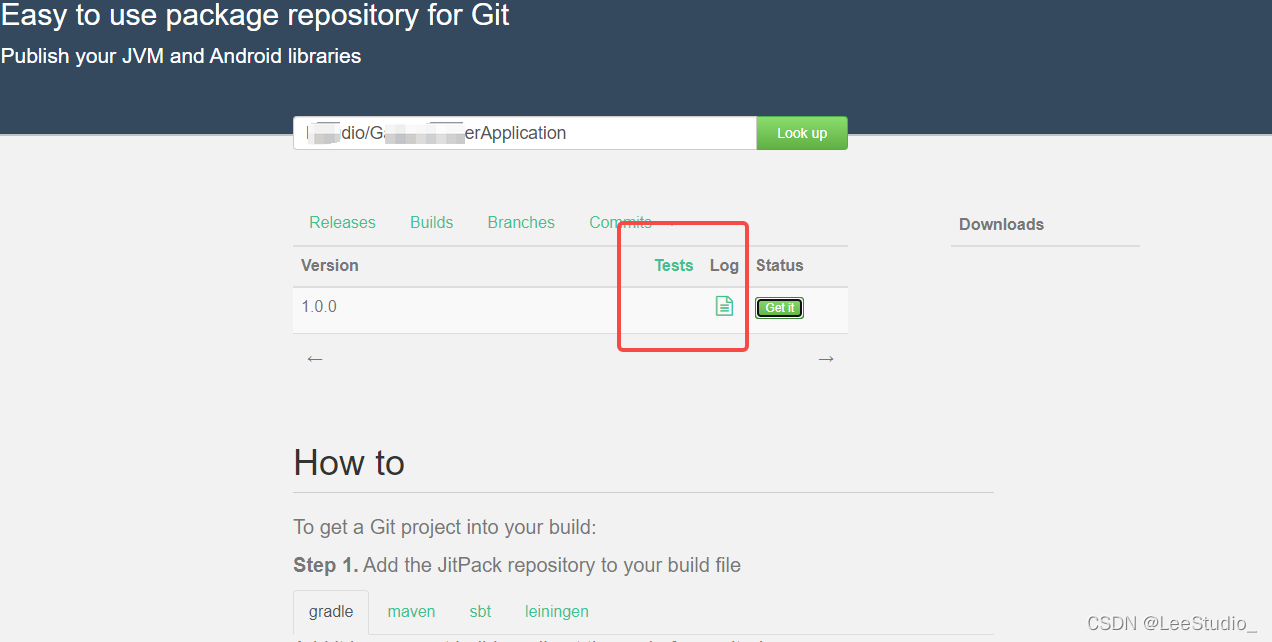废话不多说,直接上步骤干货
- Step1
在项目根目录的build.gradle 文件中加入
buildscript {
repositories {
maven { url 'https://jitpack.io' }
}
dependencies {
classpath 'com.github.dcendents:android-maven-gradle-plugin:2.1'
}
}
allprojects {
repositories {
maven { url 'https://jitpack.io' }
}
}
核心:
maven { url ‘https://jitpack.io’ }
classpath 'com.github.dcendents:android-maven-gradle-plugin:2.1
- Step2
新建library库
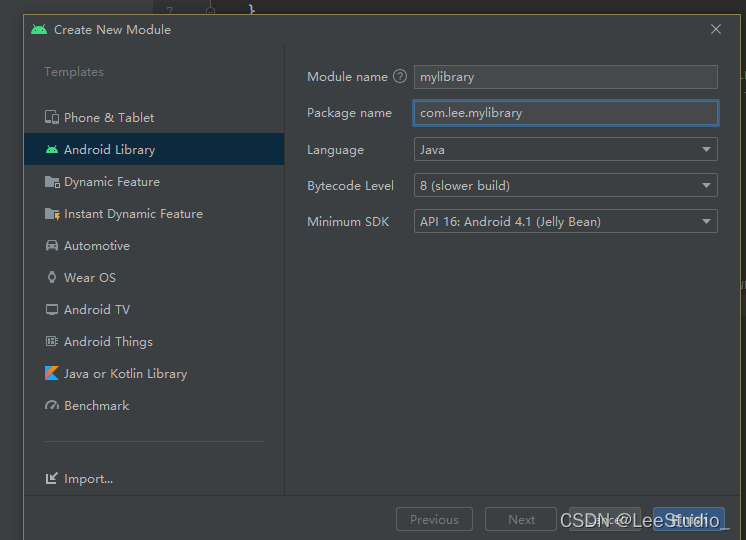
项目app 添加对lib 的依赖后,在 lib库中 build.gralde 文件中配置如下
apply plugin: 'com.github.dcendents.android-maven'
group = 'com.github.xxx'//xxx 为 你的github 账户名
- Step3
配置好后,发布到github 上 !
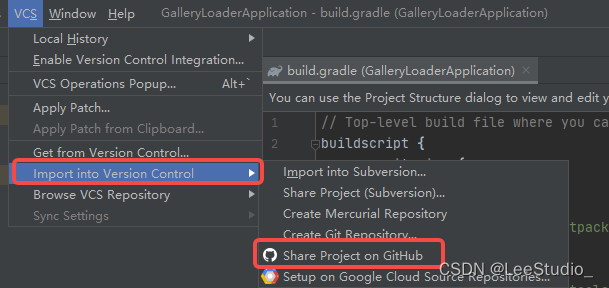
登录github,这里有可能会遇到使用账号密码登录失败的,那么就要使用token 登录了,那么github 的token 怎么获取呢?
跟着往下走,获取github token
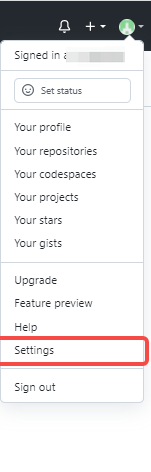
打开设置中的developer settings
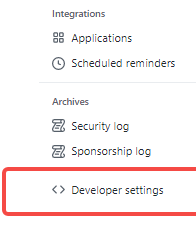
创建新的token
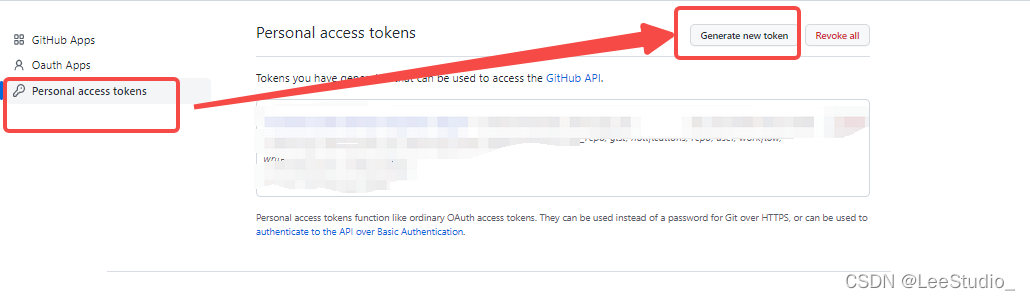
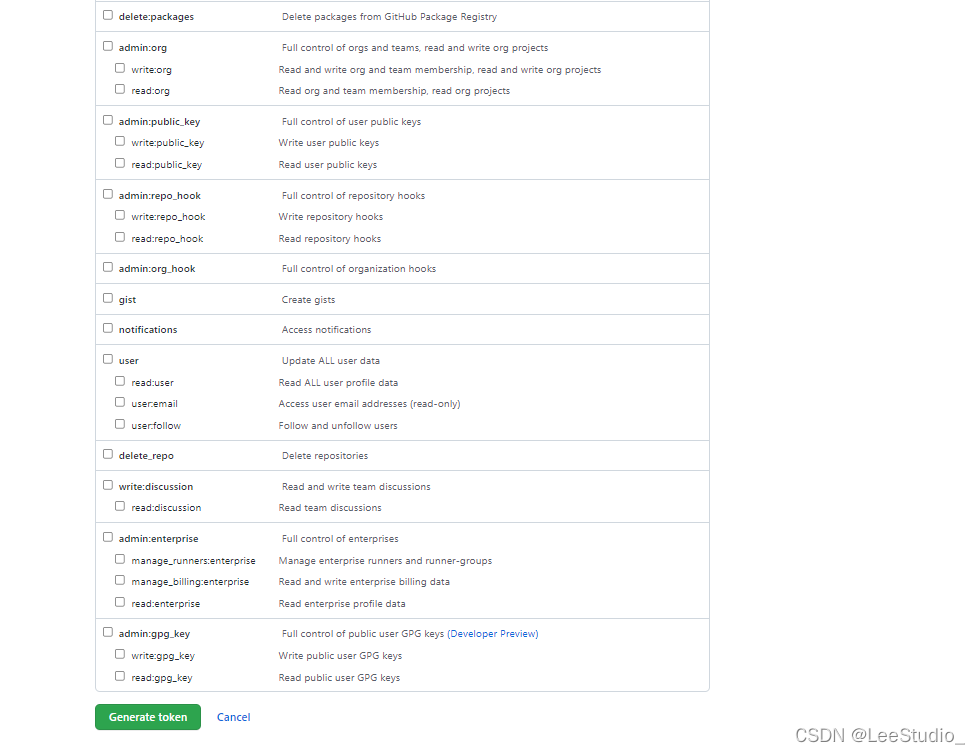
全选点击generate token 就好了, 接下来复制token 到studio 使用token 登录就行了
登录成功后,会出现一下,配置项目名称,和描述。
注意,描述特别重要,相当于他人在github 能搜索到你项目的关键词,尽量配置多一点,让我们项目可被搜索率高一点!!!
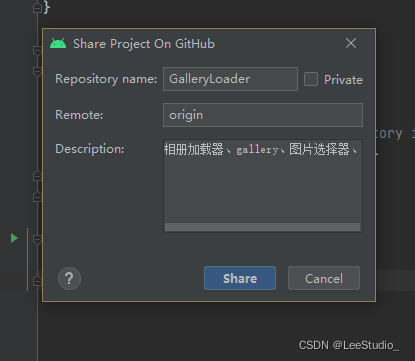
就可以发布了。
- Step4
发布成功后,在github 上新建release tag,
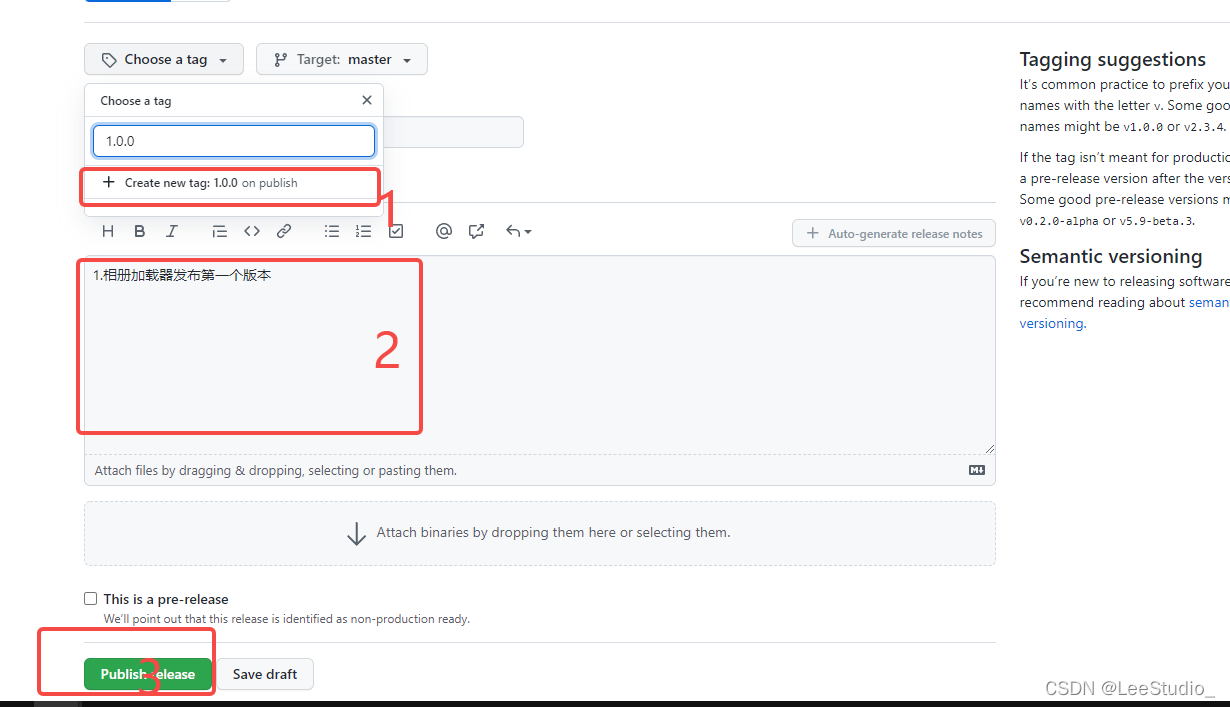
打开jitpack 网址
粘贴github 项目 https 链接,点击lookup 等待上传,如果Log 文件是绿色,说明文件上传成功,
就可以在studio 使用啦!
dependencies {
implementation 'com.github.ljlstudio:GalleryLoaderApplication:1.0.0'
}