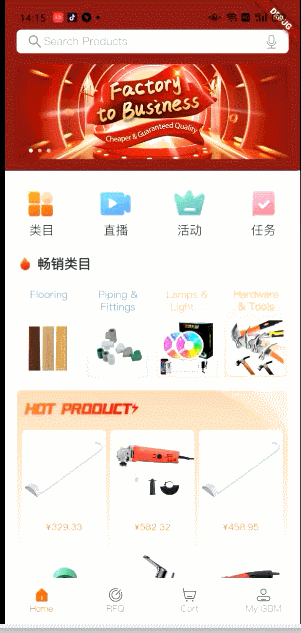?ListView 中的 image自动重绘?
这几天在重构项目的时候发现有意思的 现象:
页面跳转到下一个页面后返回,ListView 中的 image,会闪现一下。但是对于的 build 还有其他 会导致重绘的 组件 都没有被调用! 然后自己就重绘了?实属诡异;
后来排查到 不设置 ListView cacheExtent? 上半部分会好一些;但是下拉到中间;跳转完毕返回还是会出现这个情况!
child: ListView( padding: EdgeInsets.only(bottom: AppScreen.calc(15)), cacheExtent: AppScreen.height * 2,
后来琢磨了半天 应该是 ListView 缓存造成的;
应为我的列表上半部分 五个组件都不 规则(长度高度不一致;不是一种组件);
实际上是 Column 嵌套 ListView, 而且 没有使用 ListView.build
return Column( children: [ const InputTop(), Expanded( child: ListView( padding: EdgeInsets.only(bottom: AppScreen.calc(15)), cacheExtent: AppScreen.height * 2, children: [ Container( padding: EdgeInsets.only(bottom: AppScreen.calc(30)), child: Column( children: [ if ((snapshot.data['topBanner'] as List<dynamic>) .isNotEmpty) AppBanner(datum: snapshot.data['topBanner']), ], ), ), Tabs(), if ((snapshot.data['categoryRecommendResps'] as List<dynamic>) .isNotEmpty) HotCategory( datum: snapshot.data['categoryRecommendResps']), if ((snapshot.data['hotProducts'] as List<dynamic>) .isNotEmpty) HotProduct(datum: snapshot.data['hotProducts']), if ((snapshot.data['clearance'] as List<dynamic>) .isNotEmpty || (snapshot.data['newArrivals'] as List<dynamic>) .isNotEmpty) ArrivaleClearance( datumClearance: snapshot.data['clearance'], datumArrivals: snapshot.data['newArrivals']), if ((snapshot.data['justForYou'] as List<dynamic>) .isNotEmpty) ///GridView.builder 实现 ///GridView.builder 实现 JustForYou(datum: snapshot.data['justForYou']), ], ), ) ], );
CustomScrollView 来实现 :
CustomScrollView 的思路: 实际上就是把 组件分为两类;一类不规则;还有一类 长的页面是一个 规则的页面,使用? SliverGrid 组件进行优化,完了之后发现 不光性能好了,而且也不会出现,进入新的页面之后返回 出现 image 重绘的现象;
return Column( children: [ InputTop(), Expanded( child: CustomScrollView( slivers: [ SliverToBoxAdapter( child: Column( children: [ Container( padding: EdgeInsets.only( bottom: AppScreen.calc(30)), child: Column( children: [ if ((snapshot.data['topBanner'] as List<dynamic>) .isNotEmpty) AppBanner( datum: snapshot.data['topBanner']), ], ), ), Tabs(), if ((snapshot.data['categoryRecommendResps'] as List<dynamic>) .isNotEmpty) HotCategory( datum: snapshot .data['categoryRecommendResps']), if ((snapshot.data['hotProducts'] as List<dynamic>) .isNotEmpty) HotProduct( datum: snapshot.data['hotProducts']), if ((snapshot.data['clearance'] as List<dynamic>) .isNotEmpty || (snapshot.data['newArrivals'] as List<dynamic>) .isNotEmpty) ArrivaleClearance( datumClearance: snapshot.data['clearance'], datumArrivals: snapshot.data['newArrivals']), ], ), ), if ((snapshot.data['justForYou'] as List<dynamic>) .isNotEmpty) SliverPadding( padding: EdgeInsets.all(AppScreen.calc24), sliver: SliverGrid( gridDelegate: SliverGridDelegateWithFixedCrossAxisCount( crossAxisCount: 2, crossAxisSpacing: AppScreen.calc(14.5), mainAxisSpacing: AppScreen.calc(14), childAspectRatio: 0.622, ), delegate: SliverChildBuilderDelegate( (BuildContext context, int index) { return _buildItem( snapshot.data['justForYou'][index]); }, childCount: (snapshot.data['justForYou'] as List<dynamic>) .length, ), ), ) ], ), ), ], );_buildItem(dynamic datum) { return Container( width: AppScreen.calc(330), decoration: BoxDecoration( color: Colors.white, borderRadius: BorderRadius.circular(AppScreen.calc(8)), border: Border.all(color: AppColor.colorEEEEEE, width: 1), ), child: Column( children: [ Container( decoration: BoxDecoration( color: Colors.white, borderRadius: BorderRadius.circular(AppScreen.calc(8)), ), child: ClipRRect( // borderRadius: BorderRadius.circular(AppScreen.calc(8)), borderRadius: BorderRadius.only( topLeft: Radius.circular(AppScreen.calc(8)), topRight: Radius.circular(AppScreen.calc(8)), ), child: AppWidget.cachedImage( datum['spuPic'], width: AppScreen.calc(330), height: AppScreen.calc(300), ), ), ), Container( padding: EdgeInsets.symmetric( vertical: AppScreen.calc(24), horizontal: AppScreen.calc(12), ), child: Text( datum['spuEnglishName'], style: AppTextStyle.textStyle_26_333333, maxLines: 2, overflow: TextOverflow.ellipsis, ), ), Container( padding: EdgeInsets.symmetric( vertical: AppScreen.calc(24), horizontal: AppScreen.calc(12), ), child: Center( child: Row( mainAxisAlignment: MainAxisAlignment.start, children: [ Text( "${AppCache().countryState!.currencySymbol}${AppCache().currencyState!.priceToLocal(datum['maxSalePrice'])}", style: AppTextStyle.textStyle_28_e76c1e_500, maxLines: 1, overflow: TextOverflow.ellipsis, ), Text( "/ Piece", style: AppTextStyle.textStyle_28_e76c1e_500, maxLines: 1, overflow: TextOverflow.ellipsis, ) ], ), ), ) ], ), ); }