前言
xcode 13.2
ios 15.2
首先创建一个 button ,其他的类型也是一样(像Text、Image 等)
Button("登录/注册") {
}
1、 圆角
1.1 使用 cornerRadius设置圆角
Button("登录/注册") {
}
.padding(EdgeInsets(top: 10, leading: 15, bottom: 10, trailing: 15))
.cornerRadius(15)
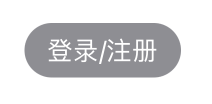
1.2 使用 clipShape设置正圆角
Button("登录/注册") {
}
.foregroundColor(.white)
.padding(EdgeInsets(top: 38, leading: 15, bottom: 38, trailing: 15))
.background(Color.gray)
.clipShape(Circle())

2、使用border 设置边框
Button("登录/注册") {
}
.padding(EdgeInsets(top: 10, leading: 15, bottom: 10, trailing: 15))
.border(.orange, width: 2)

3、如果你想设置一个弧形的边框线,使用cornerRadius、和border 组合可以不可以呢?
大概会因为顺序的原因,出现一下这两种效果
3.1 先设置 cornerRadius 再设置 border
.cornerRadius(20)
.border(.orange, width: 2)

3.2 先设置 border 再设置 cornerRadius
.border(.orange, width: 2)
.cornerRadius(20)

4. 但是这种圆角边框要怎么设置呢?
以下这两种方法仅仅是设置圆角边框
4.1、使用RoundedRectangle 设置圆角,stroke 设置边框颜色和宽度,当然如果当前view有背景色需要设置cornerRadius 否则,不需要
.cornerRadius(20)
.overlay(
RoundedRectangle(cornerRadius: 20, style: .continuous)
.stroke(.orange, lineWidth: 2)
)
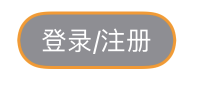
4.2、如果是正园的话,使用 Circle 替换 RoundedRectangle 就好 ,当然cornerRadius有背景的话也要设置
.overlay(Circle().stroke(.orange, lineWidth: 2))

总结:
1:cornerRadius 和 clipShape 只是单纯的设置圆角和切圆
2:border 也只是设置边框