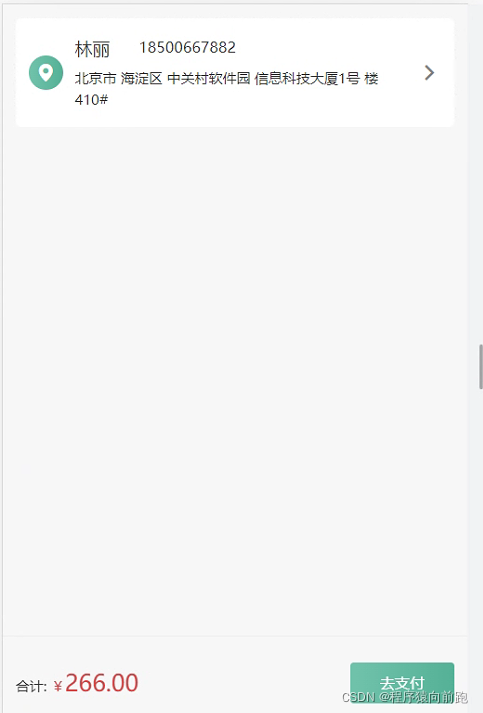做个笔记,方便自己查看
::before
双开门
<!DOCTYPE html>
<html lang="en">
<head>
<meta charset="UTF-8">
<meta http-equiv="X-UA-Compatible" content="IE=edge">
<meta name="viewport" content="width=device-width, initial-scale=1.0">
<title>Document</title>
<style>
* {
margin: 0;
padding: 0;
}
.box {
width: 1366px;
height: 600px;
margin: 0 auto;
background: url('./images/bg.jpg');
overflow: hidden;
}
.box::before,
.box::after {
float: left;
content: '';
width: 50%;
height: 600px;
background-image: url(./images/fm.jpg);
transition: all .5s;
}
.box::after {
background-position: right 0;
}
/* 鼠标移入的时候的位置改变的效果 */
.box:hover::before {
transform: translate(-100%);
}
.box:hover::after {
transform: translateX(100%);
}
</style>
</head>
<body>
<div class="box">
</div>
</body>
</html>

和平精英缩放
<!DOCTYPE html>
<html lang="en">
<head>
<meta charset="UTF-8">
<meta http-equiv="X-UA-Compatible" content="IE=edge">
<meta name="viewport" content="width=device-width, initial-scale=1.0">
<title>Document</title>
<style>
* {
margin: 0;
padding: 0;
}
li {
list-style: none;
}
img {
width: 100%;
}
.box {
width: 249px;
height: 210px;
margin: 50px auto;
overflow: hidden;
}
.box p {
color: #3b3b3b;
padding: 10px 10px 0 10px;
}
.box .pic {
position: relative;
}
.box .pic::after {
/* 播放按钮压在图片上面 - 居中 */
position: absolute;
left: 50%;
top: 50%;
/* margin-left: -29px;
margin-top: -29px; */
/* transform: translate(-50%, -50%); */
content: '';
width: 58px;
height: 58px;
background-image: url(./images/play.png);
/* 大图 */
transform: translate(-50%, -50%) scale(5);
/* 透明,看不见 */
opacity: 0;
transition: all .5s;
}
/* lihover的时候, 谁变小pic::after */
.box li:hover .pic::after {
opacity: 1;
transform: translate(-50%, -50%) scale(1);
}
</style>
</head>
<body>
<div class="box">
<ul>
<li>
<div class="pic"><img src="./images/party.jpeg" alt=""></div>
<p>【和平精英】“初火”音乐概念片:四圣觉醒......</p>
</li>
</ul>
</div>
</body>
</html>

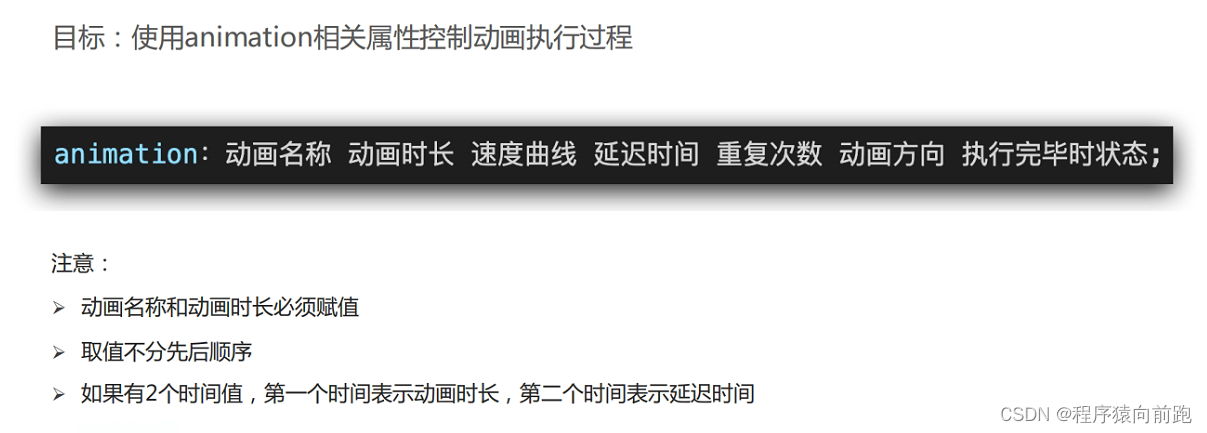

精灵图
<!DOCTYPE html>
<html lang="en">
<head>
<meta charset="UTF-8">
<title>精灵动画</title>
<style>
.box {
/* 1680/12 : 保证显示区域的尺寸和一个精灵小图的尺寸相同 */
width: 140px;
height: 140px;
/* border: 1px solid #000; */
background-image: url(./images/bg.png);
/* 12: 净零小图的个数 */
animation:
move 1s steps(12) infinite,
run 1s forwards
;
}
@keyframes move {
/* from {
background-position: 0 0;
} */
to {
/* 1680: 精灵图的宽度 */
background-position: -1680px 0;
}
}
/* 定义一个盒子移动的动画 800px */
@keyframes run {
/* 动画的开始状态和盒子的默认样式相同的, 可以省略开始状态的代码 */
/* from {
transform: translateX(0);
} */
to {
transform: translateX(800px);
}
}
</style>
</head>
<body>
<div class="box"></div>
</body>
</html>
走马灯
<!DOCTYPE html>
<html lang="en">
<head>
<meta charset="UTF-8" />
<meta name="viewport" content="width=device-width, initial-scale=1.0" />
<title>Document</title>
<style>
* {
padding: 0;
margin: 0;
}
li {
list-style: none;
}
img {
width: 200px;
}
.box {
width: 600px;
height: 112px;
border: 5px solid #000;
margin: 100px auto;
overflow: hidden;
}
.box ul {
width: 2000px;
animation: move 5s infinite linear;
}
.box li {
float: left;
}
/* 定义动画:位移, ul 左侧使用 x -1400 */
@keyframes move {
to {
transform: translateX(-1400px);
}
}
/* 用户鼠标移入box,动画暂停 */
.box:hover ul {
animation-play-state: paused;
}
</style>
</head>
<body>
<div class="box">
<ul>
<li><img src="./images/1.jpg" alt="" /></li>
<li><img src="./images/2.jpg" alt="" /></li>
<li><img src="./images/3.jpg" alt="" /></li>
<li><img src="./images/4.jpg" alt="" /></li>
<li><img src="./images/5.jpg" alt="" /></li>
<li><img src="./images/6.jpg" alt="" /></li>
<li><img src="./images/7.jpg" alt="" /></li>
<!-- 第567移动的时候,显示区域不能留白 -->
<li><img src="./images/1.jpg" alt="" /></li>
<li><img src="./images/2.jpg" alt="" /></li>
<li><img src="./images/3.jpg" alt="" /></li>
</ul>
</div>
</body>
</html>
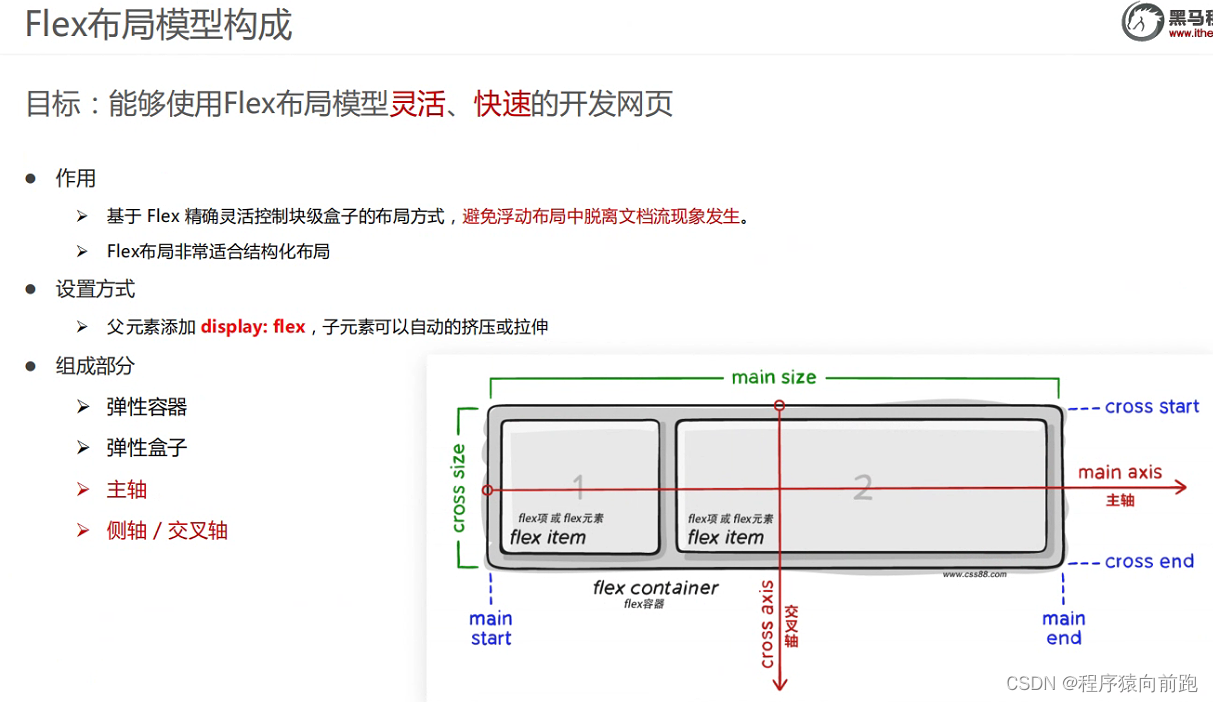


伸缩:
<!DOCTYPE html>
<html lang="en">
<head>
<meta charset="UTF-8">
<meta http-equiv="X-UA-Compatible" content="IE=edge">
<meta name="viewport" content="width=device-width, initial-scale=1.0">
<title>Document</title>
<style>
* {
margin: 0;
padding: 0;
}
.box {
display: flex;
height: 300px;
border: 1px solid #000;
}
.box div {
height: 200px;
margin: 0 20px;
background-color: pink;
}
.box div:nth-child(1) {
width: 50px;
}
.box div:nth-child(2) {
/* 占用父级剩余尺寸的份数 */
flex: 3;
}
.box div:nth-child(3) {
flex: 1;
}
</style>
</head>
<body>
<div class="box">
<div>1</div>
<div>2</div>
<div>3</div>
</div>
</body>
</html>
购物车案例
<!DOCTYPE html>
<html lang="en">
<head>
<meta charset="UTF-8">
<meta http-equiv="X-UA-Compatible" content="IE=edge">
<meta name="viewport" content="width=device-width, initial-scale=1.0">
<title>确认订单</title>
<link rel="stylesheet" href="./lib/iconfont/iconfont.css">
<link rel="stylesheet" href="./css/base.css">
<link rel="stylesheet" href="./css/orders.css">
</head>
<body>
<!-- 主体内容: 滑动查看 -->
<div class="main">
<!-- 用户信息 -->
<div class="pannel user_msg">
<div class="location">
<i class="iconfont icon-location"></i>
</div>
<div class="user">
<div class="top">
<h5>林丽</h5>
<p>18500667882</p>
</div>
<div class="bottom">北京市 海淀区 中关村软件园 信息科技大厦1号
楼410# </div>
</div>
<div class="more">
<i class="iconfont icon-more"></i>
</div>
</div>
<!-- 用户信息 -->
</div>
<!-- 主体内容: 滑动查看 -->
<!-- 底部支付: 固定定位 -->
<div class="pay">
<div class="left">
合计: <span class="red">¥<i>266.00</i></span>
</div>
<div class="right">
<a href="#">去支付</a>
</div>
</div>
<!-- 底部支付: 固定定位 -->
</body>
</html>
body {
background-color: #f7f7f8;
}
/* 公共样式 */
.red {
color: #cf4444;
}
.pannel {
margin-bottom: 10px;
background-color: #fff;
border-radius: 5px;
}
/* 主体内容 */
.main {
/* 80px: 为了内容不被底部区域盖住 */
padding: 12px 11px 80px;
}
/* 用户信息 */
.user_msg {
display: flex;
align-items: center;
padding: 15px 0 15px 11px;
}
.user_msg .location {
width: 30px;
height: 30px;
margin-right: 10px;
background-image: linear-gradient(90deg,
#6fc2aa 5%,
#54b196 100%);
border-radius: 50%;
text-align: center;
line-height: 30px;
color: #fff;
}
.user_msg .user {
flex: 1;
}
.user_msg .user .top {
display: flex;
}
.user_msg .user .top h5 {
width: 55px;
font-size: 15px;
font-weight: 400;
}
.user_msg .user .top p {
font-size: 13px;
}
.user_msg .user .bottom {
margin-top: 5px;
font-size: 12px;
}
.user_msg .more {
width: 44px;
height: 44px;
/* background-color: pink; */
text-align: center;
line-height: 44px;
color: #808080;
}
/* 主体内容 */
/* 底部支付 */
.pay {
position: fixed;
left: 0;
bottom: 0;
display: flex;
/* 主轴对齐方式 */
justify-content: space-between;
/* 侧轴对齐方式 */
align-items: center;
width: 100%;
height: 80px;
padding: 0 11px;
/* background-color: pink; */
border-top: 1px solid #ededed;
}
.pay .left {
font-size: 12px;
}
.pay .left i {
font-size: 20px;
}
.pay .right a {
display: block;
width: 90px;
height: 35px;
background-image: linear-gradient(90deg,
#6fc2aa 5%,
#54b196 100%);
border-radius: 3px;
text-align: center;
line-height: 35px;
font-size: 13px;
color: #fff;
}
/* 底部支付 */