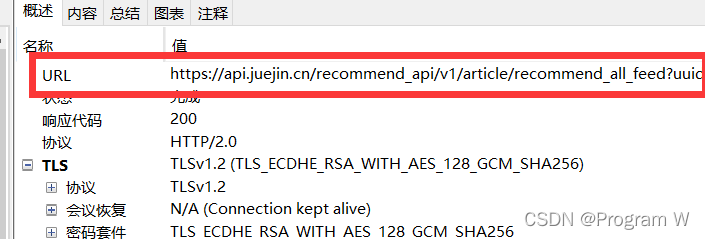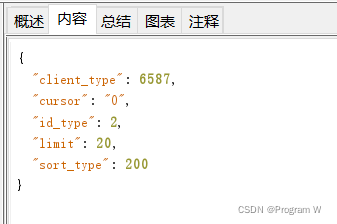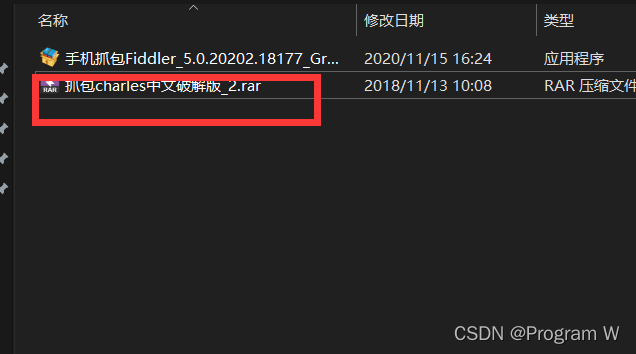一、Jsoup
jsoup是一款Java的HTML解析器,主要用来对HTML解析。
所以其需要页面是已加载的,对于一些需要启用js渲染完成后的页面则获取不到
- 基本页面爬取
/**
* 测试爬取结果
* @param args
* @throws Exception
*/
public static void main(String[] args) throws Exception {
// new ParseService().parseTo("").forEach(System.out::println);
new ParseService().parseTo945("https://www.945kmzh.com/%e6%9c%80%e6%96%b0")
.forEach(System.out::println);
}
public List<Parse> parseTo945(String keywords) throws Exception{
String url = keywords;
//解析网页 (Jsoup返回Document 就是页面对象 )
Document document = Jsoup.parse(new URL(url),30000);
Elements elements = document.getElementsByClass("post-item-thumbnail");
ArrayList<Parse> goodsList = new ArrayList<>();
for (Element el : elements) {
String img = el.getElementsByTag("img").eq(0).attr("src");
Parse content = new Parse();
content.setImg(img);
goodsList.add(content);
}
return goodsList;
}
- 爬取
vue页面
public static void main(String[] args) throws Exception {
new ParseService().parseJsoupJueJin("https://e.juejin.cn/#/");
}
public List<Parse> parseJsoupJueJin(String keywords) throws Exception{
String url = keywords;
//解析网页 (Jsoup返回Document 就是页面对象 )
Document document = Jsoup.parse(new URL(url),30000);
System.out.println(document);
ArrayList<Parse> goodsList = new ArrayList<>();
return goodsList;
}

二、htmlunit
对于需要js渲染的页面我们可以通过
htmlunit访问
- 依赖
<!-- htmlunit获取js渲染页面-->
<dependency>
<groupId>net.sourceforge.htmlunit</groupId>
<artifactId>htmlunit</artifactId>
<version>2.43.0</version>
</dependency>
public List<Parse> parseToNewQQ(String keywords) throws Exception{
final WebClient webClient = new WebClient(BrowserVersion.CHROME);
webClient.getOptions().setActiveXNative(true);// 不启用ActiveX
webClient.getOptions().setCssEnabled(false);// 是否启用CSS,因为不需要展现页面,所以不需要启用
webClient.getOptions().setUseInsecureSSL(true); // 设置为true,客户机将接受与任何主机的连接,而不管它们是否有有效证书
webClient.getOptions().setJavaScriptEnabled(true); // 很重要,启用JS
webClient.getOptions().setDownloadImages(false);// 不下载图片
webClient.getOptions().setThrowExceptionOnScriptError(false);// 当JS执行出错的时候是否抛出异常,这里选择不需要
webClient.getOptions().setThrowExceptionOnFailingStatusCode(false);// 当HTTP的状态非200时是否抛出异常,这里选择不需要
webClient.getOptions().setTimeout(15 * 1000); // 等待15s
webClient.getOptions().setConnectionTimeToLive(15 * 1000);
webClient.setAjaxController(new NicelyResynchronizingAjaxController());//很重要,设置支持AJAX
HtmlPage page = null;
try {
page = webClient.getPage(keywords);
} catch (Exception e) {
e.printStackTrace();
}finally {
webClient.close();
}
webClient.waitForBackgroundJavaScript(30*1000);// 异步JS执行需要耗时,所以这里线程要阻塞30秒,等待异步JS执行结束
String pageXml = page.getBody().asXml();
System.out.println(pageXml);
ArrayList<Parse> goodsList = new ArrayList<>();
return goodsList;
}
三、WebMagic
`WebMagic``深入爬虫,从页面发现后续url地址抓取数据
public class Demo implements PageProcessor {
private Site site = Site.me().setRetryTimes(3).setSleepTime(1000);
public Site getSite() {
// TODO Auto-generated method stub
return site;
}
@Override
public void process(Page page) {
List<String> urls = page.getHtml().links().all();
for (int i = 0; i < urls.size(); i++) {
if (urls.get(i).equals("https://algo.itcharge.cn/01.%E6%95%B0%E7%BB%84/01.%E6%95%B0%E7%BB%84%E5%9F%BA%E7%A1%80%E7%9F%A5%E8%AF%86/01.%E6%95%B0%E7%BB%84%E5%9F%BA%E7%A1%80%E7%9F%A5%E8%AF%86/")) {
System.out.println(urls.get(i));
ArrayList<String> list = new ArrayList<>();
list.add(urls.get(i));
page.addTargetRequests(list);
System.out.println(page.getHtml());
}
}
}
public static void main(String[] args) {
Spider.create(new Demo()).addUrl("https://algo.itcharge.cn/")
//输出到控制台
// .addPipeline(new ConsolePipeline())
//传输到数据库
// .addPipeline(new MysqlPipelineBiQuGe())
//开启5个线程抓取
.thread(5)
//启动爬虫
.run();
}
}
- 笔趣阁实例
public class BiQuGeReptile implements PageProcessor {
//regex of URL:http://www.xbiquge.la/
public static final String FIRST_URL = "http://www\\.xbiquge\\.la/\\w+";
public static final String HELP_URL = "/\\d+/\\d+/";
public static final String TARGET_URL = "/\\d+/\\d+/\\d+\\.html/";
private Site site = Site.me().setRetryTimes(3).setSleepTime(1000);
public Site getSite() {
// TODO Auto-generated method stub
return site;
}
@Override
public void process(Page page) {
if(page.getUrl().regex(FIRST_URL).match()){
//获取全部链接
List<String> urls = page.getHtml().links().regex(HELP_URL).all();
//从页面发现后续的url地址来抓取
page.addTargetRequests(urls);
// 标题
page.putField("title",page.getHtml().xpath("//div[@id='info']/h1/text()").get());
//如果title为空则跳过
if (page.getResultItems().get("title") == null) {
page.setSkip(true);
}
//作者
page.putField("author",page.getHtml().xpath("//div[@id='info']/p/text()").get());
//简介
page.putField("info",page.getHtml().xpath("//div[@id='intro']/p[2]/text()").get());
//首图url
page.putField("image",page.getHtml().xpath("//div[@id='fmimg']/img").get());
//下一深度的网页爬取章节和内容
if(page.getUrl().regex(HELP_URL).match()){
List<String> links = page.getHtml().links().regex(TARGET_URL).all();
page.addTargetRequests(links);
//章节
page.putField("chapter", page.getHtml().xpath("//div[@class='bookname']/h1/text()").get());
//内容
page.putField("content", page.getHtml().xpath("//div[@id='content']/text()").get());
}
}
}
public static void main(String[] args){
Spider.create(new BiQuGeReptile()).addUrl("http://www.xbiquge.la/xiaoshuodaquan/")
//输出到控制台
.addPipeline(new ConsolePipeline())
//传输到数据库
// .addPipeline(new MysqlPipelineBiQuGe())
//开启5个线程抓取
.thread(5)
//启动爬虫
.run();
}
}
四、HttpRequest
实在拿不到页面了,去看看接口
- charles抓包
找到我们需要的数据
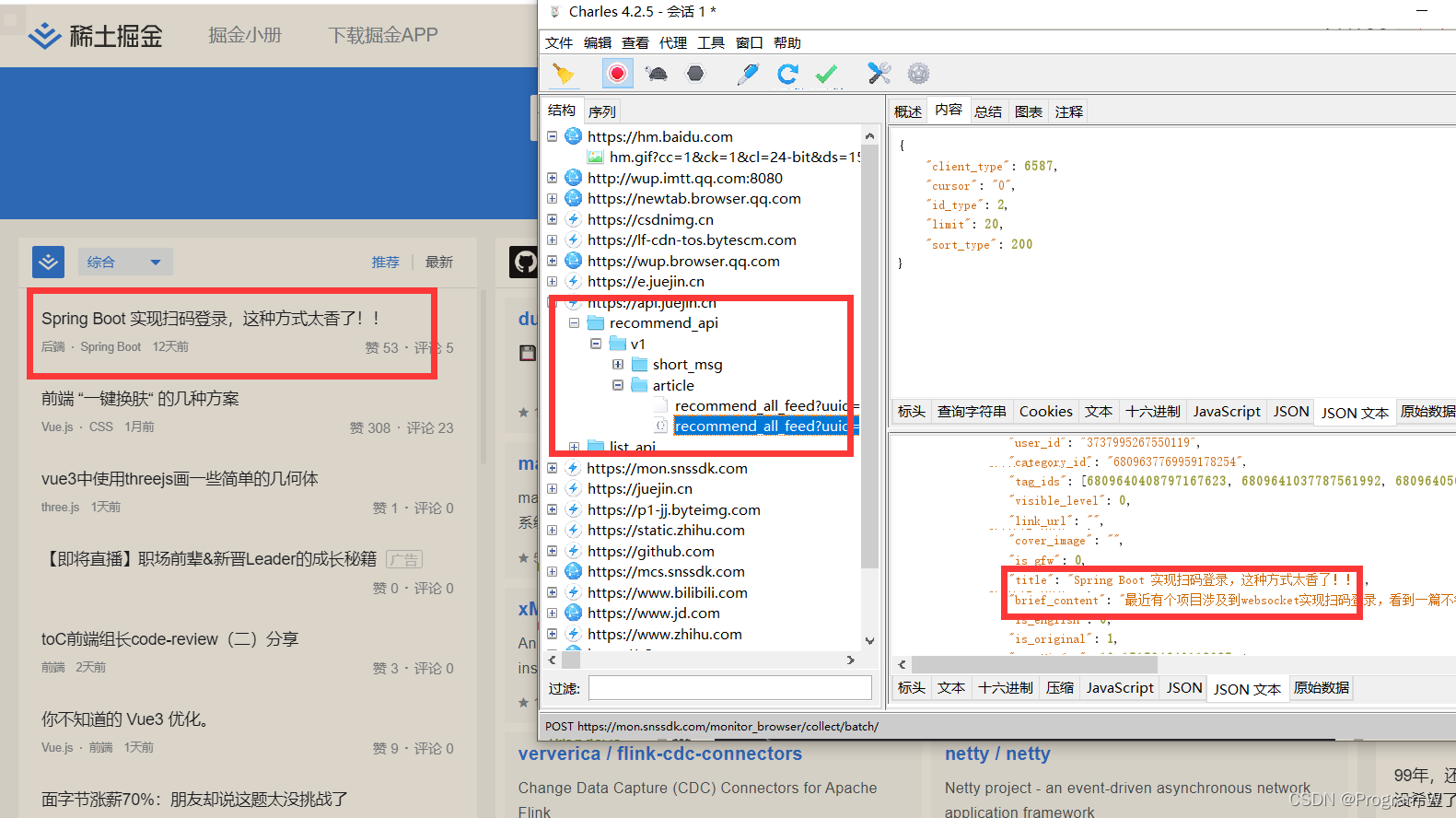
- 掘金酱文章部分获取
public class JuejinDemo {
public static void main(String[] args) {
String url = "https://api.juejin.cn/recommend_api/v1/article/recommend_all_feed?uuid=6981379481190958630&aid=6587";
Map<String, Object> paramMap = new HashMap<String, Object>();
//链式构建请求
String result2 = HttpRequest.post(url)
.header(Header.USER_AGENT, "Mozilla/5.0 (Windows NT 10.0; WOW64) AppleWebKit/537.36 (KHTML, like Gecko) Chrome/70.0.3538.25 Safari/537.36 Core/1.70.3775.400 QQBrowser/10.6.4208.400")//头信息,多个头信息多次调用此方法即可
.form(paramMap)//表单内容
.body("{\"client_type\":6587,\"cursor\":\"0\",\"id_type\":2,\"limit\":20,\"sort_type\":200}")
.timeout(20000)//超时,毫秒
.execute().body();
Console.log(result2);
}
}
因为掘金酱会变,所以这个爬的数据并不一定一样
五、补充charles工具安装配置
下载了
charles后(先不启动),使用中文破解
-
安装给电脑与手机,(也可以保存下来可以给浏览器中的管理证书中直接使用)

-
配置代理(端口用于手机wifi代理用)
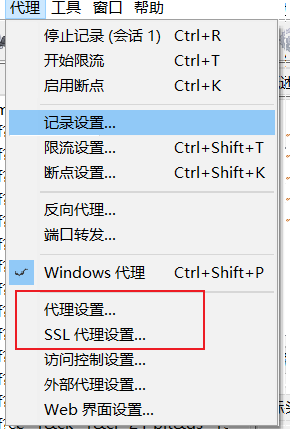
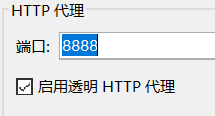
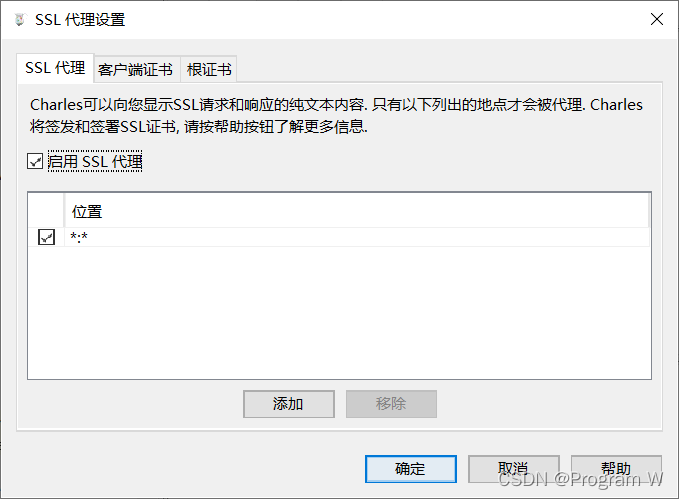
- 访问
http://chls.pro/ssl下载证书,用于导入浏览器证书或者手机证书导入
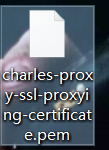
最后就可以抓到了,ok,就到这里
\(^o^)/~