效果图
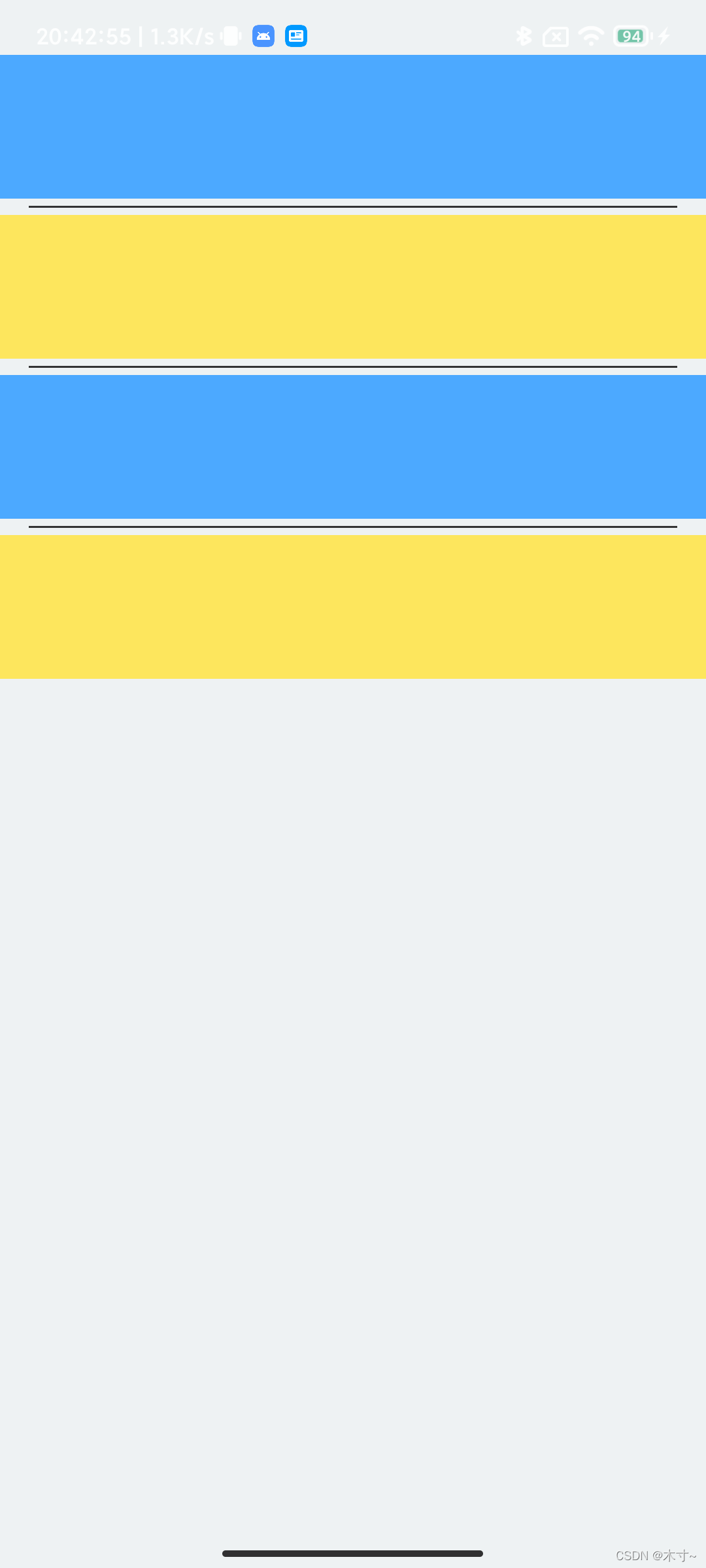
最优解
我们直接看最优解
divider_line.xml
<?xml version="1.0" encoding="utf-8"?>
<inset xmlns:android="http://schemas.android.com/apk/res/android"
android:insetLeft="16dp"
android:insetTop="4dp"
android:insetRight="16dp"
android:insetBottom="4dp">
<shape>
<size android:height="1dp"/>
<solid android:color="#333333"/>
</shape>
</inset>
使用
<LinearLayout
android:orientation="vertical"
android:divider="@drawable/divider_line"
android:showDividers="middle"
android:layout_width="match_parent"
android:layout_height="match_parent">
如果你一下就看懂了,就可以X掉这个网页了。如果想看看还有什么别的方法,可以继续往下看。
方案分析
之前写了Android LinearLayout添加间隔(Divider)的正确姿势
,只能在代码里添加也太low了,so,又用inset的方法写了这篇文章,现在不太喜欢造轮子了。知道思路百度啥都有。不多说了,搞定!