Android Studio Bumblebee 采用 gradle-7.2 编译APP 报错
An exception occurred applying plugin request [id: ‘com.android.application’]
Failed to apply plugin 'com.android.internal.applicatio
gradle版本
xxx_pro/gradle/wrapper/gradle-wrapper.properties
distributionUrl=https\://services.gradle.org/distributions/gradle-7.2-bin.zip
Android Studio 版本
Android Studio Bumblebee | 2021.1.1 Patch 2
Build #AI-211.7628.21.2111.8193401, built on February 17, 2022
Runtime version: 11.0.11+9-b60-7590822 amd64
VM: OpenJDK 64-Bit Server VM by Oracle Corporation
Windows 10 10.0
报错信息
An exception occurred applying plugin request [id: 'com.android.application']
> Failed to apply plugin 'com.android.internal.application'.
> Android Gradle plugin requires Java 11 to run. You are currently using Java 1.8.
You can try some of the following options:
- changing the IDE settings.
- changing the JAVA_HOME environment variable.
- changing `org.gradle.java.home` in `gradle.properties`.
解决办法1
changing the IDE settings
File --> Settings --> Build,Execution,Deployment --> Build Tools --> Gradle --> Gradle JDK --> 可选择Embedded JDK Version 11.0.11
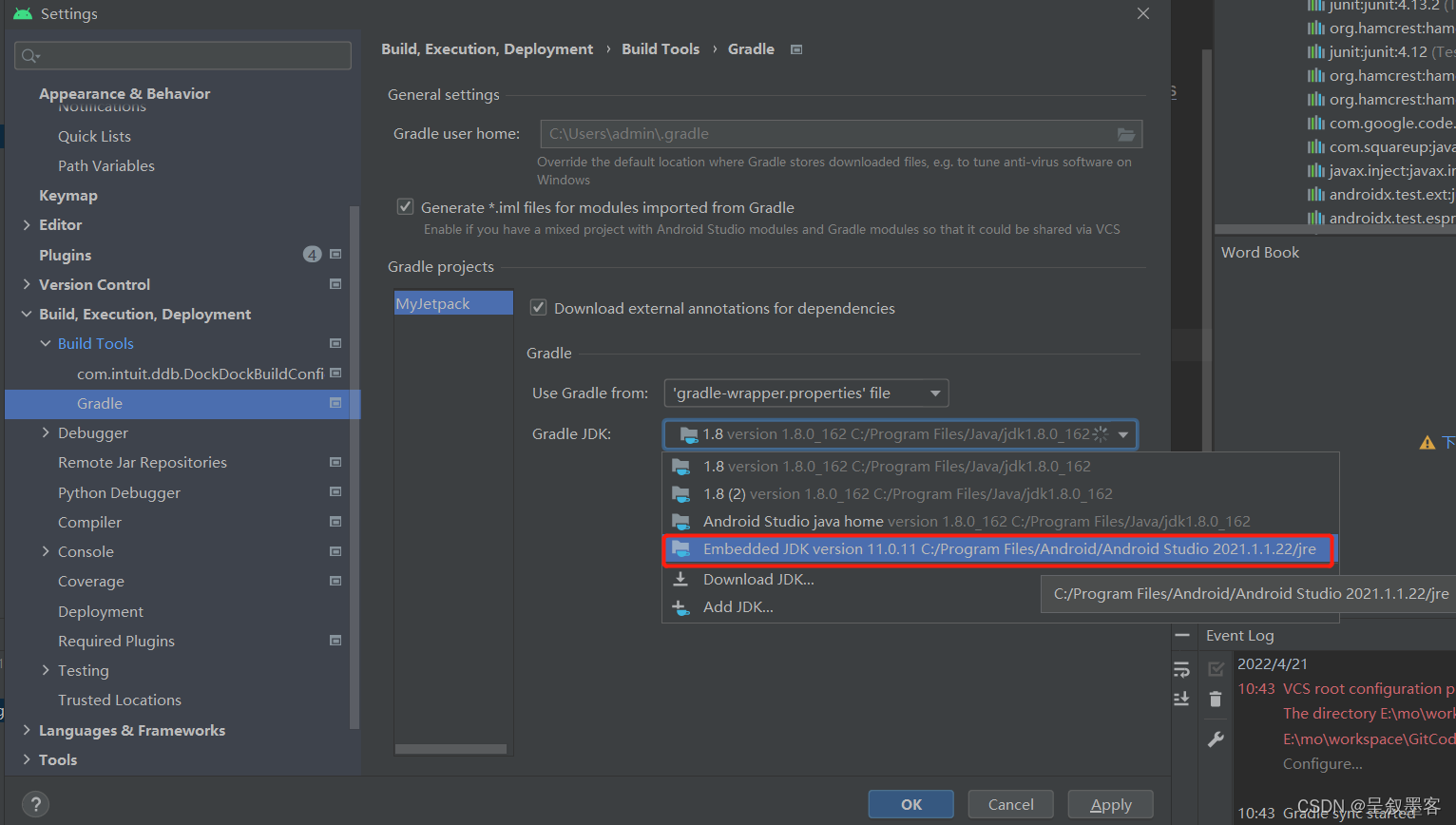
其他变化
gradle-7.2其他apk输出目录变为了:
./app/build/intermediates/apk/debug/app-debug.apk
之前的gradle-6.5编译输出apk输出是在:
./app/build/outputs/apk/debug/app-debug.apk
