序
大家如果是要跟着我文章来实践的话,还是从头看到尾,依据已经给出的截图及实现过程先自行完成,源码贴在最后,各有各的写法,只要能实现都是了不起的。加油吧,一起努力!
实例
题目
使用SharePreferences保存用户登录信息。
程序结果展示界面
实现效果
程序首次运行时输入电话号码和城市名称并退出后,再次进入时便能显示上次输入的用户信息。
结果页面
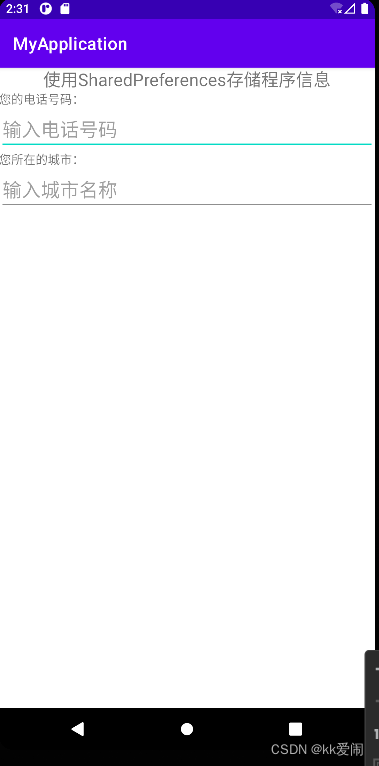
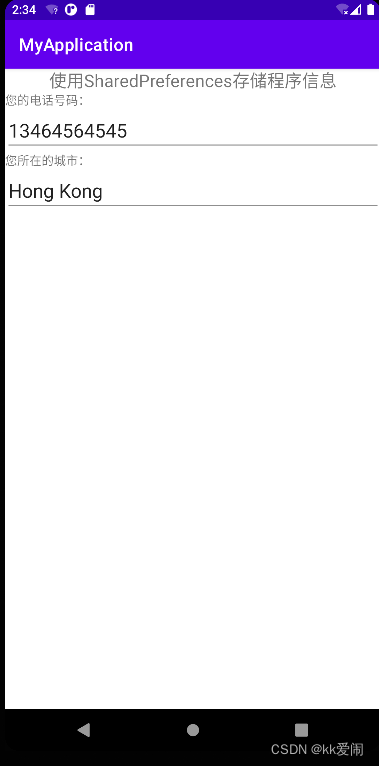
涉及到的知识点
SharedPreferences 接口
??????为了方便用户操作,可以将用户名及密码保存至某个文件里,供下一次登录时使用,节省用户输入时间,可以使用Android提供的SharedPreferences接口。用户信息保存在工程名包下的shared_prefs文件夹里的一个.xml文件里,该文件保存在data/data/包名/shared_prefs里,以键值对的形式存放Activity里的文本框等的历史输入值。
??????SharedPreferences接口位于软件包android.content里,每个Activity都有一个SharedPreferences接口类型的对象,该对象通过使用Activity父类(Context)提供的方法getSharedPreferences()得到。
??????SharedPreferences接口提供了获取用户信息的方法getString()及编辑用户信息的edit()方法。edit()方法的返回值为SharedPreferences接口的内部接口类型Editor。内部接口Editor提供了以键值对形式保存用户信息的方法putString()和提交用户信息方法commit()。
??????Android应用程序默认安装至手机内存里(即手机ROM,而不是RAM或者SD卡),项目SharedPreferencesDemo会生成隶属于该应用的.xml文件,存放在系统文件夹data/data/pn/shared_prefs里,通过DDMS的File Explorer(文件浏览器)可以查看。
注意:Android应用程序安装至手机不是AVD,生成的数据文件由于权限不够而不能查看,除非手机已经Root了。
实现过程
- 新建名为
SharedPreferencesDemo的应用工程 - 修改默认布局文件
activity_main.xml,采用垂直线性布局,包含三个TextView控件和两个EditText控件 - 编写程序
MainActivity.java
源码
activity_main.xml
<?xml version="1.0" encoding="utf-8"?>
<LinearLayout xmlns:android="http://schemas.android.com/apk/res/android"
xmlns:app="http://schemas.android.com/apk/res-auto"
xmlns:tools="http://schemas.android.com/tools"
android:layout_width="match_parent"
android:layout_height="match_parent"
android:orientation="vertical"
tools:context=".MainActivity">
<TextView
android:layout_width="match_parent"
android:layout_height="wrap_content"
android:text="使用SharedPreferences存储程序信息"
android:textSize="20sp"
android:gravity="center_horizontal"/>
<TextView
android:layout_width="match_parent"
android:layout_height="wrap_content"
android:text="您的电话号码:"
/>
<EditText
android:id="@+id/phone"
android:layout_width="match_parent"
android:layout_height="wrap_content"
android:hint="输入电话号码"
android:textSize="22sp"/>
<TextView
android:layout_width="match_parent"
android:layout_height="wrap_content"
android:text="您所在的城市:"
/>
<EditText
android:id="@+id/city"
android:layout_width="match_parent"
android:layout_height="wrap_content"
android:hint="输入城市名称"
android:textSize="22sp"/>
</LinearLayout>
MainActivity.java
package com.example.myapplication;
import android.app.Activity;
import android.content.SharedPreferences;
import android.os.Bundle;
import android.widget.EditText;
import androidx.appcompat.app.AppCompatActivity;
public class MainActivity extends AppCompatActivity {
private EditText phoneText,cityText;
private SharedPreferences sp;
private String phone,city;
private static final String PHONE="PHONE";
private static final String CITY="CITY";
@Override
protected void onCreate(Bundle savedInstanceState) {
super.onCreate(savedInstanceState);
setContentView(R.layout.activity_main);
phoneText = (EditText) this.findViewById(R.id.phone);
cityText = (EditText) this.findViewById(R.id.city);
sp = this.getPreferences(Activity.MODE_PRIVATE);
//取出保存的电话号码和地址信息
phone = sp.getString(PHONE,null);
city = sp.getString(CITY,null);
//将取出的信息分别放在对应的EditText控件中
phoneText.setText(phone);
cityText.setText(city);
}
@Override
protected void onStop(){
sp.edit()
.putString(PHONE,phoneText.getText().toString())
.putString(CITY,cityText.getText().toString())
.commit();
super.onStop();
}
}
