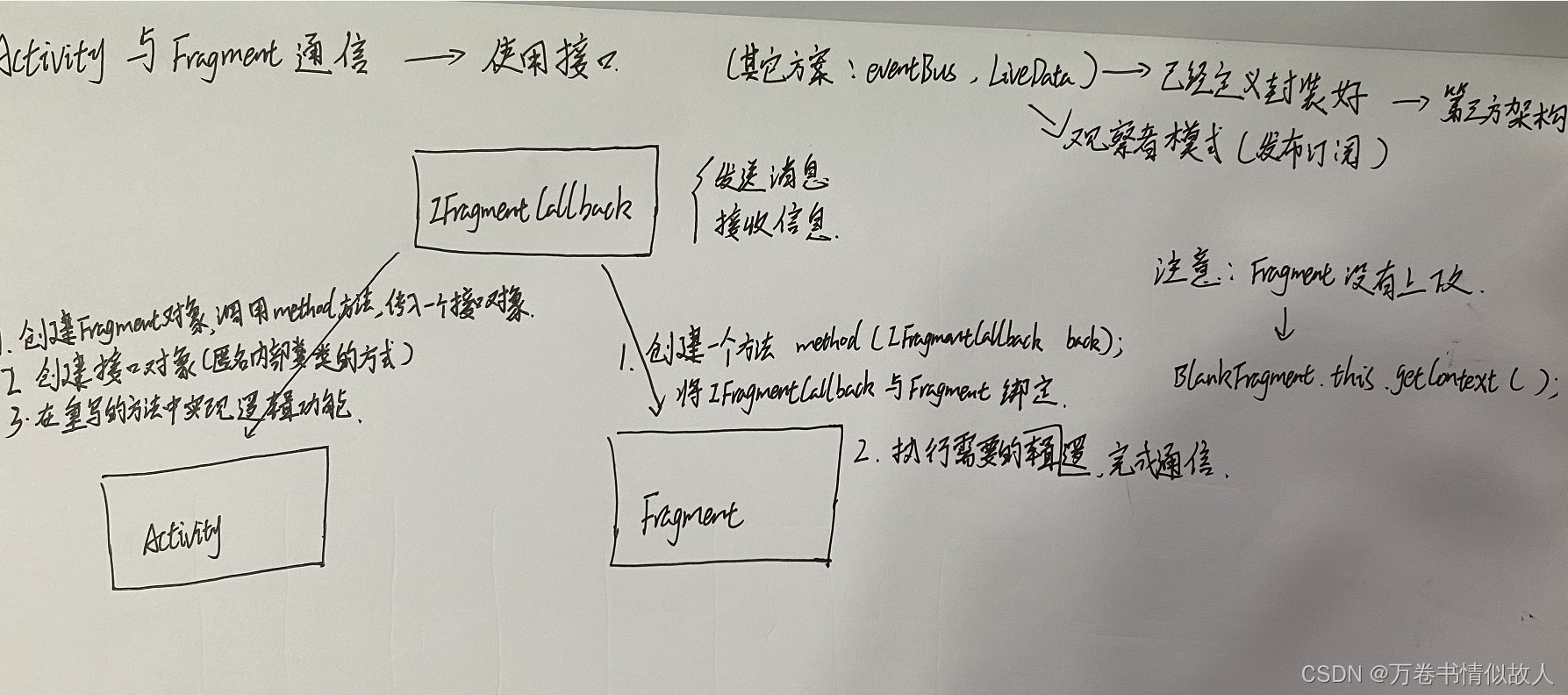1、使用原生的方案,通过Bundle进行通信
//在Activity中定义一个按钮,通过Bundle传递信息给Fragment
private Button mReChange;
@Override
protected void onCreate(Bundle savedInstanceState) {
super.onCreate(savedInstanceState);
setContentView(R.layout.activity_fragment);
mReChange = findViewById(R.id.fragment_rechange);
mReChange.setOnClickListener(view -> {
//传递数据,使用Bundle
Bundle bundle = new Bundle();
bundle.putString("message","需要磨练,学习编码");
BlankFragment1 blankFragment1 = new BlankFragment1();
blankFragment1.setArguments(bundle);
replaceFragment(blankFragment1);
});
}
//将Fragment添加到Activity
private void replaceFragment(Fragment fragment) {
FragmentManager fragmentManager = getSupportFragmentManager();
FragmentTransaction transaction = fragmentManager.beginTransaction();
transaction.replace(R.id.fragment_dynamic,fragment);
transaction.addToBackStack(null);
transaction.commit();
}
//todo 在BlankFragment1 中将获取到的信息显示出来
@Override
public View onCreateView(LayoutInflater inflater, ViewGroup container,
Bundle savedInstanceState) {
// Inflate the layout for this fragment
//使用解析器去解析layout布局,并对其做判空处理,防止重复解析
if (mInflate == null){
mInflate = inflater.inflate(R.layout.fragment_blank1, container, false);
}
//获取传递过来的Bundle
Bundle arguments = getArguments();
mTextView = mInflate.findViewById(R.id.fragment_text);
mButton = mInflate.findViewById(R.id.fragment_btn);
mButton.setOnClickListener(view ->{
if (arguments == null){
mTextView.setText("好好学习");
}else {
mTextView.setText(arguments.getString("message"));
}
});
return mInflate;
}
效果如下:
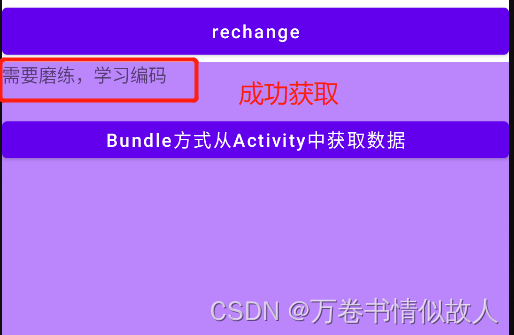
2、使用java语言中类与类通信常用方案:接口
- 定义一个接口
package com.example.viewexample.fragment;
public interface IFragmentCallback {
//从Fragment发送信息给Activity
void sendMsgToActivity(String msg);
//从Activity中获取信息
String getMsgFromActivity();
}
- 定义一个Fragment
<!--xml布局文件-->
<?xml version="1.0" encoding="utf-8"?>
<LinearLayout xmlns:android="http://schemas.android.com/apk/res/android"
xmlns:tools="http://schemas.android.com/tools"
android:layout_width="match_parent"
android:layout_height="match_parent"
android:orientation="vertical"
tools:context=".fragment.CommunicationFragment">
<TextView
android:layout_width="match_parent"
android:layout_height="30dp"
android:id="@+id/communication_message"
android:textSize="20dp"
android:text="@string/hello_blank_fragment" />
<Button
android:id="@+id/getMsgFromActivity"
android:layout_width="match_parent"
android:layout_height="wrap_content"
android:text="从Activity获取信息" />
<Button
android:layout_width="match_parent"
android:layout_height="wrap_content"
android:id="@+id/sendMsgToActivity"
android:text="给Activity发送信息"/>
</LinearLayout>
package com.example.viewexample.fragment;
import android.os.Bundle;
import androidx.fragment.app.Fragment;
import android.view.LayoutInflater;
import android.view.View;
import android.view.ViewGroup;
import android.widget.Button;
import android.widget.TextView;
import com.example.viewexample.R;
public class CommunicationFragment extends Fragment {
private View mInflate;
private Button mSendMsgToActivity;
private Button mGetMsgFromActivity;
private IFragmentCallback mIFragmentCallback;
private TextView mMessage;
private String mMsgFromActivity;
//创建一个方法,将IFragmentCallback与Fragment关联起来
public void setIFragmentCallback(IFragmentCallback callback){
mIFragmentCallback = callback;
}
@Override
public void onCreate(Bundle savedInstanceState) {
super.onCreate(savedInstanceState);
}
@Override
public View onCreateView(LayoutInflater inflater, ViewGroup container,
Bundle savedInstanceState) {
if (inflater != null) {
mInflate = inflater.inflate(R.layout.fragment_communication, container, false);
}
mMessage = mInflate.findViewById(R.id.communication_message);
//给Activity发送消息
mSendMsgToActivity = mInflate.findViewById(R.id.sendMsgToActivity);
mSendMsgToActivity.setOnClickListener(View ->{
mIFragmentCallback.sendMsgToActivity("Fragment从这里给Activity发送了消息");
});
//接收Activity中发送过来的消息
mGetMsgFromActivity = mInflate.findViewById(R.id.getMsgFromActivity);
mGetMsgFromActivity.setOnClickListener(View ->{
mMsgFromActivity = mIFragmentCallback.getMsgFromActivity();
mMessage.setText(mMsgFromActivity);
});
return mInflate;
}
}
- 对Activity进行操作
@Override
protected void onCreate(Bundle savedInstanceState) {
super.onCreate(savedInstanceState);
setContentView(R.layout.activity_fragment);
mChange = findViewById(R.id.fragment_change);
mChange.setOnClickListener(view -> {
//1、创建fragment对象
CommunicationFragment communicationFragment = new CommunicationFragment();
//2、调用setIFragmentCallback并传递IFragmentCallback对象
communicationFragment.setIFragmentCallback(new IFragmentCallback() {
@Override
public void sendMsgToActivity(String msg) {
//注意:没有Fragment没有上下文,需要使用Fragment.this.getContext();
Toast.makeText(FragmentActivity.this,msg,Toast.LENGTH_LONG).show();
}
@Override
public String getMsgFromActivity() {
String msg = "成功从Activity中传递了信息给Fragment";
return msg;
}
});
replaceFragment(communicationFragment);
});
}
//将Fragment添加到Activity
private void replaceFragment(Fragment fragment) {
FragmentManager fragmentManager = getSupportFragmentManager();
FragmentTransaction transaction = fragmentManager.beginTransaction();
transaction.replace(R.id.fragment_dynamic,fragment);
transaction.addToBackStack(null);
transaction.commit();
}
效果如下:
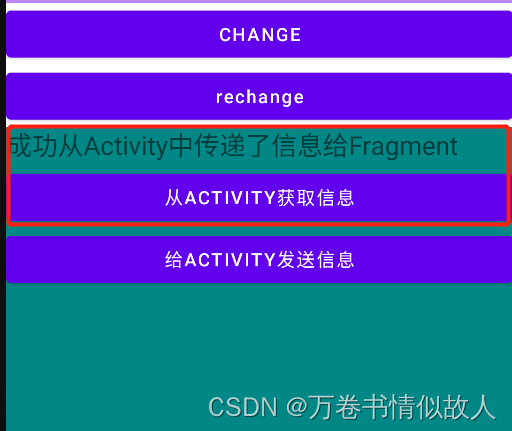
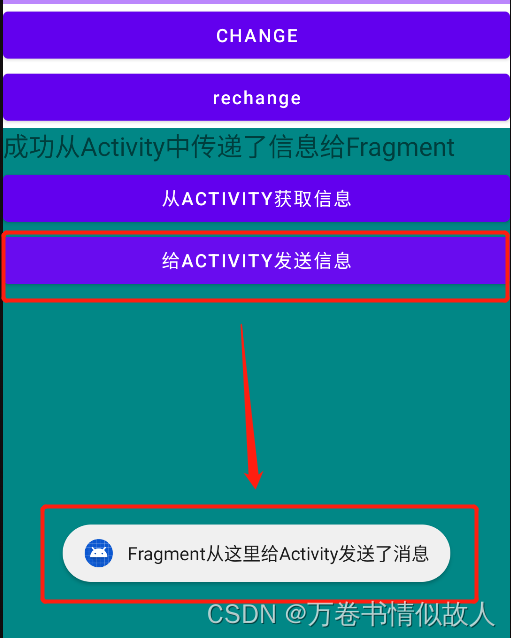
3、学习中的笔记(提醒自己需要查阅已经封装好的架构方案)