aidl的Android提供的方便我们进行应用间通信的工具,其全称是Android Interface define language,本文记录一下如何在两个应用之间通过aidl进行通信。和普通的接口文件相比有如下的一些特性
- 只能定义方法,不能定义常量
- 支持8中基本类型
- 支持String,CharSequence
- 支持List,确切的说只支持ArrayList
- 支持Map(HashMap)
- 支持Parcelable对象
1、接口定义
在项目中main目录下,创建一个aidl文件夹,再创建aidl文件。
// IMyAidlInterface.aidl
package com.hht.douyin;
// Declare any non-default types here with import statements
interface IMyAidlInterface {
/**
* Demonstrates some basic types that you can use as parameters
* and return values in AIDL.
*/
String getName();
void setName(String name);
}
项目结构如下
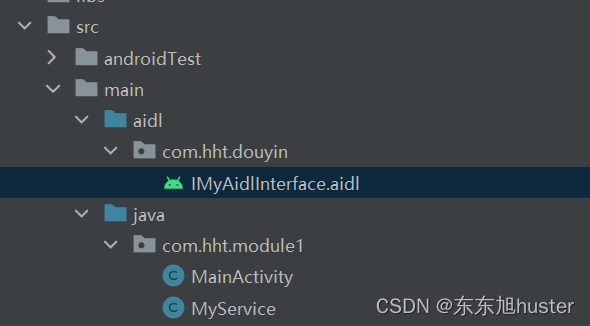
定义完之后先build一遍项目,AS会自动生成相关的类,在build目录下可以看到。
2、服务端实现
这里我们定义一个Service,用来实现aidl中定义的方法。
public class MyService extends Service {
private static final String TAG = "MyService";
@Nullable
@Override
public IBinder onBind(Intent intent) {
return new MyBinder();
}
class MyBinder extends IMyAidlInterface.Stub{
private String name = "张三";
@Override
public String getName() throws RemoteException {
return name;
}
@Override
public void setName(String name) throws RemoteException {
this.name = name;
}
}
}
这里写了一个内部类继承IMyAidlInterface.Stub类,Stub类是AS根据我们定义的aidl文件生成的类,绑定服务后就可以获取到一个MyBinder对象。不要忘记将service在AndroidManifest文件中注册
<service android:name=".MyService"
android:enabled="true"
android:exported="true">
</service>
3、客户端实现
先将我们之间定义的aidl文件复制过来,必须保持一模一样,最简单就是将aidl文件夹复制过来就行了。重新build一遍项目,然后绑定远程服务,和绑定本地服务几乎是一样的。
public class MainActivity extends AppCompatActivity {
private static final String TAG = "MainActivity";
private Button buttonGet;
private Button buttonSet;
private Button buttonBind;
private Intent bindIntent;
private IMyAidlInterface binder;
private ServiceConnection connection = new ServiceConnection() {
@Override
public void onServiceConnected(ComponentName name, IBinder service) {
binder = IMyAidlInterface.Stub.asInterface(service);
Log.d(TAG, "onServiceConnected: 绑定成功");
}
@Override
public void onServiceDisconnected(ComponentName name) {
}
};
@Override
protected void onCreate(Bundle savedInstanceState) {
super.onCreate(savedInstanceState);
setContentView(R.layout.activity_main);
initViews();
initData();
buttonGet.setOnClickListener(v->{
String name = null;
try {
name = binder.getName();
} catch (RemoteException e) {
e.printStackTrace();
}
Log.d(TAG, "onCreate: "+name);
});
buttonSet.setOnClickListener(v->{
try {
binder.setName("华为");
} catch (RemoteException e) {
e.printStackTrace();
}
});
}
private void initViews(){
buttonGet = findViewById(R.id.button1);
buttonSet = findViewById(R.id.button2);
buttonBind = findViewById(R.id.button0);
}
private void initData(){
buttonBind.setOnClickListener(v->{
bindIntent = new Intent();
ComponentName name = new ComponentName("com.hht.module1","com.hht.module1.MyService");
bindIntent.setComponent(name);
bindService(bindIntent,connection,BIND_AUTO_CREATE);
});
}
@Override
protected void onDestroy() {
super.onDestroy();
unbindService(connection);
}
}
这里没有什么好说的,绑定成功后在回调函数中将IBinder对象转换成IMyAidlInterface对象就行了。Android11以前的版本到这里就可以了,但是Android11之后还必须在客户端AndroidManifest文件中通过quries标签指明我们需要交互的程序,这是在新版本中更新的。
<?xml version="1.0" encoding="utf-8"?>
<manifest xmlns:android="http://schemas.android.com/apk/res/android"
package="com.hht.douyin">
<queries>
<package android:name="com.hht.module1"/>
</queries>
<application
android:name="com.hht.global.MyApplication"
android:allowBackup="true"
android:icon="@mipmap/ic_launcher"
android:label="@string/app_name"
android:roundIcon="@mipmap/ic_launcher_round"
android:supportsRtl="true"
android:theme="@style/Theme.Douyin">
<activity android:name=".MainActivity">
<intent-filter>
<action android:name="android.intent.action.MAIN" />
<category android:name="android.intent.category.LAUNCHER" />
</intent-filter>
</activity>
</application>
</manifest>
请记住这个quries标签,因为几乎涉及到和其他程序通信的都需要在这里声明,比如使用其他程序提供的ContentProvider。
