在需求开发过程中,可能会遇到需要动态添加View的场景,那到底如何去添加View以及怎样像在XML中写布局一样指定View摆放的位置呢。在初学时也去翻阅了很多文章,但发现都没讲清楚怎么去控制View的位置这件事,所以这篇文章侧重详细解释下LayoutParam的作用。
一、静态布局我们是怎么写的
首先知道一点,安卓的布局是通过父ViewGroup里添加子View或者子ViewGroup实现的,那对于父容器来讲,我得知道子View的大小、位置才能准确绘制View的位置对吧,因此最基础的信息就是子View大小、位置信息。
先来看这样一段代码,ConstraintLayout里包裹着LinearLayout,LinearLayout里包裹着ImageView。
我们先看ConstraintLayout和LinearLayout,他们之间的关系就是父容器与子布局的关系,对于子容器LinearLayout来讲,它告诉爸爸我的宽度和你一样,我的高度由我的儿子们决定,这是LinearLayout的大小信息;位置信息呢则是app:layout_constraintTop_toTopOf="parent",也就是顶部和你顶部对齐,这就是LinearLayout的位置信息。因此就可以绘制出LinearLayout的位置了。
再来,先忽略爷爷级ConstraintLayout,只看LinearLayout和ImageView这一块。对于ImageView来说LinearLayout就是它的父容器,所以ImageView也必须告诉他爸爸大小、位置。这时候有人就问了,你这只有ImageView的大小,没有位置呀?这是因为LinearLayout只能在水平或者垂直方向上添加View,你不可能有多个View重叠的情况,也就是说你的位置不用告诉LinearLayout他也知道。
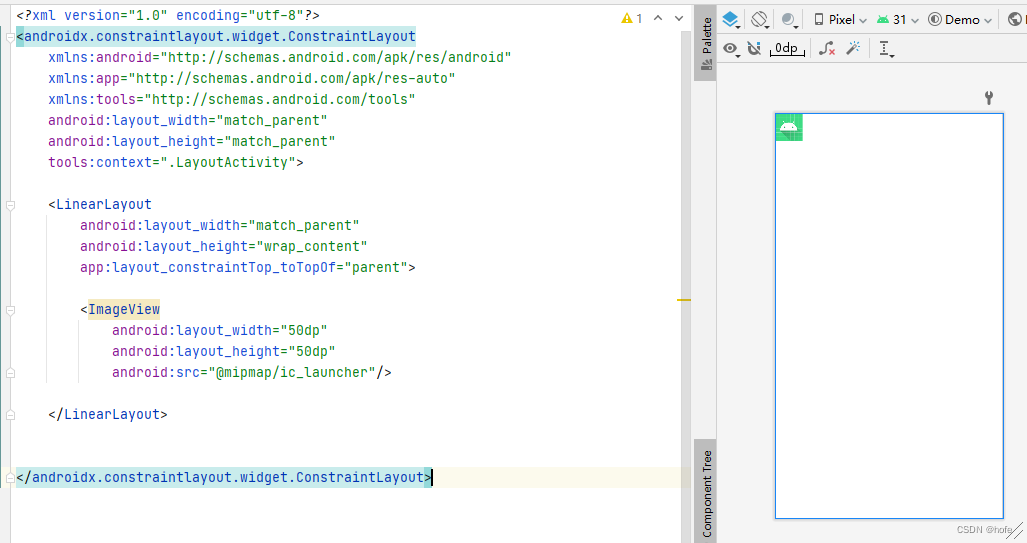
而如果我们把LinearLayout换成ConstraintLayout呢,首先你可以看到ImageView多了topTotop和startTostart,也就是至少得把我的坐标告诉ConstraintLayout才能让其知道我在哪。

所以从这个例子来看,我们知道子View要提供什么信息是要看父容器需要什么信息,毕竟子View是要交给父容器去绘制的。ConstraintLayout因为支持子View摆放在任何位置,相当于子View是相对parent或者其他View进行偏移,所以你得告知ConstraintLayout相对谁、偏移多少。而对于LinearLayout来讲,它的子View只有可能在水平或者垂直方向上添加,你从没见过LinearLayout中有View相互重叠这种情况吧。
二、动态布局该如何添加View及其位置、大小
LinearLayout中添加子View
上面的布局改一改,首先模拟下在parent_linear里动态添加ImageView的场景。要在XML中添加一个ImageView且距离左边30dp,距离上边20dp,得像这样写。
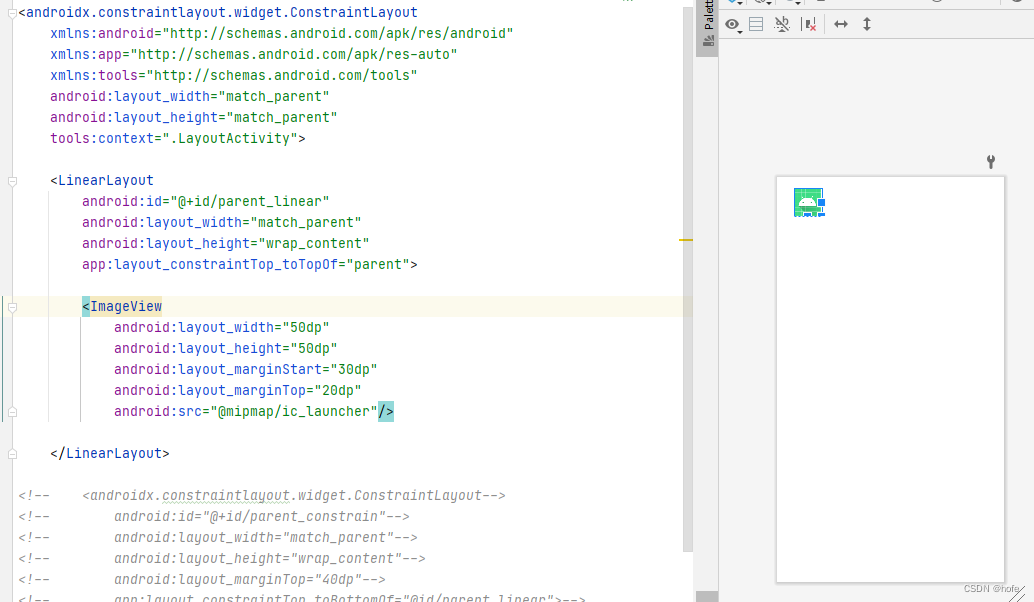
动态添加就得这样写。
@Override
protected void onCreate(Bundle savedInstanceState) {
super.onCreate(savedInstanceState);
setContentView(R.layout.activity_layout);
// 先找到要添加ImageView的爸爸容器
LinearLayout parentLinear = findViewById(R.id.parent_linear);
// new一个ImageView
ImageView imageView = new ImageView(this);
imageView.setImageDrawable(getDrawable(R.mipmap.ic_launcher));
// 因为子View要添加到LinearLayout中,所以是new 一个LinearLayout.LayoutParams,设定子view的大小为50,50
LinearLayout.LayoutParams linearParam = new LinearLayout.LayoutParams(dpToPx(50), dpToPx(50));
// 设定边距
linearParam.leftMargin = dpToPx(30);
linearParam.topMargin = dpToPx(20);
// 相当于把ImageView以linearParam参数添加到LinearLayout中
parentLinear.addView(imageView, linearParam);
}
private int dpToPx(int dp){
float scale=getResources().getDisplayMetrics().density;
return (int)(dp*scale+0.5f);
}
我想大家比较疑惑的点应该在LinearLayout.LayoutParams linearParam = new LinearLayout.LayoutParams(dpToPx(50), dpToPx(50))这里,我自己刚学的时候也很迷惑,LinearLayout.LayoutParams容易误解成是父容器的参数,和我ImageView有什么关系呢?但其实要理解成 我的View要动态添加到哪种容器里,就得用哪种ViewGroup.LayoutParams。 如果你爸爸是ConstraintLayout那就用ConstraintLayout.LayoutParams,记住这个就好。
那parent_linear也就是我们动态添加ImageView的爸爸的这个LinearLayout,它也有相对于它爸爸ConstraintLayout的布局参数吧?有的!
ConstraintLayout.LayoutParams parentParam = (ConstraintLayout.LayoutParams) parentLinear.getLayoutParams();
看见了吧,它的LayoutParams 是ConstraintLayout的,因为parentLinear是添加在ConstraintLayout中的。同时因为parentLinear是我们写在静态布局里也就是XML文件里的,所以它已经有LayoutParams了,直接通过getLayoutParams()获取到。
ConstraintLayout中添加子View
直接来个难的,parent_constrain相对于它的爸爸向下偏移40dp,内部动态添加ImageView下偏10dp,左偏100dp。
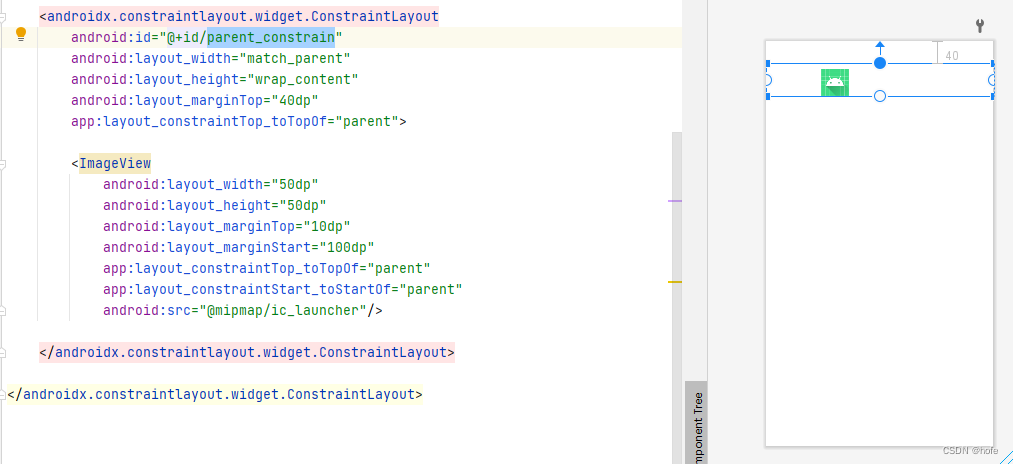
效果如上图,我把ImageView删掉,parent_constrain的marginTop也删掉。然后再动态修改parent_constrain的marginTop以及添加ImageView。
<androidx.constraintlayout.widget.ConstraintLayout
xmlns:android="http://schemas.android.com/apk/res/android"
xmlns:app="http://schemas.android.com/apk/res-auto"
xmlns:tools="http://schemas.android.com/tools"
android:layout_width="match_parent"
android:layout_height="match_parent"
tools:context=".LayoutActivity">
<androidx.constraintlayout.widget.ConstraintLayout
android:id="@+id/parent_constrain"
android:layout_width="match_parent"
android:layout_height="wrap_content"
app:layout_constraintTop_toTopOf="parent">
</androidx.constraintlayout.widget.ConstraintLayout>
</androidx.constraintlayout.widget.ConstraintLayout>
动态添加代码如下
/* ---- 先在parent_constrain添加下ImageView */
// 1.先找到要添加ImageView的爸爸容器
ConstraintLayout parentConstraintLayout = findViewById(R.id.parent_constrain);
// 2.new一个ImageView
ImageView imageView = new ImageView(this);
imageView.setImageDrawable(getDrawable(R.mipmap.ic_launcher));
// 3.因为子View要添加到ConstraintLayout中,所以是new ConstraintLayout.LayoutParams,设定子view的大小为50,50
ConstraintLayout.LayoutParams param = new ConstraintLayout.LayoutParams(dpToPx(50), dpToPx(50));
// 4.设定边距
param.leftMargin = dpToPx(100);
param.topMargin = dpToPx(10);
// 5.因为爸爸是ConstraintLayout噢,所以还得加上相对爸爸
param.topToTop = ConstraintLayout.LayoutParams.PARENT_ID;
param.startToStart = ConstraintLayout.LayoutParams.PARENT_ID;
// 6.相当于把ImageView以param参数添加到ConstraintLayout中
parentConstraintLayout.addView(imageView, param);
/* ---- 别忘了还要把爸爸往下偏移40dp */
// 因为parentConstraintLayout的爸爸也是ConstraintLayout,所以getLayoutParams()获取的类型是ConstraintLayout.LayoutParams
ConstraintLayout.LayoutParams layoutParams = (ConstraintLayout.LayoutParams) parentConstraintLayout.getLayoutParams();
// 设置偏移
layoutParams.topMargin = dpToPx(40);
// 重新把参数设置给parentConstraintLayout
parentConstraintLayout.setLayoutParams(layoutParams);
可以看到ImageView是动态添加的噢,parent_constrain的marginTop也动态的加上了
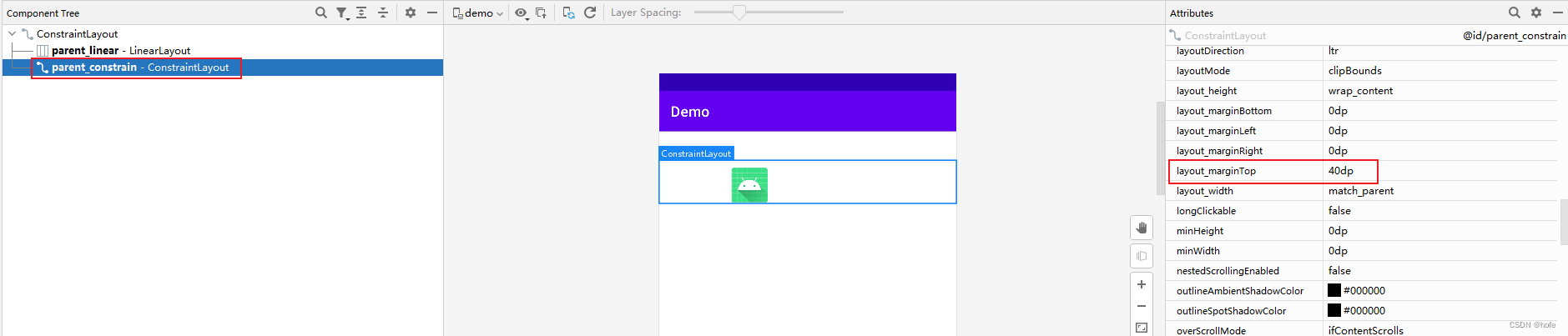
总结
总结来讲,你的View要动态添加到哪个布局里,就new对应的LayoutParam,如果是已经存在的view就getLayoutParam()。不同布局有不同的参数,你在xml里是怎么写的,动态就怎么写。也要注意不同布局的特性,如子view是否在同一层级,是否支持子View间重叠。
