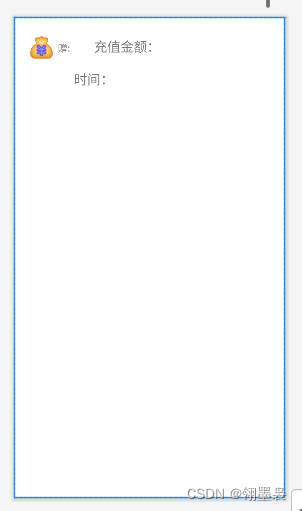Activity:
import android.widget.AdapterView;
listView=findViewById(R.id.chongzhilist);//获取该元素
ArrayList<Map<String,Object>> datas=Util.strislist(jsonObject.get("data"));//接口获得的ArrayList<Map<String,Object>>数据
String[] from={"ptype","sum","datetime"};//map中的key值
int[] to={R.id.cptype,R.id.csum,R.id.cdatetime};//想要展示的元素的id
SimpleAdapter simpleAdapter=new SimpleAdapter(that,datas,R.layout.chongzhililubujv,from,to);//that是类中的一对象,类名 that=this;,第二个参数是布局页面
listView.setAdapter(simpleAdapter);//渲染
// 为ListView列表项绑定点击事件监听器
listView.setOnItemClickListener(new AdapterView.OnItemClickListener() {
@Override
public void onItemClick(AdapterView<?> adapterView, View view, int position, long id) {
Toast.makeText(that,"该充值id"+datas.get(position).get("prid").toString(),Toast.LENGTH_SHORT).show();
}
});
其中datas值
[
{
"prid": 7,//充值记录id(主键)
"uid": null,
"sum": "3999",//充值金额
"ptype": "否",//是否赠送
"datetime": "2022-05-12 17:40:07"//时间
}
]
ListView所在页
<?xml version="1.0" encoding="utf-8"?>
<LinearLayout android:layout_width="match_parent"
android:layout_height="match_parent"
android:orientation="vertical"
xmlns:android="http://schemas.android.com/apk/res/android">
<TextView
android:layout_width="match_parent"
android:layout_height="35dp"
android:gravity="center"
android:layout_marginTop="5dp"
android:text="充值记录"
android:textSize="30dp"/>
<ListView
android:id="@+id/chongzhilist"
android:layout_width="match_parent"
android:layout_height="match_parent" />
</LinearLayout>
渲染后

布局页
<?xml version="1.0" encoding="utf-8"?>
<LinearLayout android:layout_width="match_parent"
android:layout_height="match_parent"
android:orientation="vertical"
xmlns:android="http://schemas.android.com/apk/res/android">
<LinearLayout
android:layout_width="match_parent"
android:layout_height="50dp"
android:layout_marginTop="20dp"
android:orientation="horizontal">
<ImageView
android:layout_width="40dp"
android:layout_height="match_parent"
android:layout_marginLeft="20dp"
android:src="@drawable/zdy" />
<TextView
android:layout_width="20dp"
android:layout_marginLeft="5dp"
android:layout_marginTop="10dp"
android:layout_height="30dp"
android:text="赠:"
android:textSize="15dp" />
<TextView
android:id="@+id/cptype"
android:layout_width="20dp"
android:layout_marginLeft="5dp"
android:layout_marginTop="10dp"
android:layout_height="30dp"
android:textSize="15dp" />
<TextView
android:layout_width="105dp"
android:layout_marginLeft="10dp"
android:layout_marginTop="10dp"
android:layout_height="30dp"
android:text="充值金额:"
android:textSize="20dp" />
<TextView
android:id="@+id/csum"
android:layout_width="match_parent"
android:layout_marginLeft="10dp"
android:layout_marginTop="10dp"
android:textColor="#ED970C"
android:layout_height="30dp"
android:textSize="20dp" />
</LinearLayout>
<LinearLayout
android:layout_width="match_parent"
android:layout_height="50dp"
android:orientation="horizontal">
<TextView
android:layout_marginLeft="90dp"
android:layout_width="65dp"
android:layout_marginTop="10dp"
android:layout_height="30dp"
android:text="时间:"
android:textSize="20dp" />
<TextView
android:id="@+id/cdatetime"
android:layout_width="match_parent"
android:layout_marginTop="5dp"
android:layout_height="30dp"
android:textSize="15dp" />
</LinearLayout>
</LinearLayout>
布局页展示