前言
这篇主要讲述最新的7.83.1 版本 跟 前面 android curl库编译(一) 不一样的地方
1 下载 curl 源码 下载NDK
参考android curl库编译(一)
这里下载的是 curl-7.83.1.zip
2 生成 curl_config.h
把最新的curl-7.83.1.zip 拷贝到虚拟机 ubuntu16 上
解压
unzip curl-7.83.1.zip
执行
说明 执行 ./configure --help 查看 这里不开启ssl(需要开启自行修改)
./configure --disable-static --enable-shared --without-libidn --without-ssl --without-librtmp --without-gnutls --without-nss --without-libssh2 --without-zlib --without-winidn --disable-rtsp --disable-ldap --disable-ldaps --disable-ipv6 --host=arm-linux
在执行 make 得到curl_config.h
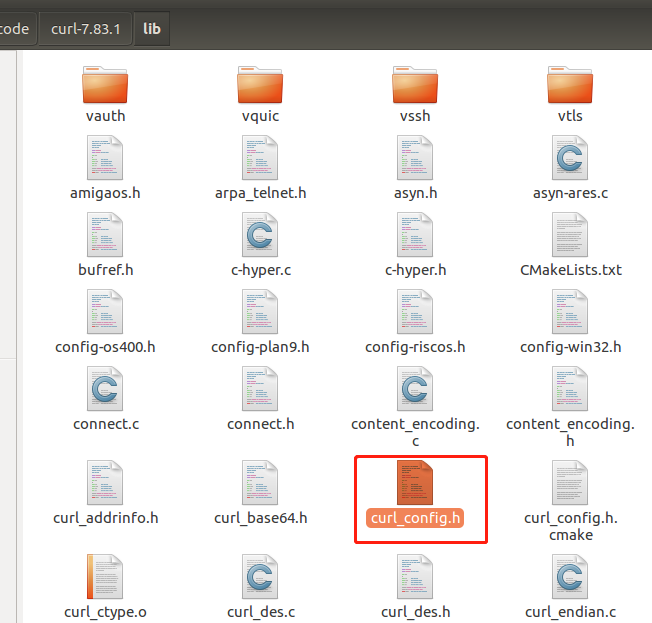
3 编译
参考android curl库编译(一)
不同是 这个版本开始 自带 Android.mk
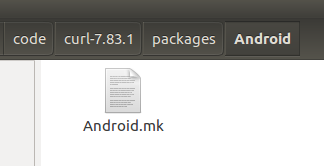
修改自带的Android.mk
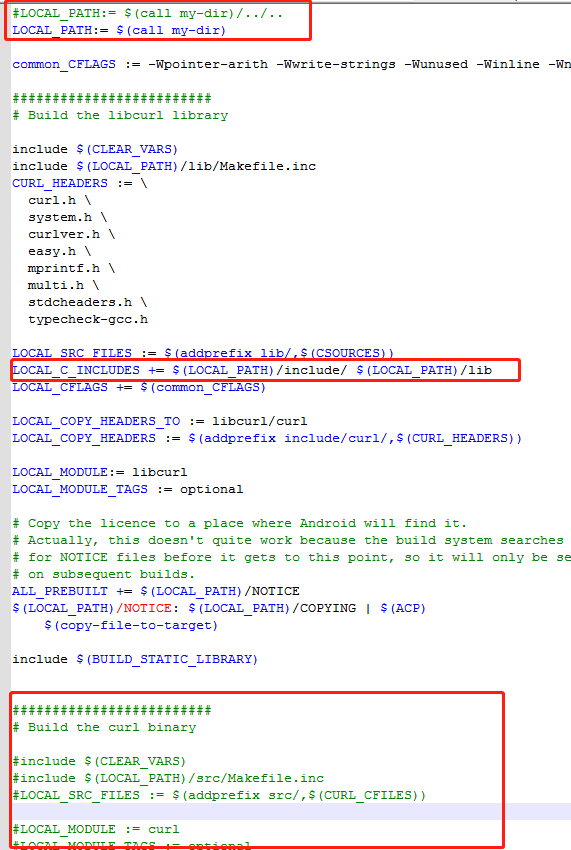
-DBUILDING_LIBCURL 一定要加上
common_CFLAGS := -Wpointer-arith -Wwrite-strings -Wunused -Winline -Wnested-externs -Wmissing-declarations -Wmissing-prototypes -Wno-long-long -Wfloat-equal -Wno-multichar -Wsign-compare -Wno-format-nonliteral -Wendif-labels -Wstrict-prototypes -Wdeclaration-after-statement -Wno-system-headers -DHAVE_CONFIG_H -DBUILDING_LIBCURL
增加 -DHAVE_STROPTS_H=0 没效果,所以增加了个空文件 stropts.h(没有内容的)
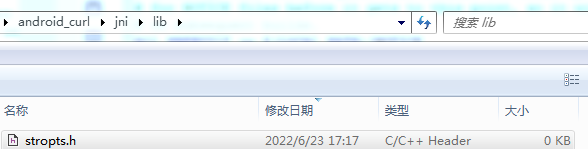
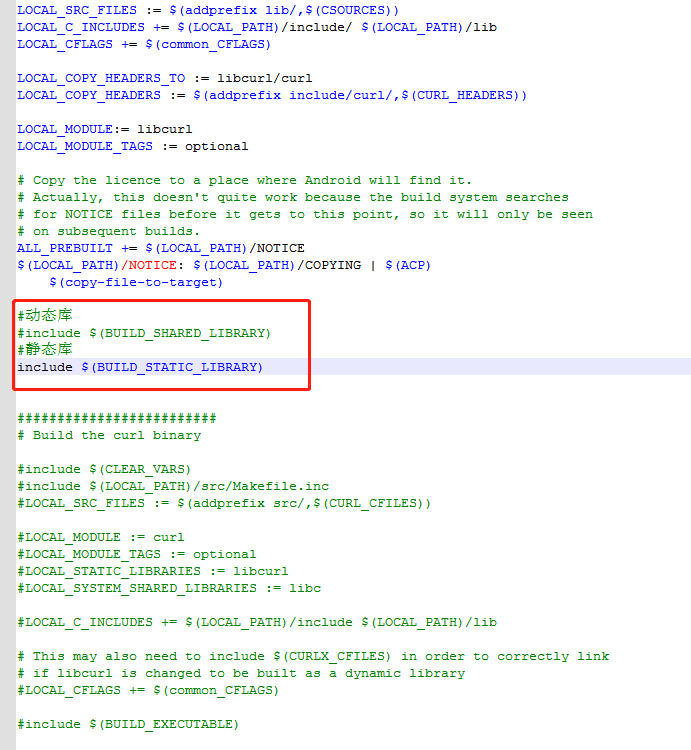
Application.mk 参考android curl库编译(一)
Android.mk Application.mk 位置如下
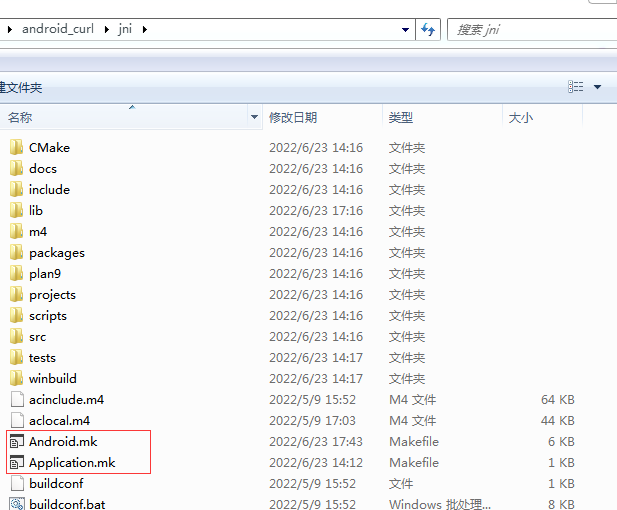
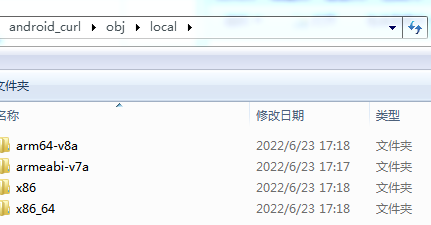
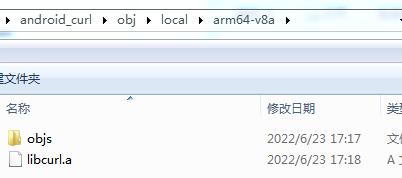
4 调用请参考
android curl库编译(一)