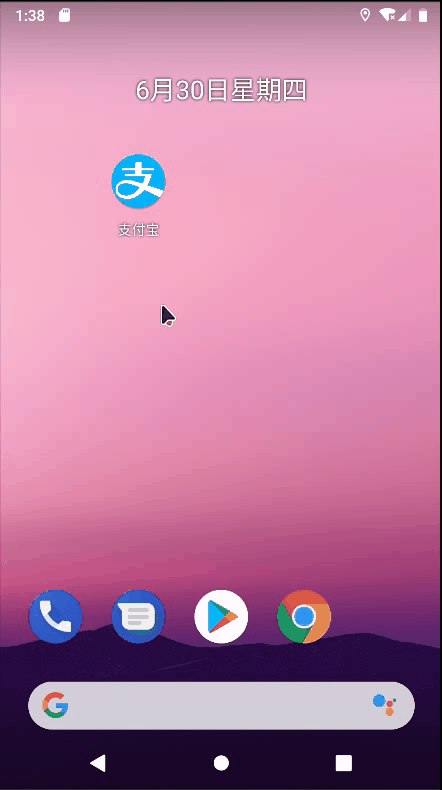一、效果展示
?二、实现步骤
? ? 元数据不单单能传递简单的字符串参数,还能传送更复杂的资源数据,从
Android 7.1
开始新增的快捷方式便用到了这点。
1. 首先打开
res/values
目录下的
strings.xml
,在
resources
节点内部添加下述的
3
组(每组两个,共
6
个)字 符串配置,每组都代表一个菜单项,每组又分为长名称和短名称,平时优先展示长名称,当长名称放不 下时才展示短名称。这3
组
6
个字符串的配置定义示例如下:
这里为了省事,只定义了三个字符串
<resources>
<string name="app_name">支付宝</string>
<string name="sao">扫一扫</string>
<string name="shou">收钱</string>
<string name="fu">付钱</string>
<string name="title_activity_main2">Main2Activity</string>
</resources>2.?接着在res目录下创建名为xml的文件夹,并在该文件夹创建shortcuts.xml,这个XML文件用来保存3组 菜单项的快捷方式定义,文件内容如下所示:(注意,文件夹名和文件名一字不能错!)
<?xml version="1.0" encoding="utf-8"?>
<shortcuts xmlns:android="http://schemas.android.com/apk/res/android">
<shortcut
android:shortcutId="first" //设置id,是快捷方式的编号
android:enabled="true" //是否启用快捷方式,如果为false则不会显示
android:icon="@drawable/sao" //图标的位置
android:shortcutShortLabel="@string/sao" //快捷菜单短标签
android:shortcutLongLabel="@string/sao"> //快捷菜单长标签
<intent //Intent必须要设置
android:action="android.intent.action.VIEW" //基础操作
android:targetPackage="com.example.helloworld" //目标包名
android:targetClass="com.example.helloworld.MainActivity"/>
//targetclass指定点击该项菜单后打开哪个活动页面
<categories android:name="android.shortcut.conversation" /> //官方提供的
</shortcut>
<shortcut
android:shortcutId="second"
android:enabled="true"
android:icon="@drawable/fu"
android:shortcutShortLabel="@string/shou"
android:shortcutLongLabel="@string/shou">
<intent
android:action="android.intent.action.VIEW"
android:targetPackage="com.example.helloworld"
android:targetClass="com.example.helloworld.MainActivity"/>
<categories android:name="android.shortcut.conversation" />
</shortcut>
<shortcut
android:shortcutId="third"
android:enabled="true"
android:icon="@drawable/fu"
android:shortcutShortLabel="@string/fu"
android:shortcutLongLabel="@string/fu">
<intent
android:action="android.intent.action.VIEW"
android:targetPackage="com.example.helloworld"
android:targetClass="com.example.helloworld.MainActivity"/>
<categories android:name="android.shortcut.conversation" />
</shortcut>
</shortcuts>3.?然后打开AndroidManifest.xml,找到MainActivity所在的activity节点,在该节点内部补充如下的元数据配置,其中name属性为android.app.shortcuts,而resource属性为@xml/shortcuts。这行元数据的作用,是告诉App首页有个快捷方式菜单,其资源内容参见位于xml目录下shortcuts.xml。完整的activity节点配置示例如下:
<?xml version="1.0" encoding="utf-8"?>
<manifest xmlns:android="http://schemas.android.com/apk/res/android"
package="com.example.helloworld">
<application
android:allowBackup="true"
android:icon="@mipmap/ic_launcher"
android:label="@string/app_name"
android:roundIcon="@mipmap/ic_launcher_round"
android:supportsRtl="true">
<activity
android:name=".Main2Activity"
android:theme="@style/AppTheme.NoActionBar" />
<activity
android:name=".MainActivity"
android:launchMode="standard"
android:theme="@style/Theme.AppCompat.Light"
android:exported="true">
<intent-filter>
<action android:name="android.intent.action.VIEW" />
<action android:name="android.intent.action.MAIN" />
<category android:name="android.intent.category.LAUNCHER" />
</intent-filter>
//写在这里就行
<meta-data android:name="android.app.shortcuts" android:resource="@xml/shortcuts"/>
</activity>
</application>
</manifest>