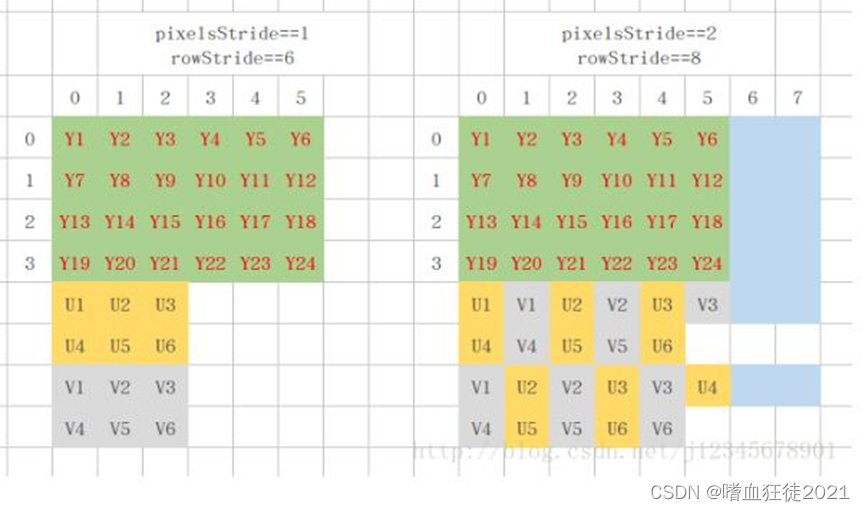
假设图像尺寸是width * height
原索引srcIndex:初始为0
目的索引destIndex:初始为0,指向目的字节数组
(1)将Y通道保存到字节数组
for (loop : height) {?????? // 循环height
?????? 拷贝width字节数据
?????? 偏移行距:srcIndex += rowStride
?????? 偏移宽度:destIndex += width
}
(2)将U通道保存到字节数组
外层循环height/2
内层循环width/2
package com.camera.camera2testbed;
import android.graphics.ImageFormat;
import android.media.Image;
import java.nio.ByteBuffer;
public class YuvUtil {
public static final int YUV420P = 0;
public static final int YUV420SP = 1;
public static final int NV21 = 2;
public static byte[] yuvBytes = null;
private static byte uBytes[] = null;
private static byte vBytes[] = null;
public static boolean getBytesFromImageAsType(Image image, int type, boolean black_white) {
if (null == image) {
return false;
}
// 获取源数据,如果是YUV格式的数据planes.length = 3
// plane[i]里面的实际数据可能存在byte[].length <= capacity (缓冲区总大小)
final Image.Plane[] planes = image.getPlanes();
if (planes.length != 3) {
return false;
}
// 数据有效宽度,一般的,图片width <= rowStride,这也是导致byte[].length <= capacity的原因
// 所以只取width部分
int width = image.getWidth();
int height = image.getHeight();
//此处用来装填最终的YUV数据,需要1.5倍的图片大小,因为Y U V 比例为 4:1:1
if (null == yuvBytes) {
yuvBytes = new byte[width * height * ImageFormat.getBitsPerPixel(ImageFormat.YUV_420_888) / 8];
}
// 临时存储uv数据的
if (null == uBytes) {
uBytes = new byte[width * height / 4];
}
if (null == vBytes) {
vBytes = new byte[width * height / 4];
}
if ((null == yuvBytes) || (null == uBytes) || (null == vBytes)) {
return false;
}
// 源数组的装填到的位置
int srcIndex = 0;
// 目标数组的装填到的位置
int dstIndex = 0;
int uIndex = 0;
int vIndex = 0;
int pixelsStride = 0, rowStride = 0;
for (int planeNo = 0;planeNo < planes.length;planeNo++) {
pixelsStride = planes[planeNo].getPixelStride();
rowStride = planes[planeNo].getRowStride();
ByteBuffer buffer = planes[planeNo].getBuffer();
byte[] bytes = new byte[buffer.capacity()];
if (null == bytes) {
return false;
}
buffer.get(bytes);
srcIndex = 0;
switch (planeNo) {
case 0:
for (int i = 0; i < height; i++) {
System.arraycopy(bytes, srcIndex, yuvBytes, dstIndex, width);
srcIndex += rowStride;
dstIndex += width;
}
break;
case 1:
for (int i = 0; i < height / 2; i++) {
for (int j = 0; j < width / 2; j++) {
uBytes[uIndex++] = bytes[srcIndex];
srcIndex += pixelsStride;
}
if (2 == pixelsStride) {
srcIndex += rowStride - width;
} else if (1 == pixelsStride) {
srcIndex += rowStride - width / 2;
}
else {
return false;
}
}
break;
case 2:
for (int i = 0; i < height / 2; i++) {
for (int j = 0; j < width / 2; j++) {
vBytes[vIndex++] = bytes[srcIndex];
srcIndex += pixelsStride;
}
if (2 == pixelsStride) {
srcIndex += rowStride - width;
} else if (1 == pixelsStride) {
srcIndex += rowStride - width / 2;
}
else {
return false;
}
}
break;
}
}
final byte char_128 = (byte) 128;
switch (type) {
case YUV420P:
System.arraycopy(uBytes, 0, yuvBytes, dstIndex, uBytes.length);
System.arraycopy(vBytes, 0, yuvBytes, dstIndex + uBytes.length, vBytes.length);
break;
case YUV420SP:
if (true == black_white) {
for (int i = 0; i < vBytes.length; i++) {
yuvBytes[dstIndex++] = char_128;
yuvBytes[dstIndex++] = char_128;
}
}
else {
for (int i = 0; i < vBytes.length; i++) {
yuvBytes[dstIndex++] = uBytes[i];
yuvBytes[dstIndex++] = vBytes[i];
}
}
break;
case NV21:
if (true == black_white) {
for (int i = 0; i < vBytes.length; i++) {
yuvBytes[dstIndex++] = char_128;
yuvBytes[dstIndex++] = char_128;
}
}
else {
for (int i = 0; i < vBytes.length; i++) {
yuvBytes[dstIndex++] = vBytes[i];
yuvBytes[dstIndex++] = uBytes[i];
}
}
break;
default:
return false;
}
return true;
}
}github:android_demo/Camera2TestBed at main · wangzhicheng2013/android_demo · GitHub